 |
|
 |
| |
| Author |
Message |
tutubebe99
Age: 42
Joined: 05 Jan 2010
Posts: 2080
Location: USA


|
|
Show you the perfect Toshiba Thrive Converter-enjoy/playing bluray movies to Toshiba Thrive
With its high-resolution 10.1-inch multi-touch widescreen display, Toshiba Thrive Tablet is well-sized for watching movies, surfing the net, playing games, reading books and more. With an NVIDIA® GeForce® GPU, you can not only experience console-quality gaming performance, but also HD video playback. Have you ever thought of watching your Blu-ray movies on this amazing tablet? A commercial Blu-ray movie comes with copy-protection and m2ts streams incompatible with Thrive, so if you wanna watch Blu-ray on the Thrive tablet, you need use a Blu-ray to Toshiba Thrive Converter to remove BD encryption, and meanwhile convert it to thrive playable file format.
For your reference: Multimedia Playback capability of Thrive
- Audio compatibility: MP3, WMA, AAC, eAAC+, Ogg Vorbis, WAVE
- Video compatibility: MPEG4, H.263, H.264
Here is a guide on how to rip Blu-ray to Thrive for playback via using Pavtube Blu-ray to Toshiba Thrive Converter.
Step 1: Down load the free trial version of Pavtube Blu-ray to Toshiba Thrive Converter (note: the video files generated by the trial version come with pavtube watermark in the center of the video), install and run it. Click the Blu-ray disc icon, or the Blu-ray folder icon to load the source Blu-ray directly from your BD drive or from the Blu-ray movie folder on your computer hard drive.
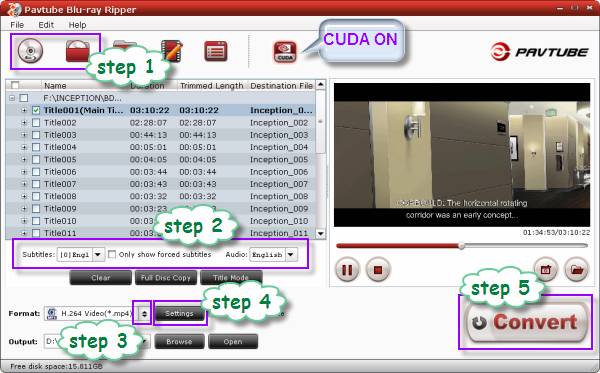
Tips – About CUDA:
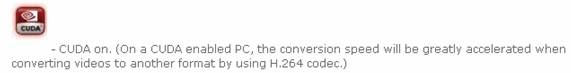
Note that CUDA is accessible only when there is an NVIDIA graphics card that supports GPU en-decoding acceleration. The CUDA button will be grayed out/denied when the software fails to detect a satisfactory NVIDIA graphics card. And The CUDA works only when creating H.264 encoded video files. Learn more about Pavtube software supported graphics cards
Step 2: Select your wanted audio track and subs track to be kept in the output file.
Step 3: Click “Format” menu to select “Common Video” > “H.264 Video (*.mp4)” as output format.
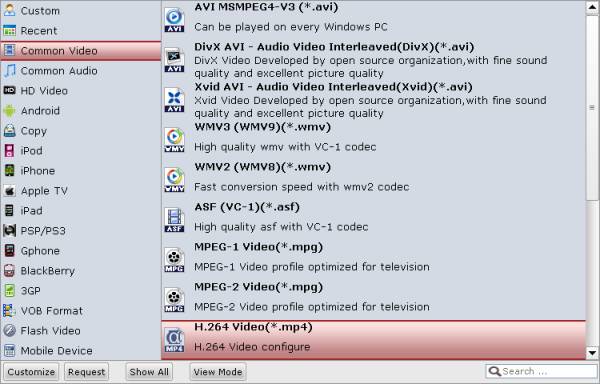
Step 4: Click on “Settings” button to optimize video and audio settings for output files.
Following are the recommended best settings for Toshiba Thrive:
Video
Codec: h264
Size(pix): 1280*752
Bitrate(kbps): 2250
Frame rate(fps): 30
Audio
Codec: aac
Sample rate(hz): 44100
Bitrate(bps): 160000
Channels: Stereo
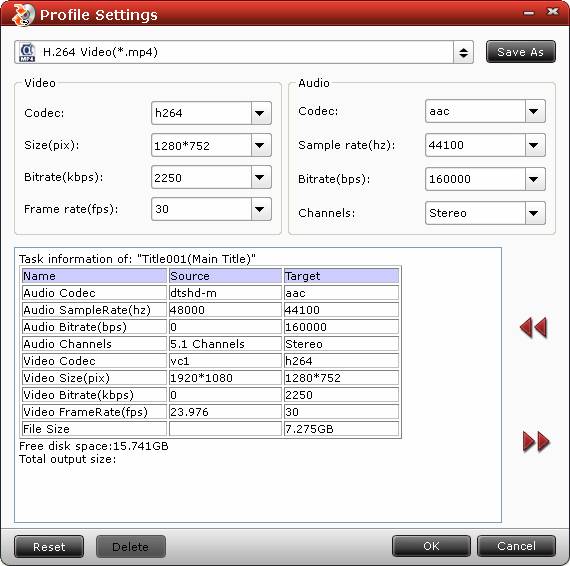
Step 5: Rip Blu-ray to Thrive for playback
Click “Convert” button to start making Blu-ray playable with Thrive. When the conversion is done, you can simply click “Open” button to get the final output files. Add the ripped Blu-ray movie file to your Thrive tablet, and enjoy! Hope the Pavtube Movies to Toshiba Thrive Convertercan help you.
|
|
|
|
|
|
   |
    |
 |
ivy00135

Joined: 06 Nov 2012
Posts: 49808


|
|
| |
    |
 |
|
|
|
View next topic
View previous topic
You cannot post new topics in this forum
You cannot reply to topics in this forum
You cannot edit your posts in this forum
You cannot delete your posts in this forum
You cannot vote in polls in this forum
You cannot attach files in this forum
You cannot download files in this forum
|
|
|
|
 |
|
 |
|