| |
| Author |
Message |
informationspy
Joined: 09 Jun 2008
Posts: 246


|
|
"Here I will introduce you another very good converter for you to convert your DVD movie to your iphone or iPod !That is Xilisoft DVD to iPhone COnverter.
Xilisoft DVD to iPhone Converter eases you from the tiresome job to rip DVD and convert DVD to iPhone (MPEG-4), iPhone MP4, iPhone music MP3, WAV, M4A, and accomplish them with great quality and super fast converting speed!
Here is a step by step guide of Xilisoft DVD to iPhone Converter 5. Hope useful for you!
Start Xilisoft DVD to iPhone Converter 5 and load DVD
Click ""Open DVD"" button, select a DVD (or DVD Folder, IFO file) in the dialog box that opens, and load it. The Loaded DVD's information, such as chapter, title, etc., will be shown in the file list.
Tip1: Get DVD information.
After loading DVD, if the network is connected, click Get Disc info button in the toolbar, or click Edit>Get Disc Info in the menu, the software will retrieve loaded DVD information from Web database, and display the information in the file list, such as title name and chapter name.
Tip2: Take snapshot.
Select a video file in the file list, click Play button in the video preview window. When the video jumps to the image you like, click Snapshot button, to store the image in the snapshot folder.
You can set the snapshot folder by yourself. To do this, click Config snapshot folder from Settings drop down list, select the snapshot folder you want in the dialog box that opens.
Select output format
Select one or more files in the list, click Profile drop-down button, select an output format for selected files in the drop down list that opens.
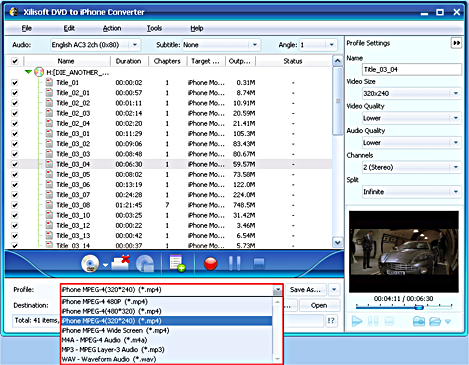
Tip1: To adjust output settings, you can set the detailed parameters of output format in the profile panel of right window.
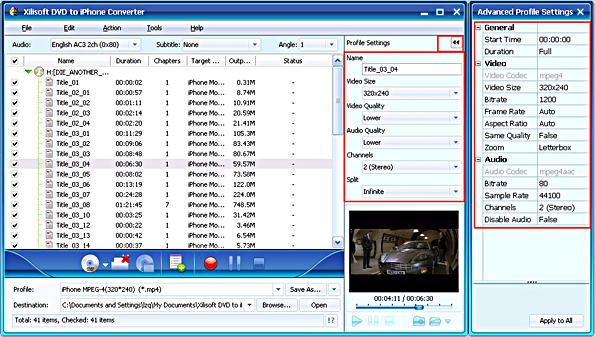
Tip2: Set multiple output formats for one file.
The software supports to output multiple files with different formats for one video. To do this:
Select a file in the file list.
Select an output format in the Profile.
Click Add profile button, the software will create a profile directory under the selected file automatically.
Select a new profile, click profile dropdown button, and select a new output format from the list.
Tip3: Custom output size.
The software provides customizing the size of the output file.
To do this, please click Tools>Bitrate Calculator to open Bitrate Calculator dialog box, select a file size you want, or enter the file size in the textbox directly.
Meanwhile, you can also set audio bit rate and video bit rate in this dialog box.
Set output folder
Click Browse button in setting panel, select a destination folder in the dialog box that opens, and click OK.
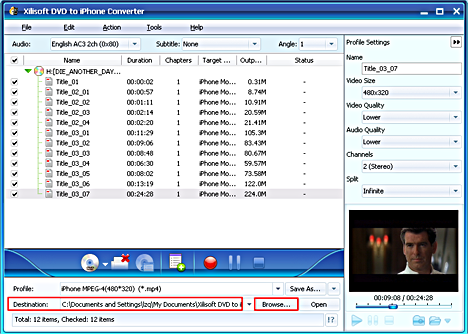
Extract file
After finishing the above settings, check the needed file to extract in the file list, click Start Ripping button on the main interface, to start extracting the file. You can view the progress of the extracting process from the progress bar at the bottom of the window.
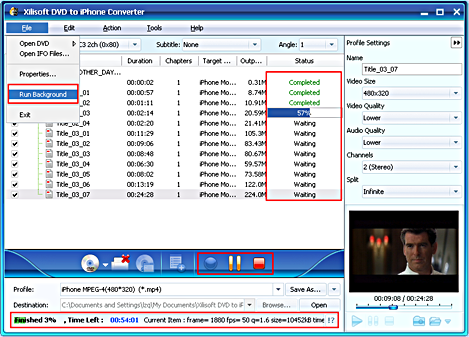
Tip1: You can click Pause Ripping button to pause the extracting process and Stop Ripping button to cancel the process as required.
Tip2: You can choose to run it background by choosing File> Run Background.
For more information please stick with :
http://www.xilisoft.com/dvd-to-iphone-converter.html"
|
|
|
|
_________________
One lies makes many!
|
|
| |
     |
 |
onemoretime0909
Age: 42
Joined: 11 May 2009
Posts: 246


|
|

4Videosoft DVD Converter Suite = 4Videosoft DVD Ripper Platinum+ 4Videosoft Video Converter Platinum
With the multifunctional DVD Converter Suite, you can convert DVD to MP4, convert DVD movie to MPEG, MOV, 3GP, MP3 etc with super fastest DVD conversion speed. Also, It is easy to convert videos between MPG, MPEG, MPEG2, VOB, MP4, M4V, RM, RMVB, WMV, etc and extract audio from these video.
Key Functions
1.Convert DVD movie to video/audio
Powerful DVD Converter to convert DVD movie to MP4, AVI, MPEG, WMV, 3GP, MP3, WMA etc by DVD Ripper Platinum.
2.Convert video files to any other format you want
Versatile video file converter to convert videos between MPG, MPEG, MPEG2, VOB, MP4, M4V, RM, RMVB, WMV, etc and extract audio from these video by Video Converter Platinum.
3.Merge, trim, crop – multifunctional editing functions
Merge several files into one for your successive enjoyment, get any time length segments from your DVD movie or video files, crop the DVD movie or video files play region and adjust the output aspect ratio with the help of 4Videosoft DVD Converter Suite.
4.Customize output video files.
Adjust the DVD movie Brightness, Contrast, Saturation, and Volume. Set the video Encoder, Resolution, Frame Rate and Video Bitrate by using the DVD Converter Suite.
At the same time,share some practical tools for mac users:
4Videosoft iPhone Ringtone Maker for Mac
4Videosoft iPod to Mac Transfer
4Videosoft iPod Manager for Mac
|
|
|
|
|
|
  |
    |
 |
onemoretime0909
Age: 42
Joined: 11 May 2009
Posts: 246


|
|

4Videosoft DVD Converter Suite = 4Videosoft DVD Ripper Platinum+ 4Videosoft Video Converter Platinum
With the multifunctional DVD Converter Suite, you can convert DVD to MP4, convert DVD movie to MPEG, MOV, 3GP, MP3 etc with super fastest DVD conversion speed. Also, It is easy to convert videos between MPG, MPEG, MPEG2, VOB, MP4, M4V, RM, RMVB, WMV, etc and extract audio from these video.
Key Functions
1.Convert DVD movie to video/audio
Powerful DVD Converter to convert DVD movie to MP4, AVI, MPEG, WMV, 3GP, MP3, WMA etc by DVD Ripper Platinum.
2.Convert video files to any other format you want
Versatile video file converter to convert videos between MPG, MPEG, MPEG2, VOB, MP4, M4V, RM, RMVB, WMV, etc and extract audio from these video by Video Converter Platinum.
3.Merge, trim, crop – multifunctional editing functions
Merge several files into one for your successive enjoyment, get any time length segments from your DVD movie or video files, crop the DVD movie or video files play region and adjust the output aspect ratio with the help of 4Videosoft DVD Converter Suite.
4.Customize output video files.
Adjust the DVD movie Brightness, Contrast, Saturation, and Volume. Set the video Encoder, Resolution, Frame Rate and Video Bitrate by using the DVD Converter Suite.
At the same time,share some practical tools for mac users:
4Videosoft iPhone Ringtone Maker for Mac
4Videosoft iPod to Mac Transfer
4Videosoft iPod Manager for Mac
|
|
|
|
|
|
  |
    |
 |
ivy00135

Joined: 06 Nov 2012
Posts: 49808


|
|
| |
    |
 |
|
|
|
View next topic
View previous topic
You cannot post new topics in this forum
You cannot reply to topics in this forum
You cannot edit your posts in this forum
You cannot delete your posts in this forum
You cannot vote in polls in this forum
You cannot attach files in this forum
You cannot download files in this forum
|
|
|
|