| |
| Author |
Message |
GStartgo
Age: 39
Joined: 15 Dec 2008
Posts: 229


|
|
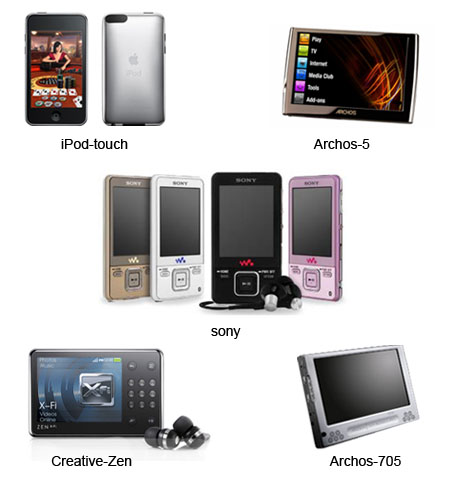
1. Apple iPod Touch 2G
With the second generation of its benchmark-setting iPod Touch, Apple has managed to move the gold standard in personal music players yet another notch forward. Though existing touch owners may not find the list of upgrades compelling enough to spur a pricy upgrade, shoppers looking for the most well-rounded, sleek and capable PMP on the market will find the second generation iPod Touch close to perfection.
Wireless: Wi-Fi (802.11b/g)
Audio formats supported: AAC (16 to 320 Kbps), Protected AAC (from iTunes Store), MP3 (16 to 320 Kbps), MP3 VBR, Audible (formats 2, 3, and 4), Apple Lossless, AIFF, and WAV
TV and video formats supported:
Support for 480p and 576p component TV out
H.264 video, up to 1.5 Mbps, 640 by 480 pixels, 30 frames per second, Low-Complexity version of the H.264 Baseline Profile with AAC-LC audio up to 160 Kbps, 48kHz, stereo audio in .m4v, .mp4, and .mov file formats; H.264 video, up to 2.5 Mbps, 640 by 480 pixels, 30 frames per second, Baseline Profile up to Level 3.0 with AAC-LC audio up to 160 Kbps, 48kHz, stereo audio in .m4v, .mp4, and .mov file formats; MPEG-4 video, up to 2.5 Mbps, 640 by 480 pixels, 30 frames per second, Simple Profile with AAC-LC audio up to 160 Kbps, 48kHz, stereo audio in .m4v, .mp4, and .mov file formats
2. Archos 5
Full web browsing: With an 800 pixels wide resolution and a 5” screen, you can browse the Web in full width just like on your PC.
Display: High resolution screen, 800x480 pixels, 4.8'' TFT LCD, 16 million colors
Video playback: MPEG-42 (ASP@L5 AVI, up to DVD resolution), WMV (MP@ML, up to DVD resolution) included WMV protected files, M-JPEG (in QVGA resolution)
With optional software plug-in:
HD support: MPEG-4 (ASP 720p) & WMV HD (MP 720p), MPEG-2 MP@ML up to 10 Mbps (up to DVD resolution) and AC3 stereo sound (5.1), H.264 up to DVD resolution with AAC
Audio playback: Stereo MP3 decoding @ 30-320 Kbits/s CBR & VBR, WMA, Protected WMA, WMA pro 5.1, WAV (PCM/ADPCM). AC3 stereo audio and 5.1 sound files (via SPDIF output of DVR Station), Flac and OGG Vorbis audio files
With optional software plug-in: AAC3 and AAC+ stereo audio files
3. Creative Zen X-Fi (16GB)
The Creative Zen X-Fi is an incredible value given its low price and laundry list of features, which include photo, video, Audible, and subscription music support; an FM radio and voice recorder; an SD card expansion slot; WiFi capability; multiple EQ settings; X-Fi sound enhancement technology; and upgraded EP-830 earphones. Sound quality is top-notch, the screen is lovely, and the rated battery life for audio is impressive.
Supported audio formats: AAC, MP3, WAV, WMA, ADPCM, Audible
Video Support: Motion JPEG , WMV , MPEG-4 , DivX , XviD
Additional features: Calendar, Bass Boost, Volume control, Voice recording, Wi-Fi compatible, Built-in organizer, X-Fi Xtreme Fidelity, USB 2.0 compatibility, X-Fi Crystalizer technology
4. Sony NWZ-A829B
Sony’s A Series Walkmans have worked hard to make themselves attractive alternatives to the iPod Nano. They’ve dumped SonicStage for Windows Media Player, added video playing and, with the A826, trumped their Cupertino foe with built-in Bluetooth audio streaming. Now, the A829B has arrived with a Nano-matching 16GB storage. It also comes with a fine-sounding pair of cabled ear-buds, unlike its 4GB and 8GB siblings, which come with Sony’s DR-BT21GB Bluetooth headphones.
Supported video and audio formats: MP3, WMA, MP4.
Support Bluetooth
5. Archos 705 Wi-Fi 80GB
Most Advanced PMP: Featuring the highest quality screen resolution, highest quality video, touch screen, WiFi capabilities for streaming content to the device or a TV, the ARCHOS 705 WiFi is the top product in the line-up for flexibility, portability, features and price.
Your movies, your videos:
-Store and play up to 200 movies1
-Play the most popular video format: MPEG-42, WMV2, protected WMV2, MPEG-2**, VOB**, H.264** (*with optional plug-ins)
Your TV
-Record your favorite TV shows or series directly on your ARCHOS 705 WiFi with the optional DVR Station Gen 5
-Easy programming with the TV Program Guide
-Record the most video sources such as satellite/cable box, VCR, DVD3 player in MPEG-4 format
7" Touch screen
The ARCHOS 705 WiFi features the highest resolution 7" screen (800 X 480) and highest quality screen in a PMP. Use the touch screen to easily operate the device with your finger or stylus.
Your music
-Store and listen to up to 95,000 songs1
-Play music in the most popular formats such as MP3, WAV, WMA and protected WMA
-Easily organize songs with the enhanced ARCLibrary
-View by artist, album, type of music title and create your playlist on the go
Personalized to You
Make it yours by personalizing your ARCHOS 705 WiFi to fit your lifestyle. Abundant plug-ins and accessories are available to customize your device to work the way you do. Go online for full Web surfing, video your friends and family in action, record your favorite TV shows and movies, and share your photos with accessories that work for you.

6. SanDisk Sansa View 16GB
The Sansa View digital media player is an incredible value considering its features, which include photo and video support, a microSD card slot, an FM radio, and a voice recorder. The screen is relatively large, and there's a separate podcast menu for easy sorting of such content. It works with Mac and Windows and supports WMA subscription services and Audible.
Support video and audio formats: MP3, MPEG
Key Features: Digital photo viewer, Digital video player, Digital audio player
7. Creative Zen (16GB)
The Creative Zen sounds fantastic and features a brilliant color screen capable of displaying photos and video. The player offers a smorgasbord of desirable extras such as an SD card expansion slot, an FM radio, a voice recorder, and a user-definable EQ. It has a slim, pocket-friendly design; is very user-friendly; supports subscription music; and sports a reasonable price tag.
Supported video and audio formats: AAC, MP3, WAV, WMA, ADPCM, Audible, MJPEG, WMV, MPEG4, DivX4, DivX 5, XviD3.
Additional features: Calendar, Bass Boost, Volume limiter, Voice recording, Built-in organizer, USB 2.0 compatibility, Microsoft Outlook synchronization
8. Iriver LPlayer (8GB, black)
The Iriver LPlayer is packed with features, including an FM radio, voice recording, bookmarking, subscription music support, multiple sound-enhancement options, and support for both Mac and Windows. It also offers an ultracompact design with a nice, bright color display.
Supported video and audio formats: ASF, MP3, WMA, FLAC, Ogg Vorbis, MPEG-4, WMV9, XviD
Additional features: TXT files support, Upgradeable firmware, USB 2.0 compatibility, FM radio recording capability
9. Panasonic DVD-LS80
The thought of carrying your entire DVD library on one pocketable device is a pleasing one, but hours spent levering the videos onto the PMP isn’t quite as alluring. So why not look at a portable DVD player like the LS80? To recap: these require you to simply put in a physical disc and press play.
Media Type: CD, DVD, CD-R, CD-RW, DVD+R, DVD-R, DVD+RW, DVD-RW, DVD+R DL, DVD-R DL
Supported video and audio formats: DivX, MPEG-2, MPEG-4, MP3, WMA
Additional Features: Depth enhancer, HighMAT support, Dialogue enhancer, JPEG photo playback, Digital video noise reduction
10. Cowon Q5W (40GB)
The Cowon Q5W portable video player boasts robust video features, high-quality audio playback, and includes a Wi-Fi-enabled Internet browser, Bluetooth audio streaming, component and composite video output, MSN Messenger, and built-in speakers.
Key Features: Voice recorder, Digital audio player, Digital photo viewer, Digital video player, External HDD function
Supported video and audio formats: ASF, AVI, WMV, DivX, XviD, MPEG-1, MPEG-2, MPEG-4, OGM (Ogg Media), ASF, MP3, MPC, WAV, WMA, AC-3, FLAC, Ogg Vorbis, MPEG 1 Audio, MPEG 2 Audio, MPEG 2.5 Audio, APE (Monkey's Audio)
Here is an all-in-one converter for all the portable players:
For Windows user, Aiseesoft DVD Converter Suite. It includes Best DVD Ripper, Total Video Converter and iPod to Computer Transfer
For Mac users: Aiseesoft DVD Converter Suite for Mac. It includes: Mac DVD Ripper and Video Converter for Mac
|
|
|
|
|
|
   |
    |
 |
caozile119
Age: 42
Joined: 12 Feb 2009
Posts: 221


|
|
As one of mobile devices fans, I was looking for a valuable all-in-one converter that not only can rip DVD and convert video, but also backup my ipod files to my computer. Recently my friend recommend me the Best DVD Converter Suite — Aiseesoft DVD Converter Suite that can meet my needs. Now I will share with you.
This Best DVD Converter Suite actually includes three useful software: Best DVD Ripper, Total Video Converter and iPod to Computer Transfer.
Aiseesoft DVD Converter Suite supports almost all the portable devices, such as: Google phone,PSP, iPod Classic, iPod Touch, iPod Nano, iPhone (3G), iPhone, Zune, Zune 2,Blackberry, Nokia, Creative Zen, Sony Walkman, iRiver PMP, Archos, PS3, Apple TV, Xbox, iPAQ, Pocket PC, Mobile Phone, etc. You can enjoy your favorite DVD and video files on them.

Key Functions
1. Convert DVD and any video/audio to the various video/audio formats
Aiseesoft DVD Converter Suite software could easily convert DVD and any video to the various video/audio formats such as MP4, H.264, AVI, MP3, WMV, WMA, FLV, MKV, MPEG-1, MPEG-2, 3GP, 3GPP, VOB, DivX, Mov, RM, RMVB, M4A, AAC, WAV, etc.
2. Transfer songs and video from iPod/iPhone to PC
It could easily transfer your songs and video from iPod/iPhone to PC, then you can backup the videos or songs, you also could transfer them to another iPod or iPhone through the iPhone transfer software.
3. Support almost all popular portable players
Aiseesoft DVD Converter Suite software can convert DVD and video to all the popular devices: PSP, iPod Classic, iPod Touch, iPod Nano, iPhone (3G), iPhone, Zune, Zune 2, Blackberry, Nokia, Creative Zen, Sony Walkman, iRiver PMP, Archos, PS3, Apple TV, Xbox, iPAQ, Pocket PC, Mobile Phone, etc.
4. Easy and powerful editing function (Merge, Trim, Crop)
Aiseesoft DVD Converter Suite software offers powerful editing functions such as merging multiple DVD chapters, titles or different videos files into one file, trimming any clip of video or DVD, cropping video size and so forth.
5. Easy to use
Aiseesoft DVD Converter Suite is very user-friendly and easy to use. Only a few clicks to complete the conversion with supervising the whole process on real time.
Key Features
1. Merge multiple DVD chapters, titles or different videos files into one file
Aiseesoft DVD Converter Suite software provides an easy way to combine and join multiple DVD chapters, titles or different videos files into one file. Just select the DVD chapters, titles or videos you want to join and check the “merge into one file” check box you can finish it easily.
2. Cut any clip of video (Trim)
Aiseesoft DVD Converter Suite software provides “Trim” function to help you cut any clip from the original video. You can set the “Start Time” and “End Time” of the clip you want to get or just drag the slide bar to the accurate position to achieve it.
3. Crop Video Size
Aiseesoft DVD Converter Suite software allows you to remove black edge of your movie and get any playing area of the video by using its “Crop” function. You can also select the “Zoom” mode to extrude your video slightly to adjust to your portable devices so you can get the best video quality.
4. Capture your favorite image
If you like the current image of the video you can use the “Snapshot” option. Just click the “Snapshot” button the image will be saved and you can click the “Open” button next to “Snapshot” button to open your picture.
5. Support Preview
You can preview the source video and edited video.
6. All Encoders and Decoders are built in
Full support all popular video and audio formats.
7. Fastest Conversion Speed
Provide the fastest conversion speed (>300%), completely support dual core CPU.
|
|
|
|
|
|
   |
    |
 |
caozile119
Age: 42
Joined: 12 Feb 2009
Posts: 221


|
|
I used to buy a lot of DVDs, but since I split my time between the US and Europe, I found that half my discs wouldn't play on my Powerbook. Apple only lets you switch regions five times (though the studios actually say you're allowed to do this 25 times -- Apple actually imposes more restrictions than it has to), so I quickly ran out of region-switches and just gave up on DVDs for a while.
Thanks, DVD Converter Suite for Mac, for giving me back the access to my property that the MPAA and Apple took away.
This DVD Converter Suite for Mac actually includes two useful software: DVD Ripper for Mac and Video Converter for Mac.
It is everything you need to rip your DVD videos and convert your video files on Mac OS X for iPhone, iPod, Apple TV, Zune, Xbox 360, PS3, iRiver, Sony Walkman, Nokia, Creative Zen, Archos, PMP, Smart Phone, Pocket PC, cell phone, MP4 player, MP3 player, and many other video and audio players.
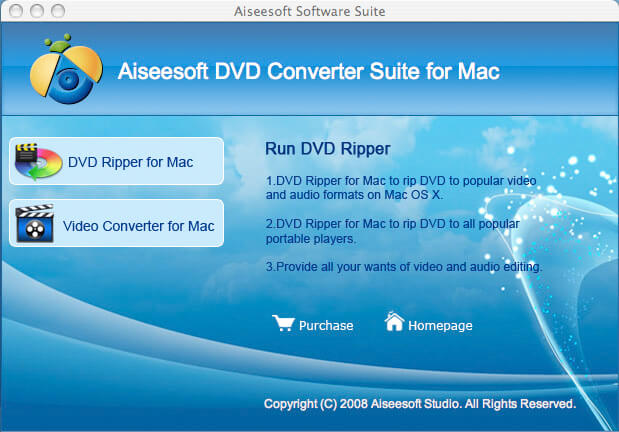
Key Functions:
1. Rip DVD to popular video and audio formats on Mac OS X
Rip DVD on Mac to AVI, MP4, MOV, MKV, WMV, DivX, XviD, MPEG-1/2, 3GP, 3G2, VOB… video formats, and MP3, AAC, AC3…audio formats.
2. Convert any video to almost all popular video and audio formats on Mac OS X
Aiseesoft Video Converter for Mac is a professional Mac Video Converter that can convert between all popular video formats, including AVI, MP4, MOV, MKV, WMV, DivX, XviD, MPEG-1/2, 3GP, 3G2, VOB...video formats, and MP3, AAC, AC3...audio formats.
3. Support all popular portable players
It is everything you need to rip your DVD videos and convert your video files on Mac OS X for iPhone, iPod, Apple TV, Zune, Xbox 360, PS3, iRiver, Sony Walkman, Nokia, Creative Zen, Archos, PMP, Smart Phone, Pocket PC, cell phone, MP4 player, MP3 player, and many other video and audio players.
4. Provide all your wants of DVD and video editing
Video trimming, movie cropping and video effecting to cater what you need.
For Windows user i found this: http://www.aiseesoft.com/dvd-converter-suite.html , with it you can easily convert DVD and video to all the popular formats, transfer songs and video from iPod/iPhone to PC with super fast conversion speed and excellent image and sound quality.
|
|
|
|
|
|
   |
    |
 |
caozile119
Age: 42
Joined: 12 Feb 2009
Posts: 221


|
|
As iPhone is the most talked about smart phone on the planet and it has won millions of hearts of users by his multi-touch screen and other powerful/beautiful design. Of course, iPhone has brought so much money for Apple.
On 23rd, Sep 2008 Google released G1 and claimed that they will have a share of the big market of smart phone.
So, which is better about iPhone and G1? That maybe asked by many people who want to buy a new phone. Here I will give some of opinion about G1 and iPhone.
I will compare these two phones in three aspects, hardware, software, and their performance as a media player.

Part 1: Hardware.
1. The price and storage memory
First, the price and storage memory is what I concern most, for iPhone $199 8GB, $299 16GB, for G1 $179 1GB. When you see this you will say G1 is $20 lower than iPhone but G1 is only 1GB and you will pay another $40 for an 8GB SD Card. So I think iPhone win in this round.
2. Appearance
iPhone is 133 grams/4.7 ounces and G1 is 158 grams/5.57 ounces. G1 is taller while iPhone is thinner (G1: 117.7*55.7*17.1, iPhone: 115.5*62.1*12.3).
3. Mobile Network
For mobile Network, they both have Quad Band GSM/EDGE UMTS, but G1 uses T-Mobile-only US 3G and iPhone uses AT&T-only US 3G.
4. Touch screen and input
About touch screen display, iPhone has Multi-touch 3.5 480*320 163 ppi, but G1 does not support mulit-touch. And in input aspect, G1 uses keyboard, Trackball, 6 buttons and touch screen, while iPhone has home button and multi touch screen.
5. Expansion
In expansion ports, G1 uses SD, ExtUSB(USB+audio) but iPhone has headphone, Dock connector (USB+ audio, video, remote). They have the same wireless WiFi 820.11b/g Limited Bluetooth 2.0 EDR.
6. Others
G1 has GPS and fixed focus 3.2 MP camera, iPhone has fixed focus 2 MP camera and GPS.
About hardware, the two phones perform almost the same and the only big difference is the iPhone uses multi-touch screen and G1’s camera is better than iPhone. And iPhone has a 1400Ah battery with 300 hours standby time but G1 only has a 1150Ah battery with 5 hours talk time and 130 standby.
Part 2: Software.
iPhone and G1 are both using Webkit as their browser engine. In media playback aspect, iPhone supports music, audiobook, video, streaming, downloads and rental, while for G1, only music playback. G1 has Android Market as its third party software store while iPhone has iPhone app store. G1’s platform is Modified Java development and iPhone uses Cocoa Touch.
Part 3: Their performance as media player.
G1 supports H.264, 3GPP, MPEG4, Codec 3GP video and MP3、AAC、AAC+、WMA、MPEG4、WAV、MIDI、REAL、AUDIO、OGG audio formats.
iPhone supports AAC,Protected AAC,MP3,MP3 VBR,Audible (formats 1, 2, 3), Apple Lossless, AIFF, WAV audio formats and H.264 (up to 1.5Mbps), MPEG-4 (up to 2.5Mbps) 640*480, 30fps, AAC-LC (up to 160 Kbps), 48kHz dimensional sound .m4v, .mp4 and .mov format.
Amazon MP3 Store allows you to download 6 million songs without the DRM protection, 89 cents per song. It is similar with the Apple iPhone, you need to pay for the video and audio sources on the Apple store. But how to get free sources for your G1.
For iPhone and G1 you can buy songs and videos from store, which is really expensive, and you can also make songs and videos for your iPhone and G1 by yourself, you just need to convert your DVDs and videos to mp4 format and then you can put them easily to your iPhone and G1.
Here I recommend you Aiseesoft DVD Converter Suite
it includes Best DVD Ripper, Total Video Converter and iPod to Computer Transfer.
For Mac user, I recommend you Aiseesoft DVD Converter Suite for Mac, it includes DVD Ripper for Mac and Total Video Converter for Mac
|
|
|
|
|
|
   |
    |
 |
caozile119
Age: 42
Joined: 12 Feb 2009
Posts: 221


|
|
Aiseesoft Total Video Converter is the Best Video Converter software that created to help you convert video to MP4/MKV/WMV/AVI and other popular formats such as: MP4, H.264, AVI, MP3, WMV, WMA, FLV, MKV, MPEG-1, MPEG-2, 3GP, 3GPP, VOB, DivX, Mov, RM, RMVB, M4A, AAC, WAV, etc with high speed and excellent sound/image quality

The Total Video Converter supports almost all popular portable devices such as PSP, iPod, iPhone, PS3, Zune, Creative Zen, Blackberry, Mobile Phone, iRiver, Walkman, Pocket PC etc.
|
|
|
|
|
|
   |
    |
 |
caozile119
Age: 42
Joined: 12 Feb 2009
Posts: 221


|
|
|
the best aiseesoft converter
|
|
|
|
|
|
   |
    |
 |
caozile119
Age: 42
Joined: 12 Feb 2009
Posts: 221


|
|
|
custom makes all things easy
|
|
|
|
|
|
   |
    |
 |
perfectam
Age: 38
Joined: 16 Apr 2009
Posts: 4901
Location: beijing


|
|
   |
       |
 |
perfectam
Age: 38
Joined: 16 Apr 2009
Posts: 4901
Location: beijing


|
|
How to make iPhone Ringtones on Mac and Windows for FREE
I have many iPhone Ringtones on my iPhone, and I change them once one day. But I don’t buy them online. I just make iPhone Ringtones myself by Ringtone Maker Shareware. Actually, iPhone Ringtone maker is m4r Ringtone Maker, such as mp3 Ringtone Converter, WMA Ringtone Converter and WAV Ringtone Converter. There are also iPhone Ringtone Converter for Mac or iPhone Ringtone Creator Mac.
Here I will share how to make iPhone ringtones on Windows and Mac.
For Windows:
Firstly, you need download iPhone Ringtone Maker

Step 1: Load Music
Click “Browse” on the right side of “Input File” to find your music that you want to make as your iPhone ringtone and click “Open” to load it into iPhone Ringtone shareware.
Step 2: Choose iPhone Ringtones
1. Drag your “Start Slider” to the beginning of the “Slider Bar” and “End Slider” to the end, then click  to listen your whole audio file. to listen your whole audio file.
2. a. Drag the “Start Slider” to find where is the beginning of your ringtone and Drag “End Slider” to make an End of it.
b. Type the exact “Start Time” and “End Time” in the box to choose your ringtone.
3. Click  to pre-listen your ringtone. to pre-listen your ringtone.
4. If you want to put your ringtone directly on your iPhone, just plug your iPhone to your computer and check “Export to iPhone” (4). If you just want to put it on your computer, click “Browse” on the right of “Local Output Folder” to find a place to put it.
Step 3: Generate iPhone Ringtones
After you have done the 3 steps, just click “Generate” to make your iPhone ringtones.
For Mac:
If you are a Mac user, you need to find iPhone Ringtone Converter for Mac or iPhone Ringtone Maker for Mac.
Here I have one for you, just download this iPhone Ringtone Maker for Mac

The process of making your own iPhone ringtone on Mac is the same as on Windows.
Hope you enjoy this DIY process.
|
|
|
|
|
|
   |
       |
 |
ivy00135

Joined: 06 Nov 2012
Posts: 49808


|
|
| |
    |
 |
|
|
|
View next topic
View previous topic
You cannot post new topics in this forum
You cannot reply to topics in this forum
You cannot edit your posts in this forum
You cannot delete your posts in this forum
You cannot vote in polls in this forum
You cannot attach files in this forum
You cannot download files in this forum
|
|
|
|