| |
| Author |
Message |
emawhit
Age: 40
Joined: 12 Mar 2009
Posts: 1


|
|
For Mac users:
This article is created exactly for you to show how to rip DVD and convert Video on Mac OS X, then you can enjoy your favorite DVDs and funny video on your portable devices, and if you have an iPod, worrying your files in iPod will lost caused by various reasons, this article also will show you how to transfer files from iPod to Mac.
All you need are:
1. Aiseesoft DVD Ripper for Mac
2. Aiseesoft Video Converter for Mac
3. Aiseesoft iPod to Mac Transfer
There are three parts in this guide:
Part 1: How to rip DVD on Mac OS X to your portable devices
Part 2: How to convert videos on Mac OS X to your portable devices
Part 3: How to transfer files in iPod to Mac
Part 1: How to rip DVD on Mac OS X to your portable devices
Step 0: Download and install Aiseesoft DVD Ripper for Mac(Intel Version or Power PC Version)
Step 1: Click the "Load DVD" button, find the DVD folder of the movie you want to add from your DVD-ROM, and Click "Open".
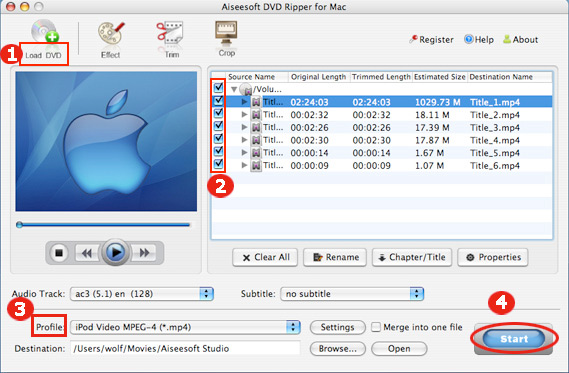
Step 2: Tick the check boxes before the titles and chapters that you want to rip.
Step 3: Select the output video format you want from the "Profile" drop-down list.
Aiseesoft DVD Ripper for Mac can rip your DVD to almost any video formats supported by popular digital player.
Step 4: Click "Start" button to start your conversion
The conversion will be finish soon when you enjoy your leisure time.
More editting functions
1.Trim
Click "Trim" button and drag the "Start trim slider" to set the start time and “End trim slider” to set the end time if you just want to rip only a part of the DVD movie.(a)
You can also do that by clicking the "Start trim button" and "End trim button"(b).
The third way you do that is set the exact Start/End time at the right of the pop-up window and click "OK"(c).

2. Crop
If you want to remove the black edges or you want to rip a certain area of your video, please click the "Crop" button.
You can do this either by drag the frame around the movie (a) or set the crop value: "Top, Left, Bottom, Right".(b). Another way to do that is choose mode from "Crop Mode"(c).
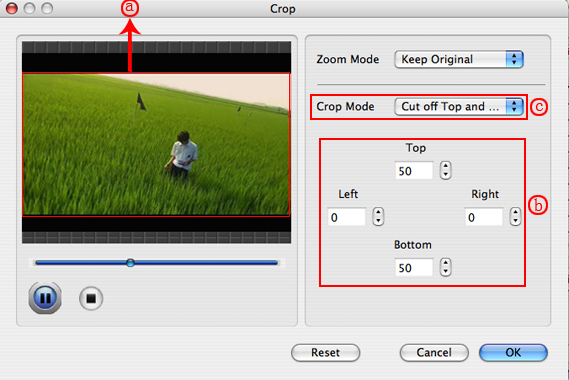
3. Effect
If you want to adjust the effect of your movie, please click the "Effect" button and a pop-up effect window will appear. It allows you to edit your movie's effect including "Brightness, Contrast, Hue, Saturation and Volume".
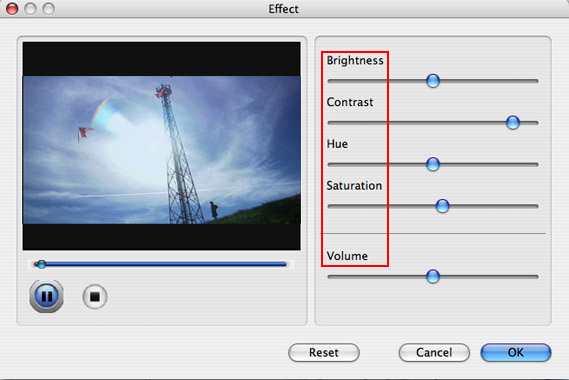
Part 2: How to convert videos on Mac OS X to your portable devices
Step 0:Download Aiseesoft Video Converter for Mac(Intel Version or Power PC Version)
1.installation file Video Converter.dmg.
2. Double click the downloaded .dmg file.
3. You will see a popped up window with a Video Converter icon in it.
4. Drag the icon to your desktop.
5. Double click the icon on your desktop and the program will be launched.
Step 1: Click the "Add File" button to browse your computer and add video files to the program.
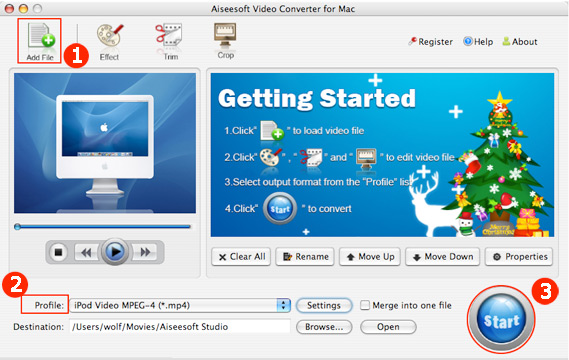
Step 2: Set output format you want from the "Profile" drop-down list.
Click "Settings" to open the Settings window. In the Video Settings, you can select Encoder, Frame Rate, Resolution and Bitrate to convert your movie. In the Audio Settings, you can select Encoder, Channels, Bitrate and Sample Rate to convert your movie.
Step 3: Click "Start" button to start your conversion
In a short while the converison will be finished.
Part 3: How to transfer files in iPod to Mac
Step 0: Download and install Aiseesoft iPod to Mac Transfer
Step 1: Run the software, and connect your iPod to your Mac via USB cable.
Step 2: Open the library/playlist that you want to export files, and then check the file(s) you want to export in the file list.
Step 3: Click the "iPod to Mac " button to select the destination of the exporting files and start exporting files.
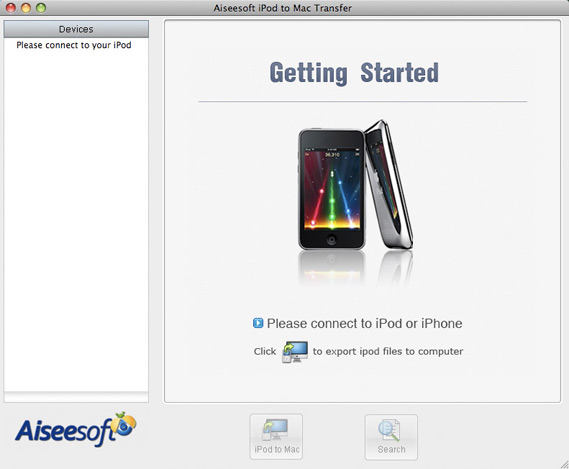
More functions
1. Find your file quickly
The "Search" function can help you to search your files in the categories of Genre, Artist, Album for you to find your file as soon as possible.
2. Show the number of your files automatically
Click video, audio and photo folder, the number of the files will be shown in the bottom of the screenshot.
3. Fastest transmission speed
This transfer will be finished in a short while.
What are you waiting for, just have a try and get this superb digital experience!
Best DVD Ripper
Mac DVD Ripper
Mac Video Converter
|
|
|
|
|
|
   |
    |
 |
cristi3672
Age: 37
Joined: 12 Mar 2009
Posts: 33


|
|
Tipard Mod Converter Mate is the combination of Tipard Mod Converter and Tipard DVD Ripper. With this only one tool, you can convert DVD and your self-created Mod/Tod video by Panasonic SV AV100, Canon MOD Camcorders, JVC (MOD and TOD) and Panasonic to MP4, H.264, AVI, MP3, WMV, WMA, FLV, MKV, MPEG-1, MPEG-2, 3GP, 3GPP, VOB, DivX, MOV, RM, RMVB, M4A, AAC, WAV, etc.

1. Set the video effects, audio track and subtitle
This pack allows you to adjust the brightness, contrast and saturation of video and volume of the audio by drag and click the adjustment bar in the process of conversion. It also allows you to choose the audio track and subtitle to fit for your needs.
2. Cut any episodes from your DVD or video
Click “Trim” to capture any time-length video clips. You can set the “Start Time” and “End Time” to set the time of the clip or you can directly drag the slide bar to the accurate position.
3. Crop the video play region
By using the “Crop” function to crop off the black edges around video and adjust the video play region. It allows you to set the Crop Mode and Zoom Mode to exactly fit for your player.
4. Capture your favorite pictures and merge your wanted contents into one file
This Mod Converter Mate provides you to capture your favorite pictures when you preview DVD or your Mod video. You can join your DVD chapters or video pieces into one file for you to enjoy successively.
Tipard DVD Ripper Pack is actually the combination of Tipard DVD Ripper and Tipard Video Converter. With the DVD rip software and video converter, you can convert DVD and any video to all the video and audio formats for all the portable players.

Input Formats: DVD, IFO folder and MPG, MPEG, MPEG2, VOB, MP4, M4V, RM, RMVB, WMV, ASF, TS, MKV, AVI, 3GP, FLV, MPV, MOD, TOD, MP3, MP2, AAC, AC3, WAV, MID, MIDI, WMA, M4A, RA, RAM ..
Output Formats: MP4, H.264, AVI, MP3, WMV, WMA, FLV, MKV, MPEG-1, MPEG-2, 3GP, 3GPP, VOB, DivX, Mov, RM, RMVB, M4A, AAC, WAV, OGG, RA.
Key Functions:
1. Set the video effects, audio track and subtitle
This pack allows you to adjust the brightness, contrast and saturation of video and volume of the audio by drag and click the adjustment bar. It also allows you to choose the audio track and subtitle to fit for your needs.
2. Cut any episodes from your DVD or video
Click “Trim” to capture any time-length video clips. You can set the “Start Time” and “End Time” to set the time of the clip or you can directly drag the slide bar to the accurate position.
3. Crop the video play region
By using the “Crop” function to crop off the black edges around video and adjust the video play region. It allows you to set the Crop Mode and Zoom Mode to exactly fit for your player.
4. Capture your favorite pictures and merge your wanted contents into one file
This Ripper Pack provides you to capture your favorite pictures when you preview DVD or video. You can join your DVD chapters or video pieces into one file for you to enjoy successively.
For Mac users, Tipard Studio also has the all-in-one tool: DVD Ripper Pack for Mac. It has the same functions with the Windows version.
|
|
|
|
|
|
   |
    |
 |
costmoney9
Age: 45
Joined: 02 Feb 2009
Posts: 416


|
|
I used to buy a lot of DVDs, but since I split my time between the US and Europe, I found that half my discs wouldn't play on my Powerbook. Apple only lets you switch regions five times (though the studios actually say you're allowed to do this 25 times -- Apple actually imposes more restrictions than it has to), so I quickly ran out of region-switches and just gave up on DVDs for a while.
Thanks, DVD Converter Suite for Mac, for giving me back the access to my property that the MPAA and Apple took away.
This DVD Converter Suite for Mac actually includes two useful software: DVD Ripper for Mac and Video Converter for Mac.
It is everything you need to rip your DVD videos and convert your video files on Mac OS X for iPhone, iPod, Apple TV, Zune, Xbox 360, PS3, iRiver, Sony Walkman, Nokia, Creative Zen, Archos, PMP, Smart Phone, Pocket PC, cell phone, MP4 player, MP3 player, and many other video and audio players.
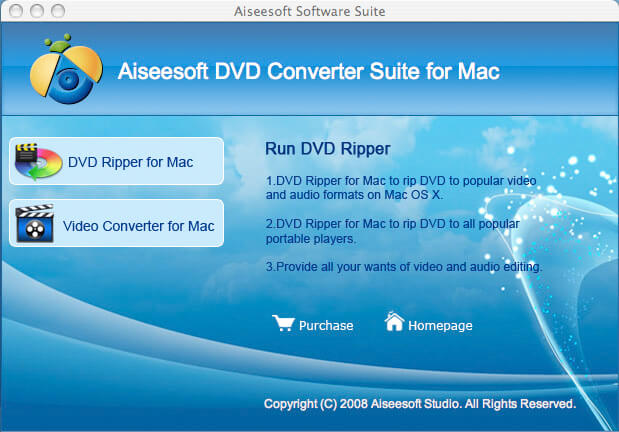
Key Functions:
1. Rip DVD to popular video and audio formats on Mac OS X
Rip DVD on Mac to AVI, MP4, MOV, MKV, WMV, DivX, XviD, MPEG-1/2, 3GP, 3G2, VOB… video formats, and MP3, AAC, AC3…audio formats.
2. Convert any video to almost all popular video and audio formats on Mac OS X
Aiseesoft Video Converter for Mac is a professional Mac Video Converter that can convert between all popular video formats, including AVI, MP4, MOV, MKV, WMV, DivX, XviD, MPEG-1/2, 3GP, 3G2, VOB...video formats, and MP3, AAC, AC3...audio formats.
3. Support all popular portable players
It is everything you need to rip your DVD videos and convert your video files on Mac OS X for iPhone, iPod, Apple TV, Zune, Xbox 360, PS3, iRiver, Sony Walkman, Nokia, Creative Zen, Archos, PMP, Smart Phone, Pocket PC, cell phone, MP4 player, MP3 player, and many other video and audio players.
4. Provide all your wants of DVD and video editing
Video trimming, movie cropping and video effecting to cater what you need.
For Windows user i found this Best DVD Converter Suite which actually includes three useful software: Best DVD Ripper, Total Video Converter and iPod to Computer Transfer. With it you can easily convert DVD and video to all the popular formats, transfer songs and video from iPod/iPhone to PC with super fast conversion speed and excellent image and sound quality.
|
|
|
|
|
|
   |
    |
 |
ivy00135

Joined: 06 Nov 2012
Posts: 49808


|
|
| |
    |
 |
|
|
|
View next topic
View previous topic
You cannot post new topics in this forum
You cannot reply to topics in this forum
You cannot edit your posts in this forum
You cannot delete your posts in this forum
You cannot vote in polls in this forum
You cannot attach files in this forum
You cannot download files in this forum
|
|
|
|