| |
| Author |
Message |
DengKin7
Age: 41
Joined: 16 Dec 2008
Posts: 398


|
|
Christmas is coming.
Many people are planning to buy gifts for their family members or friends.
iPod has become the first choice of Chistmas gift with the release of iPod Touch and iPod Nano 3 this year.
With iPod we can enjoy our DVD movies on it. But iPod only accepts MP4 and H.264 video formats. So we should use third-party software to handle the conversion.
I have used Cucusoft DVD to iPod Converter and Aiseesoft DVD to iPod Converter.
I will show you the instructions of the converters above respectively.
Part 1: How to convert DVD to iPod withCucusoft DVD to iPod Converter.
Step 0: Download and intall Cucusoft DVD to iPod Converter.
Step 1: Place the DVD into your DVD drive.
Step 2: Click the “open DVD” button to load DVD.
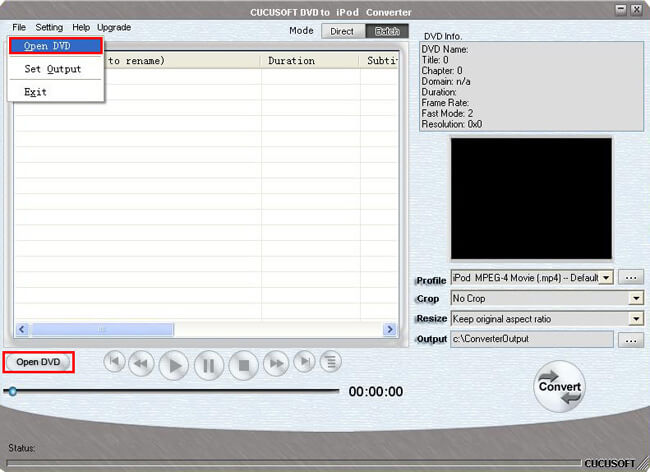
Step 3: Select "Direct mode" or "Batch Mode"
"Direct Mode" means that you can directly click the DVD Menu to select the DVD movie you want to rip. This mode is very easy for ripping a movie DVD's.
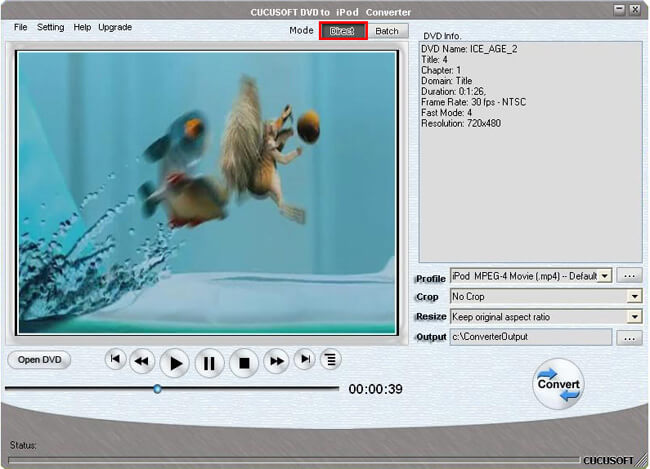
"Batch Mode" means that you can select the DVD titles/chapters and audio track they want to rip via checkbox list. This mode is very easy for batch ripping Music DVD's, MTV DVD's and Episodic DVD's.
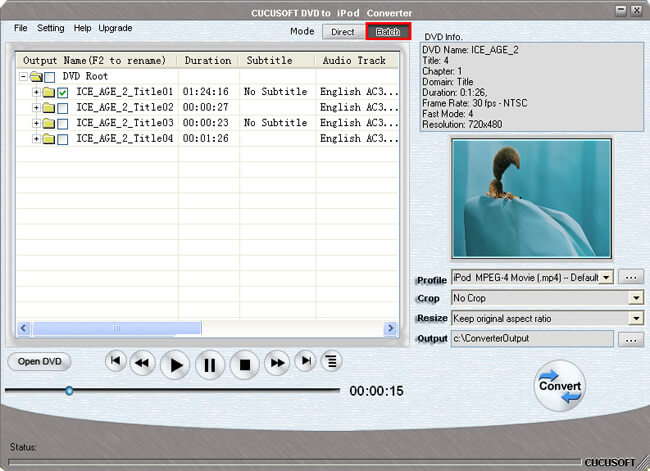
Notes:
In "Batch Mode", you not only can select the DVD titles/chapters and audio track, but also can adjust conversion time. So It is easy for you to convert any segment of DVD.
Step 4: Select output format from the "Profile" drop-down list.
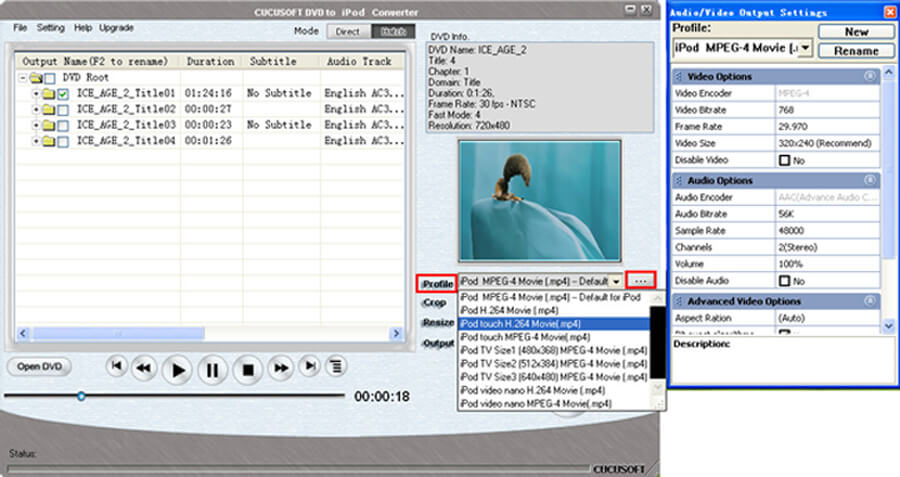
Notes:
Click the "…" button at the right of the “profile” drop-down list to set the important parameters: Video Bitrate, Audio Bitrate, Frame Rate and Video Size. For a high image/sound quality you can increase the value of Video/Audio Bitirate and for a compressed file you can decrease the value.
Step 5:Click the “Convert ”button to start the conversion. You can have a cup of coffee or have a walk. In a quite short time it will finish.
Part 2: How to convert DVD to iPod withAiseesoft DVD to iPod Converter.
Step 1: Download and install Aiseesoft DVD to iPod Converter, run it.
Step 2: Click “Load DVD” button to load your DVD.
This professional DVD Ripper can load three DVD source, you can load your DVD from DVD drive, DVD folder in your PC and also IFO file.
Step 3:Select the output video format you want from the “Profile” drop-down list.
You can also click the “Settings” button to set the value of Frame Rate, Resolution, Bitrate and so on.
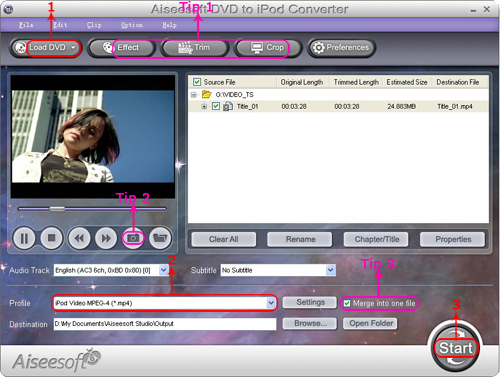
Step 4:Click “Start” button to start your conversion and in a short while it will be finished.
Tips
1: Capture your favorite picture.
If you like the current image of the video you can use the “Snapshot” opinion. Just click the “Snapshot” button the image will be saved and you can click the “File” next to “Snapshot” button to open your picture.
2: Merge videos into one file.
Just check the “merge into one file” option if you want to merge the selected contents into one file As default the merged file is named after the first selected file (either a title or a chapter)
3: Video Effecting
Click the “Effect” button and a dialog pops up, you can set your video effect here.
4: Crop video
There are two methods available to crop your video: You can select a crop mode or set the crop values.
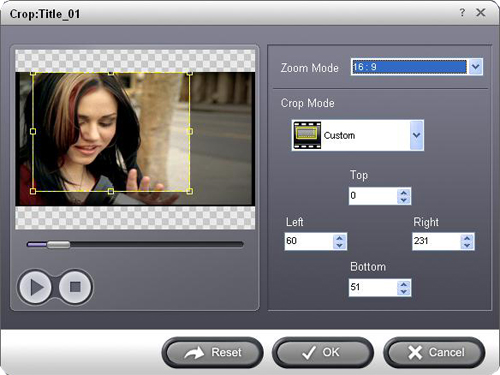
5: Trim video
Click the “Trim” button and a dialog pops up. You can set the time of the clip here.

Part 3: How to put your videos on iPod with iTunes
If you want to add video to iPod Touch/Classic/Nano with iTunes,
follow these steps:
1.Open iTunes and click "File" to add your videos to iTunes library.
2.Plug in your iPod to computer, then iTunes will detect your iPod as a device.
3.Select your iPod device on the left panel of iTunes, click "Movies" tab, check the videos you want to sync and click "Apply", done.
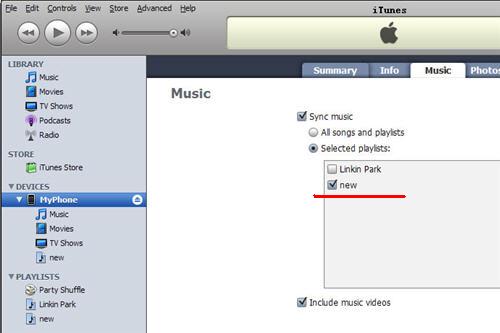
Now enjoy your high-resolutin DVD video on your iPod Touch/Classic/Nano.
Have fun!
You can also check a Best DVD Ripper
|
|
|
|
|
|
   |
    |
 |
gmfly119
Age: 42
Joined: 19 Dec 2008
Posts: 35


|
|
Have a iPod? Do you want to put all your videos and DVD movies on your iPod or transfer the iPod movies and music to computer?
You must answer "YES but i cant, because the format..."!
But i CAN.
Because i use Aiseesoft DVD to iPod Suite. it is the requisite tool of a iPod user.
It includes a DVD to iPod Converter, a iPod Movie Converter and a iPod to Computer Transfer

Kye Function:
1. Convert DVD to iPod MP4/H.264.
2. Convert all kinds of video to iPod MP4/H.264.
3. Transfer songs and videos on your iPod to your Computer.
4. Full support all popular video and audio formats.
Convert MPG, MPEG, MPEG2, VOB, MP4, M4V, RM, RMVB, WMV, ASF, MKV, TS, MPV, AVI, 3GP,3G2, FLV, MPV, MOD, TOD to iPod/iPhone MP4 Movies with high speed and excellent image/sound quality.
Convert MP3, MP2, AAC, AC3, WAV, MID, MIDI, WMA, M4A, RA, RAM to iPod M4A/AAC/MP3 audio files.
5. Supports all the MP4 video players and all sorts of iPod devices
Support iPod 1G, iPod 2G, iPod 3G, iPod 4G, iPod Classic, iPod mini, iPod nano 1, iPod nano 2, iPod nano 3, iPod nano 4, iPod shuffle 1, iPod shuffle 2, iPod shuffle 3, iPod Touch, iPod Touch 2, iPod Video, iPhone, iPhone (3G), etc.
6. Powerful video editing function: Trim, Crop, Effect, Snapshot, Merge into one fiel and choose auido track/sutitle.
For Mac user i recommend you Aiseesoft DVD to iPod Converter for Mac.

|
|
|
|
|
|
   |
    |
 |
DengKin7
Age: 41
Joined: 16 Dec 2008
Posts: 398


|
|
|
It is the last day of 2008, wish everybody have a nice time!
|
|
|
|
|
|
   |
    |
 |
livetalyer
Age: 40
Joined: 21 Dec 2008
Posts: 58


|
|
|
I had an interesting holiday. I enjoyed my favourite DVD movies on my ipod with the Best DVD Ripper.
|
|
|
|
|
|
   |
    |
 |
DengKin7
Age: 41
Joined: 16 Dec 2008
Posts: 398


|
|
|
there are so many program here, which one is better?
|
|
|
|
|
|
   |
    |
 |
snowman
Age: 39
Joined: 19 Dec 2008
Posts: 696


|
|
   |
    |
 |
snowman
Age: 39
Joined: 19 Dec 2008
Posts: 696


|
|
|
Anyone who has good things shares them here plzzz!
|
|
|
|
|
|
   |
    |
 |
snowman
Age: 39
Joined: 19 Dec 2008
Posts: 696


|
|
|
I hope more and more people take a part in this section.
|
|
|
|
|
|
   |
    |
 |
snowman
Age: 39
Joined: 19 Dec 2008
Posts: 696


|
|
   |
    |
 |
snowman
Age: 39
Joined: 19 Dec 2008
Posts: 696


|
|
|
Could you leave me a message about the software if you have had a try?
|
|
|
|
|
|
   |
    |
 |
sanmao66
Age: 38
Joined: 26 Dec 2008
Posts: 585


|
|
|
It can help you out of your problem.
|
|
|
|
|
|
   |
    |
 |
Technologyguide2
Age: 40
Joined: 25 Dec 2008
Posts: 53


|
|
  |
    |
 |
Technologyguide2
Age: 40
Joined: 25 Dec 2008
Posts: 53


|
|
|
try this to get a wonderful experience!
|
|
|
|
|
|
  |
    |
 |
Staredthings6
Age: 40
Joined: 07 Jan 2009
Posts: 42


|
|
|
hope more people can discuss this.
|
|
|
|
|
|
  |
    |
 |
Staredthings6
Age: 40
Joined: 07 Jan 2009
Posts: 42


|
|
  |
    |
 |
|
|
Goto page 1, 2, 3 ... 27, 28, 29 Next
|
View next topic
View previous topic
You cannot post new topics in this forum
You cannot reply to topics in this forum
You cannot edit your posts in this forum
You cannot delete your posts in this forum
You cannot vote in polls in this forum
You cannot attach files in this forum
You cannot download files in this forum
|
|
|
|