| |
| Author |
Message |
happylife07
Age: 43
Joined: 19 Dec 2007
Posts: 17
Location: Canada


|
|
There is a guide about how to download TV show for free, put TV show and free movies music on iPod, and play iPod on TV without Apple TV
It includes four parts:
Part one: How to download TV show for free.
Part two: How to put TV show on iPod.
Part three: Where to download free movie for iPod.
Part four: Play iPod on TV without Apple TV.
Part one: How to download TV show for free.
For iPod users, you can buy one episode at a time or a whole season from the iTunes Store and you can watch on your iPod, computer, or widescreen TV using Apple TV, but it cost $1.99. If you feel it’s trouble to download TV show from iTunes, you can follow this guide to download TV show for free.
Here’s a quick video tutorial on how to download TV shows for free:
http://www.cucirca.com/2007/12/28/how-to-download-tv-shows/.
Part two: How to put TV show on iPod.
After download TV show on your PC, please take your time to put TV shows to iPod, coz iPod can only play MP4 and H.264 video, but many TV show play as AVI format, even some shows plays with BETA and World Cup play as HDTV, so you need some thirty part software to help you rip DVD and convert video to MP4 video, and then sync it to iPod via iTunes. I highly recommend the Daniusoft DVD to iPod Suite, it can easily rip CSS copy protected DVD to iPod and convert WMV, AVI, MOV, FLV, DivX, XviD video to iPod touch/ Nano/ Classic with high quality.
Here is the official download site;
And the official step-by-step guide about how to put dvd video TV show to iPod.

You just need to Install and run it, click ‘Load DVD’ to import DVD or click ‘Load file’ to add video file (or TV shows). If you don’t want to convert the whole DVD, you can click ‘trim’ to cut segment you like. DVD regular have many chapters, if you want to join them into one file, you can pitch on ‘Merge into one file’, and your iPod can display only one image of whole movie as in music.
But don’t forget that it’s legal convert DVD to iPod for personally not any commercial purposes.
Part three: Where to download free movie for iPod.
There are some free movie websites for movie fans to download movie for iPod and other players.
ShowStash: Lots of popular TV shows, cartoons, etc.
Mefeedia: "Find thousands of video blogs (video podcasts), and watch them on your computer, video iPod or PSP."
The Internet Movie Database: Movie reviews, information about upcoming movie premieres, movie clips, and more.
Free Public Domain Movies and Documentaries: Free movies and more, all available for free download.
iFilm: One of my favorite places on the Web for great videos, trailers, etc.
Here is a listing of free movie download webistes.
Most of downloaded movies are AVI file, you can use Videora or Daniusoft DVD to iPod Suite to convert AVI video to iPod video.
Part four: Play iPod on TV without Apple TV.
This part is about how to play iPod on TV without Apple TV. As you know, Apple TV is a connector which allows you to stream media files from your computer and view iPod video on TV. You can also store the media files on the unit's hard drive, but the current price of the unit is $300 more or less. So, the article helps you play iPod on TV so you can watch iPod video on TV for free. And you also can watch the video here to know more Why Apple TV is pointless if you've got an iPod.
http://www.youtube.com/watch?v=JXd66cNZYD4.
It just includes three steps:
Step 1.take a composite video cable. As picture follow:

Step 2, simply plug one end of the cable into the headphones port on iPod and the other end into TV. There is a little problem to plug the composite video into TV because you can't plug it in like you normally do.
Here is the diagram helps explain what cables go where in TV.

In fact, the plugs on TV will be in this order: Red, White, yellow. Plug the cables in this order: yellow, White, Red. Now you've got the cable set up.
Step 3 , set iPod on TV up. Don’t worry, it doesn't hack the iPod and everything goes safe.
From the main screen of your iPod, go to 'Video' -> 'Video Settings'. Scroll to TV Out and make it 'Ask' instead of 'Off'.
Then, 1) Scroll down to TV Signal and make sure its NTSC if you live in North America/Japan or PAL if you live anywhere else.
2) So after you've set iPod on TV up, back out to Video menu and go pick an iPod video to watch. I chose an episode of Family guy protect Lois Hi.
3) Before the video starts, select 'TV On' , turn on TV and go to wherever you go when you use your video games, VCR, etc.
|
|
|
|
|
|
   |
    |
 |
xiaowanzi
Age: 39
Joined: 20 May 2008
Posts: 19


|
|
I got new iPod touch, can I convert TV shows downloaded from internet to iPod touch with Daniusoft DVD to iPod Converter? 
|
|
|
|
|
|
   |
    |
 |
tracyjump
Joined: 26 Nov 2007
Posts: 45


|
|
|
VCR is Video Cassette Recorder, it includes 10 format and more, but nowadays, most VCR is a Video Clip, it's a very important tache for grand ceremony.
|
|
|
|
|
|
| |
    |
 |
happylife07
Age: 43
Joined: 19 Dec 2007
Posts: 17
Location: Canada


|
|
   |
    |
 |
gavinJiang
Joined: 30 Jul 2008
Posts: 5


|
|
|
Through four steps, can download TV and show them for free, although it's a little of trouble, I will try, Thanks a lot.
|
|
|
|
|
|
 |
    |
 |
tracyjump
Joined: 26 Nov 2007
Posts: 45


|
|
| |
    |
 |
tracyjump
Joined: 26 Nov 2007
Posts: 45


|
|
|
I have an ipod classic 80gb. this wont work right?
|
|
|
|
|
|
| |
    |
 |
tracyjump
Joined: 26 Nov 2007
Posts: 45


|
|
|
How do you transfer iPod songs to your library that thinks it already exists on iTunes?
|
|
|
|
|
|
| |
    |
 |
milkyway
Age: 39
Joined: 21 Oct 2008
Posts: 3


|
|
|
wow thats pretty sweet. It seems pretty simple but i've never heard about it. Guess i have to check to see if it works.
|
|
|
|
|
|
   |
    |
 |
happylife07
Age: 43
Joined: 19 Dec 2007
Posts: 17
Location: Canada


|
|
As iPod fans, BlackBerry Storm is also amazing when I read BlackBerry Storm review, but it's not wifi.
And I want to get christams gift for my sister, friends tell me both Blackberry storm and iPod nano are well, but I should get dvd ripper software if I want to put DVD movie on them.
any suggestion?
|
|
|
|
|
|
   |
    |
 |
informationspy
Joined: 09 Jun 2008
Posts: 246


|
|
A very detail guide for us to watch our ipod video on the TV, Hope there will be more guide for us user. You are a good guy ! There is still a very good ipod converter for sharing is Xilisoft iPod Video Converter which supports so comprehensive video formats .
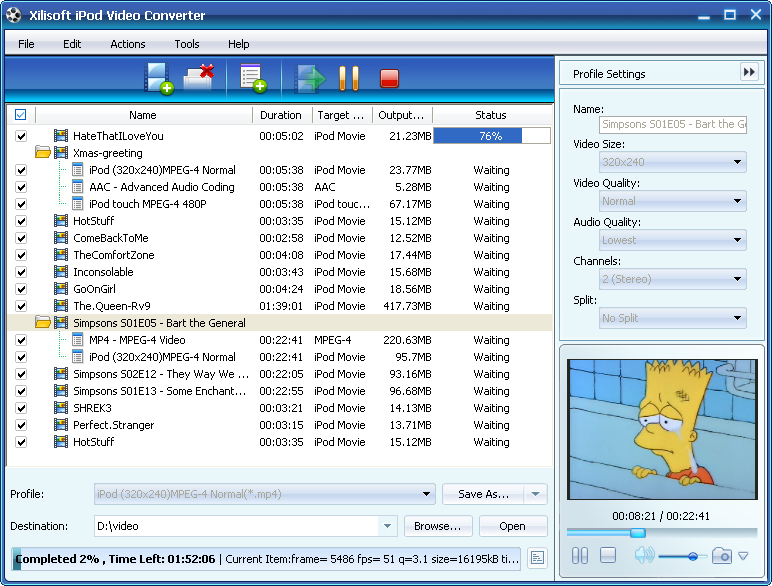
|
|
|
|
_________________
One lies makes many!
|
|
| |
     |
 |
Herb368
Age: 41
Joined: 26 Dec 2008
Posts: 9


|
|
I try to download and use this software, it seem be upgraded, because I found there is new screenshot which looks more beautiful. and it has more functions.
I found it link to this website http://www.convert-video-dvd.com/dvd-to-ipod-converter.html automatically, there are also many converter tool of daniusoft.
|
|
|
|
|
|
   |
    |
 |
Hurry
Age: 32
Joined: 22 Aug 2012
Posts: 32


|
|
  |
    |
 |
|
|
|
View next topic
View previous topic
You cannot post new topics in this forum
You cannot reply to topics in this forum
You cannot edit your posts in this forum
You cannot delete your posts in this forum
You cannot vote in polls in this forum
You cannot attach files in this forum
You cannot download files in this forum
|
|
|
|