| |
| Author |
Message |
coolfly77
Age: 41
Joined: 28 Jul 2008
Posts: 1


|
|
When Apple first released Macs, almost at the same time portable devices such as iPod,iPhone, Apple TV, PSP, MP4 Player capable of playing videos and movies are most popular, the industry buzzed and consumers were extremely excited. The early birds rushed out to purchase them only to be disappointed that there was a limited number of videos available to download at the Internet. The question then turned to, "how do I convert my DVDs to iPod/iPhone/Apple TV/PSP/MP4 Player and other portable devices on Mac?"
So how do you transfer your existing DVD collection to iPod/iPhone/Apple TV/PSP/MP4 Player and other portable devices on Mac? It's pretty simple really. You just need to download a good Mac DVD Ripper or Mac DVD Converter program. Below is quick tutorial using Wondershare DVD Ripper for Mac.
You can rip your DVD's on Mac according to these steps below:
Step1: Install and run Wondershare DVD Ripper for Mac(Inter PC Users) or (Power PC Users)
Step2: Import DVD Movies
1. Click the “Load DVD” button, select the folder of your DVD movie, and click OK. If the movie is on your disc drive, you can just select the drive and click OK.
2. Or click the “Load IFO” button, open the folder of your DVD movie, and you will find two folders in it: AUDIO_TS and VIDEO_TS. Open the VIDEO_TS folder, select all the IFO files, and then click OK.
After the movie is loaded, you can see all the chapters and titles in it, and then you can check the ones you want to convert. If you want to convert the whole movie, you can just keep all the titles or chapters checked.

Step 3: Output Settings
After your DVD movie is loaded, you can start to set output settings:
1. Select an encoder type from the format drop-down list according to the device you want to put the video on.
2. Click the “Settings” button to set the video and audio parameters.
3. Name each title/chapter in the “Output Filename” field, and select the suitable subtitle and audio track for the titles/chapters if you want.
[COLOR="Red"]Note: [/COLOR]You can check the “Merger into one file” option to join all the selected DVD titles/chapters into one file instead of creating a separated file for each title/chapter.
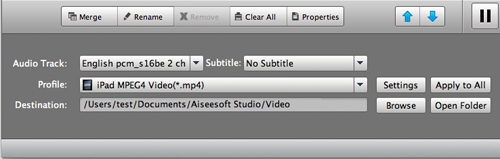
Step 4: Click the Start button to start the conversion.
All you need to do now is to wait for the conversion to be finished. The remaining time will be shown on conversion window for your reference.
[COLOR="red"]Some Tips: [/COLOR]
1. Trim Movie
If you just want to convert a clip from your DVD movie, you can click the Trim icon to capture a clip. In the Trim window, you can trim the length of the current title/chapter by either dragging the Start Time and End Time sliders or setting the time parameters in each corresponding field.
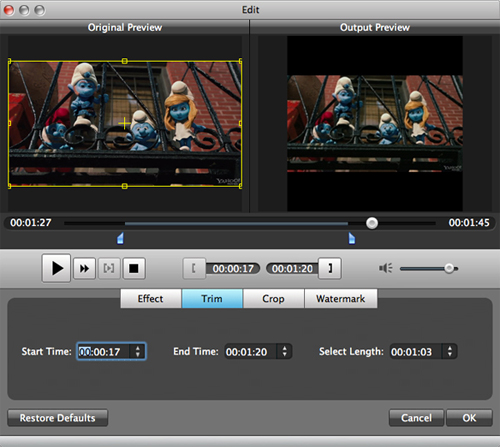
2. Crop Video
If your DVD video has black sides, you can use this Crop function to remove them. Click the Crop icon to open the Crop window, and set the video crop area by dragging the crop frame or setting the four crop parameters (Top, Bottom, Left and Right).
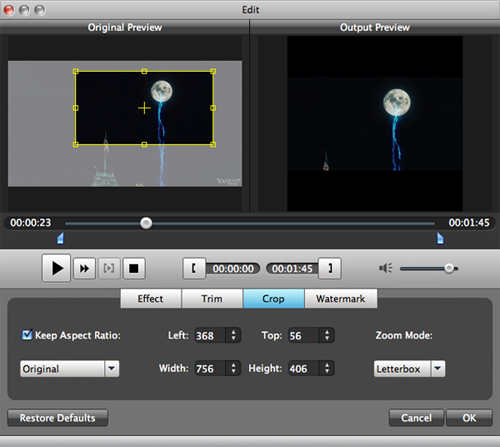
3. Movie Effect
If you want to change the original video effect, you can click the Effect icon to set the video brightness, contrast, saturation, and even audio volume. You can also choose to apply a special effect to your movie video from the available effects including Gray, Emboss and Negative.

|
|
|
|
|
|
  |
    |
 |
jennychic24
Joined: 03 Aug 2008
Posts: 1


|
|
|
I have just tried this converter. It is really useful. Thanks for your share coolfly77. I think good things must be shared with others. I hope it is useful for all of us.
|
|
|
|
|
|
| |
    |
 |
Mulcaus
Age: 38
Joined: 23 Sep 2008
Posts: 10


|
|
I prefer Nidesoft Video Converter. It is an excellent video converter with powerful functions. Download and install it here: http://www.nidesoft.com/downloads/video-converter.exe
and get more information here: http://www.nidesoft.com/video-converter.html
It surpass other video converters for its unique features:
〉Convert between all popular video and audio formats including AVI, MPEG, WMV, MPEG1/2/4, 3GP,
H.264, MP4, DVD, VCD, SVCD, MOV, MP3,etc.
〉Convert FLV format (such as youtube, Google Video, Yahoo Video, Myspace Video) to iPod,
support video crop mode setting and various output resolutions.
〉Customize output file: setting Video Bitrate, Audio Bitrate, Video Size and Volume.
〉The Video Converter allows preview; Allows you to select target subtitle or chapter.
〉You could keep the default settings or set parameters of the video and audio codes by
yourself.
〉Easy and simple to use for beginners; ?
〉Very fast converting speed and excellent video quality;
〉So easy to use that only a few clicks are enough; Codes are all built-in;
〉Optimized for Processor (SSE2/SSE/MMX/3DNow!) and Graphics Card Acceleration. The new version
provides more friendly interface and better quality.
〉Fully optimized for Dual Core, Hyper-Thread processor.
〉Up to 4x faster than other software. Provide >400% converting speed, beyond your imagination;
〉Free Update!!! Very good Day Email Service.
I prefer Nidesoft Video Converter. It is an excellent video converter with powerful functions.
It surpass other video converters for its unique features:
〉Convert between all popular video and audio formats including AVI, MPEG, WMV, MPEG1/2/4, 3GP,
H.264, MP4, DVD, VCD, SVCD, MOV, MP3,etc.
〉Convert FLV format (such as youtube, Google Video, Yahoo Video, Myspace Video) to iPod,
support video crop mode setting and various output resolutions.
〉Customize output file: setting Video Bitrate, Audio Bitrate, Video Size and Volume.
〉The Video Converter allows preview; Allows you to select target subtitle or chapter.
〉You could keep the default settings or set parameters of the video and audio codes by
yourself.
〉Easy and simple to use for beginners; ?
〉Very fast converting speed and excellent video quality;
〉So easy to use that only a few clicks are enough; Codes are all built-in;
〉Optimized for Processor (SSE2/SSE/MMX/3DNow!) and Graphics Card Acceleration. The new version
provides more friendly interface and better quality.
〉Fully optimized for Dual Core, Hyper-Thread processor.
〉Up to 4x faster than other software. Provide >400% converting speed, beyond your imagination;
〉Free Update!!! Very good Day Email Service.

|
|
|
|
|
|
  |
    |
 |
informationspy
Joined: 09 Jun 2008
Posts: 246


|
|
|
Well, there are many DVD ripper for user to choose. The best one always provide user many functions such asXilisoft DVD Ripper Platinumis a multifunctional Ripper. No matter your are a iphone user or a Zune user . it all suitable for you !
|
|
|
|
_________________
One lies makes many!
|
|
| |
     |
 |
Jasonx
Joined: 08 Jan 2013
Posts: 119


|
|
|
All in all, Babyliss Hair Straighteners are these tools that you will want to look into to help you achieve any variety of looks. These Babyliss Pro Mini Straightener come in all sorts of models and price ranges so it is best to do a decent about of research on the kinds that will go best with the results that you are hoping for.
|
|
|
|
|
|
| |
    |
 |
|
|
|
View next topic
View previous topic
You cannot post new topics in this forum
You cannot reply to topics in this forum
You cannot edit your posts in this forum
You cannot delete your posts in this forum
You cannot vote in polls in this forum
You cannot attach files in this forum
You cannot download files in this forum
|
|
|
|