| |
| Author |
Message |
robotpav520
Age: 38
Joined: 22 Mar 2011
Posts: 135


|
|
1080p/1080i movie transcoding- Blu-ray VC-1 to H.264 MKV with Dolby TrueHD/DTS-HD Master Audio
This is a guide concerning ripping VC-1 encoded 1080p/1080i Blu-ray movie to H.264 MKV with Pavtube ByteCopy software, which is a Blu-ray decypter and VC-1 to H.264 encoder. By Blu-ray movie I mean movie on a commercial Blu-ray Disc or saved in Blu-ray structure, i.e.
1.commercial copy-protected Blu-ray Disc movie
2.decrypted/ripped Blu-ray directory (BDMV structure)
3.Blu-ray ISO image file created from a copy-protected disc.
If you’re seeking for a tool for converting VC-1 encoded 1080p/1080i MKV to H.264 AVI/MP4/MPEG, or converting VC-1 1080p/1080i M2TS to MKV/AVI/WMV/MP4, Pavtube Blu-ray Video Converter Ultimate is recommended.
For ripping 1080p/1080i Blu-ray VC-1 stream to H.264 MKV, you may download a restricted trial of Pavtube ByteCopy and follow the guide below for encoding VC-1 M2TS to H.264 MKV. To directly rip 1080p/1080i movie from Blu-ray Disc, you need to hook up an external Blu-ray Disc drive with your PC and place a Blu-ray Disc (VC-1, MPEG-2 TS, MPEG-4 AVC encoded) into the BD drive.
Step 1. Load movie for 1080p/1080i VC-1 to H.264 MKV conversion
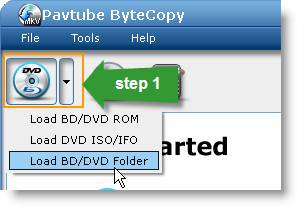
Run Pavtube ByteCopy, and click the “Load BD/DVD” icon to import movie files from Blu-ray Disc. To load BDMV folder, choose “Load BD/DVD folder” from the dropdown list of “Load BD/DVD”. To rip 1080p/1080i VC-1 movie from Blu-ray ISO image, mount the ISO with virtual drive first and then choose “Load DVD ISO/IFO”.
Step 2. Choose output title and audio track

The main title (the fist one) contains main movie and is checked by default. Expand main title, and uncheck the audio and subtitles you don’t want to keep. You may check other desired Blu-ray titles in file list.
Step 3. Convert VC-1 1080p/1080i to H.264 MKV video
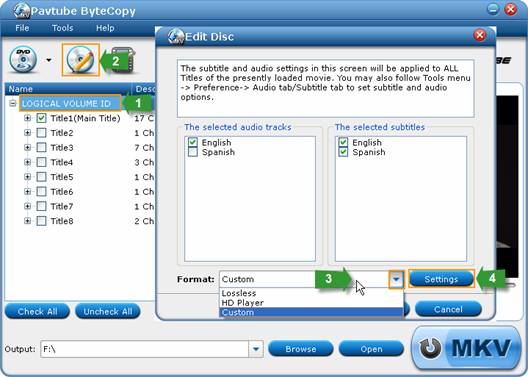
1. Select/highlight the whole movie (root directory).
2. Click “Edit Disc”.
3. Find “Format” box, and select “custom” from drop-down list.
4. Press “Settings” button.
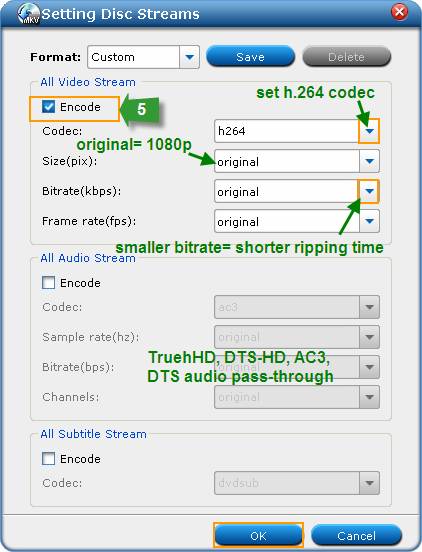
5. Check the “Encode” box under “All audio streams”, set codec to H.264. Save settings and back to main interface. To rip VC-1 encoded Blu-ray movie to H.264 MKV with 1080p HD quality, just set “original” or “1920*1080” in “Size” box.
Step 4. Converting 1080p/1080i VC-1 to H.264 MKV

When back to the main interface, click “Convert” button to start ripping VC-1 1080p/1080i to H.264 MKV format. After conversion you can click “Open” to find converted MKV file(s).
When transcoding 1080p/1080i VC-1 to MKV with Pavtube ByteCopy using the above settings, Blu-ray video streams are converted from VC-1 to H.264, while original Blu-ray HD audio streams (Dolby TrueHD, DTS-HD, Dolby Digital, DTS, PCM, LPCM) are retained. So you have desired titles/chapters, audios, subtitles and desired video codec in an MKV file.
Note: the trial of Pavtube ByteCopy puts a Pavtube logo on the screen, and you need to purchase a license to get rid of the watermark logo when converting ripping VC-1 to 1080p MKV.
|
|
|
|
|
|
  |
    |
 |
robotpav520
Age: 38
Joined: 22 Mar 2011
Posts: 135


|
|
Why choose Pavtube ByteCopy
we have Pavtube ByteCopy, a tool that integrates Blu-ray decrypting, Blu-ray copying and Blu-ray converting features. The software removes Blu-ray AACS and BD+ copy-protections before copying/converting BD to hard drive flexible options. For movie enthusiast and audiophiles that purse best quality, Pavtube ByteCopy offers easy, quick and lossless BD/DVD to MKV backup solution as MakeMKV does; for playing Blu-ray movies on earlier players, it offers transcoding facility to optimize Blu-ray contents to fit for these devices.

Lossless Blu-ray to MKV Copy:
- All-in-one. It hacks DVD and Blu-ray Disc copy protections (AACS, BD+) and converts BD/DVD to MKV.
- Fast. It handles a DVD (single layer) in 10 mins, Blu-ray Disc (single layer) in around an hour.
- Lossless. Video, audio, subtitle streams are copied from BD without quality loss.
- Easy operation. Only 2 clicks to complete the whole Blu-ray to MKV backup process.
- Flexible. You can keep desired audio tracks, subtitles, and chapters easily.
Customized Blu-ray to MKV backup:
- Optional video quality. You can change video size (1080p, 720p, DVD quality, etc)
- Optional audio quality. You can pass-through original audio, or convert audio to AC3 5.1, DTS 5.1, PCM 5.1, MP3 audio, etc.
- Adjustable subtitle format. Blu-ray PGS subtitle can be turned into DVDSUB format, which is compatible with all DVD players.
If you want to keep correct order of chapters when ripping Blu-ray to iTunes, iPad, Apple TV, PS3, etc, have a try with Pavtube Blu-ray Ripper.
|
|
|
|
|
|
  |
    |
 |
ioslover
Joined: 07 Jun 2011
Posts: 2170


|
|
|
The interface looks very "fussy" compared to the iPad which will make it more difficult for the beginner to become comfortable with. It seems to be responsive but doesn't really seem any more responsive than the iPad 1, never mind the forthcoming iPad 2 which will almost certainly have more RAM and probably a faster CPU/GPU.Size would be a deal breaker for me �C the iPad is perfect as a tablet imho. Someone earlier in this thread said that RIM only made it 7�� for portability �C are you serious? They made it 7�� because they couldn't compete on buying power and therefore cost, and also because they are terrified at the prospect of going head to head with the iPad. By making it smaller they hope to be different enough to not be compared directly, or at least to have a slightly different slant on the tablet market.Apps will be a huge issue for RIM I think because there simply wont be enough of them to compete with the iPad initially (or ever imho). Developers, I beleive (and I am one) will find playbook development to be less satisfying than iOS development as the latter is just so polished and mature now.Finally, the iOS ecosystem is rolling like a juggernaut and RIM (and others) will have much more difficulty competing with this than any specific hardware product. This will only get more pronounced as Apple start to bring their data centre online. This is on the assumption that the data centre is going to be related to iOS devices and cloud services etc which seems likely.So, good effort RIM but in my opinion your fight is just beginning. A bit like an MMA fighter finally getting the gloves and the shorts �C now he's got to step into the ring! Ding-Ding! converter wmv to flash @ Alli ... So, if it from his PC, where he would be getting rid of things for his flash drive were you?
|
|
|
|
|
|
| |
    |
 |
ivy00135

Joined: 06 Nov 2012
Posts: 49808


|
|
| |
    |
 |
Pierce9527
Joined: 29 Jul 2014
Posts: 109


|
|
 |
     |
 |
|
|
|
View next topic
View previous topic
You cannot post new topics in this forum
You cannot reply to topics in this forum
You cannot edit your posts in this forum
You cannot delete your posts in this forum
You cannot vote in polls in this forum
You cannot attach files in this forum
You cannot download files in this forum
|
|
|
|