| |
| Author |
Message |
Applefly
Joined: 21 Jul 2013
Posts: 243


|
|
Rip DVD to home media server for playback on TV and laptop
Description: A simplest DVD to MP4 ripping tutorial; you can easily backup DVD collections and convert them to best MP4 file for sharing to home media server with this Pavtube DVD Ripper.
"I own a large DVD collection. The movies are watched almost every day by a member of the family. Will it be possible to digitize these DVD discs and play on a laptop hooked to a TV or out side in the home theater? Really worry about disc scratch and damage…"
Many people prefer to build a home media server to store all your photos, movies and more in a central location. Usually it integrates with all your family's home computer; everyone in your family can access shared folders of photo albums, music and movies from any device in your home network.

How to backup your DVD disc collections to home server for playback? Well, first of all you need to roll off the disc protection, and then convert them to more common video formats like MP4 which is compatible with most devices, like computer, smartphone, tablet, TV, console, etc.
Hereby you need a DVD ripping software.
Among many tools in various brands, Pavtube DVD Ripper is definitely hands down better in ease of use, ripping speed and quality of video output. It simply break your disc protection in background which you don't need to operate manually; just set the target format and you get the best videos.
FYI: Top 5 DVD Ripper Review
Tips: Got the Mac version for you – Pavtube DVD Ripper for Mac
Download a free trial of this user-friendly Pavtube DVD Ripper and let's start this super-easy workflow.
Tutorial: How to backup DVD to home media server
Step 1. Insert your DVD and launch Pavtube DVD Ripper.
Insert your disc to computer, launch Pavtube DVD Ripper and click the disc-like icon on the top, click disc name to load your movie.

Notice the "Subtitles" and "Audio" options above format list? You can choose one subtitle or language and build them into target video. Anyway, if you want to obtain multiple audio tracks or subtitles, try this Pavtube ByteCopy.
Step 2. Choose "H.264 MP4" format.
Click "Format" drop-down list, choose "HD Video>H.264 HD Video(*.mp4)" as below:

H.264 MP4 is well compatible with main stream devices like PC/Mac, IOS/Android/Windows smartphone&tablet, etc.
Step 3. Conversion.
Hit the big red "Convert" in right bottom corner to start ripping DVD to MP4 format directly. Wait for a while when it's ripping; after it completed, hit "Open" or "Open output folder" to quick locate generate MP4 files.
Now just stream them to your home media server and share with family members!
Related articles:
Watch Blu-ray Movies through Plex Media Server on Devices at Home
Rip BRD/DVD disc to TV via AC Ryan player on Mac]Rip BRD/DVD disc to TV via AC Ryan player on Mac
How to Backup Blu-ray movies to WD Mybook Live for streaming to Roku on Mac?
Copy the complete DVD disc for watching on your PC/TV/iPad
Source: http://1080p-video-tool.blogspot.com/2014/04/rip-dvd-disc-collections-to-home-server.html
|
|
|
|
|
|
| |
    |
 |
Applefly
Joined: 21 Jul 2013
Posts: 243


|
|
Convert Blu-ray to Apple ProRes 422 HQ for FCP 6/7/X editing on Mac Mavericks
This article will tell you how to copy Blu-ray to Apple ProRes 422 HQ for FCP 6/7/X editing on Mac Mavericks.
I am a travel enthusiast and like shoot a lot of video on every journey, which is a very meaningful thing for me. These video for me is very meaningful. When I came back home, I would to clip these video through FCP X editing on Mac Mavericks, this process make me so happy. Sometimes I like to make the micro-film. Of course, the movie is my favorite, beside that I collected a lot of movies, Blu-ray dics, sometimes I go to edit some of these classic movies.
Final Cut Pro (FCP) is a professional non-linear editing software application for Mac users. The software logs and captures video onto a hard drive (internal or external), where it can be edited and processed. But, since Final Cut Pro only accepts DV, HDV, P2 MXF (DVCProHD), XDCAM, and 2K film formats. When I edited my Blu-ray to Apple ProRes 422 HQ on Mac Mavericks with using FCP 6/7/X editing, I failured. I think if I convert Blu-ray to Final Cut Pro natively supported ProRes codecs, I can add Blu-ray films into FCP.

Due to this, I searched online for a blu-ray ripping software to convert Blu-ray movies to FCP for editing on my Mac Mavericks. I searched for "was capable of converting blu-rays" and Many similar problems and solutions came up. I've tried Handbrake, because it is free. However, Handbrake can not convert the movie which Protected. My problem wasn't completely solved until I tried Pavtube ByteCopy for Mac, which is easy to use. I really appreciate its profile of backing up blu-ray movies to FCP without quality loss. Beside, it could have worked on all my movies. And for different versions of FCP like FCP 6, FCP 7, FCP X (I am using version of FCP X), he can be a good operation. Compared to other software, Pavtube price is reasonable, but also provides free lifetime upgrades. Now I can enjoy my favorite, at the same time I can copy those movies to my other devices like iPod, iPhone, iPad and so on.
Follow me! Simple operation to achieve our objective!
Step 1. Download and install this Pavtube ByteCopy for Mac, load disc.

Note: you need an external Blu-ray drive to make your Mac recognize Blu-rays firstly. Insert your discs, launch Pavtube and click the top left icon, you will find it detects your disc and shows the name automatically. Just click it to load.
Step 2. Choose format for editing on FCP X.

Click the "Format" icon; you may notice there're two options of ProRes 422 HQ. One is inside the "Final Cut Pro" the other is inside >Multi-track Video". The only difference between these two presets is that the former is common one-track preset while the later could keep all your audio tracks (languages). I'd prefer the Multi-track one.
Step 3. Customize V&A settings.
Let's move to "Settings" icon (right besides "Format"), you will find two tabs one for Video and the other for Audio. On Video tab, you can change target video quality as there are three levels for you to choose.
In the Audio tab, we can check the audio tracks we need as below:

Step 4. Start conversion.
Back to main interface and hit "Convert" to start ripping Blu-ray to multi-track ProRes 422 HQ. After it completed, click "Open output folder" to quick locate the converted MOV files.
Great news for you! To celebrate the upcoming Easter Day, Pavtube Studio is planning to offer unique promotion items at April, 18, 2014. If you are interested, please follow us at our Facebook Page to get the latest news. Never miss your awesome Easter gifts and Specials!!!
Learn more special offer:
ByteCopy($42) + Blu-ray Video Converter Ultimate($65) = Only $80, Save $27
ByteCopy for Mac($42) + iMedia Converter for Mac($65) = Only $80, Save $27
Blu-ray Video Converter Ultimate($65) + DVD Creator($35) = Only 65$, Save $35
ChewTune ($29) + Blu-ray Video Converter Ultimate($65) = Only $75, Save $19
ByteCopy($42) + ChewTune($29) = Only $54, Save $17
Blu-ray Ripper($49) + DVD Creator($35) = Only $49, Save $35
More Topics
Mac Blu-ray Conversion-keep multiple audio and subtitles
Lossless backup Blu-ray to MKV for WD TV playback with chapter marker and DTS audio
Blu-ray to iPhone 6 - Rip Blu-ray to multi-track MP4 for watching on iPhone 6 with VLC
From: http://bd-dvd-multitrack-tip.blogspot.com/2014/03/convert-bd-to-apple-prores-422-hq-fcp-mac.html
|
|
|
|
|
|
| |
    |
 |
Applefly
Joined: 21 Jul 2013
Posts: 243


|
|
Copy DVDs to play on for Samsung Smart TV playback
Summary: This article tells you how to convert DVD to MP4 with ease so that you can watch DVD movies on your Samsung Smart TV anywhere you go.
"Having some DVD movies, and want to store them on a hard drive attached to my Samsung Smart TV. Using Leawo, Aiseesoft, Tipard, and a few others, but which one is the top and any other suggestions?"
To transfer DVD to your Smart TV, the first step is to remove commercial DVD protection from film studio,and then do the conversion. After several trials, we recommended this DVD to MP4 Converter which is powerful in quick decrypting the protected discs within a few clicks. Also it's capable of converting DVD discs to 1080p/720p MP4 for playing on smart tv. Ease of use, price & speed. Probably the main feature was Speed, but I'm only willing to pay so much. I am a home user, and do not rip that many DVD's. Just as I purchased them. I have a smart TV, and store the rip versions on a hard drive for easy viewing, thus preserving the original DVD.
Great news for you! To celebrate the upcoming Easter Day, Pavtube Studio is planning to offer unique promotion items at April, 18, 2014. If you are interested, please follow us at our Facebook Page to get the latest news. Never miss your awesome Easter gifts and Specials!!!
Learn more special offer:
DVD Ripper($35) + DVD Creator($35) = Only $45, Save $25
Now go to try the trial version to experience what it can do for you. Here let me show you how to convert DVD to MP4 format for Smart TV step by step. Before going on, please make sure having downloaded and installed it.
Note: Pavtube DVD Ripper for Mac is made for Mac users.
Step 1. Load DVD disc.
Launch the program and click "Load file" button to import DVD source. After loading it successfully, you can go to select subtitle and audio tracks for output.
Check the "Merge into one file" on the main interface; you will get multiple selected titles into one output file. It merges not only the chapter in to a title and file but merges the titles in to one file. If you want to merge DVD with multiple episodes or titles into one MP4 file, check it before conversion.

Step 2. Choose MP4 format.
In the dropdown list of "Format", there are a mass of video format. You can choose "H.264 Video(*.mp4)" from “Common Video” option directly or choose the desired portable devices. Just choose according to your own needs.

Note: You are also allowed to change the video and audio parameters like codec, bitrate, channels, frame rate, etc. You can adjust it according to your demand or keep it default for output.
Step 3. Convert DVD to MP4.
Click the "Convert" button to start converting DVD to MP4 format. With the technology of CUDA acceleration it will provide you fast conversion speed. Once completed, go to "Open" the generated MP4 files for playback on your Smart TV.
Read more:
Stream DVD movie to DLNA compliant HDTV
Backup DVD collection to play via Plex Server and Home Theatre on Mac
Convert Blu-ray to MKV format for streaming to Smart TV
Rip Spider-Man 3 Blu-ray to QNAP NAS drive for streaming
Move "The Lego Movie(2014)" Blu-ray onto Western Digital My Book Live for roku streaming with Mac OS X
Rip my Blue-ray/DVD collection to a WD My Cloud Network disk for storage
From: http://compatibleformat.snappages.com/blog/2013/11/01/get-dvds-to-play-on-samsung-smart-tv
|
|
|
|
|
|
| |
    |
 |
Applefly
Joined: 21 Jul 2013
Posts: 243


|
|
Best Solution to Backup DVD Escape Plan to MKV/MP4 for playback
Summary: This article will tell you how to backup DVD Escape Plan to MKV/MP4 for playback.
Escape Plan is directed by Mikael Hafstrom. Starring Sylvester Stallone and Arnold Schwarzenegger, Escape Plan was released on October 18, 2013. This film follows a structural engineer who is incarcerated in the world's most secret and secure prison, aided in his escape by fellow inmate. Many People said that the movie is better than they thought it would be. And the movie must be seen. It absorbed almost as much as ten million dollars box office in North America and became top-grossing movie in the Middle East, Malaysia and many other countries and regions on the first weekend of its release.

On February 3, 2014, this film was released on DVD. And many people purchase it to enjoy the classical action again and again. Maybe you're one of them. You may also like the Movie Escape Plan and want to buy Escape Plan DVD disc for collection or play at home on Windows 8/8.1, Mac, HTPC, Laptop, Blu-ray Players or Home Theatre System and you may want to play on your iPad, iPhone or other handheld devices for enjoy journey. You will find that DVD disc can not be copied.
That is because: most commercial DVDs have copy protection. Escape Plan DVD from Summit Entertainment has special protection. Some users failed to convert this DVD. Some succeeded in ripping it, but the ripped files failed to play.
Pavtube ByteCopy is a professional tool for you to convert any DVD from the disc other formats or devices. You can free download ByteCopy and have a try. It is easy to use.
How to backup the Escape Plan to MKV/MP4
Step 1. After download ByteCopy on your PC and you can load the DVD Escape Plan.

Step 2. Then you can click the "format" to set your format and output path. Escape Plan is support English and Spanish, and ByteCopy is support Multitrack. I suggest you to choose the Multi-track video following format, like the Multi-track MP4(*.mp4) and Lossless/encoded Multi-track MKV(*.mkv). And you can choose the format according your devices.

Step 3. Then you can click the "Convert" to process.
Escape Plan is indeed a worthy collection movies. When finished, you can enjoy Escape Plan on your devices again and again.
Great news for you! To celebrate the upcoming Easter Day, Pavtube Studio is planning to offer unique promotion items at April, 18, 2014. If you are interested, please follow us at our Facebook Page to get the latest news. Never miss your awesome Easter gifts and Specials!!!
More Topices
Rip DVD to lossless MKV with multiple audio tracks and subtitle
Lossless Backup Blu-ray/DVD to MKV and Retain Multiple Audio Tracks and Subtitle Streams Windows and Mac
Share: How to watch Blu-ray/DVD movie on Sony Google TV in Multi-track MP4 and Put Amazon WMV video to Asus Transformer Tablet?
From: http://bd-dvd-multitrack-tip.blogspot.com/2014/03/backup-dvd-escape-plan-to-mkv-mp4.html
|
|
|
|
|
|
| |
    |
 |
Applefly
Joined: 21 Jul 2013
Posts: 243


|
|
This year's special deal from Pavtube Studio to celebrate the coming Easter Sunday is to help you create the unique Easter memories and share with family members on this holy day.
Like us on Pavtube Facebook Easter page and you could get a 30% discount for Pavtube Blu-ray Ripper(Windows or Mac), you can save $14.7. This promotion starts on April 18 and ends on April 25. Then you would have an opportunity to own such a professional yet easy-to-use BD/DVD ripping tool and memorize the Jesus Christ with movie enjoyment.

Pavtube Blu-ray Ripper Review
Pavtube Blu-ray Ripper (Get a Mac Version) is a piece of BD/DVD software with the ability of copying the entire disc with original BD/DVD structure preservation as well as ripping BD/DVD to any other video and audio format with fast speed.
With this tool, you could complete the Blu-ray and DVD ripping process within few clicks. To import source movie, remember to insert original disc into the disc drive, hit on the “Load Disc” button, and then successfully load BD/DVD disc.

Next step is to choose preferred audio stream, subtitle track and optimized output format. Select the desired language and subtitles from the drop down list of Audio and Subtitles on the main UI, and check in the built-in preview window. Then search the best supported video type for your device from the “Format” list. You could either choose as the video format, like MP4, MKV, AVI, M4V… or find the mobile device including iPad, iPhone, Apple TV, Samsung, HTC, Google Nexus, Nokia, etc. for output.
What's more, you can create your own movie experience by freely adjusting profile parameters and editing movie with the video editor. Optionally set video codec, video size, bitrate, frame rate and more in profile settings, you could achieve the better video and audio quality during playback. Plus, with the help of video editor, you are allowed to trim, crop, split, merge, attach subtitles, add video effects before conversion.
This program could even support 3D video creation. 3D conversion is to help users to get a vivid 3D movie out of 2D/3D Blu-ray or DVD in Side-by Side, Red/Blue, and Top/Bottom effect.
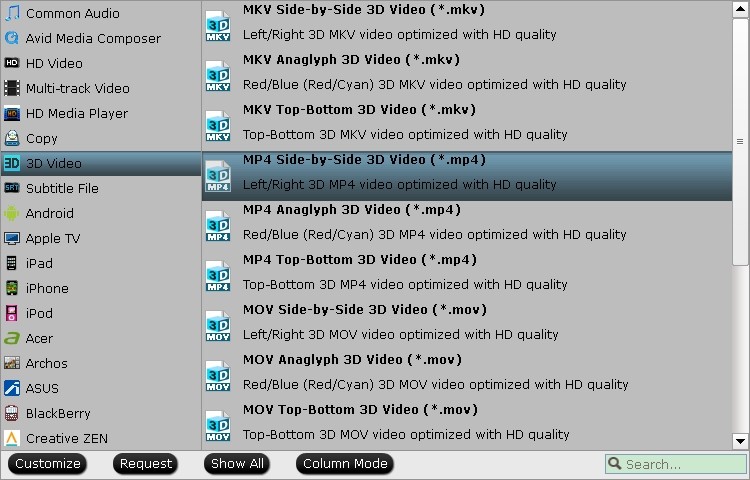
Start BD/DVD ripping process by clicking on the “Convert” icon, and you would soon get a ripped file in output folder. Then transfer this movie to your device and you could watch Easter Sunday movies on the move.
Reminded again! Pavtube Blu-ray Ripper with 30% Off Easter Sunday Special Offer
Pavtube Blu-ray Ripper for Win/Mac costs $49, but Pavtube Studio puts it on sale with 30% off to show our gratitude. To win this 30% discount all you need to do is follow AND Like us on Facebook. If you have friends who are interested in Blu-ray Ripper or other Pavtube programs, free to join in Pavtube fans page on Facebook and get 30% or other discount.
Pavtube Blu-ray Ripper Windows/Mac Related Tips:
Windows Solution
Mac Solution
Source: http://device-camcorder-tips.blogspot.com/2014/04/celebrate-easter-sunday-on-pavtube-facebook.html
|
|
|
|
|
|
| |
    |
 |
Applefly
Joined: 21 Jul 2013
Posts: 243


|
|
DVD to Xbox: Play DVD on Xbox 360/Xbox One Console
Description: This post will give you the easiest solution to rip latest released DVD movies to Xbox 360 for playing without frequently changing your DVD disc.

After reading the latest movie news, I find 'The Wolf of Wall Street,' 'The Great Beauty' and 'Ms. 45′ are the Best DVD Releases this Week. But recently I have got a question: Can I watch these new DVD releases on my new Xbox? (As you know, the Xbox 360 is the second Video game console from Microsoft and the first seventh-generation console.) And my friend told me the answer is absolutely yes. And he says that I can use play DVDs on your Xbox 360 console. In fact, every Xbox 360 can play DVD movies right out of the box — with no additional parts necessary. Watching a movie on the Xbox 360 is a straightforward process. The steps are here.
But I find I'm bother to insert the DVD disc every time when planning to watch DVD on Xbox 360. So I need to find an easy way out to save the trouble, that is to rip DVD to Xbox 360 hard drive to enjoy the DVD movies.
After googling, I find Pavtub DVD to Xbox 360 Converter is the best tool for me. Overall, this program can help me extract DVD movies to Xbox 360 playable WMV format fast and losslessly. The Mac version is DVD to Xbox 360 Ripper for Mac. Below is guide for you to learn how to convert DVD to Xbox 360 in an easy way.
P.S.
Now I'm glad to announce that here comes Hailey's 22th birthday, who is a warm and generous girl works for Pavtube Studio.
And Great info! Get a part of Hailey's birthday! You can get DVD Ripper offers~
1. Download our questionnaire and fill the info to get 70% OFF!
2. Share our event to your friends to get 60% OFF~
3. Participate Hailey's Day and get 50% off by sharing your photo with "I Love Pavtube"!
Pls pay attention to Hailey's Birthday special page, and contact customer service to get welfare Only at Apirl 29, 2014! Never miss!!!
Step 1: Run Pavtube DVD Ripper, and load DVD files to it. You can click "DVD ROM" to load movie from DVD drive or "ISO/IFO" DVD ISO file.
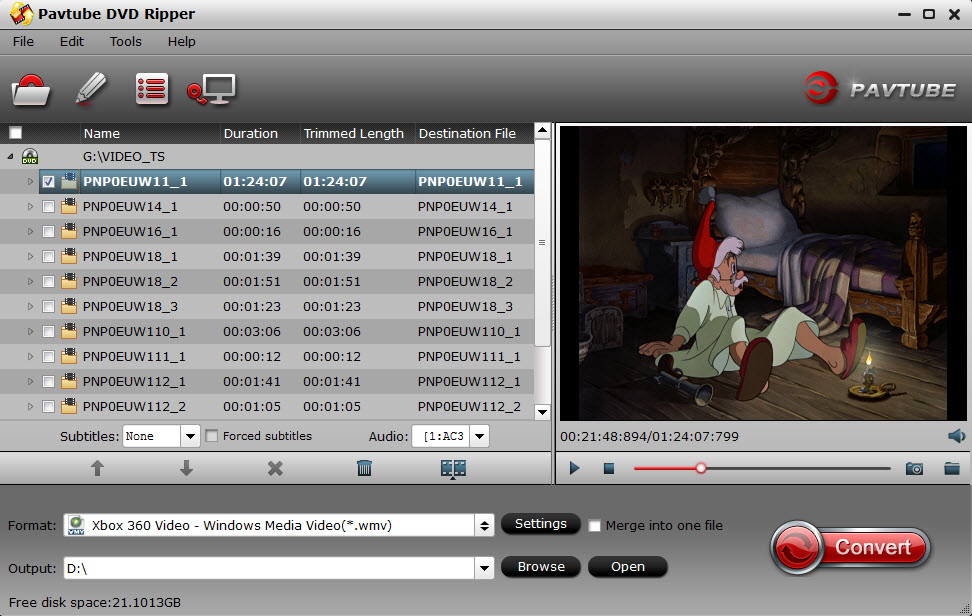
Step 2: Select output format for Xbox 360. Click on the drop-down list at the opposite side of "Format", and then choose "Zune/Xbox 360 Device > "Xbox 360 HD Video(*.wmv)" format. The format is designed for users that wanna get HD videos when streaming DVD rips to Xbox 360.
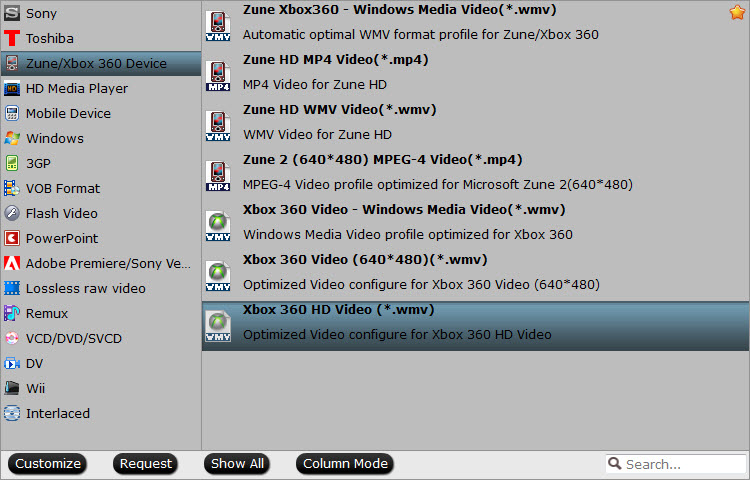
Tip: This Xbox 360 DVD Ripper let users control/customize output file quality. To improve video quality, simply click "Settings" and set video bitrate up.
Step 3: Start ripping DVD to WMV video for Xbox 360 streaming.
Click "Convert" button to rip DVD to Xbox 360 WMV format for syncing, once the ripping task is finished by Pavtube DVD to Xbox 360 Converter, you can click "Open" button at the bottom of the main interface to get the output WMV file.
Now you can copy this ripped DVD movies to your Xbox 360 hard drive or use the MCE to steam them to Xbox via your home network to watch DVD on Xbox.
More related:
Converting HD-DVD (.evo) files to NAS for streaming to Xbox 360
Copy DVD to NAS for streaming to your DLNA compatible devices
Rip my Blu-ray collection on NAS server for easy usage with Tablet, PC and TV
From: http://mediaconverting.blogspot.com/2014/04/convert-dvd-to-xbox360.html
|
|
|
|
|
|
| |
    |
 |
Applefly
Joined: 21 Jul 2013
Posts: 243


|
|
Windows 8.1 or Windows 8, causes a stir for some time. Windows 8.1/8 adds many useful tweaks and fixes, including a new version of the missing Start button, better searching, the ability to boot directly to the desktop, and a much-improved app store. Plus, it's free for current Windows 8 users. So more and more devices are using this operating system.

And because the good file compatibility of Windows 8/8.1, playback movies on Win8 tablets as well as smartphones should be much easier rather than taking a Blu-ray player with you. But like other computer systems, Windows 8.1/8 is sold without Blu-ray drives, and let alone the software necessary to play Blu-ray Discs. So what is the best, most professional and inexpensive Blu-ray player software compatible with Windows 8.1/8?
Pavtube ByteCopy is considered the best software on the market and even most economical Blu-ray player software support Windows 8.1 Blue/8/7/Vista/XP. As a leader in the field of the blu-ray, it uses the latest technology-the NVIDIA CUDA technology and AMD APP technology, which makes the conversion speed increasing up to 6 times faster than ever before. Its biggest point is converting movies with multiple tracks and subtitle. Simultaneously, but he also supports lossless output what we want mostly, and no one can replace Pavtube ByteCopy on the market.
Following, we take convert Blu-ray to multi-track AVI on Windows 8.1/8 as examples for you.
First, free download Pavtube ByteCopy, install and launch it. Click "Load disc" button to import Blu-ray disc.

Next, Choose "Multi-track Video > Multi-track Interlaced DV PAL Video (*.avi)" from "Format" menu as output format. The profile exports Blu-ray to AVI with more than one audio track.

Last, hit the big "Convert" button on ByteCopy main UI and rip Blu-ray movies to multi-track AVI. Usually it only takes 1-2 hours for a Blu-ray ripping. Once it finishes, open output folder and get the created multi-track AVI movie for watching on Windows 8.1/8 devices.
Announcement:
Aiming to improve customers' experience and product improvements, Pavtube Studio recently launched its new official website - multipelife.com.Along with the new website, Pavtube has migrated its all BD/DVD Copying & Ripping software products to the new site, fantastic discounts waiting for you:
ByteCopy (Windows/Mac)
More detailed information is published on prweb.com.
More Articles
Convert DVD movies on Windows 8.1/8/7 for watching freely
Keep multiple audio and subtitle streams when backing up Blu-ray Disc
How to transfer HD videos to Windows 8.1/8 Tablet & Phone for playback
From: http://bd-dvd-multitrack-tip.blogspot.com/2014/05/convert-blu-ray-to-multi-track-avi-on-window8.1.html
|
|
|
|
|
|
| |
    |
 |
HaileyLi
Joined: 26 Aug 2013
Posts: 543


|
|
Enable view all DVDs on your iPhone 6, iPhone 5S/5C, iPhone 5
“I purchased a new iphone 5S last week. In actually, I am not a Apple fan and know nothing for itunes or iphone. I think I need some advice. I have a large DVD collections and looking for an easy way to view selections from various DVDs "on the go" on my iPhone. And also I would like to extract some classic audio clips from it and convert them to mp3 format(or other format that I can play on iphone). Can you tell me the best software you've used to do that?Thanks so much.”
“I have a couple DVDs that I want to watch on my Iphone5C. So I figured that I might be able to rip the disks and turn them into movie files (mpeg, avi, ogv, etc) copy them to the netbook and then watch with my iphone. Can someone point me to a guide for doing this?”
You may have the same problems and want to find the answer. Now, we can recommend you a DVD ripping tool which can convert your DVD to Any iPhone Model. After this, you can searched it on google and get the Pavtube online recommendation when Handbrake stopped working effectively.
However, we also use iphone for business, personal use and hobbies. You can even imagine if your iphone can do more, have more features and patterns, so you can proudly share with your friends interception screen, DVD clips or marriage-definition video, and others.
Pavtube DVDAID - working as the best DVD Ripper for iPhone. It is professionalized in dealing with DVD discs, DVD ISO/IFO image file, DVD folder. It could rip and convert these DVD movies to any video format .mp4, .mov, .m4v, etc you want with the perfect image, audio quality. And especially for iPhone users, there are many optimized presets for different iPhone versions. If you are on Mac, turn to DVDAID for Mac. Now, just follow me to learn how to convert DVD to iPhone 6/5C/5S/5.
“The architecture of the Pavtube program has a bit of a learning curve, my first couple attempts didn't work as well as I wanted to but I quickly caught on... it might be a little daunting for the less determined and/or less skilled but, in general it's reasonably usable for less-than-pro users. ”- one of a customer review said. Now, hold on reading and you can get it with just 3 steps.
3 Steps to Rip DVD collections to iPhone 6, iPhone 5S/5C, iPhone 5 support video format
Step 1. After the installtion of the iPhone 6 DVD Ripper,Click the “Load DVD” button to choose and import DVD movies from your computer’s DVD-ROM.
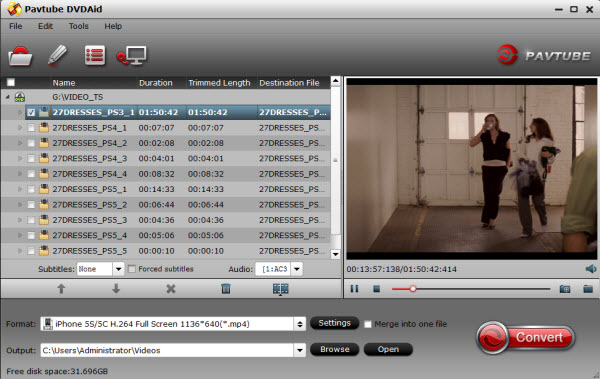
Step 2. Click “Format” bar, follow “iPhone>iPhone 5S/5C H.264 HD 720P (*.mp4) or iPhone 5S/5C H.264 HD Full HD 1080P (*.mp4) or iPhone 5S/5C H.264 Full Screen 1136*640(*.mp4)" as the best profile for iPhone 6, iPhone 5S/5C. And choose the right format for iphone 5.
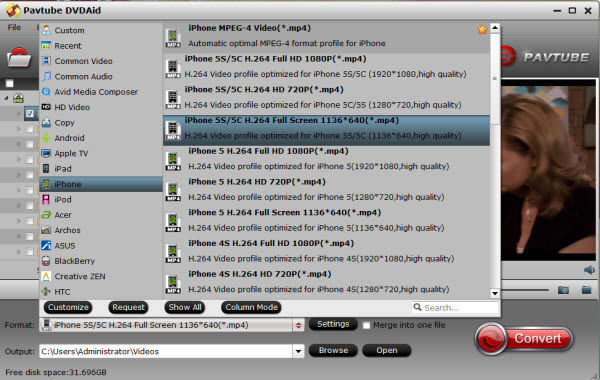
The output videos could fit on your device perfectly. To get the preset, you should also install the Patch in advance, but now only windows version have the patch file.
You can also click “Settings” to manually change the video encoder, resolution, frame rate, etc. as you wish. (Optional).
Step 3. When all is OK, click “Start” to rip DVD movies for iPhone 6. After the ripping, you can click “Open” to locate the converted MP4 video files and just transfer them to your Apple iPhone 6 for watching anywhere!
How to sync video, photo, music to iTunes on Windows/Mac?
How to sync media contents from iTunes to iPhone/iPad/iPod?
Learn more special offer:
ByteCopy($42) + Video Converter Ultimate($65) = Only $79.9, Save $27.1
ByteCopy($42) + DVD Creater($35) = Only $44.9, Save $32.1
DVDAid($35) + Vidpie($29) = Only $49.9, Save $14.1
DVDAid($35) + DVD Creator($35) = Only $35.9, Save $34.1
See also:
Transferring Blu-rays to iphone 6 with suitable formats
Play videos fot iphone 6
Convert any MP3 to M4R as ringtone for iphone
Convert MKV,TIVO, M2TS,VOB to quicktime MOV on Mac
Convert any recorded(tivo,mxf,mts,mov)videos to Apple TV 3
Source:Enable view all DVDs on your iPhone 6, iPhone 5S/5C, iPhone 5
Tags: best dvd ripper for iphone 5s, copying dvd to iphone 5s, copying dvds to iphone 5c,dvd converter, dvd ripping software, Apple, convert video for iphone 6, convert vob to mp4, dvd vob to iphone 5c
|
|
|
|
|
|
| |
    |
 |
Applefly
Joined: 21 Jul 2013
Posts: 243


|
|
Summary: The 2014 World Cup is coming on June 12, Do you already excited for it? At this time, you may take out the collection of wonderful the World Cup video, scream for them over and over again! The 2014 World Cup, there will be more exciting moments. This document can help us enjoy the wonderful moment again and again anywhere and anytime.

Recently, the hottest concern, of course, is the upcoming World Cup, each team will try the best for it. Each fan will always pay attention to every game. You are fans of Lionel Messi (Argentina & Barcelona)? World Footballer of the Year four times, Messi is the best on the planet at a distance of players. Hypnotic combination of his ability to defend the skill and speed is unmatched, it often looks as if the ball glued to his feet. Or fans of Cristiano Ronaldo ( Portugal & Real Madrid )? Ronaldo may have less of an influence on games than Messi, but he is stronger and taller than the Argentine, and his goals-to-games ratio similar. Since joining Real Madrid from Manchester United in 2009, Ronaldo has been a revelation, making the world record outlay of US $ 131 look less outrageous with every hat-trick. His famous stepover is imitated in parks right across the world. I think people who really love football will concern the whole game, and even recall wonderful moments several times, and many of them have captured video to watch again and again in spare time until the next World Cup.
Maybe you record some videos by yourself, only after processing, we can watch them smoothly. If we download the video from internet, which always have a lot of commentary or ads which impact on watching videos, especially for the World Cup video, the ads may affect our mood. More importantly, we shoot a lot of videos: their formats are .MTS, .MOV, .MXF, which can't be supported by most of the edit software or the player, like Canon Legria HF G30 camcorder who makes .mts files with lpcm sound. Pinnacle Studio does not support this formats, so we need to convert them into another format like MP4, M4V.
Pavtube Video Converter Ultimate is the best tool for you. It can convert video to more than 200 formats with the best quality and speed. And you can edit your video to make it to your personal movie by trimming video length, cropping video size, splitting large video into segments and you can add watermarks for your video. Moreover, you can convert the World Cup video to the handheld devices, which can allow you watch them anywhere and anytime. (Do not get too excited in public, oh, otherwise you will give strange eyes.)
Tip: If you want to convert Video to M4V, you can try Pavtube iMedia Converter for Mac, it is a version for Mac.
According to the following steps to enjoy every exciting moment
Step 1: Install and run this Pavtube Video Converter Ultimate, you can load the video form "File > Add Video/Audio".

Step 2: Edit video.
Click the "pencil" mark at the top right corner, and get into editing video interface, according to your own needs to choose the right buttons to operate. And on the right side of the video window, you can preview the results of the output.

Step 3: Click on "Format" drop-down box to choose "Common Video > MPEG-4 Movie (*.MP4)".

Step 4: Just click the "Convert" to start editing and converting video. Complete the transformation, you can play video on your pc or transfer video to your devices like Samsung Galaxy Note 10.1 from PC.
Tip: Here is the step for how to transfer video to Galaxy Note 10.1 from PC.
This Android gadget has a big disadvantage that PC connection shares a common port with battery charging. Therefore, before you begin to take action in converting long video, make sure you have more than 20 percentage of battery.
Step 1: Download Samsung Galaxy Note 10.1 driver on line.
Step 2: Make sure you have installed all your USB drivers for connecting Samsung Galaxy Note 10.1 with your computer.
Step 3: Link this Android device with your PC through USB cable.
Step 4: Find the converted DVD video and copy and paste it to your Galaxy Note 10.1. After the transmission is completed, the whole DVD to Galaxy Note conversion is over, so you can enjoy HD video on Android Galaxy Note 10.1 at will. It is suggested to delete the watched file to save more space for your gadget.
More articles
Enjoy our favorite TV shows and movies on Android Tablet or Phone
Fast and Easy way to Upload Recorded World Cup Video to YouTube
How to Download and Watch 2014 FIFA World Cup Video on iPhone
From:http://bd-dvd-multitrack-tip.blogspot.com/2014/05/watch-2014-fifa-world-cup-on-pc-and-handheld-devices.html
|
|
|
|
|
|
| |
    |
 |
HaileyLi
Joined: 26 Aug 2013
Posts: 543


|
|
Play 2014 World Cup Tivo video on Surface Pro 3
tivo to surface pro 3, 2014 world cup video converter,Surface Pro 3 tivo playback, play tivo on Surface Pro 3,enjoy world cup tivo on surface pro 3
I have tried Pavtube Video Converter Ultimate for enjoying 2014 World Cup Tivo videos on Surface Pro 3, happy that some friends tell me the recommendation helps them a lot. Here I would like to share the full guide and introduce some other related programs of Pavtube Software, hope they can enhance your enjoyment of 2014 World Cup Brazil.

Microsoft Surface Pro 3 Review
Surface Pro 3 smartly leans towards the laptop side of the tablet spectrum, including Intel Core i-series CPUs and keyboard covers designed to feel more like laptop keyboards. – Review from CNET
Watching 2014 World Cup Tivo video on Surface Pro 3 is awesome
With the advertisement "The tablet that can replace your laptop" by Microsoft, it is still a good choice as the provision of HD movie watching. And in this article, I mainly show you the tutorial how to view 2014 World Cup Tivo movies on Surface Pro 3.
How to get it done?
If you want to get World Cup Tivo recodings playable on Surface Pro 3, you will need a Tivo Converter first, as Windows tablet doesn't recognize Tivo format directly. In fact, Surface Pro 3 can only recognize videos in several common formats e.g. MP4. So, transferring TV shows from TiVo to PC and then converting Tivo videos to Surface Pro 3 best video format MP4 is the best and easiest solution. Along with some help from third-party software, this can be done effortlessly.
The best program I can recommend for encode/re-encode tivo videos for Surface Pro 3is Pavtube Video Converter Ultimate, a quite fast yet powerful high-quality BD/DVD/Video converter, player and editor and it can be your best choice. The Mac version is iMedia Converter for Mac. If you're getting Tivo video playback errors with Surface Pro 3, follow the guide below.
Get your TiVo shows Ready
Before the process, you'd make sure the TiVo shows have been transferred to your Mac . If not, you can follow a simple tutorial as following:
Transfer TV shows from TiVo to PC
Convert 2014 FIFA World Cup TiVo Shows to Surface Pro 3 friendly MP4 videos
After transferring to computer the TV shows are saved as .tivo files. See below how to convert TiVo shows to Surface Pro 3 playable videos.
PS. The process is based on Windows screenshots, the way encoding 2014 World Cup TiVo to Surface Pro 3 on Mac is almost the same.
Step 1. Download and install 2014 World Cup Video Converter.

Launch it and press "Option" button. Switch to "TiVo" tab in Option window, and enter TiVo Media Access Key.
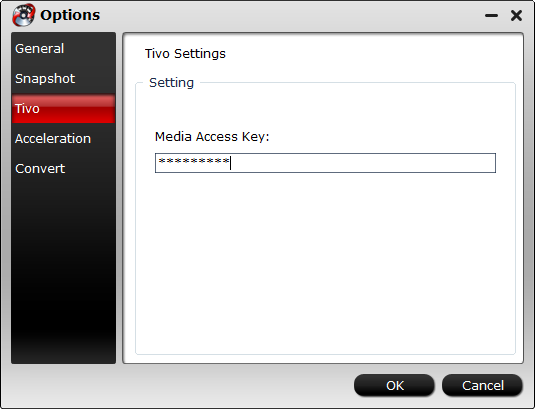
Tip: How to find your Media Access Key on TiVo: Go to "TiVo Central" menu >> "Messages and Set Up" "Account and System Information", and your Media Access Key would be there.
Step 2. Drag and drop TiVo shows to the main interface for converting.
Step 3: Click "Format" bar, you can easily find the optimized videos for the Surface Pro 3 under "Windows > Microsoft Surface Windows RT/Pro H.264 Video (*.mp4)" . The preset is specially designed for Surface RT/Pro, but can could fit on the Surface Pro 3 perfectly.

Step 4. After above settings, you can start the World Cup TiVo to Surface MP4 conversion. Once the process completes, locate the files and transfer and copy the converted MP4 videos to your device.
If you have no idea about Surface Pro 3 file transfer, learn How to Transfer Media Contents to Your Surface Tablet.
Tips: If you like, you can click "Settings" to change the video encoder, resolution, frame rate, etc. as you wish. According to my experience, the file size and video quality is based more on bitrate than resolution which means bitrate higher results in big file size, and lower visible quality loss, and vice versa.
When the conversion ends, you can enjoy the recorded 2014 FIFA World Cup videos on your Surface Pro 3 without any hassles.
P.S.
How to Burn World Cup HD videos to DVD?
Pavube DVD Creator is here to burn FIFA World Cup footaball game videos to playable DVD videos. And good news is that this bundle software Video Converter Ultimate($65) + DVD Creater($35) only costs $64.9 now which price is less than the original Video Converter Ultimate. You can save $35.1 if you choose it and see more special offers here.
How to download and convert 2014 World Cup video?
Here, the recommendable program is Pavtube YouTube Converter which is a professional and easy-to-use downloader as well as converter program. It offers the best solution to download and convert FLV/F4V video collection of World Cup 2014 from different online video websites, including but not limited to YouTube, Myspace, Yahoo Video, Google Video, MTV, Dailymotio, etc. with unrivalled speed and quality.
See also:
Top 5 Best Windows 8.1/8 DVD Ripper for Surface Tablets
Top 5 Best Windows 8.1/8 Blu-ray Ripper for Surface Tablets
Convert FIFA World Cup AVI to Surface Pro 3, Surface pro 2, Surface 2, Surface RT, Surface Pro on Mac for enjoying
From: http://surfacevideoconverter.over-blog.com/enjoy-2014-world-cup-tivo-on-surface-pro-3
|
|
|
|
|
|
| |
    |
 |
Rammond
Joined: 25 Jul 2012
Posts: 177


|
|
How to Watch World Cup Videos 2014 on iPhone for Free Playback
2014 World Cup
"Holy crap! I am leaving on business trip later this month. Can't believe that I can't watch 2014 FIFA World Cup on TV. So crucial for a big football fan like me. I don't want to miss any single minute of the games. Who can figure out a way?"

Poor thing. As we all know, 2014 FIFA World Cup Brazil is under way. Even for those who can hardly tell who is CR or MESSI, it's impossible to stay aloof in the world cup hype. For sure, many football fans have already made their cable bills paid in full, kept their networks unimpeded and spelled out the most possible leave schedule, all for the fear of missing any splendid moments. But man proposes and god disposes. Something unexpected may happen just like the aforesaid circumstance. Besides, you can't watch the whole world cup 2014 on TV as the event will last for one month.
As a matter of fact, there is no need to make a fuss. If you want to catch every single live match or top 10 goals highlights, one solid solution is to download and watch 2014 World Cup video on iPhone. Such task can be easily accomplished with a simple tool:MacX Video Converter Pro http://www.macxdvd.com/mac-video-converter-pro/. With this 2014 FIFA World Cup Brazil to iPhone converter, you can download and convert 2014 FIFA world cup games into iPhone (iPhone 5S/5C included) viewable formats with 32X faster speed and intact quality. In this way, you can keep informed and entertained during the season and beyond whenever and wherever you are. By the way, if you don't want to spend a penny on this 2014 World Cup iPhone app, just vote for the winner of the 2014 Brazil World cup at MacXDVD FIFA world cup giveaway page.
How to Watch world cup 2014 on iPhone?
Step 1:
Download 2014 FIFA World Cup converter and run it. Click the button "YouTube". Put the target 2014 FIFA World Cup games address, like Robin van Persie's amazing header in the Spain-Netherlands matchup, Mueller fires German 4-0 rout of Portugal, Balotelli goal gives Italy 2-1 win over England and other hottest world cup vidoes in the address bar and click the button "analyze". Or you may click the button "paste & analyze" to let the software detect the YouTube 2014 FIFA World Cup games automatically.
Step 2:
Then click button "Browse" to choose the target output folder.
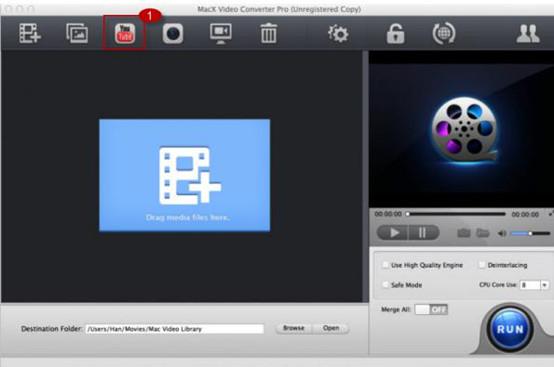
Step 3:
Click "Download now" and start downloading World Cup 2014 to iPhone.
Step 4:
Click the button "Auto add to convert" and the software will skip to the conversion page to convert 2014 FIFA World Cup Brazil to iPhone, including the upcoming iPhone 6, iPhone 5s/5c, iPhone 4s and etc.
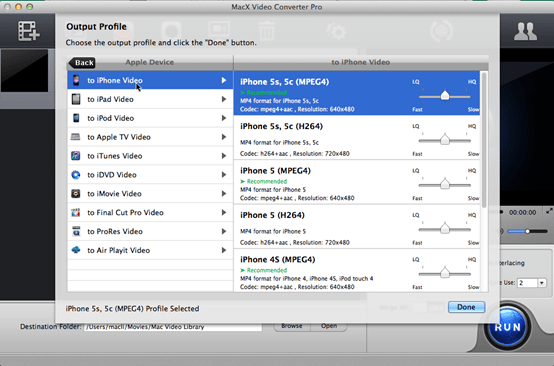
Tip: If you want to enjoy 2014 FIFA World Cup games on iPad, iPad mini, Android, Samsung and etc, you can convert 2014 FIFA World Cup to MP4, MOV and other formats with this 2014 FIFA World Cup converter.
In addition to downloading and converting 2014 FIFA World Cup Brazil to iPhone, the world cup 2014 iphone app supports rich range of formats thanks to its built-in 320 video codecs and 280 profiles, e.g. convert MP4 to iPhone 5, M2TS to iPad and many other formats among HD videos MKV, M2TS, MTS, TS, AVCHD and general videos MP4, MOV, FLV, WMV, AVI, etc on Mac.
more information, just go to http://www.macxdvd.com/mac-dvd-video-converter-how-to/watch-world-cup-2014-on-iphone.htm
|
|
|
|
|
|
| |
    |
 |
Rammond
Joined: 25 Jul 2012
Posts: 177


|
|
List of Upcoming Summer Movies 2014 - 2015
It's almost summertime! As usual, new episodes of the most popular shows seem to stagnate between the end of May sweeps and the beginning of the television season in September. In contrast, movies for the upcoming summer 2014 are in full swing, wishing to spot a surprise summer hit in the hot blockbuster season. What are the most anticipated summer movies 2014? Have you planned your upcoming theatre trips? If not, the following summer 2014 movies releases are sliced out for you to have a splendid movie entertainment in the summer holiday.
Click here for the best summer movies for kids and family >> http://www.macxdvd.com/mac-dvd-video-converter-how-to/best-summer-movies-for-kids-to-watch.htm
Top Upcoming Summer Movies 2014
The following new movies released this summer 2014 are listed with their release dates, publishers, movie plots and genres. Hope these flicks can help you enrich your summertime watchlist.
New Summer Movies List before April, 2014
Feb. 7: The Lego Movie (Warner Bros.)
Action | Comedy | Animation
An ordinary Lego construction worker, thought to be the prophesied 'Special', is recruited to join a quest to stop an evil tyrant from gluing the Lego universe into eternal stasis. Though released three months earlier, The Lego Movie is still worth of joining the 2014 summer movies watchlist as you can simply get its DVD version that's to be released on June 17, 2014.
Learn how to copy DVD The Lego Movie http://www.macxdvd.com/mac-dvd-video-converter-how-to/copy-the-lego-movie-dvd.htm
Mar. 21: Divergent (Summit Entertainment)
Action | Sci-Fi | Romance
As a thrilling action-advanture film, Divergent sets the plot in a world divided by distinct factions based on human virtues. Tris, who's Divergent and will never fit in, discovers a conspiracy by a faction leader to destroy all Divergents, she, together with the mysterious Four, must find out what makes Divergents dangerous before it's too late.
Learn how to copy DVD Divergent http://www.macxdvd.com/mac-dvd-video-converter-how-to/copy-dvd-divergent.htm
Mar.14: Need for Speed (Walt Disney Studios)
Action | Drama | Thriller | Crime
Fresh out of prison two years later, Tobey who was framed by a wealthy business associate is keen to avenge himself by racing across the country. His ex-partner, learning of the plan, places a massive bounty on his head as the race begins.
Click to know how to copy Disney DVD Need for Speed http://www.macxdvd.com/mac-dvd-video-converter-how-to/copy-disney-dvd-need-for-speed.htm
Mar. 7: 300: Rise of an Empire (Warner Bros.)
Action | War
300: Rise of an Empire pits Themistokles against the massive invading Persian forces led by mortal-turned-god Xerxes, and Artemisia, vengeful commander of the Persian navy.
Make a copy of DVD 300: Rise of an Empire http://www.macxdvd.com/mac-dvd-video-converter-how-to/copy-rip-dvd-300-rise-of-an-empire.htm
New Summer Movies List in April, 2014
April. 4: Captain America: The Winter Soldier (Walt Disney)
Action | Adventure | Science Fiction
Captain America: The Winter Soldier is a one of the must-watch summer movies 2014 depicting a story that Steve Rogers struggles to embrace his role in the modern world and battles a new threat from old history: the Soviet agent known as the Winter Soldier. Statistics from the review aggregator website Rotten Tomatoes show that there is a 89% approval rating with an average rating of 7.5/10 based on 222 reviews. If you are follower of the superhero film, don't forget to join the flick in your 2014 summer movies list.
Learn how to copy DVD Captain America: The Winter Soldier http://www.macxdvd.com/mac-dvd-video-converter-how-to/copy-dvd-captain-america-the-winter-soldier.htm
April. 11: Rio 2 (20th Century Fox)
Adventure | Comedy | Animation
Rio 2 is the follow-up to the 2011 original, with Jesse Eisenberg, Anne Hathaway and Jemaine Clement amongst those lending their vocal noises, which have been long awaited by many summer movie lovers. The 2014 flick centers on a rebel bird Blu and his girlfriend Jewel who travel with their three kids to the Amazon, where Blu faces his fearsome father-in-law.
Create 1:1 Backup of DVD Rio 2 http://www.macxdvd.com/mac-dvd-video-converter-how-to/copy-dvd-rio-2.htm
Upcoming Summer Movies List in May, 2014
May 2: The Amazing Spider-Man 2 (Columbia Pictures)
Action | Adventure
One of the most anticipated superhero movies to make the 2014 summer season get a jump start. As a sequel to the 2012 film The Amazing Spider-Man, this film is expected to gain very high grossing since there have been accumulated so many Spider-man fans in the first installment.
How to copy DVD The Amazing Spider-Man 2 with 1:1 image quality [rul]http://www.macxdvd.com/mac-dvd-video-converter-how-to/copy-dvd-the-amazing-spider-man-2.htm[/rul]
May 16: Godzilla (Warner Brothers )
Sci-Fi | Horror
If you prepare for a monsterous start to the summer 2014, the movie Godzilla will be definitely your cup of tea. It comes a powerful story of human courage and reconciliation in the face of titanic forces of nature, when the awe-inspiring Godzilla rises to restore balance as humanity stands defenseless.
Rip Gozilla for better storage http://www.macxdvd.com/mac-dvd-video-converter-how-to/copy-dvd-godzilla.htm
May 23: X-Men: Days of Future Past (20th Century Fox)
Adventure | Action | Sci-Fi
As another upcoming Amercian superhero film, the seventh 'X-Men' movie will surely make your summer season exciting. Directed by Bryan Singer, the flick is ranked here as the best new summer movies 2014 for it has brought the best out of Bryan Singer in the past, and Bryan Singer has brought the best - along with Vaughn - out of the X-Men.
No.1 fast solution to backup superhero film DVD X-Men: Days of Future Past
Upcoming Summer Movies List in June, 2014
June 13, 22 Jump Street (Columbia Pictures)
Action | Comedy
Another sequel to the 2012 film 21 Jump Street, this film will once again sparkle off your 2014 summer holiday. After making their way through high school (twice), big changes are in store for officers Schmidt and Jenko when they go deep undercover at a local college.
Rip DVD 21 Jump Street
June 27: Transformers Age Of Extinction (Paramount Pictures)
Sci-Fi | Adventure
Transformers: Age of Extinction is an upcoming 2014 American science fiction action film based on the Transformers franchise. It is the fourth installment of the live-action Transformers film series and stars Mark Wahlberg in the lead role. If you are fan of the Transformers, you will surely be drawn into the summer movie and indulge deeply in the plot that a mechanic and his daughter make a discovery that brings down Autobots and Decepticons - and a paranoid government official - on them.
Rip Protected DVD Transformers 4 http://www.macxdvd.com/mac-dvd-video-converter-how-to/copy-dvd-transformers-age-of-extinction.htm
July 18: Jupiter Ascending ( Aaron Sims Company)
Sci-Fi | Action
July 25: Hercules (Paramount Pictures)
Action | Adventure
Aug 15: The Expandables 3 ( Nu Image / Millennium Films)
Action | Adventure | Thriller
The year 2014 is not only filled with the above-mentioned summer movies but also crammed with some other new 2014 Hollywood movies like The Hunger Games: Mockingjay Part 1, and The Hobbit: There and Back Again in the following Thanksgiving and Christmas holidays. Please stay tuned with us for more 2014 upcoming movie trailers and releases.
Best DVD Ripper for New Summer Movies 2014 Backup
Actually, these summer movies 2014 are not merely worthy of watching this summer but also diverse our life-time collection. So it's wise to get the DVD versions to enjoy these movies in the next summer season or even decades later. And the world famous MacX DVD Ripper Pro will be your must-have DVD tool, not only enabling you to safely keep your precious discs away from damage or loss by making a digital backup of the summer-themed DVD movies but also make these stubborn DVDs movable by simply ripping the summer 2014 upcoming DVD movies to iPhone 5S/5C, iPad Air, Samsung Galaxy S5, HTC One M8, Google new Nexus 7, PS4, etc.
|
|
|
|
|
|
| |
    |
 |
Rammond
Joined: 25 Jul 2012
Posts: 177


|
|
How to Rip and Copy DVD on the New MacBook Air with Retina Display
2014 New Retina MacBook Air Release Dates and Specs
Rumor mill says that an all-new 12-inch MacBook Air will launch in the second half of the year, potentially at Apple's 2014 WWDC, scheduled for June 2nd. It is also said that Apple will bestow the 2014 new Macbook Air with a Retina display which could have a resolution of 2304*1440, much higher compared with the current 11.6-inch MacBook Air's 1366*768 display. What's more, the unusual resolution would add up to a 16:10 aspect ratio, allowing for more usable display space and a large touchpad. If that were the case, images and videos will take on a new level of realism and show incredibly razor-sharp.
Make a Digital Copy of DVD on Retina MacBook Air 2014
Since the brand-new Macbook Air will provide us an unprecedentedly astounding movie watching experience, there is frequently the case that you want to copy DVD on Retina MacBook Air. Some DVD collectors may argue that it's unnecessary to make a digital copy from DVD to the new MacBook Air with Retina display because they can get a $79 Apple USB SuperDrive for DVD playback despite there is no internal DVD driven in the 2014 Retina MacBook Air. However, in consideration of the unnecessary SuperDrive payment, DVD fragility and inconvenience, it's advisable to copy and backup DVD on Retina MacBook Air because you can therefore protect your precious DVD discs against scratch or damage and sync them to iPhone, iPad, iPod, etc for on-the-go playback after putting the DVDs in your iTunes.
Reliable Tool to Rip and Copy DVD to MacBook Air with Retina Display
The task of copying DVD to the 12-inch Retina MacBook Air can be achieved with the help of MacX DVD Ripper Prohttp://www.macxdvd.com/mac-dvd-ripper-pro/. It helps you rip DVD to Retina MacBook Air MP4, MOV, M4V, etc. with fast speed and high output video quality on Mac OS X (including Mac OX 10.9 Mavericks and the Mac OS X 10.10). Besides supporting to create a 1:1 backup of DVD on Mac, it also has the knack for ripping DVD to MacBook (including the 2014 MacBook Pro), iMac, Mac Mini, MKV, AVI, FLV, MP4, WMV, etc and converting DVD to iPad Air 2, iPhone 6/5S/5C, iPad Mini with Retina, Samsung Galaxy S5, HTC One M8, WP8, Surface Pro 2, PS4, and so on without a hitch.
Step-by-Step Guide on How to Backup DVD to the 12-in MacBook Air with Retina Display
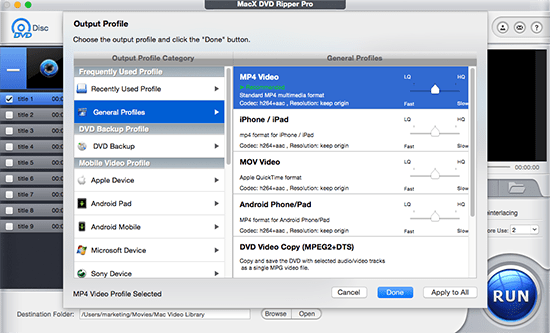
Step 1: Load DVD by Clicking "DVD Disc" or "DVD Path" button
Free download and run this DVD ripper for Retina Macbook Air, click "DVD Disc" or "DVD Path" button to import the DVD on your 2014 new MacBook Air.
Step 2: Choose Output Format.
To rip DVD to the new MacBook Air with Retina display, please select the Retina MacBook Air supported formats like MP4, MOV, M4V from the Mac General video.
Step 3. Choose Output Folder
Click "Browse" button in output setting area and select a destination folder to save your converted video.
Step 4. Start Ripping
Click the "RUN" button to start copying DVD to Retina MacBook Air. After a few minutes, you can watch DVD on the MacBook freely.
Being poised to be the best DVD copying and ripping software for MacBook Air with Retina display, the program sweeps away all DVD copy protection measures such as CSS, Region Code, Sony ARccOS, Disney new copy protection, etc, thus making the copy and ripping of your legally purchased DVDs a piece of cake.
|
|
|
|
|
|
| |
    |
 |
Rammond
Joined: 25 Jul 2012
Posts: 177


|
|
Well, been playing around with this new windows phone 8, particularly the Nokia Lumia, I had movies and tried playing them on it. The first one played fine in the video player. The other two movies would not play, with the "sorry, cannot play..." They are all .wmv files. The one that would play was 800×480, 30 fps. The ones that would not play were 800×600, 29fps. Why? Who can tell me windows phone 8 devices play what kinds of videos on earth? I just wanna figure it out. Tks.
If you are using Samsung Ativ S, or Nokia Lumia series (920/925/928/820/610), you may encounter the same case, for to some extent, you don't know clearly about supported video formats for your WP8 devices. Besides, WP8, the short form of Windows Phone 8 mobile operating system, ascends to the 3rd biggest OS for smart phone and tablets after Android and IOS, but it still has a place worth many efforts-the video compatibility.
Now, the following tablet will clearly present supported video formats for WP8 so that you can remove certain doubts about your WP8 devices and later can better utilize it.
Supported Video Formats for WP8
Windows Phone 8 supplies support for numerous video codecs depending on the processor installed in the device. Thus, the below list will show the video formats supported by WP8 based on the processor.
Note: Supposed you want to use a video codec that works on all Windows Phone devices, use H.264-encoded video in MP4 files since the 7x27a processor defines the baseline, make sure your files do not exceed the parameters listed in the table for H.264 video on a 7x27a processor.
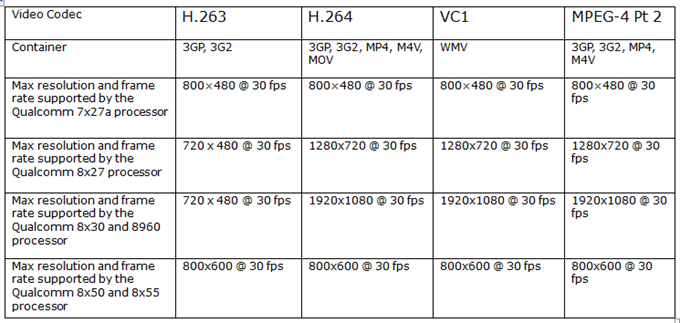
Supported Video Formats for WP8
It's quite pleasant to see this tablet can be useful for you to solve video compatibility problem like properly adjusting the resolution and frame rate of videos in 3GP, 3G2, MP4, MOV and WMV file formats. Provided that you are eager to convert videos for playing back on your WP8 devices, namely convert MKV, M2TS to your WP8, it's advisable to consider the all-conquering program-MacX Video Converter Pro.
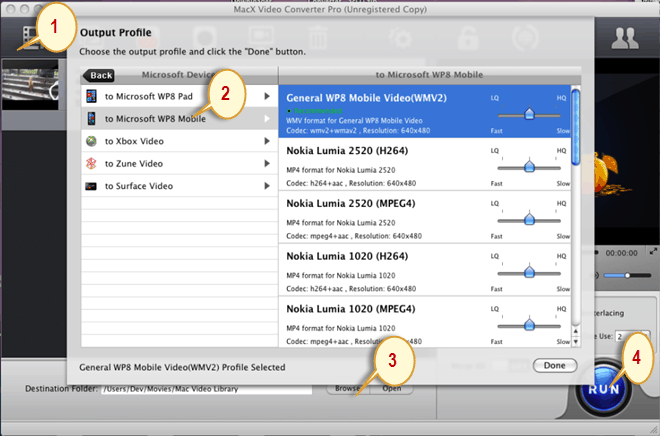
MacX Video Converter Pro
MacX Video Converter Pro can aid you to convert any videos like AVI, FLV, MKV, TS, MT2S, AVCHD, etc. to your WP8 devices with its multiple output profiles offered to you regardless of your Samsung Ativ S, or Nokia Lumia series. It can easily handle these just requiring four simple mouse clicks.
In the event that you want to rip DVD to your WP8 devices for free watching on the go, MacX DVD Ripper Pro can be your primary choice, which is versed at ripping any DVD even the DVD encrypted by CSS, all 1-6 Region Code, RCE, and the latest Disney X-project DRM, etc. to the popular video formats, DVD to MP4, DVD to AVI, DVD to FLV, to name a few on Mac OS.
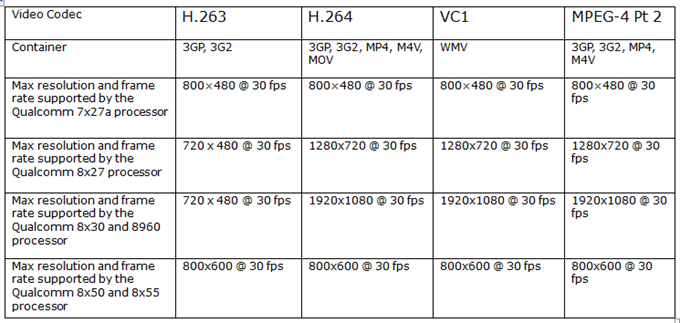
|
|
|
|
|
|
| |
    |
 |
Rammond
Joined: 25 Jul 2012
Posts: 177


|
|
Samsung Galaxy S5 is on the Way!
Good news for Samsung fans! The most-anticipated Samsung Galaxy S5 will debut in the late February at WMC 2014 by report. In light of the leaked message, Samsung Galaxy S5 will be equipped with 2.5GHz quard-core Qualcomm Snapdragon 800 processor, Android 4.4.2 Kitkat and supercharged 2850mAh battery life. Most importantly, it's said that Galaxy S5 will bring 5.2-inch 2K QHD display with 2560*1440 resolution at dizzying 565ppi, fully deserving the global attention.
Wanna Play DVD on Galaxy S5? and How?
With these fantastic features, Samsung Galaxy S5 will definitely offer us a gorgeous visual feast on its HD display. But for DVD collector who want to import DVD to Samsung Galaxy S5 for watching favorite DVD movies on Galaxy S5's splendid screen, there is a lion in the way since Galaxy S5, like other smartphones, still lacks DVD drive for direct DVD playback. To handle the embarrassment, the only way out is to rip DVD to Samsung Galaxy S5 supported format with a DVD to Galaxy S5 ripping software. MacX DVD Ripper Pro is such a tool worthy of your first choice.
This professional DVD to Galaxy S5 ripper, with an easy-to-use interface, allows both computer novices and seasoned users to convert DVD to Galaxy S5 supported video formats like MPEG-4, AVI and H.264 without any hiccup. Equipped with High Quality Engine, multithreading and multi-core processing technology, the software can rip DVD to Samsung Galaxy S5 at up to 36x real time converting speed while keeping the output video quality as good as original. Below let's have a look at how to rip DVD to Samsung Galaxy S5 easily with this DVD to Galaxy S5 ripper.
Four Steps to Rip DVD to Samsung Galaxy S5 for Playback with Top Quality
Tips: This DVD to Galaxy S5 ripper is especially deigned for Mac users to convert DVD to Galaxy S5. For PC users also yearning for playing DVD on Samsung Galaxy S5, please turn to this Windows-based DVD to Galaxy S5 ripper.
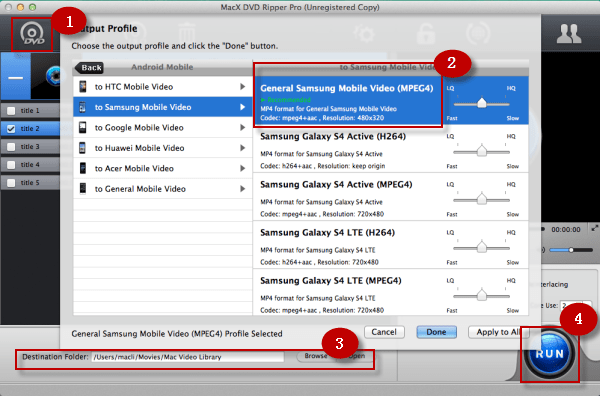
Rip DVD to Samsung Galaxy S5
Step 1: Import Source DVD Movie
First download and install this DVD to Galaxy S5 ripper on Mac, and then import the DVD you want to convert by clicking “DVD Disc” button. You can also hit the “DVD Path” button to import DVD folder for converting.
Step 2: Choose Output Video Format
To rip DVD to Samsung Galaxy S5 acceptable format, you can directly navigate to "Android Mobile"->"to Samsung Mobile video" or move the mouse to "PC General Video" and choose the specific video format as output format from the pop-up "Output Profile" window. You can also click "Edit" button on the main interface to crop unwanted part, trim the video size, add external subtitle to video, etc.
Tips: Built-in 300 output profiles for popular mobile devices, this DVD ripper can convert DVD to Samsung Galaxy S5, but also can rip DVD to iPhone 5S, DVD to iPad Air, iPod Touch, PSP, Xbox, and more, letting you enjoy DVD movies on any portable devices as you want.
Step 3: Select Output Folder
Click "Browse" button to choose an output folder to save the output files.
Step 4: Press the "RUN" button
Finally, hit the bottom right “RUN” button to start DVD to Galaxy S5 conversion on Mac. After the conversion task is finished, you can import the converted DVD movie to Samsung Galaxy S5 for unlimited playback.
Notes: Most notably, this DVD to Galaxy S5 ripper is constantly upgraded to crack the present DVD copy protection measures, such as Sony ArccOS protection, DVD region codes, RCE, CSS and Disney x-project DRM, so that it is at your disposal to rip and back DVD Monsters University, Despicable Me 2, Frozen, and other copy-protected DVD movies to Samsung Galaxy S5 for enjoyment. .
|
|
|
|
|
|
| |
    |
 |
|
|
Goto page Previous 1, 2, 3 ... 10, 11, 12, 13, 14, 15 Next
|
View next topic
View previous topic
You cannot post new topics in this forum
You cannot reply to topics in this forum
You cannot edit your posts in this forum
You cannot delete your posts in this forum
You cannot vote in polls in this forum
You cannot attach files in this forum
You cannot download files in this forum
|
|
|
|