| |
| Author |
Message |
arthurking
Age: 38
Joined: 22 Jun 2009
Posts: 781


|
|
For iPod/Zune/iPhone users:
Have you been looking for an easy and fast way to enjoy DVDs and Videos on your portable device?
Now the following content will show you the detailed method, it is very easy, just follow it:
Part 1: How to put DVD on iPod with Cucusoft DVD to iPod Converter
Make preparation:
Download Cucusoft DVD to iPod Converter, install and run it.
Step 1: Place the DVD into your DVD drive.
Step 2: Click the "open DVD" button to load DVD.
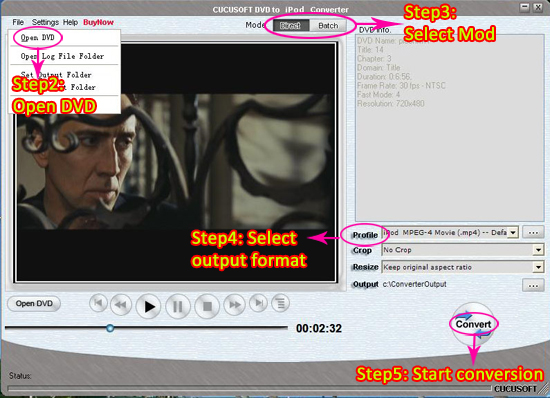
Step 3: Select "Direct mode" or "Batch Mode"
"Direct Mode" means that you can directly click the DVD Menu to select the DVD movie you want to rip. This mode is very easy for ripping a movie DVD's.
"Batch Mode" means that you can select the DVD titles/chapters and audio track they want to rip via checkbox list. This mode is very easy for batch ripping Music DVD's, MTV DVD's and Episodic DVD's.
Step 4: Select output format from the "Profile" drop-down list.
Notes:
Click the "…" button at the right of the "profile" drop-down list to set the important parameters: Video Bitrate, Audio Bitrate, Frame Rate and Video Size.
For a high image/sound quality you can increase the value of Video/Audio Bitirate and for a compressed file you can decrease the value.
Step 5:Click the "Convert "button to start the conversion.
At the waiting time, you can have a cup of coffee, then the conversion will be finished.
Part 2: How to put video on iPod with Cucusoft iPod Movie/Video Converter
Make preparation: Install and run Cucusoft iPod Movie/Video Converter.
Step 1: Click the “Open file” button to add the video files you want to convert.
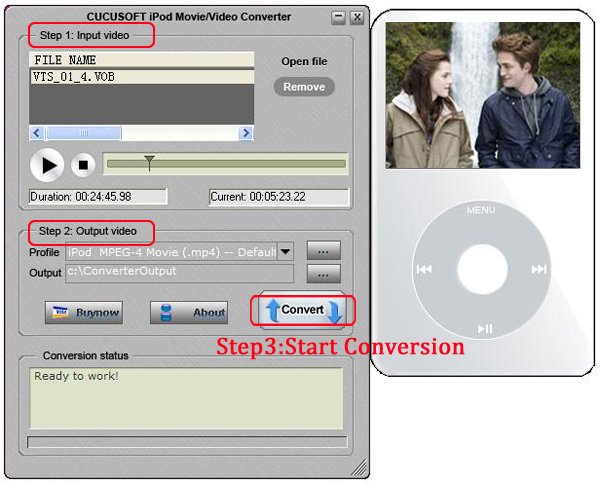
Step 2:Select output format from the "Profile" drop-down list.
Notes:
Click the “…” button at the right of the “profile” drop-down list to set the important parameters: Video Bitrate, Audio Bitrate, Frame Rate and Video Size. For a high image/sound quality you can increase the value of Video/Audio Bitirate and for a compressed file you can decrease the value.
Step 3:Click the “Convert” button to start the conversion .In a short while the conversion will be finished.
Part 3: How to put DVD on Zune with Cucusoft DVD to Zune Converter
Make preparation: Download and run Cucusoft DVD to Zune Converter.
Step 1: Place the DVD into your DVD drive and click "Open DVD" button on the skin
Step 2: Click the "open DVD" button to load DVD.
Step 3: Choose the mode "Direct mode" or "Batch mode".
Step 4: Choose the profile (output format), encode speed, and set the output folder. You need to set the output folder to your hard disk.
Step 5: Click “Convert” button to start the conversion
Just in a short while the conversion will be finsihed.
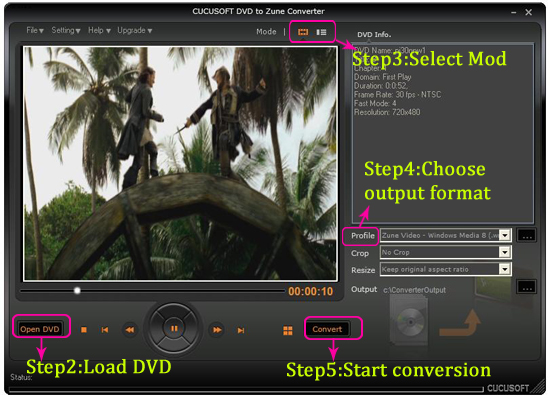
Part 4: How to put video on Zune with Cucusoft Zune Video Converter
Make preparation: Install and run Cucusoft Zune Video Converter.
Step 1: Click the “Open file” button to add the video files you want to convert.

Step 2:Select output format from the "Profile" drop-down list.
Step 3:Click the “Convert” button to start the conversion .In a short while the conversion will be finished.
Part 5: How to put DVD on iPhone
Make preparation:
Download Cucusoft DVD to iPhone Converter, install and run it.
Step 1: Place the DVD into your DVD drive.
Step 2: Click the "open DVD" button to load DVD.
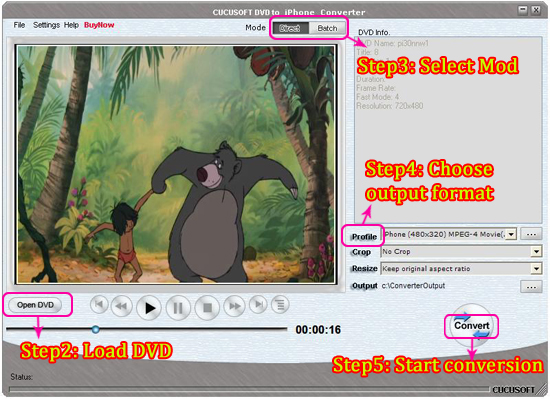
Step 3: Select "Direct mode" or "Batch Mode"
Step 4: Select output format from the "Profile" drop-down list.
Step 5: Click the "Convert "button to start the conversion.
Waiting for a moment, the conversion will be finish.
Part 6: How to put video on iPhone with Cucusoft iPhone Video Converter
Make preparation: Install and run Cucusoft iPhone Video Converter.
Step 1: Click the “Open file” button to add the video files you want to convert.
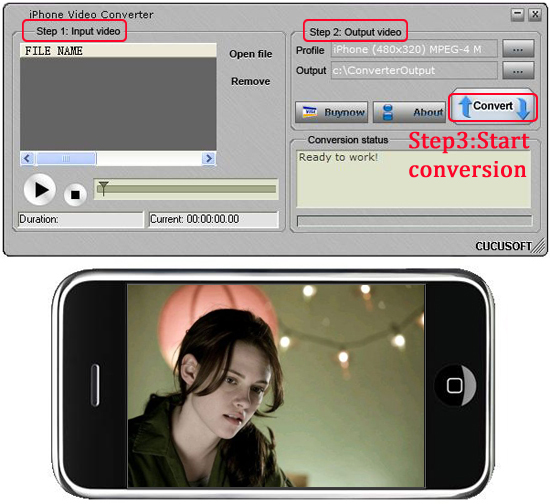
Step 2:Select output format from the "Profile" drop-down list.
Step 3:Click the “Convert” button to start the conversion .In a short while the conversion will be finished.
No waiting, just have a try now!
Mac Video Converter
Best DVD Ripper
Mac DVD to iPhone
|
|
|
|
|
|
   |
    |
 |
neverflow
Age: 39
Joined: 11 Dec 2008
Posts: 945


|
|
Aiseesoft DVD Ripper help you to rip your home-made DVDs, DVD Movies to all popular video formats, and works pergectly with all portable media players.
1. Rip DVDs to MP4, H.264, AVI, MP3, WMV, WMA, FLV, MKV, MPEG-1, MPEG-2, 3GP, 3GPP, VOB, DivX, Mov, RM, RMVB, M4A, AAC, WAV, etc
2. Work perfectly with PSP, iPod Classic, iPod Touch, iPod Nano, iPhone (3G), iPhone, Zune, Zune 2, Blackberry, Nokia, Creative Zen, Sony Walkman, iRiver PMP, Archos, PS3, Apple TV, Xbox, iPAQ, Pocket PC, Mobile Phone
3. Provide the fastest conversion speed (>300%), completely support dual core CPU.
4. Do trim, crop, merge and extract audio file from DVD movies.

Aiseesoft Total Video Converter help you to convert all your videos from internet, camera and so on to the right video format you want.
1. Convert MP4, H.264, AVI, MP3, WMV, WMA, FLV, MKV, MPEG-1, MPEG-2, 3GP, 3GPP, VOB, DivX, Mov, RM, RMVB, M4A, AAC, WAV
2. Work perfectly with PSP, iPod Classic, iPod Touch, iPod Nano, iPhone (3G), iPhone, Zune, Zune 2, Blackberry, Nokia, Creative Zen, Sony Walkman, iRiver PMP, Archos, PS3, Apple TV, Xbox, iPAQ, Pocket PC, Mobile Phone
3. Provide the fastest conversion speed (>300%), completely support dual core CPU
|
|
|
|
|
|
   |
    |
 |
ivy00135

Joined: 06 Nov 2012
Posts: 49808


|
|
| |
    |
 |
|
|
|
View next topic
View previous topic
You cannot post new topics in this forum
You cannot reply to topics in this forum
You cannot edit your posts in this forum
You cannot delete your posts in this forum
You cannot vote in polls in this forum
You cannot attach files in this forum
You cannot download files in this forum
|
|
|
|