| |
| Author |
Message |
tutubebe99
Age: 42
Joined: 05 Jan 2010
Posts: 2080
Location: USA


|
|
Recommend you an available way to import FLV files to iMovie

The popular video-sharing websites like YouTube, Google Video, metacafe, Yahoo! Video, Reuters.com, etc. always provide people with original videos about meaningful, interesting, or important events that happened all over the world in real time, and nearly all of them use FLV format to store these video files. Maybe you have collected many sorts of your favorite videos downloaded from the above mentioned video websites, and want to import them to your free editing program iMovie to do further editing, so that you can enjoy your own works on local computer or upload them to your website or blog to share with your friends or other people, or copy them to your electronic gadgets such as iPod, iPhone, PSP, Blackberry, etc. for playback.
However, FLV files can not be imported to iMovie directly, because iMovie only supports formats like DV (standard definition), HDV (high definition), MPEG-2, and AVCHD from Camcorders, MPEG-4, and MOV files. Hence, supposing you want to add FLV files to iMovie without troubles, you should convert them to iMovie acceptable formats like MP4, MOV firstly. It is the only way to achieve your goal smoothly. For this purpose, this article will show you how to import FLV files to iMovie for editing in detail.
Step 1: Download, install and run Pavtube FLV Converter for Mac
Step 2: Add FLV files and specify the destination folder
Click “Add” button to import FLV files, and then click the drop-down list of “Format” to select an iMovie compatible format to convert, here I take .mp4 for example. If you want to combine several FLV files to be as a single one, you can choose “Merge into on file” to realize it. At the same time, you should hit “Browse” button to decide where to locate the output files; otherwise, they will be exported to a save path set by default automatically.
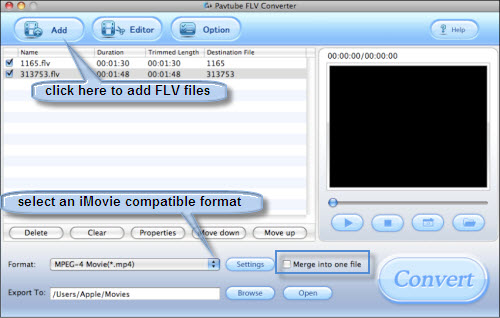
Step 3: Set advanced settings
Click button “Settings” button, the following panel will show up. You can adjust parameters like codec name, screen size, bit rate, frame rate and so forth on it according to your own requirement.
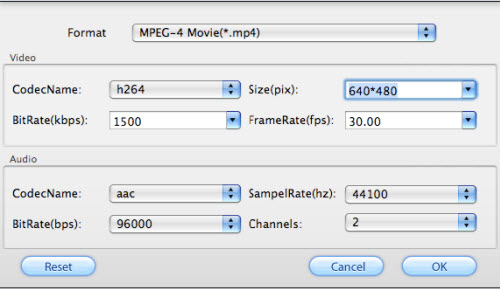
Step 4: Convert
After the above three steps have done, you can press “Convert” button to start converting. The following interface will show you the converting progress as well as elapsed time, remaining time, generated file size and estimated file size. All these would remind you how long time the conversion will cost and how much space it will occupy.
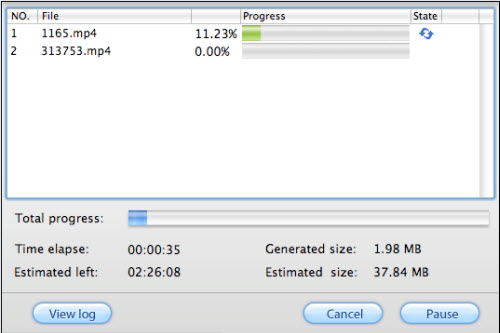
Step 5: Import the output MP4 files to iMovie
As soon as the FLV files have been converted to MP4 or other iMovie workable format, you can click “Open” to find out the output files. Afterwards, launch iMovie, and click File > Import to add the output files to iMovie for editing.
BTW, Pavtube FLV Converter for Mac[/url] can finish conversion at speed without audio and video out of sync issues, so there are no needs to worry about these problems.
Well, the step-by-step instruction is completed; hope it can do you a favor while importing FLV files to iMovie for editing.
|
|
|
|
|
|
   |
    |
 |
movie738
Age: 35
Joined: 20 Apr 2009
Posts: 3206


|
|
Here, I share a good DVD converter.
Aiseesoft DVD Ripper help you to rip your home-made DVDs, DVD Movies to all popular video formats, and works pergectly with all portable media players.
1. Rip DVDs to MP4, H.264, AVI, MP3, WMV, WMA, FLV, MKV, MPEG-1, MPEG-2, 3GP, 3GPP, VOB, DivX, Mov, RM, RMVB, M4A, AAC, WAV, etc
2. Work perfectly with PSP, iPod Classic, iPod Touch, iPod Nano, iPhone (3G), iPhone, Zune, Zune 2, Blackberry, Nokia, Creative Zen, Sony Walkman, iRiver PMP, Archos, PS3, Apple TV, Xbox, iPAQ, Pocket PC, Mobile Phone
3. Provide the fastest conversion speed (>300%), completely support dual core CPU.
4. Do trim, crop, merge and extract audio file from DVD movies.

Aiseesoft Total Video Converter help you to convert all your videos from internet, camera and so on to the right video format you want.
1. Convert MP4, H.264, AVI, MP3, WMV, WMA, FLV, MKV, MPEG-1, MPEG-2, 3GP, 3GPP, VOB, DivX, Mov, RM, RMVB, M4A, AAC, WAV
2. Work perfectly with PSP, iPod Classic, iPod Touch, iPod Nano, iPhone (3G), iPhone, Zune, Zune 2, Blackberry, Nokia, Creative Zen, Sony Walkman, iRiver PMP, Archos, PS3, Apple TV, Xbox, iPAQ, Pocket PC, Mobile Phone
3. Provide the fastest conversion speed (>300%), completely support dual core CPU
If you are mac users, share DVD converter for mac
convert .mod/.tod video file to other video formats, i use mod video converter. it can help you to convert your mod/tod file to MPG, MPEG, MPEG2, VOB, MP4, M4V, RM, RMVB, WMV, ASF, QT, TS, MKV, AVI, 3GP, FLV, MPV.
This mod converter also can help you to edit the video, such as trim, crop, merge, effect and so on. it is really fast and easy to use.
|
|
|
|
|
|
   |
    |
 |
wts30286
Joined: 06 Nov 2012
Posts: 45130


|
|
| |
    |
 |
|
|
|
View next topic
View previous topic
You cannot post new topics in this forum
You cannot reply to topics in this forum
You cannot edit your posts in this forum
You cannot delete your posts in this forum
You cannot vote in polls in this forum
You cannot attach files in this forum
You cannot download files in this forum
|
|
|
|