| |
| Author |
Message |
cll56548
Age: 45
Joined: 18 Mar 2010
Posts: 1


|
|
The following guide is created for all iPhone users.
It is designed to transfer iPhone music,video,photo, SMS to your computer and help you make your own iPhone Ringtone.
Now let's introduct three smart iPhone Tools: iPhone Transfer, iPhone SMS Transfer, iPhone Ringtone Maker.
Part 1: How to transfer iPhone files to your computer.
Step 0: Free download Aiseesoft iPhone Transfer,install and run it.
Step 1: Click "iPhone Transfer" to run iPhone Transfer software

Click "PC to iPhone" button, it will allow you to transfer songs and videos from your computer to iPhone easily.
Click "iPhone to PC" button, it will allow you to backup your songs and videos from iPhone to your computer.
Part 2: How to backup your iPhone SMS to your computer.
Step 0: Free download Aiseesoft iPhone SMS Transfer,install and run it.
Step 1: Connect iPhone to your computer.

Step 2: Launch iPhone SMS to computer transfer software, the SMS contact info will be automatically displayed as shown in your iPhone screen.
Step 3: If you want to copy all SMS to computer, click "Copy ALL SMS" on the top right of the first screenshot. And then select options:
1): Choose File Type: back up to TXT file or ANTS file; (The difference between TXT file and ANTS file lies in that ANTS file allows you to set a password for protection.
2): Choose File Path: set the desitnation parth for the exported file.
3): Advanced Option: if you choose ANTS file format, you can add a password to protect the file. Click OK Button to finish the Copy.
Part 3: How to make your own iPhone Ringtone at your will.
Step 0: Free download AVCWare iPhone Ringtone Maker,install and run it.
Step 1: Click the "Browse" button right beside "Input File" label to select the file you want to create ringtone in the window that pops up, then click "OK" button. You will see the file path and name are displayed in the "Input File" textbox

Step 2: Click "Play" button to hear the music before creating ringtone and find the part you want to use. Then drag and drop the start & end slider to get music clip to convert, or type the start & end time in the corresponding text box directly.
Step 3: Set output destination by clicking "Browse" button on the right side of the "Local Output File" label.
Step 4: If you want, check "Export to iPhone" option to let the program upload the output ringtone to your iPhone directly after conversion.
Step 5:After all above are finished, click "Generate" button to start creating your own iPhone ringtone. During the creation, you can check the process by the progress bar at the bottom.
For Mac Version: iPhone Ringtone Maker for Mac.
|
|
|
|
|
|
  |
    |
 |
wts30286
Joined: 06 Nov 2012
Posts: 45130


|
|
| |
    |
 |
zemier1
Age: 36
Joined: 22 Mar 2015
Posts: 10


|
|
I always use the follow method to transfer text messages from iPhone to computer.
Step 1. Choose iTunes backup file for your iPhone
Make sure you have made the backup of your iPhone to iTunes already. Launch the installed software and it will automatically scan your computer and show all the backup lists you have ever synced with this computer before. Just select your iPhone backup file and click "Start Scan".
Step 2. Scan for the iPhone text messages you want
When the scan finishes, the software will display all iPhone files. Find the "Messages" category and preview all the text messages in your iPhone.
Step 3. Start to Transfer SMS from iPhone to computer
Mark the text messages you want and hit the "Recover" button at bottom to extract them to your computer.
Now, all the SMS messages on your iPhone are saved in your computer. You can clear all the text messages on your iPhone and view them on your computer anytime you like. Just free up your iPhone and make room for new data!
Read more:
how to transfer songs from iPhone to computer
how to transfer pictures from iPhone to computer
|
|
|
|
|
|
   |
    |
 |
niejun
Age: 35
Joined: 12 Nov 2014
Posts: 32


|
|
Apple iTunes does not allow you to transfer music (purchased or downloaded) from iPhone to computer. After you reinstall the computer system,all music from the iTunes may lost;Before you jailbreak iPhone or upgrade iPhone to more high system,you need to backup music from iPhone to Computer,or transfer music from iPhone to iTunes;If you buy a new computer,you may need transfer iPhone music to the new computer,or backup song from iPhone to newly installed iTunes.And there are many iPhone Music Transfer software out there,iTunes can not do this,you music use the third software to backup your music from iphone to computer.
I have ever use a useful iPhone Music Transfer to Computer,it is a specially designed for iPhone users to transfer, backup, upload, copy, save and move music from iPhone to computer,iTune or other hard drive.
You can download the right version of iPhone Music Transfer software according to your Computer.
Below step-by-step guide to learn about how to transfer music from iPhone onto computer for free.
Step.1:Free download Cucusoft iPhone Tool kits
Tips: Before use the software,please open iTunes
Step.2: Choose the files you want to take backup and click on export button.
Backup Music and Video from iPhone to Computer
Step.3: Options setting (Transfer iPhone Music/Video)
Full use guides teach you How to backup music songs from iPhone to Computer or iTunes with iPhone SMS Transfer Tool.
Tips: With This iPhone Music backup Tool, you can transfer and restore iPhone files, including your favorite songs,sms,contacts, videos, photos, play lists and more. If you have any iPod, iPad or iPhone device, this powerful software is a must-have utility to keep your iPod, iPad or iPhone files safe.
Related Use guides:
Transfer Contacts between Android, Nokia and iPhone
Transfer Tool for Android, Symbian & iOS
Transfer Data from iPhone to Android/iOS/Symbian
Transfer data from android Phone to samsung galaxy S5
|
|
|
|
|
|
   |
    |
 |
ujinwang3
Joined: 11 Nov 2014
Posts: 251


|
|
Edit Canon C300 Mark II 4K MXF in Premiere Elements
Summary: Canon C300 Mark II camera records 4K videos in using XF-AVC codec, and H.264 format in MXF wrapper, but the only problem is, MPEG-4 AVC/H.264 has not yet been accepted by Adobe Premiere Elements. If you want to edit 4K MXF files in Premiere Elements, keep reading.
Hot search: 4K MXF to FCP X | 4K MXF to iMovie | 4K MXF to PowerDirector | 4K MXF to FCP | 4K MXF to Premiere Pro CS6/CS5/CS4 | 4K MXF to Avid MC

Canon C300 Mark II is a hot camcorder on the market, since it released it has attracted great attention due to its excellent hardware equipment. It features a Super 35mm CMOS sensor, which will help you to record 4K, 1920*1080 60/50i, 23.98/25p True 24p videos. With C300 Mark II you can record high quality videos, it delivers the highest image quality with its XF Codec–the same codec used by other Canon XF professional camcorders.
Though Canon C300 Mark II camcorder can help you to record high quality 4K MXF footages, but usually it can make video editing a real nightmare: "I've got a ton of Canon C300 Mark II footage that I'm trying to import the C300 Mark II 4K MXF files to Premiere Elements 13 for further editing. Since the files come out natively as MXF, Premiere Elements 13 couldn't recognize these files at all, let alone do the polishing work. What should I do?"
Currently 4K footage is not widely supported yet. Afterwards, when you got a pile of MXF files from Canon C300 Mark II, there's no luck Premiere Elements can support all of your media. To fix the problem, you can change your MXF file extension to MPG. If the method doesn't work, there is also an easy way to fix the issue. The easy option is to convert MXF to Premiere supported file format like MPEG-2, WMV. Actually, it's not as difficult as you imagine. What's need is just a common video converter like Pavtube MXF Converter for Mac (review), which can help you transcode MXF to MPEG-2 video with maximum editing quality and efficiency when working with Premiere Elements under Mac OS X El Capitan.
Supported Devices
- High Definition Camcorders : XF305, XF300, XF205, XF200, XF105, XF100, XA25, XA20, XA10, etc.
- Cinema EOS Cameras : EOS C500, EOS C300, EOS C300 Mark II, EOS C100, EOS C100, Mark II, EOS-1D C, XC10, etc.
- PowerShot Cameras : All the models
Now, download Mac MXF Converter, and follow the prompts to install the program. When the installation is complete, the best MXF to Premiere Converter for Mac will launch automatically.
 
Other Download:
- Pavtube old official address: http://www.pavtube.com/mxf-converter-mac/
- AppStore Download: https://itunes.apple.com/us/app/pavtube-mxf-converter/id502807634?mt=12
- Amazon Download: http://www.amazon.com/Pavtube-MXF-Converter-Mac-Download/dp/B00QID8K28
- Cnet Download: http://download.cnet.com/Pavtube-MXF-Converter/3000-2194_4-76177789.html
How to convert Canon C300 Mark II 4K MXF footage to Premiere Elements?
Step 1: Click "Add video" button to load Canon C300 Mark II MXF files or directly drag the files into file list. By default, the files are selected. You can delete files which you don't want to import to.

Step 2: Click the "Format" drop-down menu to select suitable format as output. There are many presets here. Here you're suggested to choose "Adobe Premiere/Sony Vegas>>MPEG-2 (*.mpg)".

Step 3: When all set done, simply press big "Convert" button on the right bottom of the program to finish the transformation of MXF to MPEG-2 format with high output quality and fast conversion speed.
OK, everything is ready, you can get the generated files by clicking "Open" button and instantly edit Canon C300 Mark II 4K MXF files in Premiere Elements.
Hot News!!! Pavtube Summer Promotion has become something of a tradition, and it's back for 2015. Giveaway and Save up to 50% OFF for new Pavtube Software owners, this sale runs until Aug 7, 2015. (Learn More>>)

Further Reading:
Transcode Canon XF100 MXF footage to ProRes 422 for FCP X
Transform Canon XF100 MXF to Premiere Pro CS6 for editing
Ingest Canon MXF into FCE for editing
Upload Canon XC10 XF-AVC 4K MXF to YouTube/Vimeo
Convert multi audio channels MXF files to MOV on Mac OS X
Import PMW-300 MXF to FCP 6/7 for editing
Canon C300 MXF files and FCP Workflow
Make MXF Smoothly Edited in Corel VideoStudio Pro X7
Solve no audio issue- Convert multi-track MXF files on Mac
Sony PDW-F800 XDCAM HD422 MXF workflow in Avid MC and Premiere Pro
Two ways to import C500 MXF footage (Mult-track) to FCP X
Bring Panasonic DVCPro HD P2 MXF files to Avid Media Composer and Xpress Pro
Source: http://lovecamcorder.tumblr.com/post/124227508157/convert-mxf-to-premiere-elements
|
|
|
|
|
|
| |
    |
 |
ujinwang3
Joined: 11 Nov 2014
Posts: 251


|
|
AVCHD to Edius 6 Workflow -- Edit AVCHD in EDIUS 6
Summary: Stop worrying about format incompatibility issue when importing AVCHD to EDIUS 6. Find out how to convert AVCHD to EDIUS 6.
EDIUS Pro provides a simple alternatives to the industry leaders, but it has all of the tools that other professional video editing software has such as powerful tools, enhanced timeline, advanced multicam support, 64-bit processing. One peculiarity that sets EDIUS Pro apart from others is that it doesn't utilize GPU acceleration for rendering, transcoding and exporting videos. And this is a big advantage over other applications that require time and processing capacity to render footage.

Hot search: MKV to EDIUS Pro 8 | GoPro MP4 to EDIUS Pro 7 | AVI to EDIUS 7/7.01 | Panasonic DVCPro HD MXF to EDIUS Pro 7 | H.265/HEVC to EDIUS 5/6/7/8
"Hello everyone, the past 3 months I tried to collect some money to buy a new camera the Sony a58 which records in AVCHD, long story short I want to know the best project settings and render format in order to edit them in EDIUS 6 and get the best quality out of my videos. Any suggestions about converting AVCHD to EDIUS 6 is appreciated!"
EDIUS Pro supported format for file import:
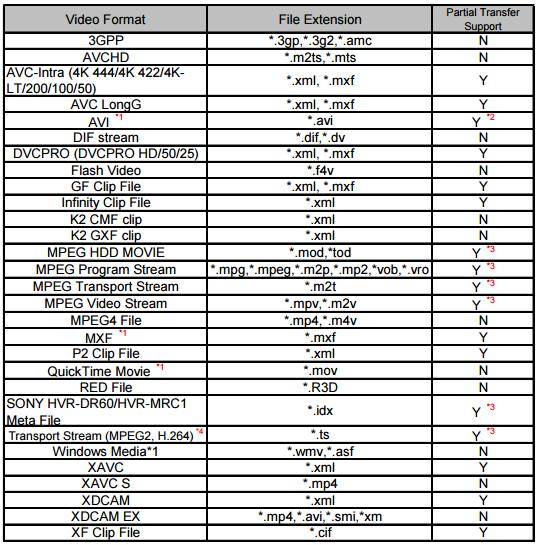
Since EDIUS lacks GPU acceleration for transcoding AVCHD video files, you will need to employ a third-party application to perform the video codec transcoding process for you. After multiple testing, I found Pavtube Video Converter is the best option. It is able to convert AVCHD to EDIUS 6 friendly format easily with the best video quality. Besides AVCHD, this video convert program can also help to convert between any popular video and audio formats as you need. Plus, with the built-in video editing feature of the program, you can trim, crop, add watermark and more to your video files.
 
Other Download:
- Pavtube old official address: http://www.pavtube.com/video_converter/
- Amazon Download: http://download.cnet.com/Pavtube-Video-Converter/3000-2194_4-75734821.html
- Cnet Download: http://download.cnet.com/Pavtube-Video-Converter/3000-2194_4-75734821.html
How to import AVCHD to EDIUS 6?
Step 1: As soon as you download and install the program, launch it and when the main interface pops up in front of us, just click the "Add Video" or "Add from Folder" to let in.
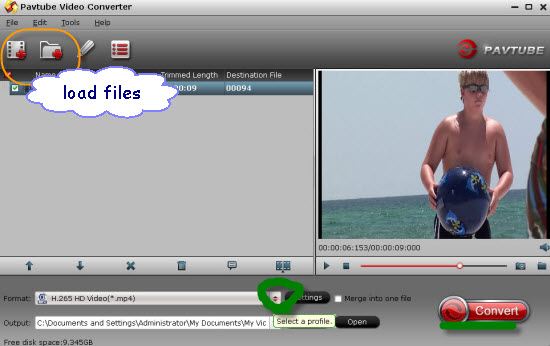
Step 2: Click the drop-down list in the format line to get the format box. Then choose "Adobe Premiere/Sony Vegas>>MPEG-2 (*.mpg)" as output format.

Step 3: Click "Settings" button to customize the output video and audio settings by yourself. But if you are not good at it, you’d better use the default parameters, they will ensure you a good balance between file size and image quality basically. You can change the resolution, bit rate, frame rate as you need.
Step 4: After that, click "Convert" to start AVCHD to MPEG-2 conversion.
Conclusion: After conversion, you can get the generated files by clicking "Open" button. Now, you’ll get no troubles in editing AVCHD files in EDIUS 6.
More related tips:
This weekend Pavtube offers up to 35% off Blu-ray/DVD Ripper & Video Converter, the best yet easy-to-use tools to convert your BD/DVD/video files into MP4, MOV, MKV, AVI, ProRes, HEVC...onto smartphone, tablet computer, media player, stream server, TV set, game console, VR headset, hard drive, etc. with multiple wanted audio/language/chapter markers!
Part of Discount Showtime:
Video Win/Mac------------30% off
MTS/M2TS Win/Mac-------20% off
MXF MultiMixer/iMixMXF----20% off
Discount can be found here: http://bit.ly/1hmOn34
Just like us on page and you can get it with all other free software giveaways, useful guides, and lifelong discounts.Enjoy your weekend with favorite Videos on any devices!

Source: http://mts-to-aic-converter.com/edit-avchd-in-edius-6/
|
|
|
|
|
|
| |
    |
 |
ujinwang3
Joined: 11 Nov 2014
Posts: 251


|
|
Edit Sony ActionCam XAVC S in Aperture 3 for Playing
Summary: Tips and tricks for importing Sony XAVC S to Aperture 3 and begin to enjoying and free download? Learn details.

This Cam can records video in XAVC S Codec, which is intended as a more economic and simpler consumer codec, and more appropriate to simpler editing and Internet streaming applications. Whereas, you will find it is a painful experience to import Sony ActionCam XAVC S to Aperture 3.
The basic reason is that XAVC S, the highest picture resolution and frame rate video compression codec is much more than a video format that Aperture can support. In this situation, maybe an upgrade of the Aperture version could help. Still stuck with unsuccessful attempts? Perhaps you need to convert Sony XAVC S to ProRes, which is best accepted by Aperture 3.
Actually, it's not so hard to do the trick. With a professional XAVC S converter- Pavtube HD Video Converter for Mac, you can get the work done easily. This software is able to convert XAVC S files from Sony ActionCam to Aperture 3 fully compatible format and keep original quality at the mean while. It can also export ProRes for Final Cut Pro, Apple InterMedaite Codec (AIC) for iMovie/FCE, DNxHD for Avid Media Composer and more for native editing.
 
Other Download:
- Pavtube old official address: http://www.pavtube.com/hd-video-converter-mac/
- Amazon Store Download: http://www.amazon.com/Pavtube-Video-Converter-Mac-Download/dp/B00QI9GNZS
- AppStore Download: https://itunes.apple.com/de/app/pavtube-hd-video-converter/id502792488?mt=12
- Cnet Download: http://download.cnet.com/Pavtube-HD-Video-Converter/3000-2194_4-76177786.html
How to convert Sony ActionCam XAVC S to Aperture 3 for editing?
Step 1: Backup your XAVC S files from Sony ActionCam to hard drive. Install and launch this program. Drag and drop XAVC S files to the software. You can import multiple files at once thanks to "Add from folder" button.

Step 2: Click "Format" bar to determine output format. For best image quality, click the format bar and choose "Final Cut Pro>>Apple ProRes 422 (*.mov)" as output format for editing Sony ActionCam XAVC S in Aperture 3.

Step 3: Click "Settings" button to customize the output video and audio settings by yourself. But if you are not good at it, you’d better use the default parameters, they will ensure you a good balance between file size and image quality basically. You can change the resolution, bit rate, frame rate as you need.
Step 4: You can preview to check the final result. Once you are satisfied with it, click the "Convert" button to start converting XAVC S to ProRes MOV format. It will take you a little while.
Conclusion: Once the conversion process is complete, you can click "Open Folder" button to get the generated files for editing Sony ActionCam XAVC S in Aperture 3 with optimum performance. Let’s have a try!
More related tips:
Good News: Never miss to get Saving up to $44.1, MXF/MTS/M2TS/MKV/FLV/MOV Converter.etc at Pavtube Bundles Deals,
such as: HD Video Converter for Mac($35) + DVD Creator for Mac($35) = $39.9, Save $30.1
Source: http://pc-mac-compatibility-issues.blogspot.com/2015/09/convert-xavc-s-to-aperture-3.html
|
|
|
|
|
|
| |
    |
 |
|
|
|
View next topic
View previous topic
You cannot post new topics in this forum
You cannot reply to topics in this forum
You cannot edit your posts in this forum
You cannot delete your posts in this forum
You cannot vote in polls in this forum
You cannot attach files in this forum
You cannot download files in this forum
|
|
|
|