| |
| Author |
Message |
tutubebe99
Age: 42
Joined: 05 Jan 2010
Posts: 2080
Location: USA


|
|
[Blu-ray backup]How to backup Blu-ray movies to Xbox 360 Slim?
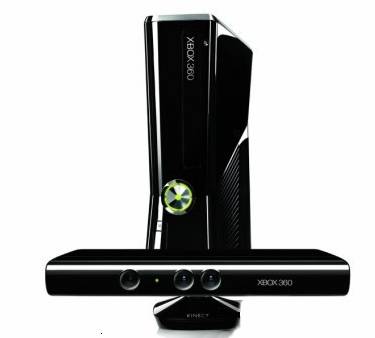
The new Xbox 360 Slim comes with a sleek new design, a 250GB hard drive and built-in Wi-Fi. All that and more are able to give you ultimate gaming and entertainment experience. The 250 GB big hard drive is perfect for downloading and storing HD movies, music, games, game add-ons and more. However, Microsoft still refuses adding Blu-ray supports to the popular game console. There is neither a built in Blu-ray player nor compatibility for an external BD drive. But what’s your way to watch Blu-ray movies with the cool Xbox 360 Slim? Briefly speaking, to watch Blu-ray movies with Xbox 360 Slim, you just need back up Blu-ray movies to Xbox 360 Slim playable file formats. The following guide will focus on this side to show you how to convert BD to Xbox 360 Slim with a piece of professional Blu-ray ripping software named PavtubeBlu-ray backup.
Step-by-step guide:
How to back up Blu-ray movies to Xbox 360 Slim?
Step 1: Free download PavtubeBlu-ray backup,install and launch it
Click “BD/DVD ROM” or “BD/DVD Folder” to load Blu-ray movie files. All the titles of a BD movie are check by default as soon as they are loaded, if you just wanna convert the main title, please right click on the main title to “Uncheck All” and then tick off the main title only.

Step 2: Select output format for Xbox 360 Slim
PavtubeBlu-ray backupoffers optimized video formats for Xbox 360, to realize the goal of watching Blu-ray movies with Xbox 360 Slim, you just need choose a suitable format for your game console. Click on the dropdown list of “Format”, and then follow “Zune/Xbox 360 Device” > “Xbox 360 HD Video (*.wmv)”. You can choose the other two format presets specified for Xbox 360 as well.
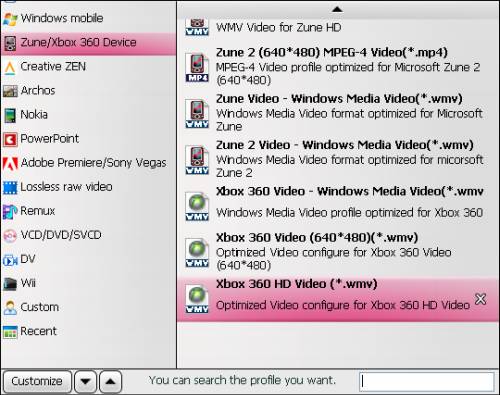
Step 3: Adjust audio and video parameters
Before backup Blu-ray movies to Xbox 360 Slim, you are allowed to customize the output file quality by clicking “Settings” button to adjust audio and video parameters, including codec name, aspect ratio, bit rate, frame rate, sample rate and audio channel.
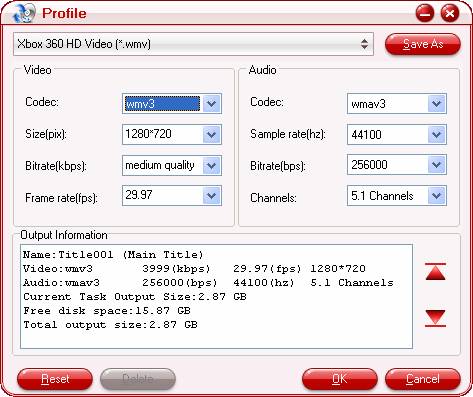
Step 4: Back up Blu-ray movies to Xbox 360 Slim with PavtubeBlu-ray backup
Once the above mentioned 3 steps are completed, you can click the big button “Convert” to convert BD to Xbox 360 Slim. When the ripping task is done, please click “Open” button to get the converted files for your game console. By then, you are ready to watch Blu-ray movies with Xbox 360 Slim. Hope the PavtubeBlu-ray backup can help you.
---------------------------------------------
Tips AVI/MKV/DivX/WMV/MP4 to Archos 7-Playing/watching Videos to Archos 7 via Video to Archos Converter
Backup Bluray Guide fastest/easiest/best way to back up bluray to Hard Disc/NAS/PC/Xbox 360/Home server
Watching/install/starting/download Blu-ray/DVD movies to Nexus S
Sharing Pavtube Christmas/New Year Software Discount/Promotion-Playing/putting Eclipse Blu-ray on Galaxy Tab/iPad/HTC HD 7 faster than ever
Best Movie to Galaxy Tab-Watch/play/put Blu-ray and DVD movies on Samsung Galaxy Tab via Pavtube Bluray DVD to Galaxy Tab Converter
|
|
|
|
|
|
   |
    |
 |
tutubebe99
Age: 42
Joined: 05 Jan 2010
Posts: 2080
Location: USA


|
|
Mac blu ray backup-how to do Mac BD backup, and rip blu ray on Mac
Pavtube Mac blu-ray backup, the best bluray ripping software developed for Mac, is capable of cracking bluray copy protections and region codes, so as to process Mac blu ray backup, or rip blu ray on Mac for playback on various multimedia devices, like iPhone 4, iPad, Apple TV, Dell Streak, Archos 101, Galaxy Tab, Droid X, HTC Evo 4G, Samsung Vibrant, Nokia N8, PSP, Xbox 360, Popcorn Hour, WD TV, etc.
What can Pavtube Mac blu-ray backup do for you?
- Do Mac BD backup, and rip blu ray on Mac.
- Remove Blu-ray AACS, BD+ copy protections up to MKB V20.
- Convert regular DVDs, Blu-ray movies to MOV, MP4, M4V, H.264 and more other file types.
- Support selecting specified language as subtitles and audio track.
- Support making Blu-ray 1:1 copy.
Guide on how to do Mac blu-ray backup, and rip blu ray on Mac
Step 1: Free download the Mac blu-ray backup, install and run it
Click “BD/DVD Folder” to load your BD movie files. The Mac blu ray backup software enables you to make 1:1 copy of your Blu-ray movies without loosing the original structure and contents. To make 1:1 copy, when the source BD files are loaded, just click “Full Disk Copy” icon to do so. Once the copying task is completed, you can click “Open” button to get the blu-ray copy. Notice that “Full Disk Copy” requires large storage space, since the source BD movie always has big size.
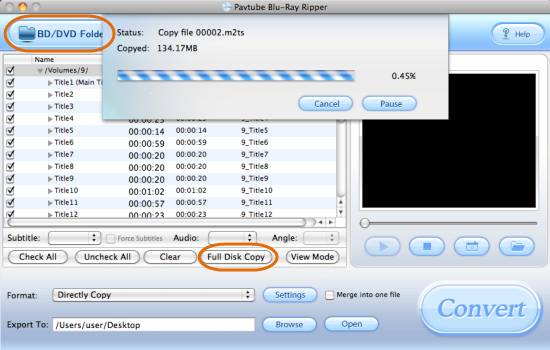
Step 2: Select output format
To rip blu ray on Mac, you need click on the dropdown menu of “Format” to select your needed format as target format.
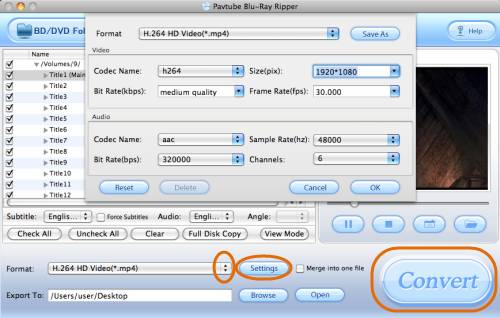
For instance, if you wanna rip bluray to iPad, you can choose iPad format as output format. If you wanna copy bluray to Apple TV for watching, you can select Apple TV format as output format.
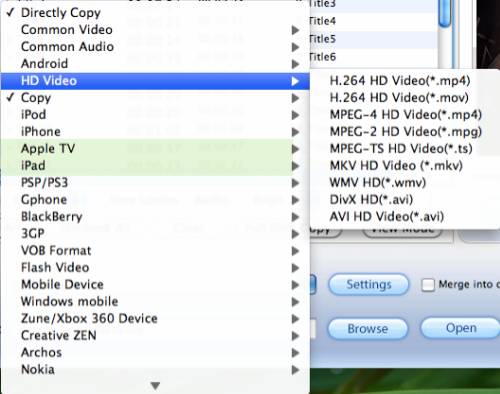
Step 3: Adjust video and audio parameters
When processing bluray backup on Mac, the Mac blu-ray backup software allows users clicking “Settings” button to adjust video and audio parameters, including codec name, size, bit rate, frame rate, sample rate, and audio channel, so as to customize the final output file quality.
Step 4: Start ripping blu ray on Mac
Click “Convert” button to rip bluray on Mac. Once the Mac BD backup is finished, you are able to click “Open” button to get the ripped files with ease.
Learn more Blu-ray Backup Solutions
|
|
|
|
|
|
   |
    |
 |
ioslover
Joined: 07 Jun 2011
Posts: 2170


|
|
|
I'm pretty sure I mentioned it to Ryan, but when it starts to charge .. I will not use it .. pretty simple .. I will not be charged for the music I've already paid .. Now they have to let me stream any music .. It would be different .. but now I have the 20GB on Amazon, I bought a 99 cent album. Thats not bad for a year .. although I do not have much benefit from it at this point. iPod to Mac computer Have you not read or seen much of your work as I am new here but glad you got this place up and running! Thank you for what you have done and have a great vacay!
|
|
|
|
|
|
| |
    |
 |
wts30286
Joined: 06 Nov 2012
Posts: 45130


|
|
| |
    |
 |
|
|
|
View next topic
View previous topic
You cannot post new topics in this forum
You cannot reply to topics in this forum
You cannot edit your posts in this forum
You cannot delete your posts in this forum
You cannot vote in polls in this forum
You cannot attach files in this forum
You cannot download files in this forum
|
|
|
|