| |
| Author |
Message |
tutubebe99
Age: 42
Joined: 05 Jan 2010
Posts: 2080
Location: USA


|
|
Blu-ray backup-How to make blu-ray backup in the fastest way on Mac?
PavtubeBlu-ray backupfor mac is a powerful blu-ray disc ripping and copying solution for you to rip protected blu-ray discs and DVD movie into versatile popular video and audio formats. a new feature was added to support entire disc copy with one click. The ‘Disk Copy’ option helps users to make a successful and full copy of protected blu-ray movie in shortest time. The entire disc could be backup to your hard drive with an hour or even less. Now let’s see how to backup Blu-ray disc to PC.
Before start please make sure you have a BD drive and the blu-ray disc is not damaged. Put the disc into blu-ray disc drive. Get trail version of PavtubeBlu-ray backupfor mac.Note that the trial version of blu-ray backup backing up blu-ray and DVD movie for only three times and have Pavtube logo on the screen.
Getting started
1. Import Blu-ray movie to MacBlu-ray backup.
Run Mac Blu-ray backup and you will see the interface as it shows below. The ripper allows you to import blu-ray movie from both disc and folder. For Blu-ray disc, click ‘BD/DVD Folder’ and the ripper will detect and load the disc; for Blu-ray Folder, please click ‘BD/DVD Folder’ and browse to the Blu-ray directory (rather than individual m2ts file).
By default the files are listed in Title Mode, all the chapters are in numerical sequence for you to check individually. For checking the subordinate chapters of certain sequence, please click its plus sign. Generally, ‘Title001’ contains the main movie, and other Titles are commentary, menus, titles and ads.

(BD/ DVD Folder)
A fast way to select the main movie is, right-click in file list field and choose ‘Uncheck All’ in shortcut menu and then check the main movie (longest m2ts file). To check all the chapters,simply choose ‘Check Titles’.
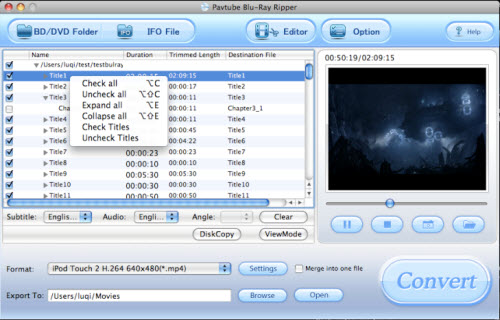
(PavtubeBlu-ray backupfor mac- main interface)
2. Preview the blu-ray clips and take snapshots
Double-click on a file to preview when you would like to preview it. You can take snapshots when previewing the movie. Simply click ‘Snapshoot’ button. To locate the thumbnails, please click ‘Open folder’ button. To set image format, location and size of thumbnails, please click ‘Option’ menu.
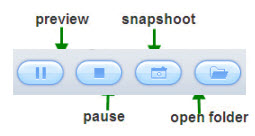
(preview the movie clips)
3. Copy the entire blu-ray structure and contents to PC
To make a quick and full copy of the Blu-ray movie, you can click ‘Disk Copy’ button

In this way all contents of the Blu-ray disc will be copied to your hard drive, including the menus, titles, ads, etc. Disk Copy aims to help users to backup the whole contents of a blu-ray disc or standard DVD in the easiest and fastest way. The backup costs much less time than ripping movie to other format. With the Blu-ray and DVD structure, you do not have to create new menu when burning the blu-ray movie to blank blu-ray disc for backup.
4. Play m2ts files on Mac.
After the copy completed, you may click ‘Open’ button

to locate the Blu-ray directory. Open BDMV-> STREAM folder and you will find all the m2ts movie clips. For playing the m2ts files, you may use VLC player or Mplayer.
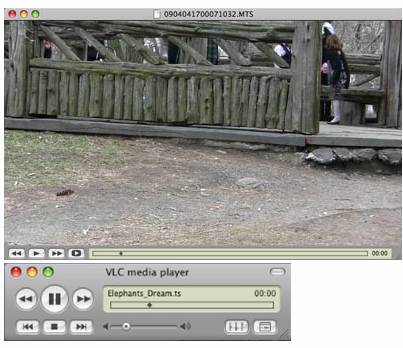
(Play mts/m2ts file with VLC player)
Hope thia guide make blu-ray backup in the fastest way on Maccan help you.
--------------------------------------------------------
Hot News Play/Get MKV/Divx/FLV to Galaxy Tab via Pavtube Movie Videos to Galaxy Tab Converter
Put/run/import DVD movies to HTC Surround via Pavtube DVD Movies to HTC Surround Ripper for Mac
Playing DVD movies on Apple TV with AAC/AC3/DTS 5.1 surround sound or Stereo via Pavtube DVD to Apple TV Ripper for Mac
Reviews Pavtube Bluray movies DVD Video to Galaxy S Converter-Playing MKV/AVI/MPEG4/VOB/WMV to Samsung Mesmerize
Sharing Enjoy/Playback/Watching MKV/AVI/MP4/M2TS/Tivo Video files to phones(Nokia E7/N8/C7) via Pavtube Video to Nokia for Mac
|
|
|
|
|
|
   |
    |
 |
tutubebe99
Age: 42
Joined: 05 Jan 2010
Posts: 2080
Location: USA


|
|
Convert Flip Ultra HD MP4 to QuickTime MOV for edit in Final Cut

The mini Flip Ultra HD cam creates 720p HD MP4 video that is smooth and crystal-clear. The videos play fine in QuickTime Player. However, Flip Ultra HD MP4 files are not so acceptable for Final Cut Pro or iMovie. In order to save storage, the Flip uses H.264 codec, which is highly-compressed and good for video streaming but not optimal for video editing software and some media players. Experienced short film makers would convert the Flip Ultra to QuickTime MOV or DV AVI video first before do further editing. The following guide introduces a way converting Flip Ultra HD MP4 to 720p MOV for editing in FCP with Pavtube HD Video Converter for Mac software, which converts HD footages (MTS, MOV, MP4, TOD, MXF) to popular video formats that are good for media players and Mac editing software.
Convert Flip Ultra HD MP4 to MOV for editing in Final Cut (Pro)
Download a free trial of HD Video Converter for Mac and follow the guide below for editing Flip Ultra HD video in Final Cut Pro or iMovie.
Step 1. Load source 720p MP4 video to the Mac Flip Ultra HD Converter.
Install the software to your Mac and launch the program.Once you run it, click “Add” to load the source Flip Ultra HD MP4 MTS files.

Step 2.Set QuickTime MOV as output format for playing and editing.
Click on “Format”, and select output format from the drop-down list. As we’re converting Flip Ultra HD MP4 footage for editing in Final Cut Pro, you may follow “Common Video”>> “MOV-QuickTime (*.mov).
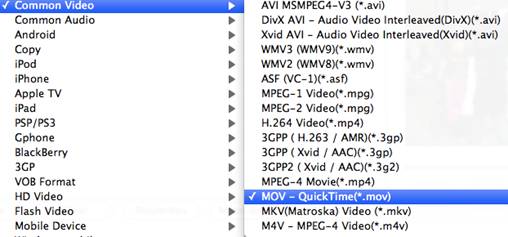
Step 3. Adjust A/V parameters to get lossless MOV video.
The software allows you to adjust advanced audio and video parameters. Click “Settings” if to customize A/V settings to meet your requirements. My advice is to set the video size, bitrate and fame rate to be exactly as the footages so that you will suffer least quality degradation. For example, when the video is shot at 1280*720, 5mbps, 30fps, you can set Size-1920*1080, Bitrate-original, Frame rate-30. If you would like to use default settings, simply skip this step.
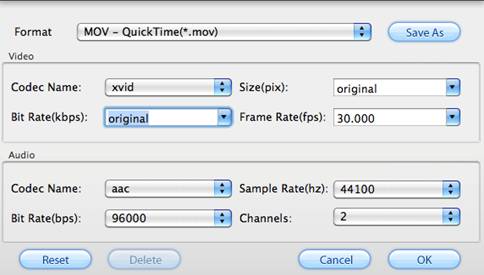
Step 4: Start converting Flip Ultra HD MP4 to 720p MOV QuickTime format.
After the above steps are done, you can click “Convert” button to start conversion. And you can click “Open” button to get the generated MOV files for play back or edit.
Tip: The Pavtube HD Converter for Mac software also converts Flip Ultra HD MP4 video to AVI in sync. The software convert Flip Ultra HD 720p MP4 video and export to AVI, MOV, MPG, VOB, TS, MKV, M4V as well as audio MP3. You may trim the video to desired length in Editor Interface, just select the video you’d like to trim and click “Edit” menu.
Hope this guideConvert Flip Ultra HD MP4 to QuickTime MOV for edit in Final Cut helps you enjoy more out of your Flip Ultra HD shootings.
|
|
|
|
|
|
   |
    |
 |
ioslover
Joined: 07 Jun 2011
Posts: 2170


|
|
|
DAMN. Apple give away something for free? You must be new here. Can not wait to hear about jobs trying to sell this garbage. It's gonna crash harder than combining ping and MobleMe. I'm really slow worries that Apple really thinks it is necessary / people go for these things they come up again and pay again. Attach the shortcomings of the damn phone first. So let me see. I have all my music on my Mac sync, and all he could give to my phone. But I expected for a service I can use only in a WiFi location to the music I already pay to listen to my phone? And I can not see, ATT, allowing this over 3G. We can not FaceTime 3G, how the hell should we use it? convert avi to mov mac the screen looks like it's bigger than the device itself (in width), like all the recent iphone 5 "leaks" the sad thing is, i bought a 3gs (which im very happy with) from a friend and not the iphone 4 so i wouldnt be stuck to a contract when the iphone 5 comes out and now it wont even come out in june/july i suppose -.-
|
|
|
|
|
|
| |
    |
 |
wts30286
Joined: 06 Nov 2012
Posts: 45130


|
|
| |
    |
 |
|
|
|
View next topic
View previous topic
You cannot post new topics in this forum
You cannot reply to topics in this forum
You cannot edit your posts in this forum
You cannot delete your posts in this forum
You cannot vote in polls in this forum
You cannot attach files in this forum
You cannot download files in this forum
|
|
|
|