| |
| Author |
Message |
robotpav520
Age: 37
Joined: 22 Mar 2011
Posts: 135


|
|
How to Play/Watch/put ripped Blu-ray movies in VLC Media Player by chapters

In this short guide I want to share with you a plain way to rip Blu-ray Disc with chapters for playback in VLC Media Player, a most used universal media player application that allows you to start the Blu-ray video playback from a given title and chapter instead of from the beginning. Find below a detailed guide of ripping Blu-ray to PC with chapters and playing ripped Blu-ray movie by chapters.
Required tool:
PC running Windows XP/Windows Vista/Windows 7
Blu-ray Disc drive with USB cable
Blu-ray Disc
Pavtube ByteCopy (download trial)
VLC Media Player (download)
Preparation:
1. Connect the Blu-ray Disc drive with your PC using USB cable, and put a Blu-ray Disc in the BD drive.
2. Download and install Pavtube ByteCopy and VLC Media Player software.
Part 1. Rip Blu-ray movie to MKV with original chapter structure using Pavtube ByteCopy
Step 1. Run Pavtube ByteCopy software, and click “Load Disc” button
 to import movie files from Blu-ray Disc (or a regular DVD). The software decrypts Blu-ray and DVD copy-protections of all regions. to import movie files from Blu-ray Disc (or a regular DVD). The software decrypts Blu-ray and DVD copy-protections of all regions.

Step 2. Click the “Convert” button
 to start ripping Blu-ray movie to MKV file with chapter markers in the file. The software uses original chapters’ structure from the DVD/Blu-ray media. After conversion, just press "Browse Export Path" to find generated videos. to start ripping Blu-ray movie to MKV file with chapter markers in the file. The software uses original chapters’ structure from the DVD/Blu-ray media. After conversion, just press "Browse Export Path" to find generated videos.
Tip 1: By default Pavtube ByteCopy creates a lossless backup of Blu-ray main movie, with all subtitles and audio streams and video clips preserved in original quality.
Tip 2: It takes much space (25GB- 50GB) and requires a powerful PC to play the ripped Blu-ray movie.
Tip 3: The trial of Pavtube ByteCopy works 3 times only. You need to purchase the software ($42) for further use.
Part 2. Play ripped Blu-ray movie in VLC Media Player by chapters
The ripped MKV file can be played in VLC Media Player without a hitch. Below shows how to select specific chapter as starting point when playing ripped Blu-ray/DVD movie in VLC Media Player.
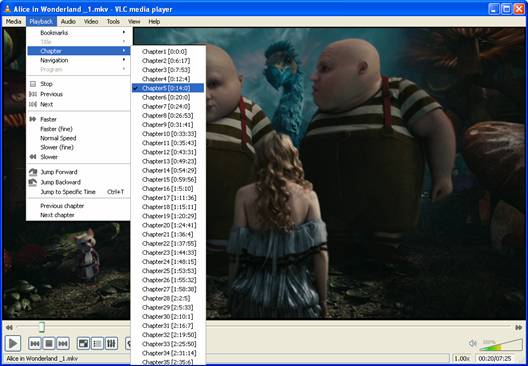
Step 1. Run VLC Media Player, follow “Media” menu>> “Open File…” to browse and play ripped Blu-ray movie in VLC Media Player.
Step 2. To start the Blu-ray movie playback from a given title and chapter instead of from the beginning, you can set it using the Title and Chapter selectors. Just press “Playback”>> “Chapter” to view all chapter markers and set specific chapter as starting point for playback.
Why choose Pavtube ByteCopy for ripping Blu-ray to PC:
1. Pavtube ByteCopy cracks BD and DVD copy-protections and put rip the main movie to MKV file without trailers and ads.
2. It keeps all subtitles and audio streams, and uses original chapters’ structure from the DVD/Blu-ray media and maintains original quality (lossless) by default.
3. Ripping takes time, but not ByteCopy. The software takes around 10 minutes to complete lossless DVD to MKV backup, and an hour to rip a single layer Blu-ray Disc to MKV file.
4. It can also shrink Blu-ray to MKV file with chapters for devices that supports MKV playing back, like Samsung Galaxy Tab, Motorola Xoom, Windows Media Center, etc.
If you want to keep correct order of chapters when ripping Blu-ray to iTunes, iPad, Apple TV, PS3, etc, have a try with Pavtube Blu-ray Ripper.
Bundle package of movie ripper software is down to $80 only and up to $27 is saved. Windows Only!
Promotion bundles 1: ByteCopy + Blu-ray Ripper = $68 (original price = $91)
Promotion bundles 2: ByteCopy + Blu-ray Video Converter Ultimate = $80 (original price = $107)
---------------------------------------
How to Rip/convert/backup Blu-ray with Linear-PCM 5.1 or 7.1 audio?
Perfect Tips]Crack Blu-ray Disc Copy-protections and make 1:1 backup of Blu-ray movie
[Mac Blu-ray Ripper Reviews]Top 3 Mac Blu-ray Ripper software for you
$ 9.9 = DVD to iPad 2 Converter for Mac + Free iPad 2 games download
Top 10 Free iPad 2 Games
More Blu-ray/DVD/Video Conversion tools for iPad 2 tablet
|
|
|
|
|
|
  |
    |
 |
robotpav520
Age: 37
Joined: 22 Mar 2011
Posts: 135


|
|
Why choose Pavtube ByteCopy
we have Pavtube ByteCopy, a tool that integrates Blu-ray decrypting, Blu-ray copying and Blu-ray converting features. The software removes Blu-ray AACS and BD+ copy-protections before copying/converting BD to hard drive flexible options. For movie enthusiast and audiophiles that purse best quality, Pavtube ByteCopy offers easy, quick and lossless BD/DVD to MKV backup solution as MakeMKV does; for playing Blu-ray movies on earlier players, it offers transcoding facility to optimize Blu-ray contents to fit for these devices.

Lossless Blu-ray to MKV Copy:
- All-in-one. It hacks DVD and Blu-ray Disc copy protections (AACS, BD+) and converts BD/DVD to MKV.
- Fast. It handles a DVD (single layer) in 10 mins, Blu-ray Disc (single layer) in around an hour.
- Lossless. Video, audio, subtitle streams are copied from BD without quality loss.
- Easy operation. Only 2 clicks to complete the whole Blu-ray to MKV backup process.
- Flexible. You can keep desired audio tracks, subtitles, and chapters easily.
Customized Blu-ray to MKV backup:
- Optional video quality. You can change video size (1080p, 720p, DVD quality, etc)
- Optional audio quality. You can pass-through original audio, or convert audio to AC3 5.1, DTS 5.1, PCM 5.1, MP3 audio, etc.
- Adjustable subtitle format. Blu-ray PGS subtitle can be turned into DVDSUB format, which is compatible with all DVD players.
If you want to keep correct order of chapters when ripping Blu-ray to iTunes, iPad, Apple TV, PS3, etc, have a try with Pavtube Blu-ray Ripper.
|
|
|
|
|
|
  |
    |
 |
ioslover
Joined: 07 Jun 2011
Posts: 2170


|
|
|
I was a finance major and the BAII + for me was invaluable. It is a direct copy of the current handheld device, but on my phone! how to recover iphone iphone Since Apple now mandates that purchases ave to be essentially in-app when users add on features or buy subscriptions, this licensing fee should come out of Apple's share. Alternatively Apple would have to allow developers to generate their revenues through promo codes the user can simply purchase on the developer's website without having to use in-app purchase as a feature. The way the Apple guide lines are written this licensing fee is essentially a mandatory tax which no one who plans on in-app purchases can get around. Shame on Apple for manhandling its developers and shame on this patent troll��
|
|
|
|
|
|
| |
    |
 |
wts30286
Joined: 06 Nov 2012
Posts: 45130


|
|
| |
    |
 |
|
|
|
View next topic
View previous topic
You cannot post new topics in this forum
You cannot reply to topics in this forum
You cannot edit your posts in this forum
You cannot delete your posts in this forum
You cannot vote in polls in this forum
You cannot attach files in this forum
You cannot download files in this forum
|
|
|
|