| |
| Author |
Message |
okletgo
Age: 44
Joined: 21 Mar 2011
Posts: 59


|
|
The HDR-SR8 is capable of recording and playing back both High Definition (HD) and Standard Definition (SD) video recorded on the built-in 100GB Hard Drive. It uses the AVCHD format to record full HD 1920*1080 videos and MPEG-2 format to record SD videos.
Although HDR-SR8 is an old handycam camcorder, there are still some problems about importing Sony HDR-SR8 MPEG-2 files (shot in SD mode) to Final Cut Express , except AVCHD videos (shot in HD mode). Many owners of this Sony model camcorder expressed their frustration about it, even quite annoyed. Curious and confused, hence getting some further acquaintance about the model. To my knowledge, iMovie 08 can handle footage from DV, HDV and AVCHD camcorders as well as MPEG-2 and MPEG-4 footage. But Final Cut Express tells a different story – it deals with automatically transcoding AVCHD to AIC with extra-large files but would refuse MPEG-2 format that many camcorders can generate like Sony HDR-SR8.

In this case, to import Sony HDR-SR8 SD MPEG-2 footage to Final Cut Express, I provide two proposals:
1. Owners of camcorders that record video to tapeless storage in MPEG-2 format can use iMovie ’08 to import that footage, and then import the video from there to Final Cut Express.
2. Head for a third party software to convert SD MPEG-2 to compatible format with Final Cut Express. Based on Apple Mac specification, the best formats FCE supports are MPEG-4, QT MOV, DV. In terms of working on Apple’s Mac platform, Brorsoft Video Converter for Mac is the strongly-recommended program. The following tutorial will elaborate how to work in this way.
Preparation: Connect Sony HDR-SR8 to iMac/Macbook
Connect Sony HDR-SR8 to iMac/Macbook though the USB port. Import the AVCHD footage from Sony HDR-SR8 to Apple hard drive.
Step1: Import the SD MPEG-2 videos to the best HDR-SR8 Converter for Mac.
Download and install the best HDR-SR8 Converter for Mac. Run the program and hit the "Add" button on the top tool bar to import the videos you would like to convert. You can drag several MPEG-2 videos recorded by the camcorder to the program one by one.
Step 2: Select MOV as the output video format
Click “Format” drop-down menu. Navigate to "Common Video" section for "MOV-QuickTime (*.mov)" as the output video format. It is an editing software friendly format including Final Cut Express. Click the “Export to” button to specify your destination folder where the output file belongs to.
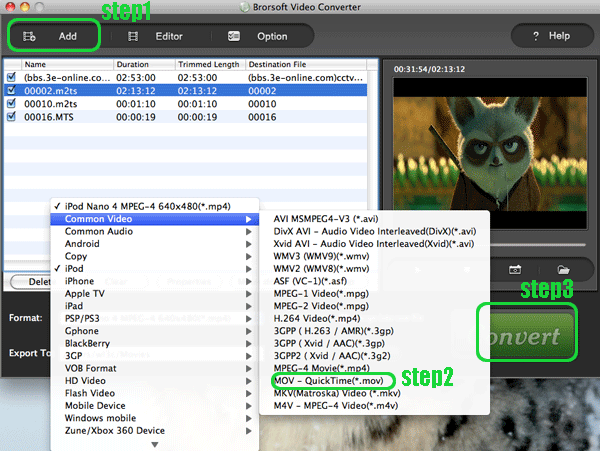
Step 3: Start the Sony HDR-SR8 SD MPEG-2 to MOV conversion
Click the "convert" button to start converting MPEG-2 footage to MOV-QuickTime. Once all the above steps finished, the Final Cut Express acceptable MOV files are prepared for you in the destination folder.
More information about the best Video Converter for Mac:
Brorsoft Video Converter for Mac is a powerful Mac Video Converter and editor, it supports converting supports converting TiVo, AVCHD MTS/M2TS, MOD, TOD and other 1080p/1080i/720p HD videos to AVI, QuickTime MOV, MP4, WMV, VOB, MPG, FLV, 3GP, MP3, AC3, OGG, FLAC, WAV, WMA, etc. Moreover, the program adopts advanced AV-sync conversion technology, which can perfectly convert videos without any out-of-sync problems.
Hope the quick tutorial about How to import Sony HDR-SR8 SD MPEG-2 footage to Final Cut Express could be useful to you.
|
|
|
|
|
|
  |
    |
 |
ioslover
Joined: 07 Jun 2011
Posts: 2170


|
|
|
O have both ampkit, and amplitube. Seems like there are more problems with the ampkit link as opposed to iRig, but ampkit customer support is quick to help get you going. Both have noise problem if cranked up in the high gain. You can turn on airplane mode, and use the noise gate. I do get a better sound using an active pickup guitar. If you have amplitube on your iPhone, you have to buy it again for the iPad. Not to sure about ampkit. I do like ampkit better, but wish it had a built in multitrack recorder. They wii add it in a future update. They wanted to get copy paste first. It works great importing into 4 tracks. Lot of potential in ampkit, and good customer support. avi to mpeg4 converter I hope they don't leave out a files app, better notifications and more customization.
|
|
|
|
|
|
| |
    |
 |
ivy00135

Joined: 06 Nov 2012
Posts: 49808


|
|
| |
    |
 |
|
|
|
View next topic
View previous topic
You cannot post new topics in this forum
You cannot reply to topics in this forum
You cannot edit your posts in this forum
You cannot delete your posts in this forum
You cannot vote in polls in this forum
You cannot attach files in this forum
You cannot download files in this forum
|
|
|
|