| |
| Author |
Message |
TomJason
Age: 38
Joined: 30 Oct 2011
Posts: 76
Location: USA


|
|
Galaxy Tab for Christmas Gift-20% off videos to Galaxy Tab Converter Tool
How to connect/transfer video from PC to Galaxy Tab with Kies?
Merry Christmas 2011! To celebrate Christmas, Pavtube announced 2011 Christmas Holiday Gifts: Blu-ray Ripper, DVD Ripper for Mac, Video Converter for Mac, HD Video Converter for Mac, iMedia Converter for Mac, Blu-ray Video Converter Ultimate etc. at http://www.pavtube.com/christmast.html
If you are a brand new hand of Samsung Galaxy Tab, this guide helps you get started with Kies, Samsung's desktop utility for getting various types of media - games, music, videos, podcasts etc - onto your phone from your PC (Windows only). Using this freeware provided by Samsung you can connect the Galaxy Tab to PC and transfer videos, music and pictures to the device at ease.
Guide for connecting and transferring video files from PC to Samsung Galaxy Tab with Kies.
Software availability: Kies Download
Step 1. Install Kies to your PC.
Once you've downloaded the .exe, do the usual double click on the desktop icon to start the installer. This runs you through various steps such as choosing your country and language and what specific elements you want to install. Once you've finally installed Kies and booted it up, you see this nice user guide. This is useful, read it through and you’ll learn the basic features of Kies.
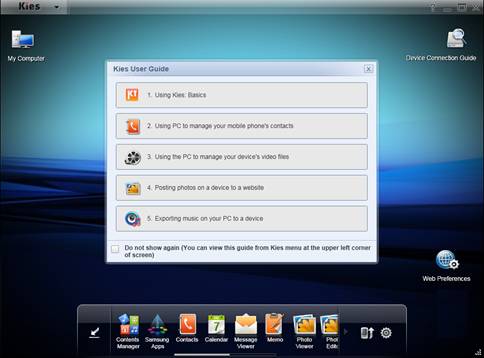
Step 2. Setup your Galaxy Tab for Kies connection.
Boot the Galaxy Tab device, press the Menu Key 
In Menu mode, select "Settings-> Wireless and network->> USB settings->> Samsung Kies".
Step 3. Connect your Galaxy Tab to the PC with a USB cable.
Kies will automatically detect the device. Your connected Galaxy Tab will appear as icons at the upper right corner of the screen in the order they have been connected.

Step 4. Exporting videos from PC to Galaxy Tab.
Click on "My Computer" at the left top of Kies to open My Computer Window, and select the files you want to export. Drag and drop the selected items onto either the connected Galaxy Tab icon or the Device Browser window.
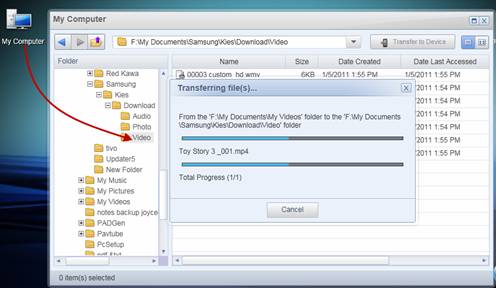
Step 5. Remove the Galaxy Tab device.
Close Kies, and click the "Safely remove hardware" icon on the taskbar to remove Galaxy Tab from your PC. Now you can play the video files on Galaxy Tab freely. Hope this helps.
Supported video formats and codec by Galaxy Tab
The Samsung Galaxy Tab is an excellent media player that supports SD video clips as well as HD videos up to 1080p. Just one thing, make sure the video format and codec is supported by Galaxy Tab before you sync the videos to the tablet. Here are supported file formats by Galaxy Tab for your reference below:
Supported video format (file extentsion) by Galaxy Tab: 3gp, mp4, avi, wmv, flv, mkv;
Supported video codec by Galaxy Tab: MPEG4, H.263, Sorenson H.263, H.264, VC-1, DivX/Xvid;
Supported audio format and codec by Galaxy Tab: mp3, m4a, mp4, 3gp, 3ga, ogg, oga, aac, flac.
Ensure Galaxy Tab play all kinds of videos
In case that your video files are not in these formats and codec, you can use the Video Converter tool included in Kies to convert source videos for Galaxy Tab playback. This video converter tool, however, supports limited formats and converts videos forever long.
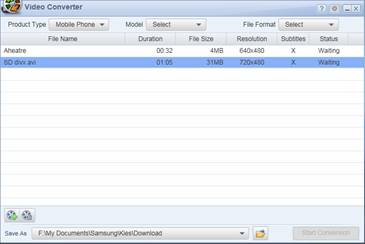
A recommended alternative here is Pavtube Video Converter, a universal converter software that converts among various video formats (AVI,MP4, WMV, VOB, MTS, M2TS, MP4, MKV, MPG, etc) and features Galaxy Tab optimized prests for conversion.

P.S. The multimedia developer Pavtube Studio also offers Blu-ray Ripper, which rips Blu-ray Discs and DVDs to various formats for Galaxy Tab. As you can see in the above thumbnail, I have transferred Toy Story 3 movie to Galaxy Tab. The movie was ripped from my newly bought Blu-ray Disc.
|
|
|
|
|
|
   |
     |
 |
TomJason
Age: 38
Joined: 30 Oct 2011
Posts: 76
Location: USA


|
|
Part 1:For windows user
15% off Pavtube Blu-ray Video Converter Ultimate as Xmas and 2012 New Year Best Gifts
Xmas and 2012 New Year Promo Coupon Code-SAVE 50% on bundle Blu-ray/DVD Ripper & Video Converter!
Pavtube Blu-ray Video Converter Ultimate = Video Converter ($35) + DVD Ripper ($35) + Blu-ray Ripper ($49) = $119
But we price it $65! And further more 15% Discount during Christmas and 2012 New Year Promo Coupon Code Season! Now get 3-in-1 discounted bundle Blu-ray Video Converter Ultimate with $55.25 ONLY (expire by Jan 16, 2012)!

What can this bundle do for you:
* Backup commercial Blu-ray and DVD movies to computer hard disk;
* Convert Blu-ray Disc, DVD, and ISO to 1080p MKV, AVI, MP4, WMV, MOV, M4V, etc;
* Compress 1080p HD video to 720p or 480p SD common video format;
* Convert between MKV, AVI, MP4, WMV, MOV, M4V, TS, VOB, MPG, etc;
* Customize your movie collections (BD,DVD, Video) into compatible format for iOS devices (iPad, iPhone, iPod, Apple TV), Android tablets (Motorola Xoom, Acer Iconia Tab, Nook Color, BlackBerry PlayBook, and Samsung Galaxy Tab), smartphones (HTC, Motorola, BlackBerry, Samsung), and video game consoles (PS3, Xbox 360, Wii).
Find more Christmas and New Year deals at Pavtube Xmas and 2012 New Year Best Gifts.
Part 2:For Mac user
2012 New Year Promo Discount Coupon Code-15% off Pavtube iMedia Converter Mac
Have received an iPad for Christmas gift? Or update your handset to iPhone 4S? Well, get an iMedia Converter for Mac then, since it lets you enjoy more out of your Mac and iOS devices! The iMedia Converter for Mac is an all-in-one video converter, DVD ripper and Blu-ray Ripper, which means it lets you convert Blu-rays, DVDs, TV recordings, HD (AVCHD) shootings, Flashes and many other video types into desire formats (MP4, MOV, M4V, TS, MKV, AVI, WMV, MPG, VOB, etc). You can SAVE 15% if you purchase iMedia Converter for Mac now at Pavtube 2012 New Year Discount Code.

Buy iMedia Converter for Mac with 15% OFF
More features of the software:
* Rip Blu-ray/DVD to Mac HDD in MP4, AVI, MOV, M4V, MKV, MPG and more formats;
* Convert HD MKV, AVI, WMV, etc for playback on iPad, iPhone, iPod, Apple TV;
* Convert HD footages (MTS, M2TS, M2T, MXF, TOD, MOD, MOV) to iMovie and Final Cut editable codec (Apple Intermediate Codec, DV, ProRes, etc);
* Restore DVR TiVo files to lossless MPEG files or convert TiVo to desired formats;
* Convert among other common videos such as flash videos, Quicktime videos, CD files, digital video files, Matroska files, etc.
* Extract audio tracks from the source discs and clips for personal use;
* Edit the video and movie clips by trimming, cropping, watermarking, flipping, etc.
More discounted Video Converter, DVD Ripper and Blu-ray Ripper for Mac applications are available at Pavtube Christmas and 2012 New Year Special Offer and Promotion Deals.
|
|
|
|
|
|
   |
     |
 |
seoinheritx
Age: 45
Joined: 02 Jan 2012
Posts: 3


|
|
   |
     |
 |
wts30286
Joined: 06 Nov 2012
Posts: 45130


|
|
| |
    |
 |
|
|
|
View next topic
View previous topic
You cannot post new topics in this forum
You cannot reply to topics in this forum
You cannot edit your posts in this forum
You cannot delete your posts in this forum
You cannot vote in polls in this forum
You cannot attach files in this forum
You cannot download files in this forum
|
|
|
|