| |
| Author |
Message |
tutubebe99
Age: 42
Joined: 05 Jan 2010
Posts: 2080
Location: USA


|
|
Put and Play Blu-ray/DVD movies in Windows Media Center/Windows Media Player

If you are using Windows 7, you can't miss Windows Media Center. With Windows Media Center, your PC becomes a powerful TV, bringing your shows and entertainment to one place. While enjoying broadcast and Internet TV on PC with ease, have you ever thought of adding Blu-ray movie collections to Windows Media Center Library for playback ? Surely BD Player is the first choice for playing Blu-ray Discs with, but there're other ways to go with when building up a home theater system. With Blu-Ray Ripper software and an external BD drive (regular optical drive will not read Blu-ray Disc), you can easily rips Blu-ray movies to Windows Media Player friendly format and watch Blu-ray movies from Windows Media Center on HDTV via HDMI cable.
Why bother ripping Blu-ray to Windows Media Center while you have already own a BD Player or PS3? Firstly, Blu-ray Discs are easy to break, but a digital copy is safe and permanent, even if the data get lost, there're ways to recover. Secondly, ripping Blu-ray to Windows Media Center will protect your Blu-ray Discs from scratches – will you still hunt for a movie in hundreds of DVDs and BDs while you can easily search and play it with a remote control? Thirdly, ripping Blu-ray to WMP solves the problem of BD region code restriction. Commercial Blu-ray Discs could be Region A, B and C, and not a BD player will read full region Blu-ray Discs. Things happen that your BD player refuse to read the BD you BD purchased from oversea market (unauthorized region). After ripping BD to WMC, the movie clips you get is unprotected HD videos, which are acceptable for all media players as long as the codec is supported.
All right, are you ready to put Blu-ray movie collections to Windows Media Center? If yes, follow the easy workflow below to convert BD/ DVD movies to WMC optimized videos:
Before we start, make sure you have a BD drive and Pavtube Blu-Ray Ripper. Pavtube offers free trial of Pavtube Blu-Ray Ripper (click to download) for you to try out. You can use the trial as long as you like if you don't mind a printed Pavtube logo on the screen.
Step 1. Load Blu-ray Disc or DVD to the Blu-Ray Ripper software.
Connect the external BD drive with your PC, and place the blu-ray disc in the blu-ray disc drive. Once you run the Blu-Ray Ripper, click "BD/DVD ROM" to add Blu-ray movie from BD drive. This Blu-Ray ripping software is able to convert Blu-ray and DVD movies into various video formats, such as WMV, MP4, MOV, M4V, AVI, DivX, MPEG, MKV, FLV, VOB, F4V, FLV, etc up to 1080p.
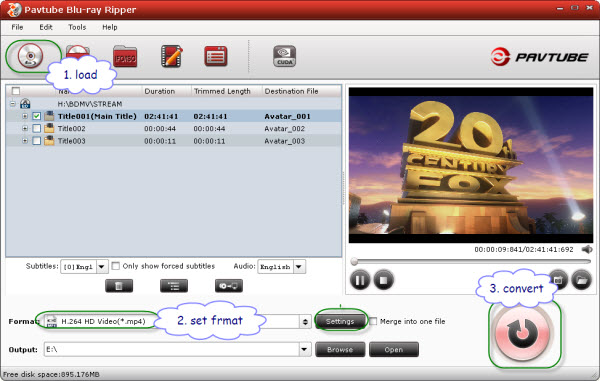
The titles in a Blu-ray movie are all checked by default, if you just wanna rip Blu-ray movies to Windows Media Center/ Windows Media Player with Main movie only, you can right click on the main title to "Uncheck All" firstly, and then tick off the "Main Title" only.
Step 2. Select an output format for Windows Media Center/ Windows Media Player.
Click on "Format" bar and to select an output video format supported by WMC/ WMP. Here you are encouraged to follow "HD Video">> "DivX HD (*.avi)" or WMV HD (*.wmv)". The former is widely support by DVD players and HD media players, the latter works with Xbox 360. Both create 1920*1080 HD video clips of 16:9 for HDTV entertaining.
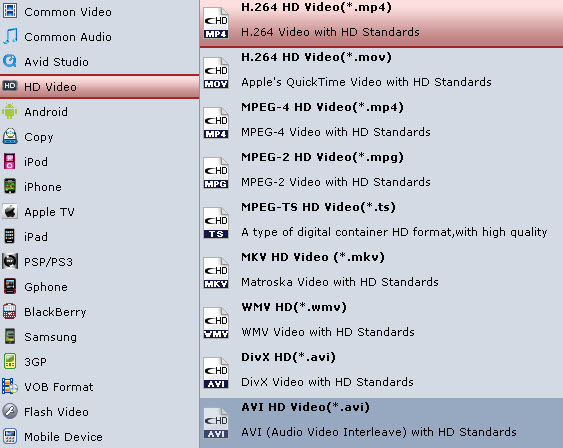
Step 3. Start ripping BD/ DVD movies to WMC optimized videos.
Click "Convert" button to rip Blu-ray and DVD movies to Windows Media Center/Windows Media Player friendly format.
Step 4. Add Blu-ray and DVD movies to Windows Media Center.
Once the conversion task is completed, you can click "Open" button to get the final output files. Open Windows Media Center and then
add converted Blu-ray and DVD movies to Windows Media Center.
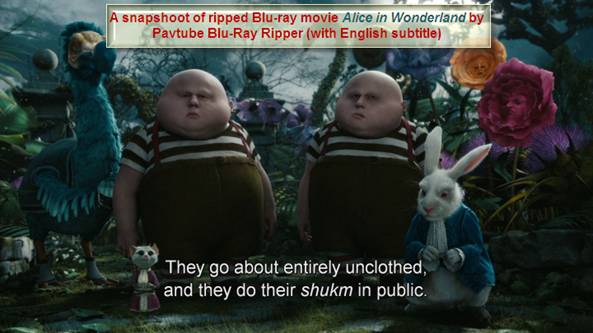
Tips for ripping BD/ DVD movies to Windows Media Center/Windows Media Player:
Select desired subtitles and audio track: Click the drop-down list of "Subtitle", then all the subtitle info in the Blu-ray will be displayed for you to select. To select your desired audio track, just click the pull down menu of "Audio", and then the popup drop-down list will give you the detailed information of all audio tracks, including language, audio codec, and stream ID.
Join BD/ DVD chapters into one: If you would like to rip the whole movie into one file, select all the Titles and check the box "Merge into one".
Maintain 5.1 surround sound: Click "Settings" and select "5.1 channels" in the drop-down list of Audio Channels.
Keep audio and video sync: To get perfect A/ V synchronization, you need pay attention to frame rate when ripping BD/ DVD movies to Windows Media Center. You can click on "Settings" and try with different frame rate, like 30fps, 29.97 fps, 25fps, 24fps, etc. "Original" is not recommended.
Set auto shutdown: Once "Convert" button is clicked, ViewLog pops up. You may check "Shut down computer after conversion" in the ViewLog before conversion starts.
You may also back up the entire Blu-ray disc to hard drive or convert Blu-ray movie to MP3, WMA, AAC, and other audio files.
|
|
|
|
|
|
   |
    |
 |
tutubebe99
Age: 42
Joined: 05 Jan 2010
Posts: 2080
Location: USA


|
|
The Best Sellers' Converter Tool:Pavtube Blu-ray Video Converter Ultimate and iMedia Converter for Mac
For Windows Users:
Pavtube Blu-ray Video Converter Ultimate
What does the software do? Basically it lets you put Blu-ray movies, DVDs and videos of various formats onto any portable device, so that you can use the copy-protected movies freely and watch movie anywhere. Highlights of Pavtube Blu-Ray Video Converter Ultimate:
* Cracks and rips Blu-ray/ DVD to MP4, AVI, MKV, DivX, WMV, MPG, etc.
* Converts and compresses M2TS, TS, VOB, MOV, FLV, MKV, DV for your needs.
* Exports movies for iPad 3, iPhone, iPod, Galaxy Tab, BlackBerry PlayBook, Toshiba Thrive, Nook Tablet, Nook Color, HP TouchPad, Kindle Fire, Sony Tablet S, Galaxy S II handset, Asus Eee Pad Transformer Prime, Acer Iconia Tab or other Android Tablet etc.
* Trim, crop, text/ image/ video watermark, audio replace, audio extract, de-interlace facility.
* Rips movie with audio track and desired subtitles, including forced subtitles.
* Batch conversion and multi-thread processing ability.
For Mac Users:
Pavtube iMedia Converter for Mac
Pavtube iMedia Converter for Mac is an all-in-one video converter, DVD ripper and Blu-ray Ripper, which means it lets you convert Blu-rays, DVDs, TV recordings, HD (AVCHD) shootings, Flashes and many other video types into desire formats (MP4, MOV, M4V, TS, MKV, AVI, WMV, MPG, VOB, etc).
Pavtube iMedia Converter for Mac can convert 1080p cameras/camcorders footages to editable HD video formats for non-linear editing software like iMovie, FCE, FCP/FCP X, Final Cut Studio, Avid, Adobe Premiere, Sony Vegas, Pinnacle Studio, Cyberlink PowerDirector, Windows Movie Maker, etc. The HD footage can be compressed to SD video clips for storage when you wanna save storage space.
More features of the software:
* Rip Blu-ray/DVD to Mac HDD in MP4, AVI, MOV, M4V, MKV, MPG and more formats;
* Convert HD MKV, AVI, WMV, etc for playback on iPad, iPhone, iPod, Apple TV;
* Convert HD footages (AVCHD, MTS, M2TS, M2T, MXF, HDV, TOD, MOD, MOV) to iMovie and Final Cut editable codec (AIC, DV, ProRes, etc);
* Restore DVR TiVo files to lossless MPEG files or convert TiVo to desired formats;
* Convert among other common videos such as flash videos, Quicktime videos, CD files, digital video files, Matroska files, etc.
* Extract audio tracks from the source discs and clips for personal use;
* Edit the video and movie clips by trimming, cropping, watermarking, flipping, etc.

(Good News! Pavtube announce Money Saving Bundles 25% OFF at Pavtube 2012 Special Offer.)
|
|
|
|
|
|
   |
    |
 |
wts30286
Joined: 06 Nov 2012
Posts: 45130


|
|
| |
    |
 |
|
|
|
View next topic
View previous topic
You cannot post new topics in this forum
You cannot reply to topics in this forum
You cannot edit your posts in this forum
You cannot delete your posts in this forum
You cannot vote in polls in this forum
You cannot attach files in this forum
You cannot download files in this forum
|
|
|
|