 |
|
 |
| |
| Author |
Message |
jacknjchn
Age: 37
Joined: 09 Aug 2011
Posts: 137
Location: China


|
|

Samsung Galaxy S3, 2012 most eagerly awaited android phone is coming. This elegant Smartphone features impressive 4.8 inch Super AMOLED Capacitive multi-touch HD display that truly promises to make your world wider. It’s a really big phone but it’s comfortable to hold. If you’ve put your hands onto it, do some personal settings on it is necessary. Setting a personalized ringtone for your Galaxy S3 will also be the priority especially for some young people. I believe some users will want to make a ringtone for Galaxy S3.
Firstly, please make sure your PC running 2000/XP/Vista/Windows 7, and copy or transfer your MP3s to PC. Then you should download a top Video to Galaxy S3 Converter, here I take Brorsoft Video Converter as an eample. Because it is based on NVIDIA CUDA& AMD APP(ATI Stream) Technologies, which can hep you transcode WMA, M4A, OGG, MKA to MP3 for Galaxy S3 at super fast speed if you have some audio files in other format like WMA, M4A, OGG that Galaxy S3 cannot support follow the bellow three steps.
Step 1: Launch Galaxy S3 Video Converter- the best Galaxy S3 Video Ringtone Maker and click the button for adding to import the WMA, M4A, OGG, MKA audio files to it.
Step 2: Tap the “Format” option, move your pointer to “Common Audio” set the “MP3-MPEG Layer-3 Audio(*.mp3)” as the output format. And then set the output folder as you want.
Step 3: Click the “Convert” button; it will start convert the conversion immediately.
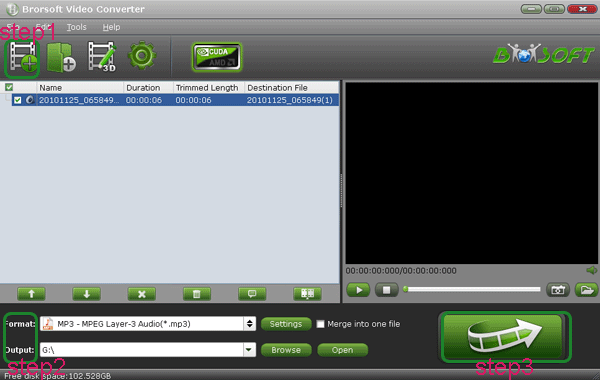
After the easy conversion, you can get the output MP3 files for your Galaxy S3, and add WMA, M4A, OGG, MKA MP3 to Galaxy S3 to make a personalized ringtone as the follow parts.
SMS ringtone:
Create a folder in your SD card notifications folder and save mp3 files on it. Then go to message settings, select ringtone. You should be able to find the saved file there since it has been saved on the notifications folder.
Incoming Calls ringtone:
You can assign a video ringtone to a specific contact. Transfer your MP3 files to Galaxy S3(It can be saved in the Music Library) And you have to have the contact saved to your "Phone". If it’s saved to the SIM card just find the contact and click hold it until it brings up the options. Click "Copy to phone". Delete the SIM card version of the contact. Go into the newly saved "Phone" contact and click "Edit". When you scroll down you will see the option to select the MP3 as a personlized ringtone as you like.
Tricks:
Most of the time, you do not want to set the whole MP3 as the ringtone. You may just need a part of it, probably the chorus of a song. In that case, you need to trim it, and get the wanted part. Fortunately, Galaxy S3 Video Converter as the best Galaxy S3 Video Ringtone Maker can also do you a favor:
1. Run the Galaxy S3 Video Ringtone Maker and import your MP3 files.
2. Click the edit button and tap the “Trim” icon, and then drag the process bar to the trim points to get your wanted part of the MP3. You can find the exact start time and end time in the “Start” and “End” boxes. Finally click the “OK” icon to confirm.
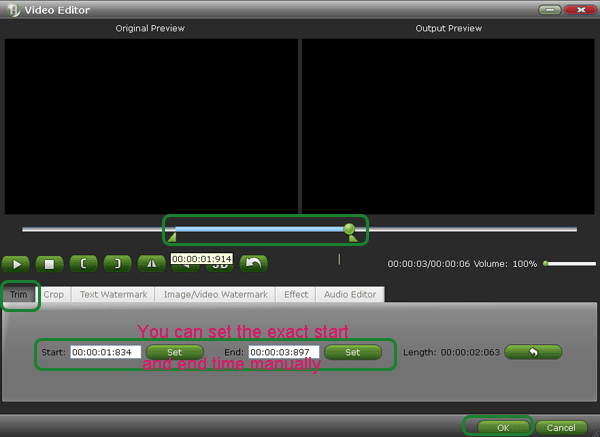
3. Set the “MP3-MPEG Layer-3 Audio(*.mp3)” as the output format.
4. Click the convert button to start the conversion. Now, get the output files, you can custom ringtones for Galaxy S3.
Related guide:
Play 720p/1080p HD video on Galaxy S3 & Mirroring to HDTV with AllShare Cast
Convert DVD movie to Samsung Galaxy S3 for enjoyment on the go
It's your GALAXY Note! Make/Add MP3 to Galaxy Note for Setting as Personalized Ringtones
|
|
|
|
|
|
  |
     |
 |
shishi
Age: 39
Joined: 29 May 2012
Posts: 10


|
|
|
Women Supra Shoes are with discounted prices in Supra TK Society online store. Supra Skytop Shoes are featured with padded mesh for the upper which can be comfortable and breathable for wearing the shoes. With stylish designs featured Birkenstock Sandals can also shape women with stunning and charming outlook. And from online shop, customers can get Birkenstock Madrid sandals Discount with free shipping.
|
|
|
|
|
|
   |
    |
 |
wts30286
Joined: 06 Nov 2012
Posts: 45130


|
|
| |
    |
 |
|
|
|
View next topic
View previous topic
You cannot post new topics in this forum
You cannot reply to topics in this forum
You cannot edit your posts in this forum
You cannot delete your posts in this forum
You cannot vote in polls in this forum
You cannot attach files in this forum
You cannot download files in this forum
|
|
|
|
 |
|
 |
|