| |
| Author |
Message |
candy2007
Age: 39
Joined: 23 Dec 2007
Posts: 9


|
|
Part 1. How to rip encrypted DVD movie to iPod/iPhone?
http://www.welldownload.com/convert-iPod-video.html
Part 2. How to convert AVI/WMV/Divx/xvid/MPG/MPEG/MOV/DAT/ASF/RM/RMVB to iPod/iPhone?
http://www.welldownload.com/video-to-iphone2.html
Part 1.How to convert iPod video, such as AVI to iPod, WMV to iPod, MPEG to iPod, RM to iPod, RMVB to iPod, ASF to iPod, MPG to iPod, DivX to iPod, XviD to iPod video using "cucusoft iPod Video Converter + DVD to iPod Suite". (Windows)
1. Download the latest version at
http://www.welldownload.com/convert-iPod-video.html
and install it. You can download about it by referrring here
Related download
* To convert RM/RMVB real media files to iPod, Maybe need to install Realplayer:
http://www.real.com/freeplayer/?rppr=rnwk
* To convert WMV, ASF to iPod, Maybe need to install Windows Media Player:
http://www.microsoft.com/windows/windowsmedia/default.mspx
2. Run iPod Video converter component. And load the video files you'd like to convert by clicking 'Open file' button

Click 'Output' and choose the pathname where you want to save your video files. Click 'Convert' to start converting video to iPod MP4 or H264 files.
Tips: Before converting, you can click 'Advance -> Video settings' to set 'Video format', 'Resolution', 'Framerate', 'Output Quality'. If you'd like to convert video to H264 files, please set 'Video format' to 'H.264 FQ Variable Bitrate'. 'MPEG4(.mp4) FQ Variable Bitrate' is the default value. Certainly, you can also set 'Audio Bitrate', 'Channels', 'Sample Rate' and 'Volume' in 'Audio Settings' page.

As usual, we set "Resolution" as "320x240" (i.e. default settings), certainly you can also choose other video sizes you like.
3. After converting, you can open the output folder to check and play the iPod video files (.mp4 or .mov) using Quicktime Player (Freeware, Quicktime Player+iTunes downloading address http://www.apple.com/quicktime/download/win.html ).
4. Transfer the iPod videos to iTunes by draging or clicking "File -> Add File to Library". Now, you can enjoy them on iTunes. Then hit "File -> Update iPod" to sync to your iPod.
Troubleshootings (Windows)
1. Why occour a message: 'MPEG2Dec: Error during decoder initialisation' or 'unable to read from E:\VIDEO_TS\vts_01_1.vob' everytime I put any DVD in?
Check that you select the correct DVD driver. If not, please select the correct DVD driver path.
2. Audio is out of sync with the video or no audio
There are several posts which says audio is out of sync with the video or no audio at all when they used videora ipod converter, cucusoft dvd to ipod converter or pqdvd dvd to ipod video converter. It seems that there is no software can work well for ALL users and ALL DVDs.
In fact, you might as well resolve the problem trying the following one by one.
A. DVD to iPod Converter: Click "Setting -> Input settings".
(a) Check "Audio/Video Synchronisation".
(b) Set "Deinterlace filter" to "None".
(c) Set "Output frame rate" to other values.
B: iPod Video Converter: Click "Advance", change 'framerate' to 23.976 or 29.97 in 'Video settings'.
If it doesn't work, might as well change a DVD movie to test.
3. Still doesn't Work
iPod official support page: http://www.apple.com/support/ipod/
iTunes official support page: http://www.apple.com/support/itunes/
Part 2.How to convert AVI/WMV/Divx/xvid/MPG/MPEG/MOV/DAT/ASF/RM/RMVB to iPod/iPhone?
Free download 'Wondershare iPhone Video Converter from here
http://www.welldownload.com/video-to-iphone2.html
Step 1. Load Files
Click the Add button to load video files, see that little triangle to the right of the ADD button, if you want to load video files of Mov, Flv, Mp4 and M4v format, you can choose the Add Directshow files option, and the software will encode the files by Directshow encoding method (an advanced encoding technology).

Step 2.Set output settings.
Choose the output format, take iPod for instance, you can choose the iPod Video H.264 option. There are many pre-set options available. So you donít have to worry about which video format that your portable media player supports.
Step3: Start Conversion
Click start button to convert the video if you are satisfied with the original video effects. Then you can just have a cup of coffee or take a walk till the conversion is finished.
Tip1:
You can adjust the video effect by clicking the effect button. You can adjust the Brightness, Contrast, Saturation. And you can also make the video look like an old film using the pre-set Old Film video effect and adjust the audio volume.

Tip2:
If you just need to cut off some parts of the video, you can use the trim function. Drag the two triangles to set the start time and end time to define the output clip.

|
|
|
|
|
|
  |
    |
 |
informationspy
Joined: 09 Jun 2008
Posts: 246


|
|
A very detail guide for us to watch our ipod video on the TV, Hope there will be more guide for us user. You are a good guy ! There is still a very good ipod converter for sharing is Xilisoft iPod Video Converter which supports so comprehensive video formats . 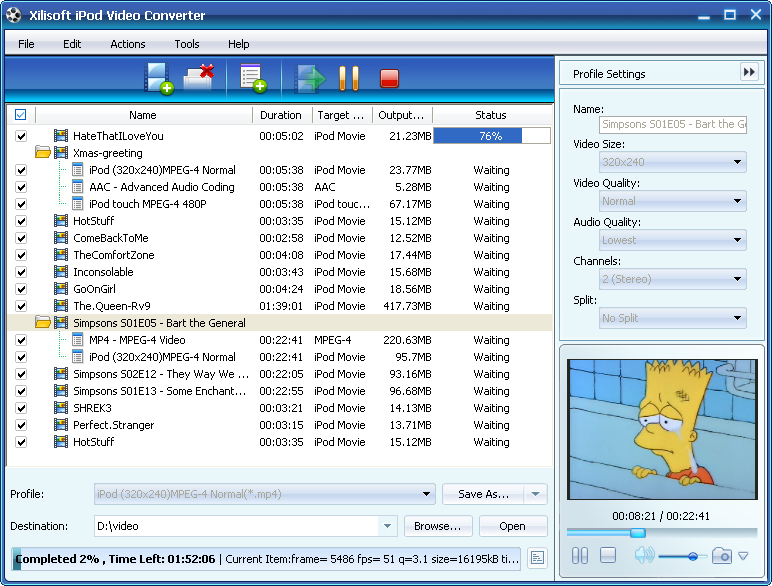
|
|
|
|
_________________
One lies makes many!
|
|
| |
     |
 |
yangyang
Joined: 11 Apr 2011
Posts: 209


|
|
TS Converter for Mac can convert TS videos to diverse multimedia devices including iPod, iPhone, Apple TV, PSP, Xbox 360, Wii, Smart Phone like BlackBerry, MP3/MP4 players like Archos, Creative Zen, iRiver, Pocket PC, PDA, etc.
TS is widely used in broadcast applications such as DVB and ATSC, and in tapeless video recording devices. But TS videos can't be played back or edited by mainstream video playing and editing software. While AVI possesses good compatibility with most software. So TS to AVI for Mac means a lot to Mac users who are regularly in touch with TS videos.
MPEG-4 videos (.MP4) is widely supported by all portable media players like iPod, iPhone, Apple TV, PSP, Xbox 360, Wii, Archos, Creative Zen, iRiver etc. TS to Mp4 for Mac can directly convert TS files to videos compatible with all these media players.
TS to MPEG for Mac also supports directly converting TS videos to iPod, iPhone, Apple TV, PSP, Xbox 360, Wii, Smart Phone like BlackBerry, MP3/MP4 players like Archos, Creative Zen, iRiver, Pocket PC, PDA, etc.
The easiest way to play TS videos on Mac, is to convert TS file to QuickTime video, that is the basic function of TS to MOV for Mac. It can accomplish the converting with fast speed and excellent output video quality.
TS to WMV for Mac is one of the best TS video converters on Mac OS. TS to WMV for Mac can convert TS videos to WMV and to other popular video formats like MPEG, AVI, MP4, DivX, H.264/AVC, MKV, RM, MOV, 3GP, etc.
TS to FLV for Mac is essential for all YouTube fans in that besides TS video, it can convert almost all video formats to FLV video. TS to FLV for Mac can also convert TS video to other popular video formats to fit diverse media players including iPod, iPhone, Apple TV, PSP, Xbox 360, Wii, Smart Phone like BlackBerry, MP3/MP4 players like Archos, Creative Zen, iRiver, Pocket PC, PDA, etc.
H.264/MPEG-4 AVC is a widely supported video compressing standard. It is supported by most multimedia devices and presents better video quality like HD videos. TS to H.264/MPEG-4 for Mac can directly convert TS to MP4 videos encoded in H.264.
|
|
|
|
_________________
FLV Converter,MTS Converter,DVD Ripper
|
|
| |
     |
 |
|
|
|
View next topic
View previous topic
You cannot post new topics in this forum
You cannot reply to topics in this forum
You cannot edit your posts in this forum
You cannot delete your posts in this forum
You cannot vote in polls in this forum
You cannot attach files in this forum
You cannot download files in this forum
|
|
|
|