lisa198754
Age: 37
Joined: 12 Jul 2011
Posts: 111
Location: Canada


|
|
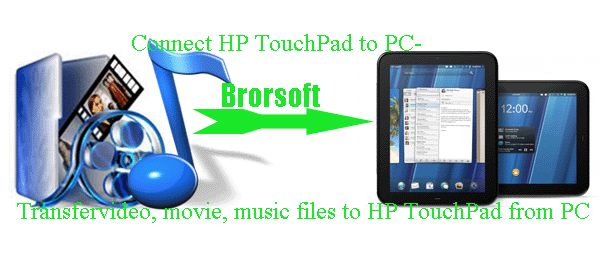
HP has introduced ToughPad to complete with Apple iPad 2 and by coincidence it is quite similar to iPad in specifications. With 9.7-inch capacitive multi-touch display up to 1024x768 resolutions, it is quite perfect for video enjoyment. Here we’d like to share the tips of how to connect HP TouchPad to PC for transferring video, movie, music files to HP TouchPad with all the HP TouchPad users especially the newbies of this stunning tablet.
Guide: Connect HP TouchPad to PC for transferring video, movie, and music files to HP TouchPad.
Step 1: Connect your HP TouchPad to your PC using the USB cable.
Step 2: On your HP TouchPad tablet, tap USB Drive. On your computer, the HP TouchPad appears as a removable drive.
Step 3: If the Found New Hardware wizard opens, click Cancel to close the wizard.
Step 4: Open My computer (Windows XP), Computer (Windows Vista/Windows 7); double click the drive representing your HP TouchPad device; drag and drop movie/music/video files to HP TouchPad from PC. (The drive displays folders that you can use to organize files you copy. You can also create your own folders.)
Step 5: End the connection safely. If you don't eject safely, the HP TouchPad will reset and may experience data loss when you disconnected the USB cable.
Step 6: Disconnect the USB cable from the computer when the USB drive screen is no longer displayed on your HP TouchPad.
Above is the step-by-step guide on how to connect HP TouchPad to PC and transfer video, movie, music files to HP TouchPad from PC. While, some HP TouchPad users would still have the confusion that when transferring video/movie/music files to HP TouchPad, they may encounter some troubles that the TouchPad cannot recognize the files you transfer to. As a matter of fact, the supported video and audio formats of HP TouchPad are limited to H.263, H.264, MPEG 4, MP3, AAC, AAC+, Eaac+, amr, QCELP, WAV. In that case, to transfer video/movie/music files to HP TouchPad from PC successfully without any trouble, to convert the video/movie/music files to HP TouchPad compatible format is first business.
Brorsoft CUDA HP TouchPad Audio/Video Converter is the best application for you to convert any video/movie/music file including AVI, WMV, MKV, FLV, VOB, MTS, M4A, MKA, MP2, WMA, etc to HP TouchPad at fast speed with perfect video and audio sync.
Step 1: Add music file M4A, WMA , MKA, MP2 to the best CUDA HP TouchPad Video Converter.
Free download Brorsoft Video Converter and launch it as the best CUDA HP TouchPad Video Converter. Click the button “File” to add music file M4A, MKA, WMA, MP2 to the best CUDA HP TouchPad Audio Converter .
Tip: If you wanna join your several music files into single one, just check the “Merge into one” box. Afterwards, you can play music files on HP TouchPad without interruption.
Step 2: Select output format for HP TouchPad and set the output folder.
Click on the dropdown menu of “Format” and then move your pointer to “Common Audio”, under the sublist, you can find the MP3 – MPEG Layer-3 Audio(*.mp3), WAV-Waveform Audio(*.wav) which are both compatible formats to copy music files to HP TouchPad from PC HP TouchPad. And then you can select the output folder clicking the “Browse” icon.
Step 3: Click “Settings” icon to adjust audio parameters.
Click the “Settings” icon and you will go into a new interface named “Profile Settings”. You can adjust Sample Rate and Bitrate of the audio according to your needs and optimize the output file quality.
Step 4: Start converting your music file M4A, MKA, MP2, WMA to HP TouchPad.
Click the “Convert” button; it will convert M4A/MKA/MP2/WMA to HP TouchPad immediately due to its NVIDIA CUDA technology support. You can find the process in the “Conversion” interface.
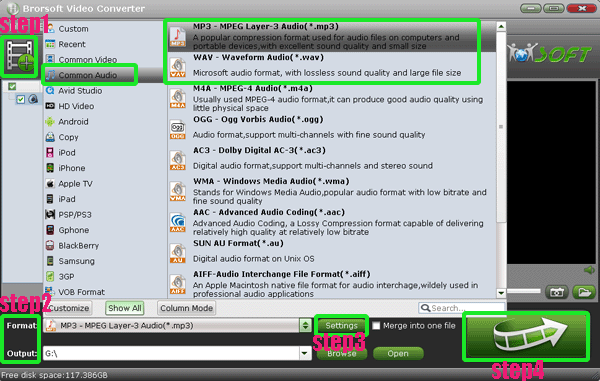
After the M4A, MKA, MP2, WMA to HP TouchPad conversion, you will be able to get the output files for HP TouchPad via clicking on “Open” button effortlessly. Now you can sync music file, video/movie file to HP TouchPad from PC as well easily.
Tips:
1. If you are Mac users, you should link to: Transfer any Video files to TouchPad for playing from Mac.
2. Brorsoft Blu-ray Video Converter Ultimate, as the best all-in-one application for windows users, works as the best Blu-ray Ripper, DVD Ripper and Video Converter simultaneously. In other words, with it you can convert/transcode almost all including SD/HD videos, rip/back up Blu-ray and DVD discs to MKV, MP4, AVI, MPEG, WMV, FLV, MOV, VOB, etc. that compatible with lots of popular devices, media players and video editing programs like iPad/iPad 2, Motorola Xoom/Xoom 2, Sony Tablet S/Tablet P, Asus Eee Pad Transformer, Transformer Prime, Acer Iconia Tab, Galaxy Tab, HP TouchPad, etc.
|
|
|
|
|
|