 |
|
 |
| |
| Author |
Message |
CCpotter
Age: 36
Joined: 13 Jul 2011
Posts: 140


|
|
The 5th generation of iphone is coming to us in Octomber, with a bigger size screen and more powerful inside processor. However, most of iphone4 users still have no idea how to watch dvd on iphone4, that's really unacceptable!!! So, now you gonna have to follow me and let me tell you how cool your iphone4 can be used as a dvd player.
DVD to iPhone 4 conversion makes the anywhere-and-anytime DVD enjoyment on pocket gadgets come true. It is a rejoice for all Apple fans as well because watching DVDs on iPhone 4 is easier, more convenient, and with the following advantages: excellent output quality, fast conversion speed, advanced DVD editing features, synchronous video and audio, and batch-convert mode, etc.
It is iPhone 4's talent that makes iPhone 4 an ideal and perfect platform for playing and watching DVD movie on. Since iPhone 4 is still a mobile phone which hardly to get equipped with DVD drive, then, you should make it possible by converting and ripping DVD onto iPhone 4 for better enjoying and sharing.
 
The tutorial below will take Leawo DVD to iPhone Converter(DVD to iPhone 4 Converter) for example to show exactly how to convert DVD to iPhone 4.
Step 1: Launch Leawo DVD to iPhone Converter, click "Add" to import DVD files either from DVD folder or from DVD drive.
Step 2(Optional): Double click the file name to have a preview on the right screen. Select language of subtitle, audio and set angle if necessary.
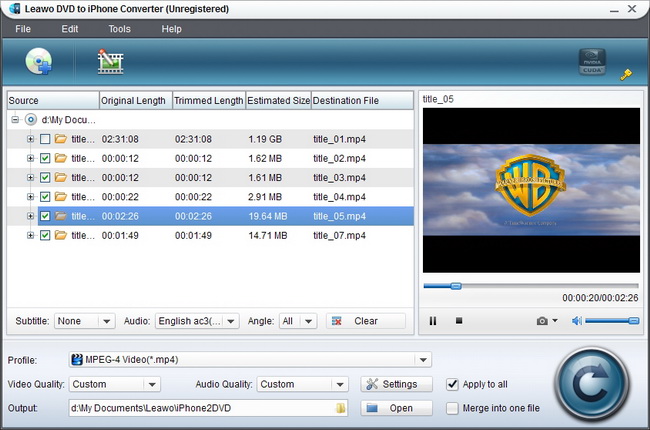
Step 3: Select iPhone 4 H.264 Video MP4 as the target output format from "Profile" drop-down menu.
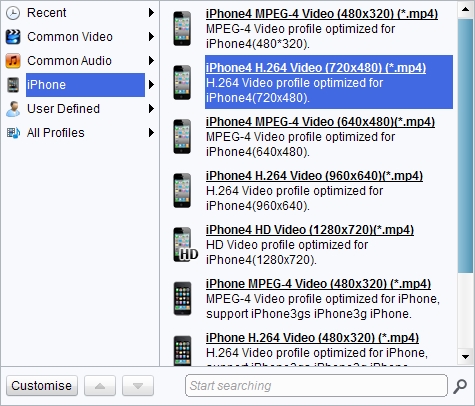
Click "Edit" button on the top to enter video editing page where you can have access to the following editing features:
a. Trim video for a specific duration by selecting the start time and end time.
b. Crop video to proper size either by dragging the video frame or by changing the value in the box.
c. Adjust brightness, contrast and saturation for the better output effect.
d. Add text or image watermarks and adjust its transparency, size and position.
Step 4: Click "Convert" button to start the DVD to iPhone 4 conversion.
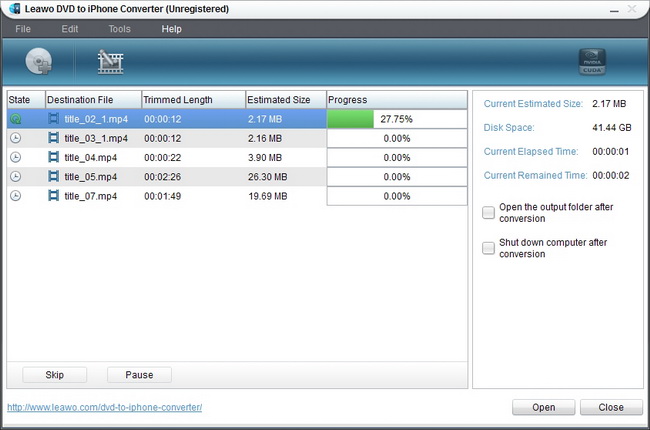
|
|
|
|
|
|
   |
    |
 |
wts30286
Joined: 06 Nov 2012
Posts: 45130


|
|
| |
    |
 |
|
|
|
View next topic
View previous topic
You cannot post new topics in this forum
You cannot reply to topics in this forum
You cannot edit your posts in this forum
You cannot delete your posts in this forum
You cannot vote in polls in this forum
You cannot attach files in this forum
You cannot download files in this forum
|
|
|
|
 |
|
 |
|