| |
| Author |
Message |
tutubebe99
Age: 42
Joined: 05 Jan 2010
Posts: 2080
Location: USA


|
|
Top Blu-ray DVD Copier-make full copy/backup of DVD Blu-ray disc in fastest and easiest way
Pavtube Blu-ray DVD Copier enables you to rip protected blu-ray discs and DVD movie into versatile popular video and audio formats. With the new release of v3.7, a new utility has been added to make users copy the whole disc in shortest time. Now with ‘Full Disk Copy’ option of Blu-ray DVD Copier, users are able to make a successful and full copy of protected blu-ray movie. The entire disc could be back up to your hard drive within an hour. Now let’s see how to copy the entire Blu-ray disc to PC.
Before start please make sure you have a BD drive and the blu-ray disc is not damaged. Put the disc into blu-ray disc drive. Get trail version of PavtubeBlu-ray DVD Copier. Note that the trial version of Blu-ray DVD Copier copies blu-ray and DVD movie for only three times and have Pavtube logo on the screen.
Getting started
1. Load Blu-ray movie to Pavtube Blu-ray DVD Copier.
Run Blu-ray DVD Copier and you will see the below interface. The ripper allows you to import blu-ray movie from both disc and folder. For Blu-ray disc, click ‘BD/DVD ROM’; for Blu-ray Folder, please click ‘BD/DVD Folder’ and browse to the Blu-ray directory.
By default the files are listed in Title Mode, all the chapters are in numerical sequence for you to check individually. For checking the subordinate chapters of certain sequence, please click its plus sign. Generally, ‘Title001’ contains the main movie, and other Titles are commentary, menus, titles and ads. By default all the Titles are selected for editing and ripping.
A fast way to select the main movie is, right-click in file list field and choose ‘Uncheck All’ in shortcut menu and then check the main movie (longest m2ts file). To check all the chapters,simply choose ‘Check Subchapters’.
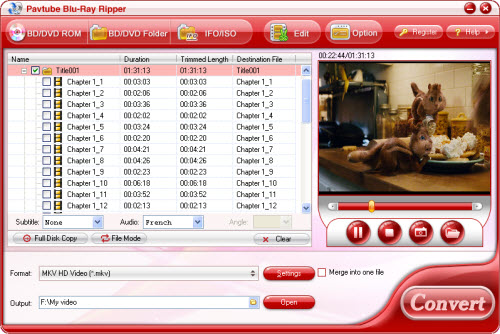
2. Preview the blu-ray clips and take snapshots
Double-click on a file to preview when you would like to preview it. You can take snapshots when previewing the movie. Simply click ‘Snapshoot’ button. To locate the thumbnails, please click ‘Open folder’ button. To set image format, location and size of thumbnails, please click ‘Option’ menu.
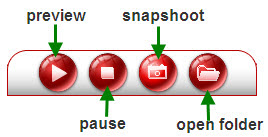
3. Copy the entire blu-ray structure and contents to PC
To make a quick and full copy of the Blu-ray movie, you can click ‘Full Disk Copy’ button
 . .
In this way all contents of the Blu-ray disc will be copied to your hard drive, including the menus, titles, ads, etc. Full Disk Copy aims to help users to backup the whole contents of a blu-ray disc or standard DVD in the easiest and fastest way. The backup costs much less time than ripping movie to other format. With the Blu-ray and DVD structure, you do not have to create new menu whenburning the blu-ray movie to blank blu-ray disc for backup.
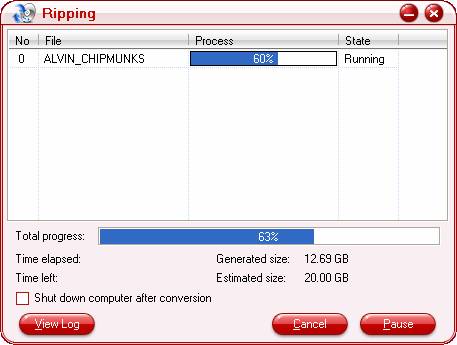
4. Play m2ts files on PC.
After the copy completed, you may click ‘Open’ button

to locate the Blu-ray directory. Open BDMV-> STREAM folder and you will find all the m2ts movie clips. For playing the m2ts files, you may use VLC player or KMPlayer.Hope the PavtubeBlu-ray DVD Copier can help you.
-----------------------------------------------------
Reviews Playing and put Movies/Videos/MP4/Divx/MKV/MTS/VOB/AVI on Samsung Galaxy Tab
Powerful Pavtube Bluray Movies DVD to HTC HD 7 Converter–Viewing/playing Blu-ray DVD movies to HTC HD 7
Hot News MKV/Divx/MPEG-4 to Samsung Galaxy S-enjoy/play/put/see movies/videos via Pavtube Movie/Music/Video to Galaxy S Converter
Reviews Pavtube Videos to Galaxy S Converter for Mac-put/change/transfer MKV/MOV/MTS/M2TS/TiVo/SWF to Samsung Galaxy S
Sharing Pavtube Bluray Ripper-Resize/Shrink/Rip Blu-ray ISO image to HD MKV/WMV/AVI/MP4/Divx,etc
Playing DVD movies on Apple TV with AAC/AC3/DTS 5.1 surround sound or Stereo via Pavtube DVD to Apple TV Ripper for Mac
|
|
|
|
|
|
   |
    |
 |
tutubebe99
Age: 42
Joined: 05 Jan 2010
Posts: 2080
Location: USA


|
|
Most Popular Blu-ray Movies Copy Software-copy/back up/rip DVD and Blu-ray collections to home server
With Windows Home Server, you can store all your photos, movies, and more in a central location that can be accessed from any computer on your home network. And Windows Home Server uses a familiar interface that integrates with all your family's home PCs, making it even easier to find digital media. Everyone in your family can create and access shared folders of photo albums, music, and movies from any computer in your home network. You can also access music and other entertainment content through your Xbox 360 or digital media receiver. All of above explains why there be so many people set a home server in their houses.
How to back up your DVD and Blu-ray disc collections to home server for playback with Xbox360? Well, you need to rip the movies off the discs and convert them to more common video formats. Pavtube Blu-ray Movies Copy Software is right what you need. It not only remove the protections of DVDs and Blu-ray discs, but also convert them to almost any popular video and audio format as easily as convert common videos. It is a 3-in-1 tool consisting of Video converter, DVD ripper and Blu-ray ripper. It will enable you to backup or rip BD movies, DVDs, and almost all kinds of videos to your home server according to your different demands. The following paragraphs will show you the detailed steps about the whole process; just feel free to get what you are looking for.
Step 1: Download, install and run PavtubeBlu-ray Movies Copy Software
Once run it, you can load your BD movies, DVD movies, via clicking or "Load DVD", or whatever video files via clicking "Add Video".
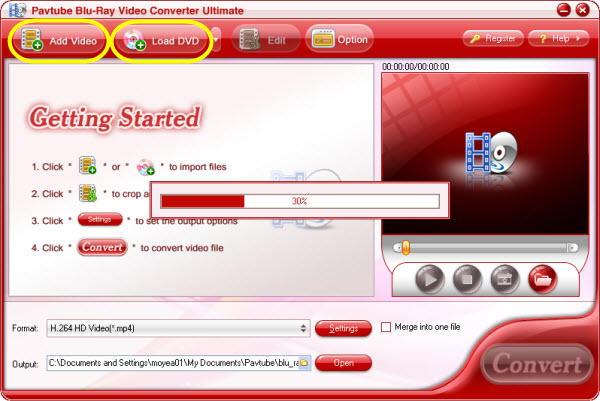
Step 2: Select output format and set destination folder
Click the pull down menu of "Format" to select output format for your Home server. This program provides a wide range of output format profiles, and even "Directly Copy" is supported. If you don’t want to have any quality loss of your movies as well as do not mind the output file size, then this option is your best choice. Also, if you have some concerns on your storage space, then you can choose "HD Video" to both keep high definition quality and save your space. Meanwhile, you can click the folder icon at the end of "Output" to specify where to locate the output files.
Tip: If you choose “Directly Copy”, the app will back up VOB and M2TS files form DVD and Blu-ray disc to your home server. You may play them with VLC player or KMPlayer.
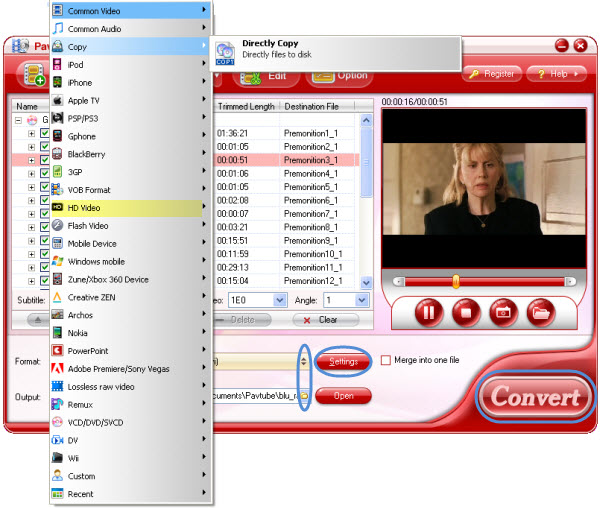
Step 3: Adjust audio and video parameters
Click "Settings" button, and then you can adjust audio and video parameters like bit rate, frame rate, aspect ratio, audio channel, etc. in the following interface. BTW, this option is unavailable when you have chosen "Directly Copy".
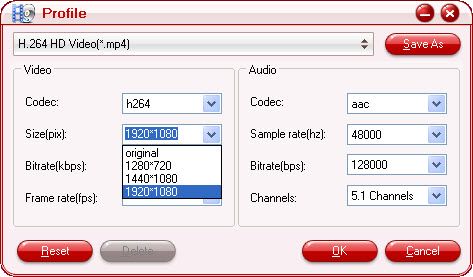
Step 4: Click "Convert" button to start ripping your BD/DVD movies and video files
Once finished, you can click "Open" button to find out the resulted files, now, you can backup them onto your home media server effortlessly.
More info about Pavtube Blu-ray Movies Copy Software you may need to know:
All-in-one Blu-ray/DVD ripper, converter, and editor.
Rip/convert Blu-ray/DVD to AVI, MKV, MPG, and more.
Remove AACS and BD+ encryptions up to MKB V19 from Blu-ray Discs.
Guarantee audio and video in sync/3X faster with CUDA acceleration.
Support selecting audio tracks and subtitles, including forced subs.
Support “Full Disk Copy” to remain Blu-ray/DVD originals.
-----------------------------------------------
Hot NewsMKV/Divx/MPEG-4 to Samsung Galaxy S-enjoy/play/put/see movies/videos via Pavtube Movie/Music/Video to Galaxy S Converter
Movie to Galaxy Tab-watch/View/playback/put Movie/Videos/DVDS on Samsung Galaxy Tab via Pavtube Movie Bluray DVD Video to Galaxy Tab Converter
Playing DVD movies on Apple TV with AAC/AC3/DTS 5.1 surround sound or Stereo via Pavtube DVD to Apple TV Ripper for Mac
Perfect Pavtube Bluray DVD to Samsung Epic 4G Converter-Watch/put/enjoy Blu-ray and DVD movies on Samsung Epic 4G
Best Movie to Galaxy Tab-Watch/play/put Blu-ray and DVD movies on Samsung Galaxy Tab via Pavtube Bluray DVD to Galaxy Tab Converter
SharingEnjoy/Playback/Watching MKV/AVI/MP4/M2TS/Tivo Video files to phones(Nokia E7/N8/C7) via Pavtube Video to Nokia for Mac
[Perfect Experience]Pavtube Bluray to Samsung Vibrant Converter-See/download/install/playback Bluray and DVD Movies on Samsung Vibrant
Enjoy/Watch/Transfer Bluray Movies DVDs Videos on Samsung Galaxy S i9000,Vibrant,Epic 4G,Captivate,Fascinate(Mac OS)
|
|
|
|
|
|
   |
    |
 |
ioslover
Joined: 07 Jun 2011
Posts: 2170


|
|
|
I'm a big watch fan but it has never appealed to me to have a ipod watch. Maybe an Apple watch would be cool but oh well. mp4 to avi It' s that iMac with the patented, moveable, touch screen monitor. It's probably due to some sort of objection by the music industry.Order mine on April 6th. And it say delivery on the 28th. 3 weeks.
|
|
|
|
|
|
| |
    |
 |
ivy00135

Joined: 06 Nov 2012
Posts: 49808


|
|
| |
    |
 |
|
|
|
View next topic
View previous topic
You cannot post new topics in this forum
You cannot reply to topics in this forum
You cannot edit your posts in this forum
You cannot delete your posts in this forum
You cannot vote in polls in this forum
You cannot attach files in this forum
You cannot download files in this forum
|
|
|
|