 |
|
 |
| |
| Author |
Message |
kerryzeng
Age: 38
Joined: 10 Jan 2011
Posts: 349


|
|
Maybe you have this painful experience: You have some AVI video files, which from some old digital camcorder, flip video camcorder or other sources,(maybe you have thought to change a new one, but it doesn't broken.XD), then you may get trouble in importing them to iMovie to make some precious souvenir home videos.
Actually, importing the AVI to iMovie is very easy, just need a smart tool and take a few minutes to study how to use it.
Software Needed:
◆AVI to iMovie Converter for Mac ( Free Version Download )
◆iMovie (iMovie HD, iMovie 07, iMovie 08, iMovie 09. Download on Apple.com)
1.Import AVI files to Mac Video Converter
Drag&drop AVI files to the software, or click "Add" button to import the AVI files which you want to convert.
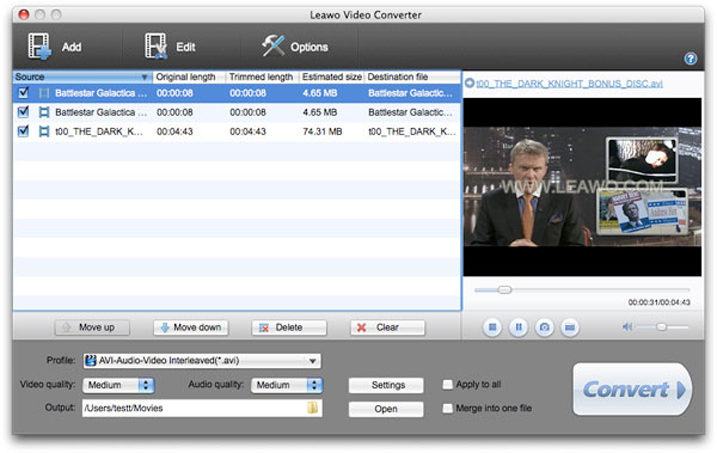
2.Select output profile for iMovie
Click "Profie" menu and choose "Common Video ->MP4-MPEG-4 Video(*.mp4)",of course iMovie support other formats,but here we use MPEG-4 as an example.

Tips:We can set more advanced settings.
Click "setting" button and you will see a window as below.Here you can set many output settings for your video.
And here has a "super function". Have you seen? I set the video size to "123x12". Yes, you got it. That we can set the video size freely with our wishes.

3.Start Conversion
Click "Convert" button and waiting for converting complete.
4.Import converted video files to iMovie
Launch iMovie, click "File" menu, select "Import -> movies", navigate to the folder that output AVI videos are saved.Select the video files and click "Import".

With the Leawo Mac Video Converter, you can now import any AVI files(the same to other videos) on your Mac or from digital camcorder to iMovie.
for windows version :
http://www.leawo.com/leawo-video-converter/
http://www.leawo.com/dvd-ripper/
|
|
|
|
|
|
   |
      |
 |
Alinathomas
Age: 36
Joined: 11 Jan 2011
Posts: 5


|
|
|
A above tips are so useful tips for me. It will be helpful to me to importing an avi file to imovies. Now I can able to see that movies on my cell phone and give a nice effect to video. So, I have so many video which I want to convert. These steps are so easy to perform and understand. I an thankful to you to that by using these thread I get a nice information.
|
|
|
|
_________________
franchise opportunities
|
|
   |
    |
 |
ioslover
Joined: 07 Jun 2011
Posts: 2170


|
|
|
Yes, most likely fake, I know some cases make iPhone 5 cases according to what they think it'll look like to be ahead Mac iPad backup I got dinged by AT&T yesterday for the first time. The agent guaranteed that they did not use usage as a detection method and said he regularly uses >15gb per month without tethering. He also repeatedly said there are 240 people who have fought the accusation and AT&T was able to prove all 240 had tethered. I agreed not to tether in the future so as not to lose my unlimited plan. Not sure if this guy was full of it but thought I'd share my experience.
|
|
|
|
|
|
| |
    |
 |
ivy00135

Joined: 06 Nov 2012
Posts: 49808


|
|
| |
    |
 |
|
|
|
View next topic
View previous topic
You cannot post new topics in this forum
You cannot reply to topics in this forum
You cannot edit your posts in this forum
You cannot delete your posts in this forum
You cannot vote in polls in this forum
You cannot attach files in this forum
You cannot download files in this forum
|
|
|
|
 |
|
 |
|