| |
| Author |
Message |
okletgo
Age: 43
Joined: 21 Mar 2011
Posts: 59


|
|
What is JVC Everio MOD video format?
MOD is a video format used on many digital camcorders, such as JVC Panasonic and Canon camcorders. In fact, MOD video file is MPEG-2 files with AC3 audio. It is used exclusively for standard definition video files, however, which was never given an official name. Here is the list of JVC MOD Camcorders from 2009 to 2008:
2009: GZ-MG630 (60 GB HDD, MicroSD), GZ-MG670 (80 GB HDD, MicroSD), GZ-MG680 (120 GB HDD, MicroSD)
2008: GZ-MG7230 (30 GB HDD, MicroSD),GZ-MS100U (SD/SDHC card)
Why need to convert JVC Everio GZ-MG .MOD video to other video files such as MOV?
Although you can rename .MOD files into .AVI or .MPG files so that the can then be read easily by most players, then renamed .MOD video file are messed up: no audio track, video distortion, or images squeezed. Moreover, we ofter encounter the problem:"When I hook my JVC GZ-MG630 camera directly, iMovie 09' imports them fine. But if I’ ve copied the files to my hard disk first, iMovie will not recognize them. "
So we need to convert JVC Everio GZ-MG MOD files to MOV so as to compatible with iMovie and Here is a detailed guide with the help of Brorsoft MAC JVC MOD Converter.
First, we should know that iMovie is a proprietary video editing software which allows Mac users to edit their own home videos. For the wide range of video and audio formats, not all video/audio formats can be directly imported to iMovie. Therefore, it is necessary to convert the unsupported video/audio formats to MOV, MP4 workable to iMovie.
Part 1: How to convert JVC Everio MOD to MOV or MP4 on Mac?
Now, free download Brorsoft MAC JVC MOD Converter, install and run it.
Step 1: Load JVC GZ-MG MOD files such as shootages generated by JVC GZ-MG630 into this program, select iMovie acceptable format.
Two ways you can realize it:
1.directly drag and drop MOD files into this program.
2.Click the “Add” button to import MOD files.
Tips: Tick the checkbox “Merge into one file”, it can join several files into one after conversion.
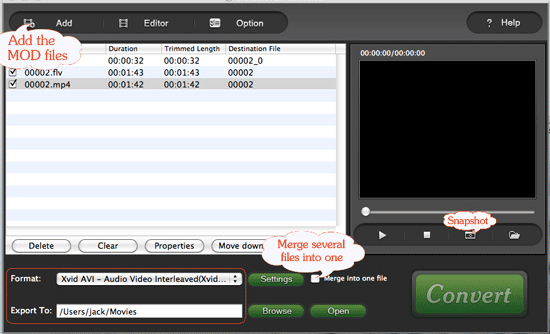
Step 2: Adjust audio/video parameters
It allows users to set advanced settings by clicking the “Settings” button. That is to say, you can insert your preferred options to items in the interface below:
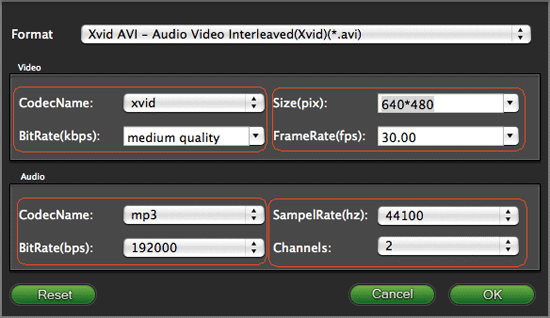
Step 3: Start converting JVC MOD files with the best MAC JVC MOD Converter.
After the above settings, you can click the “Convert” button to start conversion. And the generated files for iMovie could be got by clicking the “Open” button.
Part 2: How to import the converted files into iMovie?
Step 1: Load the video files with iMovie
In the “File” menu, click “Import” to load the video files converted by Brorsoft MOD Converter for Mac.
Step 2: Start to edit the video files using iMovie
After loaded the files into iMovie, you can follow the way to make your home videos now.
Choose “File” -> New from the menu and name the project. If the footage is widescreen, please ensure that you choose the “Widescreen (16:9)” option.
For more information please refer to: Import MOD Videos to iMovie for Editing
|
|
|
|
|
|
  |
    |
 |
robinhan
Joined: 20 Mar 2011
Posts: 883


|
|
Do you have some MKV files and want to upload them onto some video share website like Youtube, you should convert MKV to FLV on Mac first. Flash Video (FLV) is the name of a file format used to deliver video over the Internet using Adobe Flash Player and has extension FLV.
But how to convert MKV to FLV on Mac maybe diffcult for you to solve. Don't worry, Mac MKV to FLV Converter is your best assitant for you to convert MKV to FLV on Mac.
With this MKV to FLV Converter for Mac, you can not only convert MKV to FLV, but also can convert MKV to other video formats such as MP4, MOV, AVI, MPG, 3GP etc on Mac. In addition, this converter also enables you make your own vdieos, such as add watermark, trim videos, crop videos etc.
After converting MKV to FLV on Mac, you can upload your videos onto Youtube etc website to share videos with friends and other people all over the world.
Now, the follow is how to convert MKV to FLV with MKV to FLV Converter for Mac.
Step 1. Add videos into this Mac MKV to FLV Converter
After downloading and running Mac MKV to FLV Converter, click "Add" button to upload MKV files which you want to convert from your Mac.

Step 2. Choose the output format and set the destination
In this step, you can chooose the output format form the "Format" drop-down list. Here you can choose "Flash Video" > "FLV-Flash Video Format(.flv)" as the output fornat. Then chooose the destination from the "Browse" drop-list.
Step 3. Start converting MKV to FLV
Of couser, if you would like, there are some editig fnctions to allow you make you videos before convert MKV files, like add watermark, trim video, crop video. When all things are ready, just click "Convert" button to convert MKV to FLV on Mac.
tags: convert MKV to FLV,converting MKV to FLV, convert MKV to FLV on mac, mac convert MKV to FLV, MKV to FLV conversion
|
|
|
|
|
|
| |
    |
 |
ioslover
Joined: 07 Jun 2011
Posts: 2170


|
|
|
You are incorrect sir. I have one and the white fully covers with nothing shining through. I had a black one for 7 days and traded for the white. I love the color. Christ. Get back to fighting with android folks and stop bitching aout colors..lol wmv to mp4 mac Hi Can I open any pages. Doc file and save documents in Pages as the iPad. Doc?Have namely a Mac ...?
|
|
|
|
|
|
| |
    |
 |
ivy00135

Joined: 06 Nov 2012
Posts: 49808


|
|
| |
    |
 |
|
|
|
View next topic
View previous topic
You cannot post new topics in this forum
You cannot reply to topics in this forum
You cannot edit your posts in this forum
You cannot delete your posts in this forum
You cannot vote in polls in this forum
You cannot attach files in this forum
You cannot download files in this forum
|
|
|
|