tutubebe99
Age: 42
Joined: 05 Jan 2010
Posts: 2080
Location: USA


|
|
[Blu-ray to iPad]Easiest way to Convert Blu-ray movies for iPad

Because of its 9.7-inch 1024×768 high resolution multi-touch screen, iPad is convenient and comfortable for users to read newspapers, magazines, books, view photos, experience the web, touch emails, and watch any kind of video, from HD movies and TV shows to podcasts, music videos and more. Also because there is no distracting keypad or buttons on iPad, you will totally concentrate on this big screen, and feel completely immersed in whatever you’re watching. You can imagine how wonderful it is to watch your HD Blu-ray and DVD movies on this little gadget. Are you ready to do so? If so, this article will give you a solution to the problem of how to convert Blu-ray and standard DVD movies to a compatible format with iPad. If you are looking for such a solution, just read on to get the detailed steps and the optimal playback settings for iPad.
The software you will need is Pavtube Blu-ray to iPad Converter(for Mac: Blu-ray to iPad Converter for Mac).
Before that, go to see the iPad supported video formats as below:
H.264 video up to 720p, 30 frames per second, Main Profile level 3.1 with AAC-LC audio up to 160 Kbps, 48kHz, stereo audio in .m4v, .mp4, and .mov file formats;
MPEG-4 video, up to 2.5 Mbps, 640 by 480 pixels, 30 frames per second, Simple Profile with AAC-LC audio up to 160 Kbps, 48kHz, stereo audio in .m4v, .mp4, and .mov file formats;
Motion JPEG (M-JPEG) up to 35 Mbps, 1280 by 720 pixels, 30 frames per second, audio in ulaw, PCM stereo audio in .avi file format
Well, it is obviously that Blu-ray and DVD movies are out of the above categories, and then please follow the following guide to do format conversion before your playback.

Step 1: Add Blu-ray or DVD movies into this program
Click “DVD Rom”, “DVD Folder”, or “IFO/ISO” icon to load Blu-ray or standard DVD movies.
Step 2: Select subtitle and audio track
Click on the dropdown list of “Subtitle” and “Audio” respectively to select your needed subtitle and audio track.
Step 3: Select “iPad” as output format
Click the pull down menu at the end of “Format” to select an output format for iPad. Here I choose “iPad Video MPEG-4 (*.mp4)” for instance.
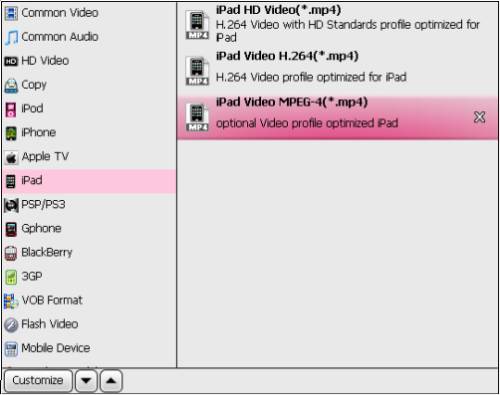
Step 4: Click “Settings” button to adjust audio and video parameters
You are allowed to adjust codec, aspect ratio, bit rate, frame rate, sample rate and audio channel in the popup window to optimize the output file quality. Following are the recommended settings to get best playback quality.
Video:
Codec: h264
Size: 640*480
Bitrate: 2500kbps
Frame rate: 30fps
Audio:
Codec: aac
Sample rate: 48khz
Bitrate: 160kbps
Channels: Stereo
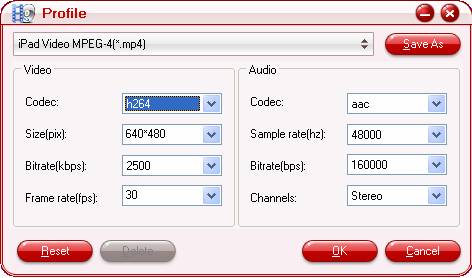
Step 5: Click “Convert” button to start conversion.
Once finished, you can get the output files for your iPad via clicking on “Open” button effortlessly. Afterwards, connect your iPad to your PC, and then sync the videos to iPad via iTunes.
Related articles: Convert/rip DVD and HD Video to your iPod,iPad,iPhone
------------------------------------
FLV to iPhone 4 Converter || MKV to iPhone 4 Converter || MTS to iPhone 4 Converter
|
|
|
|
|
|