| |
| Author |
Message |
tutubebe99
Age: 42
Joined: 05 Jan 2010
Posts: 2080
Location: USA


|
|
Convert MOD and TOD files shot by JVC,Panasonic&Canon camcorder on Mac
About MOD and TOD files:
Both MOD and TOD are the informal tapeless video formats produced by certain digital camcorders. And both of them have never been given to any meaning explanations or official names by their creators JVC or Panasonic. The differences between them lie in: MOD are used by JVC, Panasonic, and Canon in some models of camcorders, such as JVC GZ-MG130, GZ-MS100U, GZ-MG255, Panasonic SDR-SW20, SDR-SW21, SDR-S26, Canon FS100, FS200, FS21 and so on, while TOD is only used by JVC camcorders, like JVC GZ-HD7, GZ-HD5, GZ-HD6, GZ-HD30, and GZ-HD40; Moreover, MOD is only used for standard definition video files, while TOD is exclusively used for high definition video files.
How to convert MOD and TOD files?
Software you need:
Pavtube TOD Converter for Mac
Step 1: Download, install and run Pavtube TOD Converter for Mac.

Step 2: Select formats and do advanced settings
Add your recorded MOD or TOD files to it, and select whatever formats you need from the drop-down list of "Format". If you want to edit with iMovie, you can select MOV or MP4; to play on your cell phone, you can select 3GP; to play on iPod or iPhone, you can select MP4; to share online, you can select FLV.
Meanwhile, you are allowed to do some advanced settings according to your own requirements. For instance, you can reset the screen size or change the bit rate. Increase the bit rate value, video quality will be improved, while file size will be enlarged. Decrease the bit rate value, file size will be reduced, while quality is inferior to the original.
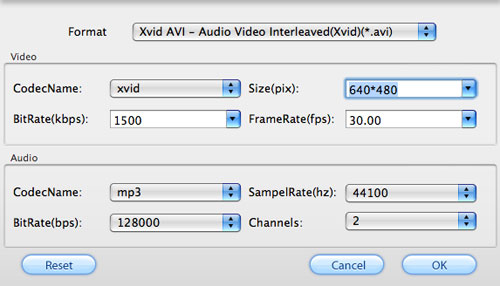
Step 3: Export To
Set which destination folder the output files will be exported to. You can export them to the default path or specify a path to locate them by clicking "Browse" button.
Step 4: Convert
As soon as all the above settings are finished, you can click "Convert" button to start conversion, and the output files can be found out via clicking on "Open" button.
Tips: Introduce you two more special functions to optimize your conversion.
Want to add logos or images on your videos to show your personalized settings or to reserve your own copyright? The following step will show you the methods of adding watermarks.
1. Add watermarks to your video
There are four ways to add watermarks, including adding text, adding images, adding GIF animations, and especially adding videos. Donít you think a picture-in-picture function is really wonderful?

2. Audio Replace
If you want to add some soft music or some other audio resources to match your recorded videos, you can have a try about the function of "Audio Replace" to replace the original audio in your videos. You can click "Browse" to select which audio resources will be used to take place of the original audio.
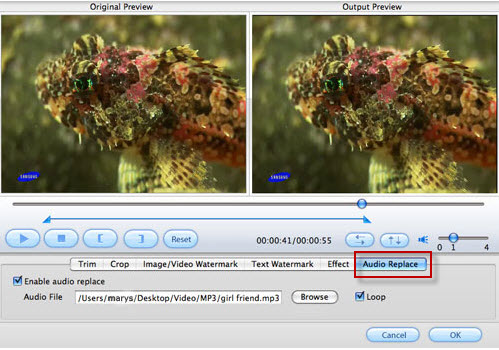
Hope this article could definitely relieve your format troubles while handling MOD or TOD video files generated by your JVC, Panasonic or Canon camcorders.
----------------------------------------------
Mac Blu-ray to iPad Ripper || Mac MTS to iPad converter || DVD to iPad Ripper
|
|
|
|
|
|
   |
    |
 |
terryhao
Age: 38
Joined: 29 Apr 2010
Posts: 85


|
|
If you have a JVC camcorder, you may try hard to import JVC MOD camcorder files to Windows Movie Maker, only finding that MOD file is not supported by Window Movie Maker. Read the following steps on how to make Windows Movie Maker recognize JVC .MOD files so that you can enjoy all that mod files on your computer.
JVC Everio to Movie Maker Converter
The .MOD file format is used by various digital camcorder models (I.E JVC Everio) to save their videos..MOD files are really just MPEG2 files with a different extension.
You may know two things for starters:
1.The known JVC camcorder models that use the .MOD format are:
GZ-MC100 (SD), GZ-MC200 (SD)
GZ-MG30 (HDD), GZ-MG70 (HDD)
GZ-MG37 (HDD), GZ-MG77 (HDD), GZ-MG505 (HDD, SD/SDHC card)
GZ-MG130 (HDD), GZ-MG155 (HDD), GZ-MG255 (HDD), GZ-MG555 (HDD, SD/SDHC card)
GZ-MS100U (SD/SDHC card)
GZ-MG7230 (30 GB HDD, MicroSD)
GZ-MG630 (60 GB HDD, MicroSD), GZ-MG670 (80 GB HDD, MicroSD), GZ-MG680 (120 GB HDD, MicroSD)
2.Windows Movie Maker supported file types are WMV, AVI and MPG video.
To edit .MOD file in Windows Movie Maker,you have to convert/transfer mod file formats to Windows Movie Maker compatible WMV, AVI or MPG, (here I recommend wmv file format).
JVC Everio to Movie Maker Converter is an ideal choice to make Windows Movie Maker and other windows-based editing programs recognize these mod files(MPEGs in disguise). JVC Everio Mod to Windows Movie Maker Converter is a simple yet powerful video editing tool that can convert JVC camcorder MOD to WMV, AVI, MPG, MP4, MOV, 3GP, RM, FLV, SWF without a hitch. The conversion process is very easy to handle with super fast speed. It also allows you to edit/cut/crop/trim mod files before performing converting.
mod converter for mac is an unrivalled mod conversion software designed for mac users to convert MOD files to MOV mac, convert mod files to MP4, MPEG1,2, AVI, DivX, XviD, ASF, WMV, H.264/MPEG-4 AVC, HD AVI, HD MPEG-4, HD WMV, HD VOB video which works perfectly for popular digital devices such as PSP, iPod, PS3, iPhone, Apple TV, Zune,mobile phones and more. MOD Converter for Mac also can be used to extract/convert audio track from mod files to AAC, AC3, AMR, WMA, MP3, WAV, etc.
|
|
|
|
|
|
   |
    |
 |
terryhao
Age: 38
Joined: 29 Apr 2010
Posts: 85


|
|
Canon FS200 to WMV Converter
You got a Canon FS200 Camcorder and had a hell of a time trying to import the MOD file into your computer. You are running Vista/XP/Window7 and mod file isnít compatible. Is there an easier workflow to convert mod files into a better format for use on windows?
Canon FS200 and Canon FS20 camcorders are small flash memory based, standard definition, consumer grade camcorder that records "MOD" format video files. However, Windows Media Player cannot deal with them directly - and neither can Apple QuickTime.
Maybe you are able to get the MOD files from the Canon camcorder to the computer - but you just can't play or edit them. Windows Movie Maker cannot deal with MOD files.
The easiest way to deal with these MOD files is to convert them to something else, first.
Canon FS200 to WMV Converter is one of many video converters that can convert the Canon FS200/Canon FS20 MOD file into something your players can use (Windows Media Player likes AVI or WMV files; QuickTime likes MOV or MP4 files). Canon FS200 to WMV Converter also can convert from Canon FS200/FS20 .mod files to WMV, AVI, MPG, MP4, MOV, 3GP, RM, FLV, SWF for uploading and playback on Windows 7, Vista and XP.
If you want to edit the video in MovieMaker, WMV is probably your best bet.
Whether you want to edit avchd(.m2ts.mts,.ts) video,edit avchd files, join avchd files, trim avchd videos, crop avchd videos, apply special effects or import AVCHD files directly from popular camcorders into iMovie,Final Cut for editing, this avchd editor for mac will satisfy all your needs to creat high quailty avchd movie.
|
|
|
|
|
|
   |
    |
 |
terryhao
Age: 38
Joined: 29 Apr 2010
Posts: 85


|
|
rotate video on mac
rotate video on mac
I recently received many questions about how to rotate/flip avi, mp4, avchd video clip taken with JVC, Canon, Panasonic camcorders or iPhone vertically because they held cameras upside-down while shooting, I then began research for video editor software based on the highest rating for "ease of use", chose Video Editor for Mac.
Apple doesn't include a Rotate tool in imovie suites. Fortunately, there's an excellent freeware solution-Video Editor for Mac which you can download and install that adds a rotate/flip option to iMovie on mac os x.
This simple Video Editor for Mac app lets you rotate--AVI, MP4, DivX, MOV, WMV, 3GP, MOD, TOD, AVCHD videos that you like, as well as flipping them horizontally or vertically. You can optionally choose to edit them, preview the video, encode/convert full length videos to any other format like AVI (DivX, Xvid, etc.), MP4(inc. Sony PSP and Apple iPod), WMV, 3GP, 3G2, PSP, iPod, Archos, Creative Zen Vision, Mobile Phones, Portable DVD players,etc., cut one or two mins out of long videos, split videos into smaller sections, trim videos, merge/join/combine separate video files into one file, crop unwanted parts off videos, apply special rendering effect to your videos, etc. All of these values are set in the program's preferences.
You use Video Editor for Mac by simply adding video clips into its small window. It will prompt for a destination (you can also set that in preferences), then apply your specified transformation. It's simple and fast, and works quite well.
Video Editor for Mac is a utility for rotating and editing AVI, MP4, DivX, MOV, WMV, 3GP, MOD, TOD, AVCHD videos. You can also use it to convert videos from one format to another.
mod converter for mac is an unrivalled mod conversion software designed for mac users to convert MOD files to MOV mac, convert mod files to MP4, MPEG1,2, AVI, DivX, XviD, ASF, WMV, H.264/MPEG-4 AVC, HD AVI, HD MPEG-4, HD WMV, HD VOB video which works perfectly for popular digital devices such as PSP, iPod, PS3, iPhone, Apple TV, Zune,mobile phones and more. MOD Converter for Mac also can be used to extract/convert audio track from mod files to AAC, AC3, AMR, WMA, MP3, WAV, etc.
|
|
|
|
|
|
   |
    |
 |
terryhao
Age: 38
Joined: 29 Apr 2010
Posts: 85


|
|
How to convert/transfer camcorder mod files to Mac Final Cut Express/Pro, iMovie for editing?
mod to final cut express converterMac is an amazing app designed for mac user to import their mod files from JVC GZ, Sony, Canon FS, Panasonic SDR mod camcorders to Final Cut Express for edit.
Final Cut Express import file format
Final Cut Express is a non-linear video editing application used by many amateur and professional videographers to edit standard-definition video as well as high-definition video. Final Cut Express accepted video includes: MOV (*.MOV), DV Format (*.DV) and MPEG-4 Movie (*.MP4).
Question:
i recently bought the most amazing 15" macbook pro along with final cut express hoping to put together video files from my JCV GZ hard drive camcorder. The files from the camera are .MOD and are not recognized by FCE (at least i can't figure out how).Any help on what i have to do?
MOD video files are nothing but MPEG-2 files with AC3 audio. To put JVC GZ/Panasonic SDR/Canon FS mod files on Final Cut Express, you should convert mod files to Final Cut Express compatible MOV,DV,MP4 using mod to final cut express converter
mod to final cut express converter can also make uncommon .mod files from JVC GZ/Panasonic SDR/Canon FS camcorders playable on most media players such as iPhone, iPod, Apple TV, QuickTime etc through converting them to AVI, WMV, MP4, FLV, 3GP, MPG, MP3, WAV etc.
Digital Camcorders: Canon MOD Camcorders(I.E FS and HF series), JVC GZ series and Panasonic SDR series.
Little Tip: If the video footage that you want to edit is on a SD/SDHC you'll need to upload your camcorder mod files into your mac.
mod to sony vegas converter
|
|
|
|
|
|
   |
    |
 |
terryhao
Age: 38
Joined: 29 Apr 2010
Posts: 85


|
|
Many users had purchased HD digital cameras such as Panasonic SV AV100, Canon MOD Camcorders, JVC (MOD and TOD) and Panasonic (MOD only)and were frustrated by the uncommon .mod files, which can not be supported by general windows software. But they really wanted a way to play and edit MOD file on their PC, in this case, mod converter can be a good option.
mod converter is a great application that helped HD camcorder users in particular because it can convert MOD to AVI, convert Mod to MPG, convert MOD to WMV,convert MOD to MPEG2, convert MOD to MP4 video, mod conversion in Windows Movie Maker, mod file converter which can then be used with Windows Movie Maker or other video editing applications(including Sony Vegas, Adobe Premiere Pro) for Windows.
Mod converter can be used as mod mp3 converter. By converting the MOD footage into other regular video and audio formats such as: MPEG, MPEG2, 3GP, 3G2, MP4, M4V, RM, RMVB, ASF, QT, TS, MKV, FLV, SWF, MP3, MP2, AAC, AC3, WAV, WMA, M4A, RA, RAM, etc, Mod video converter makes it easy to enjoy the MOD footage from your camcorder using iPod, iPhone, Apple TV, BlackBerry, GPhone, PSP, Zune, Creative Zen, iRivier and other MP4 players. With it, you can edit mod video, trim mod video, crop mod video easily, adjust mod video aspect ratio to 4:3 or 16:9.
Download mod converter
|
|
|
|
|
|
   |
    |
 |
terryhao
Age: 38
Joined: 29 Apr 2010
Posts: 85


|
|
Video Editor for Mac is a little, smart and easy to use software designed for simple cutting,trimming,converting videos on mac.
While being simple and intuitive, it's a handy mac video editor/cutter/trimmer/splitter/joiner that enables you to perform many tasks with ease on a mac. Now you can use it to edit video files mac, cut video files mac, trim video clips mac, split video mac into smaller ones, join/merge several video files into one mac, adjust effects(Brightness,Constrast,Saturation), set many encoding parameters including resolution, encoder, frame rate, video bitrate, batch convert your video clips to a range of different formats like AVI, WMV, MOV, DV, MPEG-4 etc with extremely fast encoding speed and exceptional quality (gets rid of audio and video out of sync problem), thus making it easy for you to import them into various editing apps like iMovie, FCE, FCP, QuickTime Pro etc or portable devices(supports 16:9 or 4:3 mode).
The nice idea of this Video Editor for Mac is to be very general purpose and it edits many video(outputs both general and HD) and audio file types, including AVI, DivX, WMV, MKV, MPG, MPG2, TOD, MOD, H.264/AVC, MP4, MOV, VOB, FLV, SWF, 3GP, AVCHD, M2TS, RM, RMVB, MP3, AIFF, AAC, AC3, MKA, WAV etc,using a variety of codecs.
Download video editor for Mac
|
|
|
|
|
|
   |
    |
 |
susanjq
Joined: 13 Jan 2010
Posts: 34


|
|
TOD Converter is currently the most powerful TOD video converter, which can convert tod files to various videos and audios files, such as MPEG-4, H.264/MPEG-4 AVC, MOV, M4V, AVI, DivX, XviD, ASF, WMV, MPEG-1, MPEG-2, 3GP, 3GPP, MKV, FLV, SWF, VOB, AAC, AC3, AIFF, AMR, AU, FLAC, MP3, etc. Meanwhile, TOD Converter can support various portable devices, such as iPod, PSP, Apple TV, Xbox, Zune and so on.

|
|
|
|
|
|
| |
    |
 |
wts30286
Joined: 06 Nov 2012
Posts: 45130


|
|
| |
    |
 |
|
|
|
View next topic
View previous topic
You cannot post new topics in this forum
You cannot reply to topics in this forum
You cannot edit your posts in this forum
You cannot delete your posts in this forum
You cannot vote in polls in this forum
You cannot attach files in this forum
You cannot download files in this forum
|
|
|
|