tutubebe99
Age: 42
Joined: 05 Jan 2010
Posts: 2080
Location: USA


|
|
Transfer videos for playback on iPad, iPod, and iPhone(Win&Mac)
Video resources has become an absolutely necessary part of our daily lives, we can get them from various ways, such as downloading from video sharing websites like YouTube, Hulu, Metacafe, Yahoo!video, etc., purchasing from Blu-ray/DVD resellers, recordings from a digital camera or camcorder, copying from a friend, or some ways else. Have you already got the method of transferring different videos for watching on your iPad, iPod, and iPhone? If not, this guide will show you a step-by-step instruction about how to achieve this goal Pavtube iPad,iPod,iPhone Video Converter(Mac Version: Pavtube Mac Video Converter)
1. Download, install and launch this application.
Once you launched this program, click "Add" button to import video files.

2. Select output format for iPad, iPod, or iPhone
Click on the drop-down list of "Format" to select an output format for your iPad, iPod, or iPhone. There are multiple format profiles optimized for each of the mentioned three devices, you can choose one at will.
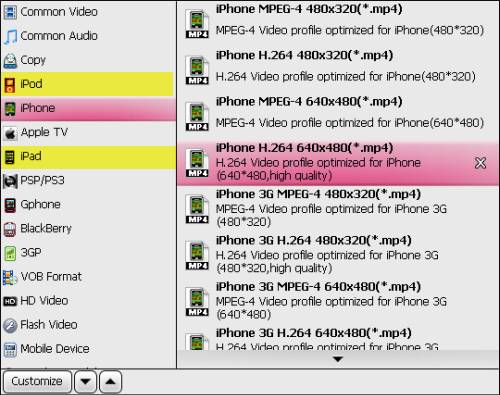
3. Set advanced settings
Generally speaking, the default settings can ensure the output files in an acceptable quality, if you want to customize them to get better quality, you can click "Settings" button to adjust video and audio parameters including codec, aspect ratio, bitrate, frame rate, sample rate and audio channel in the following window.

4. Convert
After all the necessary settings are ready, you can click "Convert" buttonto start transferring videos for your iPad, iPod, and iPhone. As soon as the conversion is completed, you can click “Open” button to find out the generated files easily. And then sync them to you iPad, iPod, and iPhone with iTunes.
Learn more: Transfer video for playback on iPad, iPod, and iPhone
|
|
|
|
|
|