| |
| Author |
Message |
tutubebe99
Age: 42
Joined: 05 Jan 2010
Posts: 2080
Location: USA


|
|
Method of importing MTS and M2TS files to iMovie

Since iMovie’08, Apple has announced that it works with many tapeless camcorders that record to flash memory, HDD, or DVD media, including camcorders using MPEG-2 (standard definition) and AVCHD (high definition) formats. With the release of iMovie’09, it expands supported camcorder formats to MPEG-2 (standard definition), AVCHD (high definition) as well as MPEG-4 and H.264 formats. However, at the same time, Apple also remind users that due to the wide range of media types, and the different ways manufacturers store video on these media types, not all tapeless camcorders are compatible with iMovie '08 and iMovie’09. AVCHD camcorders are among this range. AVCHD format (.mts, m2ts) has been a headache to some Mac users for not a short time, especially for people who are in use of an old PowerPC, because AVCHD format can only be supported by iMovie with an Intel-based Core Duo processor or better.
Fortunately, more and more video converters are designed to help Mac users solve this problem, Pavtube MTS/M2TS Converter for Mac is one of them which performances very well. No matter what version of iMovie you are in use, and what Mac system you are working on, it will assist you to import your MTS/M2TS AVCHD files to iMovie for editing smoothly. Now please follow its step-by-step instruction as you like.
First of you, free download Pavtube MTS/M2TS Converter for Mac here, and then install and run it. Notice that there are two versions, both PowerPC and Intel, pay attention to choose the right one to download.
Step 1: Load MTS/M2TS files, select iMovie workable format

You can directly drag and drop MTS and M2TS file to this program or you can click “Add” button to import files. After that choose an iMovie supported format to convert. You can choose MP4 or MOV, and here I select MOV for instance.

Suppose you’d like to combine all the added files to be a single file, so that you can import them to iMovie for editing once only. In that case, please tick the checkbox of “Merge into one file” to realize it. Also, if you do not want the save path set by default to store the output files, you can click “Browse” button to look for and specify a destination folder.
Step 2: Adjust video and audio parameter
This program allows users to set advanced settings, that is to say, you can insert your preferred options to items in the interface below, including bit rate, frame rate, sample rate, channels, etc. The output file size will be enlarged if you adjust the figures to be larger, also the file quality will be improved at the same time. On the contrary, if you adjust the values to be smaller, the output file size will be decreased, but accompanying with inferior output quality.
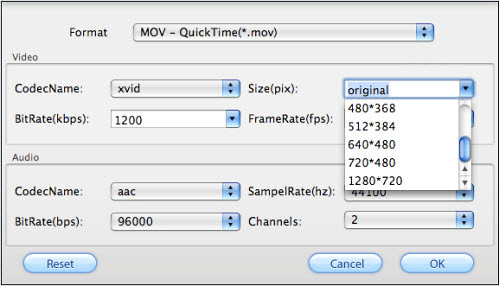
Step 3: Convert
After the above two steps are done, you can click “Convert” button to start conversion. And the generated files for iMovie can be got via press “Open” button.
Tips:
1. The program adopts advanced audio and video sync technology, and never lets your video and audio go in separate way.
2. This program optimizes its conversion speed with multi-thread technology, so that you can convert MTS/M2TS AVCHD files 1.5 or 2 times faster than other similar programs.
3. Its trim and crop functions allow you to select the proper time length for MTS/M2TS videos, as well as cut off any unwanted areas. Its original video and output video preview windows will also be convenient for you to edit.
4. It Provides users with simple gauss blur effect, which is very useful to recorded files, since it can eliminate the noise of recorded videos. If you like, you can also add other special effects including simple laplacian sharpen, gray, flip color, invert, aged film, etc. to your video files.
5. It allows users to add various watermarks, such as text watermark, image watermark, GIF animation watermark and video watermark.
|
|
|
|
|
|
   |
    |
 |
tutubebe99
Age: 42
Joined: 05 Jan 2010
Posts: 2080
Location: USA


|
|
Are you a Mac user? Do you have tons of MKV files, but yet have been never able to convert them into a proper video file for your iPod or iPhone on Mac? If so, this post is deserved reading on, since it will focus on this issue to tell you how to convert MKV to iPod and iPhone accepted formats, so that you can enjoy the MKV files on your iPod or iPhone smoothly without trouble.
Click here Pavtube MKV Converter for Mac,take it easy.
|
|
|
|
|
|
   |
    |
 |
style197
Age: 39
Joined: 15 Apr 2009
Posts: 352
Location: America


|
|
|
Suppose you are an AVCHD camcorder user, then you must be familiar with MTS and M2TS files generated by this camcorder. For their technical protections, many video editors developed by Apple Inc. like iMovie, Final Cut Express, Final Cut Pro have special added newly supports for the two formats, but that only means the latest version of these programs can recognize MTS and M2TS files, while the former version can not. Since lots of Mac users are still in use of the old version of these editors, there are still having the needs of converting MTS and M2TS files to QuickTime format, You can convert MTS and M2TS files to MOV on Mac via the help of Pavtube MTS/M2TS Converter for Mac
|
|
|
|
|
|
   |
    |
 |
style197
Age: 39
Joined: 15 Apr 2009
Posts: 352
Location: America


|
|
Since Nov. 2007, Final Cut Express 4 has added plug-and-play supports to AVCHD format. However, because of its not cheap cost, some Mac users have not upgraded to the newest FCE 4, but still in use of the former version. As the popularity of AVCHD camcorders, more and more people
have become owners of such a kind of camcorder, at the same time, the problem emerged that the old version FCE can not recognize MTS and M2TS files shot by AVCHD camcorder. What is the affordable and effective way to solve this issue? You may ask, and my answer will be “Pavtube MTS/M2TS Converter for Mac” without doubt. Because it can convert MTS and M2TS AVCHD files to Final Cur Express workable format without any audio and video out of sync issues.
|
|
|
|
|
|
   |
    |
 |
suki7799
Age: 42
Joined: 14 Mar 2010
Posts: 36
Location: usa


|
|
|
The conversion speed and quality are very good. It was so easy to use. I can say it was very easy to figure out right away and I really appreciate that.
|
|
|
|
|
|
   |
    |
 |
tutubebe99
Age: 42
Joined: 05 Jan 2010
Posts: 2080
Location: USA


|
|
|
How to add some files to iMovie for editing? YouTube videos are in the format of FLV, which is not a workable format in iMovie, so if you want to import YouTube videos to it without trouble, click here : Pavtube YouTube Converter for Mac.
|
|
|
|
|
|
   |
    |
 |
tutubebe99
Age: 42
Joined: 05 Jan 2010
Posts: 2080
Location: USA


|
|
Are you a Mac user? Do you have tons of MKV files, but yet have been never able to convert them into a proper video file for your iPod or iPhone on Mac? If so, this post is deserved reading on, since it will focus on this issue to tell you how to convert MKV to iPod and iPhone accepted formats, so that you can enjoy the MKV files on your iPod or iPhone smoothly without trouble.
Click here Pavtube MKV Converter for Mac,take it easy.
|
|
|
|
|
|
   |
    |
 |
wts30286
Joined: 06 Nov 2012
Posts: 45130


|
|
| |
    |
 |
|
|
|
View next topic
View previous topic
You cannot post new topics in this forum
You cannot reply to topics in this forum
You cannot edit your posts in this forum
You cannot delete your posts in this forum
You cannot vote in polls in this forum
You cannot attach files in this forum
You cannot download files in this forum
|
|
|
|