 |
|
 |
| |
| Author |
Message |
boringduoduo
Age: 35
Joined: 17 Aug 2011
Posts: 14


|
|
There are plenty of programs to can help you export iPhone call list to Mac in the Internet market. However, in my opinion, the most powerful tool is iMacsoft iPhone Call List to Mac Transfer, which is specially designed for iPhone users, it can allow you to export call list, music, video, podcast from iPhone to PC. See the concrete tutorials as below:
1.Download iMacsoft iPhone Call List to Mac Transfer, install and launch it on your Mac. Connect your iPhone to Mac, the iPhone to Mac transfer will automatically recognize it and the device info will be shown as the picture below.
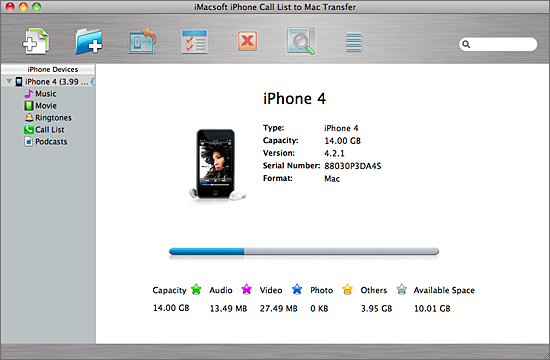
2.Open "Call List" library folder in the iPhone list. After you click "Call list" icon, a small window box will eject and show the process of syncing device to software. Several minutes later, you will see all the call record in iPhone in the list mode. The call list includes four parts such as Type, Date, Phone number(Name) and Duration.
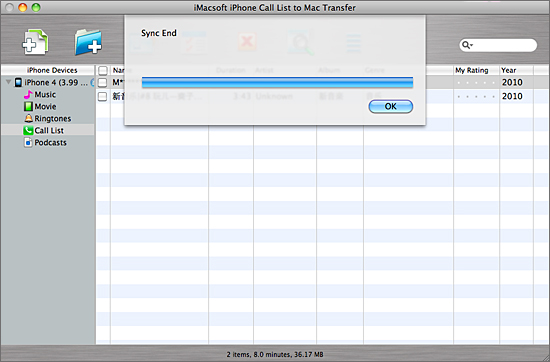
iMacsoft iPhone Mate for Mac
iMacsoft iPhone Video Converter for Mac
iMacsoft DVD to iPhone Converter for Mac
iMacsoft DVD to iPhone Suite for Mac
|
|
|
|
|
|
  |
    |
 |
wts30286
Joined: 06 Nov 2012
Posts: 45130


|
|
| |
    |
 |
|
|
|
View next topic
View previous topic
You cannot post new topics in this forum
You cannot reply to topics in this forum
You cannot edit your posts in this forum
You cannot delete your posts in this forum
You cannot vote in polls in this forum
You cannot attach files in this forum
You cannot download files in this forum
|
|
|
|
 |
|
 |
|