| |
| Author |
Message |
style197
Age: 39
Joined: 15 Apr 2009
Posts: 352
Location: America


|
|
How to convert videos for watching on iPad with Mac OS

Are you ready for iPad’s arrival? With its crystal, vivid, and large high-resolution screen, iPad is the best way to experience any kind of video: from Blu-ray/DVD movies and HD videos to camera/camcorder footage and TiVo recordings. To make different types of videos playable on this amazing screen, what you will need is Pavtube Video Converter for Mac. This tool enables you to convert a wide range of videos for playback on iPad, the source files will cover decrypted Blu-ray/DVD/HD-DVD (.m2ts/.vob/.evo), Camera footage (.mts, .m2ts, .tod, .mod, .dv), QuickTime video (.mov), DVR video (*.tivo), HD and SD video (.tp, .ts, .mst, .avi, .mkv, mp4, .wmv), Flash video (.fiv, .f4v), and more.
How-To:
1. Run this best Mac iPad Video Converter, and click “Add” button to load video files.
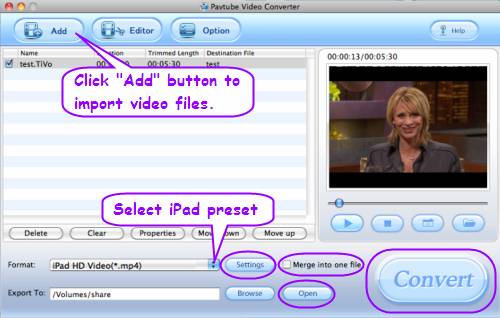
2. Select a format for iPad
Click on the dropdown menu of “Format”, and do as the following:
Hit "iPad" firstly, and then select an output format from the three iPad presets.

3. Click “Settings” button to adjust video and audio parameters
Actually, all the default settings of this Pavtube Mac iPad Video Converter will guarantee excellent playback quality for iPad, so there is no need to change any one of them. Following are the details of the three default iPad presets.
iPad HD Video (*.mp4)
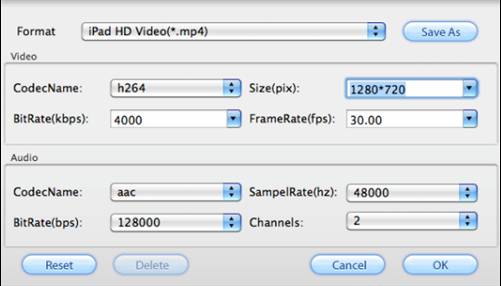
iPad Video H.264 (*.mp4)
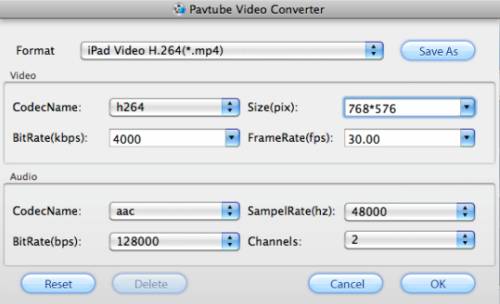
iPad Video MPEG-4 (*.mp4)
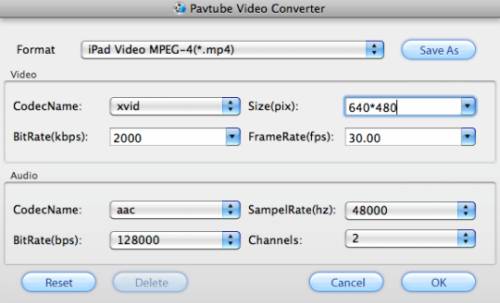
By the way, if you want to join multiple files into a single file, you can firstly load all of these files, and then tick off “Merge into one file” to realize this goal.
4. Click “Convert” button to start converting videos for iPad
After the conversion is finished, you can get the transferred video files via clicking “Open” button at the bottom of the main interface. Well, now, it’s time to sync these files to your iPad with iTunes.
Additional tips you may need - iPad supported video formats:
H.264 video up to 720p, 30 frames per second, Main Profile level 3.1 with AAC-LC audio up to 160 Kbps, 48kHz, stereo audio in .m4v, .mp4, and .mov file formats;
MPEG-4 video, up to 2.5 Mbps, 640 by 480 pixels, 30 frames per second, Simple Profile with AAC-LC audio up to 160 Kbps, 48kHz, stereo audio in .m4v, .mp4, and .mov file formats;
Motion JPEG (M-JPEG) up to 35 Mbps, 1280 by 720 pixels, 30 frames per second, audio in ulaw, PCM stereo audio in .avi file format
If you want to edit your videos with this fast Pavtube Mac iPad Converter, you can go to see How to convert and edit movies for watching on iPad.
Learn more: Convert Videos to iPad on Mac
----------------------------------------------
iPad Blu-ray Ripper || iPad video converter || iPad DVD Ripper
|
|
|
|
|
|
   |
    |
 |
wts30286
Joined: 06 Nov 2012
Posts: 45130


|
|
| |
    |
 |
somkide
Age: 37
Joined: 05 Jun 2014
Posts: 11


|
|
  |
    |
 |
howtosome
Age: 37
Joined: 15 Jun 2014
Posts: 5


|
|
iPhone Data Recovery is designed for iDevice users to recover lost data from iPhone, iPad, iPod touch. empowers you to get back deleted contacts, photos, SMS, notes, videos from your devices. If you are in need of a suitable and practical software to recover photos, videos, contacts from your iDevice, iOS Data Recovery is your choice.
Actually, it enables you to extract all contents with simple steps. You can view all the content in the window.
Recover Deleted Contacts from iPhone
Recover Deleted Photos from iPhone
Recover deleted sms from iPhone
|
|
|
|
|
|
  |
    |
 |
wsbser
Joined: 17 Jun 2014
Posts: 7


|
|
| |
    |
 |
|
|
|
View next topic
View previous topic
You cannot post new topics in this forum
You cannot reply to topics in this forum
You cannot edit your posts in this forum
You cannot delete your posts in this forum
You cannot vote in polls in this forum
You cannot attach files in this forum
You cannot download files in this forum
|
|
|
|