 |
|
 |
| |
| Author |
Message |
dapengfei
Age: 39
Joined: 14 Dec 2009
Posts: 33


|
|
Converting MKV DTS to AC3 can be troublesome. You extract the audio from MKV with an app, convert DTS to AC3 with another app, and add the new AC3 audio to the MKV files with a third one. Actually, Pavtube MKV Converter is all what you need for easy and fast conversion of MKV files. You can convert MKV DTS to AC3 or AAC audio; merge multiple MKV video clips into one file, cut off unwanted black edges; and convert MKV to versatile video formats for playback on portable players. This guide will show you how to convert MKV DTS to AC3 5.1 sound step by step. You may download demo version of Pavtube MKV Converter and try it out.
Step One. Load MKV DTS files to MKV Converter.
Once you run it, this intuitive interface will pops up, from here you click "Add" button to load MKV files to this program. Double-click on an MKV file if you’d like to preview it or take some pretty snapshots.
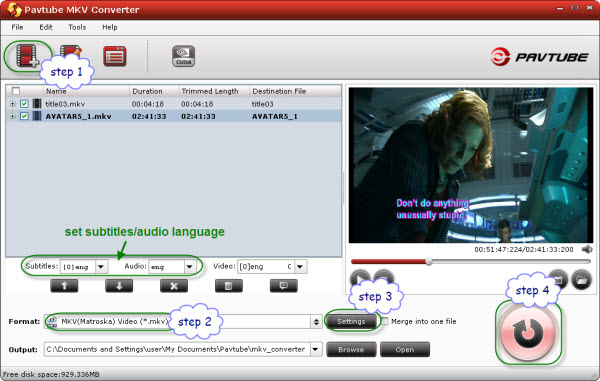
Step Two. Select output format and set save path
Now that MKV files are imported, the next you do is hitting the drop-down button of "Format" and select an optional format. There are customized formats for different devices and application. MKV is available in both Common Video and HD Video options. You may click the folder icon at the opposite side of "Output" and browse to a different location other than default destination folder.Moreover, if you would prefer to combine multiple MKV files as one file, you may tick the checkbox "Merge into one file" and check these files.
Step Three. Set advanced video and audio settings
Click on "Settings" button, and the following window will pop up, which enables you to adjust video and audio parameters including codec,aspect ratio, bit rate, frame rate, sample rate, etc. Here you set Audio codec as AC3, and adjust Audio sampling rate and Bit rate to fit your player. By the way, 5.1 sound is available in "Channels".
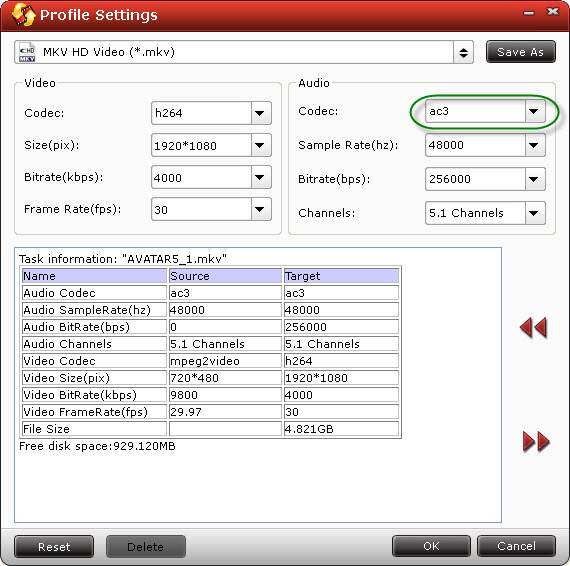
Step Four. Convert MKV DTS to AC3
So long as the former three steps are finished, you can click "Convert" button to start conversion. Once click this button, the ViewLog will present you all the info such as conversion progress, conversion state, elapsed and estimated conversion time, and generated and estimated conversion file size. There is also another option that is "Shut down computer after conversion",just check it before you go out for a walk or do something else.
|
|
|
|
|
|
   |
    |
 |
ivy00135

Joined: 06 Nov 2012
Posts: 49808


|
|
| |
    |
 |
|
|
|
View next topic
View previous topic
You cannot post new topics in this forum
You cannot reply to topics in this forum
You cannot edit your posts in this forum
You cannot delete your posts in this forum
You cannot vote in polls in this forum
You cannot attach files in this forum
You cannot download files in this forum
|
|
|
|
 |
|
 |
|