| |
| Author |
Message |
tutubebe99
Age: 42
Joined: 05 Jan 2010
Posts: 2080
Location: USA


|
|
Convert/Transfer Digital Copy movies to Android Tablet or Smartphone
I can't tell you how many movies I've purchased touting "Digital Copy," only to get it home and realize it doesn't work with Android. The reasoning behind Android's omission in the digital movie realm can be speculated and theorized till DRM death but as an Android user and movie consumer I have found this exclusion ridiculous and borderline illegal. Maybe it has something to do with the fact that Android users are more likely to actually want to enjoy the media they pay for in a manner that best fits them, not big brother. It seems I'm not alone and Pavtube brings the ChewTune software, the DRM converter tool that converts Digital Copy and other DRM-protected contents to fits for Android devices.
Before conversion you need first to transfer Digital Copy to computer in Windows Media (.wmv) or iTunes video format (.m4v). And here we go with the DRM removal process.
Guide: Convert Digital Copy to Android tablet or smartphone.
Install Pavtube ChewTune ($29) to your computer. Make sure the software is not compatible with your computer.

Step 1. Run Pavtube ChewTune, drag and drop digital copy movie to the software.
Step 2. Select an Android friendly format, e.g. H.264 .mp4 for conversion. There are optimized format for Galaxy Tab, Xoom, HP Touch Pad, Acer Iconia Tab, Eee Pad Transformer etc. Basically the "Common Video > H.264 Video (*.mp4)" is an universal format for Android tablets and smartphones.
Step 3. Click the big Convert button to transfer Digital Copy to Android Tablet/Phone supported videos.
Some tips on using ChewTune:
1. The software must be used on an authorized computer, i.e. when a DRM movie is playable on your computer, you can convert it, and otherwise the software will not convert the movie.
2. Although the software is compatible with Windows XP and 2000, the Windows 7 operation system is preferred.
3. If you're converting Digital Copy movies from iTunes Store, better set it not remember position before converting movies. Here's way to go:
Launch iTunes, and switch to "Movies" under LIBRARY. Select the videos you'd like to convert, right click on them, and select "Get Info".
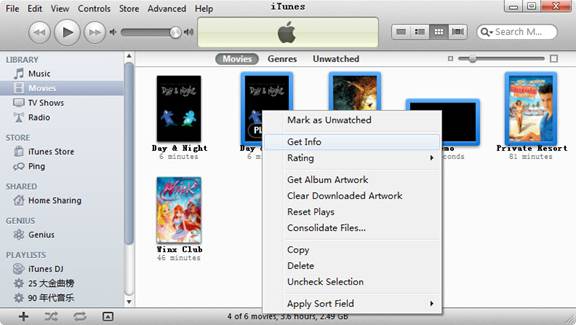
Switch to "Options" tab, find "Remember position" and select "No" from its drop-down list. Click "OK" to confirm.
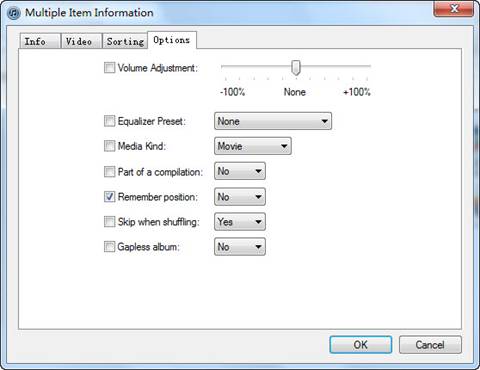
|
|
|
|
|
|
   |
    |
 |
yhaichang
Age: 37
Joined: 18 Jan 2011
Posts: 104


|
|
How to Make you own 3D movie?
SBS 3D movie maker can refer to the kinds of software that help you create your own 3D movie in side-by-side format. 3D Video Toolkit, including DVDFab 2D to 3D Converter and 3D Blu-ray Ripper, is outstanding SBS 3D movie maker which can convert 2D DVD/Blu-ray/video to SBS 3D video, and can also rip 3D Blu-ray to SBS 3D video, with flexible settings so that you can get the very SBS 3D movie you want. And the SBS 3D movie output can be played on 3D TV, PC, and even on various glasses-free 3D devices.
*Super SBS 3D Movie Maker
3D Video Toolkit is a super SBS 3D movie maker. It includes two powerful 3D products – DVDFab 2D to 3D Converter and DVDFab Blu-ray 3D Ripper. As a result, it can help you create 3D movie as SBS 3D video from any 2D movie, and it can also let you rip any 3D Blu-ray movie to SBS 3D video.
*Convert 2D movie to SBS 3D movie
2D to 3D Converter, as what the name suggests, has the power to convert 2D to 3D. It can convert any 2D DVD/Blu-ray/video to SBS 3D video for playback on 3D TV, glasses-free 3D smartphones, PC, and many other devices. And the file of your converted SBS 3D movie can be in different formats, such as AVI, MP4, MKV, FLV, M2TS, and TS.
*Convert 3D Blu-ray to SBS 3D movie
Blu-ray 3D Ripper can rip and convert any 3D Blu-ray movie to SBS 3D movie in the video format like AVI, MP4, WMV, MKV, M2TS or TS. And the output can also be played on 3D TV, various glasses-free 3D devices, PC, etc.
*Make your own SBS 3D movie
With 3D Video Toolkit, you can make your own SBS 3D movie the way you want. You can freely edit all video/audio parameters like bit rate, frame rate, frame resolution, aspect ratio, audio tracks, subtitles, channel, etc. And you can crop movie image for an exact playback region on your device. What's more, you can even change the Gain and Visual Depth to set the 3D effect.
|
|
|
|
|
|
   |
    |
 |
Jacobdixon
Age: 44
Joined: 25 Oct 2011
Posts: 88


|
|
|
Thanks for sharing such important information, can you mention link for downloading it
|
|
|
|
_________________
PHP Application Developer
|
|
   |
     |
 |
tracyjq
Age: 35
Joined: 26 May 2011
Posts: 360


|
|
3herosoft iPod to Computer Transfer is easy to use iPod transfer, iPod copy, and iPod to computer software. You can not only easily transfer music, video, photo, ePub, pdf, Audiobook, Voice Memos, Camera Roll (iOS 4 above), Podcast and TV Show from computer to iPod without iTunes, but also smoothly backup them to computer.
iPhone to Computer Transfer is a smart tool for synchronizing your iPhone to your computer. It's the ideal iPhone manager to backup music and video to your computer, match your iPhone contents to iTunes and seamlessly copy files from computer to your iPhone. Read and export photos and videos shot by the device as well.For purchased songs and downloaded books/iTunes U/podcasts, it can also transfer them into local computer, sync to iTunes library. Even you can add music/videos into iPhone library.

More useful software: ipad to computer transfer | iphone contact to computer |ipod mate for mac |ipod mate | iphone photo transfer |ipad mate |dvd to ipod converter |iphone mate|dvd cloner| dvd creator | avi mpeg converter |Audio Maker|ipod to computer for mac |DVD to iPod Converter for Mac |dvd to ipad converter |iPod Video Converter for Mac| iPhone Video Converter for Mac |AVI to DVD for Mac |dvd creator for mac |dvd cloner for mac
|
|
|
|
|
|
   |
    |
 |
|
|
|
View next topic
View previous topic
You cannot post new topics in this forum
You cannot reply to topics in this forum
You cannot edit your posts in this forum
You cannot delete your posts in this forum
You cannot vote in polls in this forum
You cannot attach files in this forum
You cannot download files in this forum
|
|
|
|