lucy198754
Age: 41
Joined: 08 Dec 2011
Posts: 304
Location: USA


|
|

Convert/Transfer/Copy AVI/MKV/WMV/FLV video files to MP4 for PS Vita for smooth playback
The PlayStation Vita (also known as "PSVita" or "PSV") is the successor to the PlayStation Portable as part of the PlayStation brand of gaming devices. It was released in Japan and parts of Asia on December 17, 2011 and is expected to be released in Europe, Australia, and North America on February 22, 2012. With the PlayStation Vita system’s stunning, multitouch 5-inch OLED display it can catch every detail. Thus, why not turn your PS Vita as your portable media player? In this article, we will talk about how to play videos on PS Vita on the go.
First of all, we list the PS Vita Supported Audio/Video content format:
- Music: MP3 MPEG-1/2 Audio Layer 3, MP4 (MPEG-4 AAC), WAVE (Linear PCM)
- Video: MPEG-4 Simple Profile (AAC, Maximum 320 x 240 pixels), H.264/MPEG-4 AVC Hi/Main/Baseline Profile (AAC, Maximum 720p)
- Photo: JPEG (Exif 2.2.1), TIFF, BMP, GIF, PNG
From above, we easily find that PS Vita can only support achingly few video/audio formats. While, when you intend to play AVI/MKV/WMV/FLV video on PS Vita, you have to convert these video files to PS Vita compatible format in advance with a third-party tool. Here we recommend Brorsoft PS Vita Video Converter to you, which can help you convert any video like FLV, MKV, AVI, WMV, VOB, MOV, TiVo, MOD, etc to PS Vita compatible format- MP4 at super fast speed due to the CUDA acceleration technology support. Below is the detailed guide, please go through it.
Step 1: Import AVI/MKV/WMV/FLV video files to the best PS Vita Video Converter.
Free download Brorsoft Video Converter and launch it as the best PS Vita Video Converter. Click the button “File” to add AVI/MKV/WMV/FLV video files to the best PS Vita Video Converter.
Tip: If you have several video files, and wanna combine/merge AVI/MKV/WMV/FLV video files for PS Vita, you just need to tick off the “Merge into one” box.
Step 2: Select an output format for PS Vita and set the output folder.
Click on the dropdown menu of “Format” and then move your pointer to “Common Video”, under the sublist, “H.264 Video(*.mp4)”, “MPEG-4 Movie(*.mp4)”, are compatible format to copy AVI/MKV/WMV/FLV video files to PS Vita with smooth playback. Or you can move your pointer to “PSP/P3S”, from the sublist, like “PSP Video MPEG-4(*.mp4)”, “PSP-PSP MPEG-4 Video (*.mp4), etc are also the friendly formats for PS Vita. And then you can set the output folder for PS Vita.
Step 3: Click “Settings” icon to adjust audio and video parameters for PS Vita.
Click the “Settings” icon and you will go into a new interface named “Profile Settings”. You can adjust codec, bit rate, frame rate, sample rate and audio channel in the interface according to your needs and optimize the output file quality.
Note: You can set the Video Size (pix) as 960*544. The resolution 960*544 is recommended here according to PS Vita’s resolution. Thus, you can watch AVI/MKV/WMV/FLV videos on PS Vita in full screen.
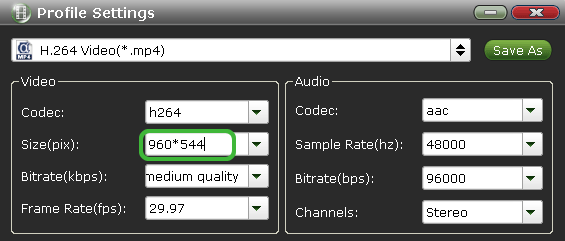
Step 4: Start converting your AVI/MKV/WMV/FLV video files to MP4 for PS Vita.
Click the “Convert” button; it will convert AVI/MKV/WMV/FLV video files to MP4 for PS Vita immediately with NVIDIA CUDA technology support. You can find the process in the “Conversion” interface.
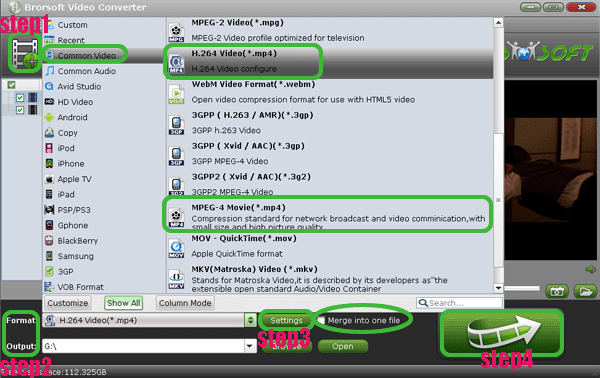
Once the AVI/MKV/WMV/FLV to MP4 for PS Vita conversion is done, you ill be able to get the output files for PS Vita via clicking on “Open” button effortlessly. Afterwards, you can put/transfer AVI/MKV/WMV/FLV video files to PS Vita freely. Now, you can play and enjoy videos on PS Vita anytime anywhere making full use of your PS Vita.
Tip:
Brorsoft Blu-ray Video Converter Ultimate, as the best all-in-one application for windows users, works as the best Blu-ray Ripper, DVD Ripper and Video Converter simultaneously. In other words, with it you can convert/transcode almost all including SD/HD videos, rip/back up Blu-ray and DVD discs to MKV, MP4, AVI, MPEG, WMV, FLV, MOV, VOB, etc. that compatible with lots of popular devices, media players and video editing programs like iPad/iPad 2, Sony Tablet S/Tablet P, PS Vita, Asus Eee Pad Transformer, Transformer Prime, Acer Iconia Tab, Galaxy Tab, etc.
|
|
|
|
|
|