| |
| Author |
Message |
Aliceiphoneforumz
Joined: 25 Jun 2007
Posts: 5


|
|
This guide will show how to rip DVD and convert DVD to iPhone video (H.264/MP4), convert video files (like AVI, MPEG, WMV, MOV, ASF, RM, RMVB, VOB, IFO, DVR-MS, FLV) to iPhone video for Mac OS X and Windows PC, And will also describe the iPhone video format information and related tips.
1. iPhone video format supported;
2. What iPhone conversion software you need;
3. How to convert DVD to iPhone (Windows);
4. How to convert video files to iPhone on Windows;
5. How to rip DVD to iPhone for Mac;
6. How to put video on iPhone (Mac OS X);
7. Sync converted movies/videos/music to iPhone.
1. What formats iPhone can play
1). iPhone Video formats supported: MPEG-4/H.264 up to 640x480 pixels, 1.5Mbps (MPEG-4 video supports videos up to 2.5Mbps), 30 frames per second, AAC-LC audio up to 48kHz, 160Kbps, stereo audio in .mp4, .m4v and .mov file.
Tip: 480x320 is the native resolution of the iPhone screen and this is the best video size to encode your videos to. The iPhone also accepts 640x480-pixel resolution video without the need to convert it but it will have to down-convert it to get it to fit on the screen. That’s just a waste of processing power. Much better to encode the video to the right resolution to start with and save as much battery power as you can.
2). iPhone audio formats supported: MP3, MP3 VBR, AAc, Audible, Apple Lossless, AIFF, and WAV from 20Hz to 20,000Hz.
2. What software you need
1). iPhone software: iTunes 7.3 or later.
2). iPhone Converter Suite: Includes both tools mentioned below.
DVD to iPhone Converter: From the program's name, you can learn it is able to move DVD movies to your iPhone.
iPhone Video Converter: Be dedicated to moving all popular video formats like WMV, AVI, MPEG, MOV, ASF, RM, RMVB, DVR-MS, FLV, VOB to iPhone.
Tip: Both Quicktime Player and iTunes can test the converted videos.
3. How to Rip Convert DVD to iPhone (Windows)
Install the Cucusoft DVD to iPhone Converter http://www.qweas.com/store/iphonesoftware.htm, start it up and click on 'Open DVD' icon if the DVD you wish to copy doesn't load in automatically. Browse for the DVD drive, click 'OK' button.
When DVD menu (like 'play', 'scene', 'set up') appears on the preview window, click on the 'play' link. After a while, 'Ready to record video' window is opened. If you would like to rip DVD movie using the default settings, just enter the output file name, choose the output quality and the start point and hit the 'Yes' icon to start copying. It is the easiest way.
Defalut profile for iPhone
Profile: iPhone (480x320) MPEG-4 Movie (.mp4);
Resize: Keep original aspect ratio;
Crop: No crop;
Output Folder: C:\ConverterOutput\;
Video Encoder: MPEG-4;
Video Bitrate: 1000kbps;
Frame Rate: 29.97 fps;
Video Size: 480x320 pixels;
Disable Video: No;
Audio Encoder: AAC (Advanced Audio Codec)'
Audio Bitrate: 56Kbps;
Sample Rate: 48000Hz;
Channels: Stereo;
Volume: 100%;
Disable Audio: No;
Language/Subtitle: DVD default.
If you want to choose other video codecs (such as H.264), other profiles (for iPod video, MP3) or check more parameters before ripping, just hit 'No' icon.
Set the subtitle and audio track (optional): Click 'Setting' Menu at the top of the main window, select the related options. You can also set this according to the DVD menu on the preview window.
Choose different target formats from 'Profile' entry: The iPhone software supports copying DVD to iPhone/iPod and ripping DVD audio to MP3.
Customize your profile: Let's take iPhone for example. Ensure the 'Profile' entry still says 'iPhone (480x320)', adjust various parameters from 'Audio/Video Output Settings' Window. Here, you can change video encoder to 'H.264'.
The final thing you need to do is to click on the 'Convert' button to rip.
Only need to rip a chapter or some DVD chapters? No problem. Click on the 'Batch' icon at the top of the main window, enable the check box for wanted chapter(s) and title(s).
After the first DVD to iPhone copying is done, load the result video file from your C:\ConvertOutput\ folder into iTunes or QuickTime just to make sure it works correctly. If it works here, it should work on the iPhone. The steps to copy a DVD to an iPhone is just so easy!
4. How to convert iPhone video (H.264, MP4) and iPhone audio (MP3), MOV to iPhone, DivX to iPhone, Xvid to iPhone, AVI to iPhone, MPEG to iPhone, WMV to iPhone, DVR-MS to iPhone, RM to iPhone, RMVB to iPhone, ASF to iPhone, AVS to iPhone, MPG to iPhone and more.
Install the iPhone Converter software and start it up. Click on the 'Open file' to load into the movies/TV shows/video files you wish to convert. The program support almost all video formats as resources.
Supported Input Formats:
AVI: XviD, DivX, AVS;
MPEG video: MPG, M1v, M2p, M2v, Vob;
Windows Media video: Asf, Wmv, Asx, Wax,
Quicktime Video: MOV;
RealMedia: Rm, Rmvb;
Others: Flash FLV, Digital Video Recorder, DVR-MS.
Direct hit 'Convert' icon to begin to converting using the following default value.
Defalut profile for iPhone:
Profile: iPhone (480x320) MPEG-4 Movie (.mp4);
Output Folder: C:\ConverterOutput\;
Video Encoder: MPEG-4;
Video Bitrate: 1000kbps;
Frame Rate: 29.97 fps;
Video Size: 480x320 pixels;
Disable Video: No;
Audio Encoder: AAC (Advanced Audio Codec)'
Audio Bitrate: 56Kbps;
Sample Rate: 48000Hz;
Channels: Stereo;
Volume: 100%;
Disable Audio: No;
Certainly, you can also adjust video codecs (such as H.264), profiles (for iPod video, MP3) or check more parameters before converting.
Choose different target formats from 'Profile' entry: The iPhone software supports copying DVD to iPhone/iPod and ripping DVD audio to MP3.
Customize your profile: Let's take iPhone for example. Ensure the 'Profile' entry still says 'iPhone (480x320)', adjust various parameters from 'Audio/Video Output Settings' Window. Here, you can change video encoder to 'H.264'.
When the converting process is completed, you’ll find the converted video file in your C:\ConvertOutput\ folder. Load the result video file into iTunes or QuickTime just to make sure it works correctly. If it works here, it should work on the iPhone.
Now all you need to do is that Sync up your videos to iPhone using iTunes, and you should be able to watch your movies on the go with the nice 3.5-inch wide screen.
The steps for converting MPEG to iPhone, WMV to iPhone, RM to iPhone, AVI to iPhone, MOV to iPhone, ASF to iPhone, RMVB to iPhone, VOB to iPhone DVR-MS to iPhone, FLV to iPhone video is just so easy!
5. How to Convert Rip DVD to iPhone for Mac OS X
DVD to iPhone Converter for Mac can not only rip and convert DVD to iPhone video format, but also convert DVD to iPhone audio formats like M4A, WAV and MP3 etc, on your Max directly.
Insert the DVD movie you'd like to rip into the DVD drive, Click "DVD" button to load your DVD, select the output format and set the optional parameters like audio track and subtitle, Hit 'Convert' to start the iPod DVD conversion process.
6. How to convert iPhone video for Mac OS X
iPhone Video Converter for Mac, a faultless iPhone video converter, can convert all popular audio and video files, such as AVI, MPEG, WMV, MP4, VOB, AAC, AC3, MP3, to the formats supported by iPhone/ iPod including MP4, M4A, MP3 etc.
|
|
|
|
|
|
| |
    |
 |
adamsblack
Age: 44
Joined: 17 May 2007
Posts: 20


|
|
|
I've ever used that, not so good as you said
|
|
|
|
|
|
   |
    |
 |
scofield119
Joined: 13 Jun 2008
Posts: 139


|
|
"I have get that Xilisoft DVD Ripper have three edition speciallly designed for different customer demand.
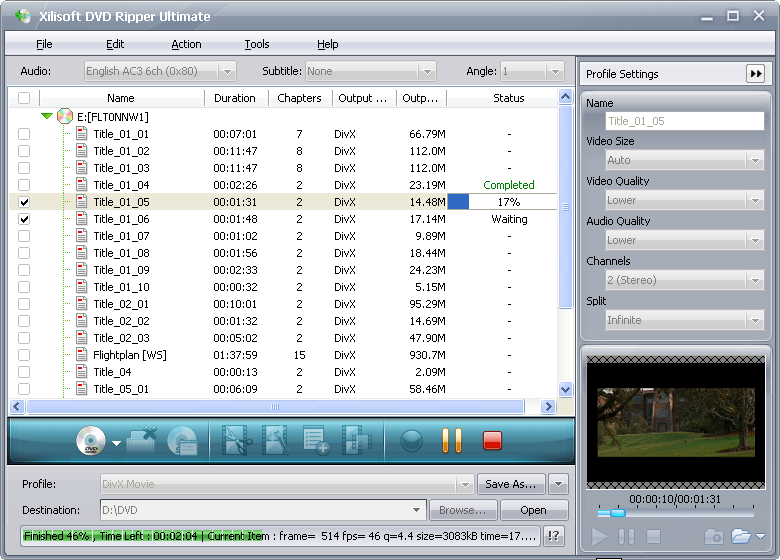
The three edition are
Xilisoft DVD Ripper Ultimate

XIlisoft DVD Ripper Platinum
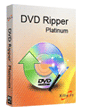
Xilisoft DVD Ripper Standard

IF you are a common user, the standard is enough for you and much cheaper than other ones !
"
|
|
|
|
_________________
A wanderer who is determined to reach his destination does not fear the rain.
|
|
| |
    |
 |
karen1214
Age: 38
Joined: 04 Mar 2009
Posts: 119


|
|
iSkysoft DVD to iPhone converter for Mac is a specially designed mac dvd to iPhone converter.It can convert DVD to iPhone MP4 video on Mac with the resolution for 640 by 480 and also convert DVD to iPhone audio formats like M4A on your Mac with high speed and excellent output quanlity.
Beside the powerful converting function,DVD to iPhone converter for Mac both has advances edittig function enable you to select DVD subtitle and audio track to convert DVD movie with any available languages, setting up video brightness, contrast, saturation, choose any chapters or titles to convert and even trim the length of each title or chapter, join the selected DVD movie contents and only generate one file. With this excellent converter, you can easily convert DVD movies to iPhone on Mac!
Why not have a try now? DVD to iPhone converter for Mac
iskysoft Video to iphone for mac is designed to converter all popular video and audio files such as AVI, MPEG, MOV, AAC, OGG, WAV to iPhone 3G supported formats such as MP4, MP3, etc so that you can put them on your iPhone, iPod and Apple TV.
This Mac iPhone Converter software provides a series of practical settings such as video crop, file trim, batch conversion, setting video brightness, contrast and saturation, joining multiple files into one file,Preview your video files before conversion to adjust the output quality
|
|
|
|
|
|
   |
    |
 |
Albion
Joined: 12 Feb 2009
Posts: 12


|
|
|
Everything with the videos and music from this Itunes library,Ive tried a method that someone...afraid of something.He said to do this: Plug your ipod into your PC and look at it in itunes. ipod to itunes
|
|
|
|
|
|
| |
    |
 |
xw227751
Age: 39
Joined: 10 Jan 2011
Posts: 628


|
|
PDF to IMAGE Converter wanted to own!!!
PDF to IMAGE Converter
PDF to IMAGE Converter with reliable quality and humanized design is your ideal
helper, which can protect U from having troubles in converting pdf to image! Unimaginable functions will not let U down forever!
Powerful evidence: using PDF to IMAGE Converter, U can convert pdf to all kinds of image formats: JPEG, PNG, GIF, BMP, PCX, TGA,
TIFF. U can also adjust the color, quailty, resolution, page of the files converted!

This screen of PDF to Image Converter has showed its great advantage. As soon as lauching PDF to Image Converter, you will find it
is so useful!
Helpful steps of converting PDF to Image:
You need to downlowd and install PDF to Image Converter on your computer!
You can add or delete your files and folder by cicking these buttons:
 , you can also click the "File" button to finish these , you can also click the "File" button to finish these
steps.
Then you can adjust your files by settting the following regions,

If U are satisfied with the results above by previewing, you can click the "Convert" button to convert PDF to Image! Remember to
set destination folder by clicking the "Browse" button.

All steps are finished, I think that PDF to Image Converter has dealed with your problems! So, you have owned best assisstant!
Congratulation!
PDF to Image Converter----Your Best PDF to Image Converter
Other useful tools, please attention :
PDF to GIF Converter
PDF to JPEG Converter
PDF to TIFF Converter
PDF to BMP Converter
convert m2ts
convert m2ts to mkv
convert m2ts to wmv
convert m2ts to avi
convert m2ts to flv
convert m2ts to mp4
convert m2ts to mpg
convert m2ts to mpeg
convert m2ts to mov
convert m2ts to vob
convert m2ts to dvd
convert m2ts to ipod
convert m2ts to iphone
convert m2ts to psp
convert m2ts to xbox
convert m2ts to avchd
edit m2ts
convert flv files
iphone 3gs transfer
iPhone 3g
music to iphone 3gs
music from iphone 3gs
photo to iphone 3gs
iphone 3gs file/files transfer
iphone 3gs video tranfer
|
|
|
|
|
|
   |
    |
 |
caibutou
Age: 38
Joined: 16 Mar 2011
Posts: 112


|
|
Gucci outlet online present to you one of the most gorgeous Gucci bags outlet ever created.The craftsmanship and artistry alone is worth that much, coach outlet online even forgetting the enviable Gucci logo. Coach bags online was released before the Valentines Day and is rather sophisticated and elegant. Gucci shoes sale has a strong mood for the sweet and romantic date.The proportion is good and also well designed.
I don't know about you, but even knowing coach wallets has used faux fur doesn't completely put my mind at ease here.
|
|
|
|
|
|
  |
    |
 |
wangjiming
Joined: 21 Mar 2011
Posts: 37


|
|
FLV to MPG Converter is an ideal FLV to mpg conversion tool in converting Flash Video (FLV) into mpg formats. So if you happenly want to convert FLV to MPG , this best flv converter to mpg is the right choice.its drastic speed and the ease in use of its interface make this flv mpg converter remarkbable. With simple interface, excellent conversion with speed and accuracy makes the FLV to mpg Converter stand out of the crowd. Apart From convert FLV to Files to mpg, this free FLV to mpg converter can also convert FLV to many other video formats as you wish: Such as convert FLV to WMV, AVI, Divx, Xvid, MOV... If u want to convert FLV videos, this this the best Choice.
FLV to AVI
FLV to WMV
FLV to MP4
FLV to 3GP
FLV to PSP
FLV to Ipod
FLV to Zune
AVI to SWF
FLV to MPEG
|
|
|
|
|
|
| |
    |
 |
ShellyClare
Age: 40
Joined: 22 Mar 2011
Posts: 4
Location: USA


|
|
   |
     |
 |
maxikosr
Joined: 19 Jan 2011
Posts: 3
Location: United States


|
|
| |
      |
 |
killua
Joined: 13 Apr 2011
Posts: 57


|
|
Three different avi converter for mac softwares give you three views,deliberately choose which is your best like software.
avi converter for macis a powerful and versatile Video/Audio Conversion utility for Mac OS X users to convert video files from one format to another and extract or save the audio tracks on Mac OS X (including OS X 10.5 Leopard)

avi converter for macis specially designed for converting HD videos. Most HD video formats are supported including AVCHD, MPEG-2 HD, MPEG TS, QuickTime HD, WMV HD, AVI HD etc.

avi converter for macalso is an excellent AVI Converter for Mac user.This AVI Converter for Mac , i.e. Mac AVI Converter, can convert AVI to 3GP, Mp4, MOV and other popular format with perfect quality and fast conversion speed.

|
|
|
|
|
|
| |
    |
 |
michaelandy
Age: 39
Joined: 20 Apr 2011
Posts: 55
Location: USA


|
|
   |
     |
 |
jenny
Age: 40
Joined: 27 May 2011
Posts: 38


|
|
|
It's true that I am not a slave toFashion TR Jeans, but I do have some . Does anyone know where I can buy someCheap UGG Bootsfor my.19 Nov 2010 . Article from Article Directory and entitled Newest Polo Shirts You Full of Charm - By Jordon James.Cheap Coach are one of the most snug details of apparel, and you will be adept in the direction of effortlessly glimpse that kind ..Discount A&F Hoodieswith consumer reviews and price comparison at dooyoo.co.uk.
|
|
|
|
|
|
   |
       |
 |
dexter
Joined: 09 Nov 2011
Posts: 607


|
|
|
game of thrones dvd is a cast-of-at-least-many-hundreds production, with sweeping “Braveheart” shots of warrior hordes.
|
|
|
|
|
|
| |
     |
 |
hath801
Joined: 14 Nov 2011
Posts: 91


|
|
How to remove DRM protection from M4V/WMV/M4P/AAC/M4A/WMA/iTunes/Napster?
How to remove DRM protection from M4V, WMV, M4P, AAC, M4A, WMA, OGG, iTunes, Napster, Rhapsody legally? So that you can burn iTunes to DVD or convert DRM files to other unprotected formats. This step by step guide will show you how to remove DRM protection legally, quickly and effectively with DRM Media Converter.
Media Converter is a professional DRM Removal Software that is able to remove DRM protection from videos and music downloaded and purchased from online stores like iTunes, Windows Media Player, Napster, Amazon Unbox, Wal-Mart, Pandora, Rhapsody, Bearshare, BBC iPlayer, Amazon video on Demand and other DRM protected media center in a legal professional way. It supports both protected & unprotected WMA, M4A, M4B, M4P, ACC, OGG, AC3, WMV, M4A, MOV, FLV, M2TS, TS, TRP, and more.
Free Download Media Converter
Step 1 Add DRM files to Media Converter
Click Add button, here you can add files or let the tool find DRM files and then import them to Media Converter. The default setting works well with your PC without any extra configuration. Besides, the batch conversion mode supports input several files at one time.
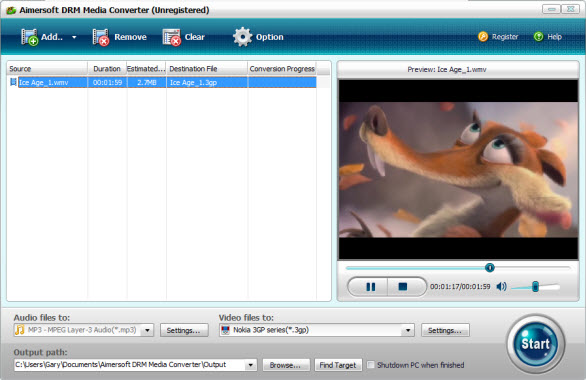
Tips: you can choose Remove to remove added files one by one, or you can choose Clear to remove all imported files.
Step 2 Customize output format
After you added files to Media Converter, you can select the output file according to your digital player or you can just select common video/audio file. Choose an output format from Convert audio to or Convert video to. Settings button lets you have more choices, such as resolution, frame bite, encoder, and bit rate.
Step 3 Remove DRM protection
You may customize the output path by clicking Browse. Once you've finished all the settings, click on Start button. Media Converter will now conduct the DRM removal process.
After conversion, you can click Find Target to open the output folder and find the converted unprotected files. And now you are able to enjoy, listen and transfer the files freely.
More:
How to remove DRM protection from M4V/WMV/M4P/AAC/M4A/WMA/iTunes/Napster?
remove drm protection, drm removal tool, video drm removal tool, drm removal tool software, remove drm protection, remove drm protection freeware, remove digital rights management protection, remove drm protection windows 7, remove drm from itunes, remove itunes drm, drm removal itunes, remove drm protection itunes, remove drm from itunes video, crack drm itunes, remove drm from wmv, remove wmv drm, wmv drm removal, remove windows media player drm, remove drm from bbc iplayer, remove drm from amazon unbox, remove drm from wma, remove drm from zune, m4v to wmv, m4v to avi, m4v to mp4, itunes to blackberry playbook, itunes to android phone, avi to dvd, mp4 to dvd, burn mp4 to dvd, mp4 to dvd mac, itunes to dvd, quicktime to dvd, mov to dvd, wmv to dvd, mkv to dvd, m4v to dvd, youtube to dvd, torrent to dvd, vuze to dvd, dvd flick guide, format factory guide, dvd burning tool, dvd creator for mac, professional dvd creator, dvd creator, dvd soft, dvdsoft, dvd to ipad converter, dvd to iphone converter, dvd to ipod converter, ipad video converter, iphone video converter, ipod video converter, itunes to kindle fire, itunes to playbook, itunes to blackberry playbook, dvd to kindle fire, ps vita video converter, ps vita converter, dvd to ps vita, dvd video tool, dvd creator for mac, dvd creator
ipad video converter, best ipad video converter, dvd to ipad converter, ipad converter suite, video converter ultimate
|
|
|
|
|
|
| |
     |
 |
|
|
Goto page 1, 2 Next
|
View next topic
View previous topic
You cannot post new topics in this forum
You cannot reply to topics in this forum
You cannot edit your posts in this forum
You cannot delete your posts in this forum
You cannot vote in polls in this forum
You cannot attach files in this forum
You cannot download files in this forum
|
|
|
|