 |
|
 |
| |
| Author |
Message |
maccolar
Age: 39
Joined: 29 May 2008
Posts: 24


|
|
Here comes the Christmas, you may get an iPod or an iPhone. And you want to know where to download free songs and videos for your iPod or iPhone. Limewire is the most popular place to get what you need. And this step by step guide will teach you how to download and put Limewire free songs and videos on iPod iPhone.
Part1. How to put Limewire songs on iPod
Step1. You need to download and install Limewire at first. (Here is the limewire download link). We take the Basic version as example in this guide. Then run the Limewire. Type in a keyword (such as Michael Jackson) in the search bar, and then wait a few seconds, Limewire will return a lot of michael jackson related download link results.
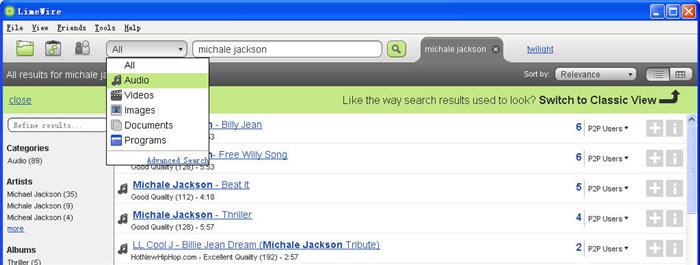
Step2. Click the download link, then Limewire will start the downloading process. (Tips: higher number will lead faster download speed). Once the download process is finished, Limewire will automatically add the downloaded songs into your iTunes library (if you have installed iTunes), then you can plug in your iPod or iPhone to computer and sync it with iTunes, done.
If the Limewire song doesnít load into your iTunes automatically, you can click Tools -> Options to open the panel, click "Configure" and set it as follow:
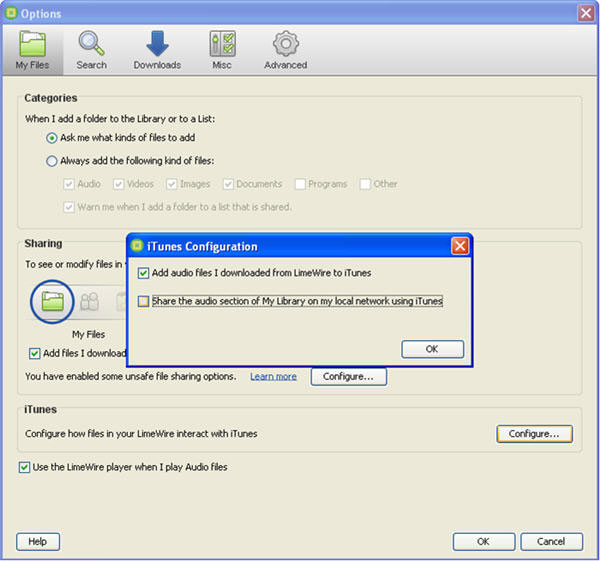
Part2. How to put Limewire videos on iPod and iPhone
Step1. Download video is the same as audio. Type in the keyword (such as twilight), Go to ďvideoĒ categories, find the file you want, click the link to start to download it.

Step2. After the download process was finished, located the limewire video file on your computer, limewire default save folder is "C:\Documents and Settings\Administrator\My Documents\LimeWire\Saved".
iPod and iPhone both support only MP4 video, if your download file is already mp4 video, you can drag it into iTunes library and sync it to your iPod or iPhone directly.
But most Limewire video files are MPEG or AVI. You can use this Limewire Video Converter to convert them to iPod compatible MP4 video. I tried many video converters, and this one works best with Limewire video. Itís compatible with Windows 7 and 64 bits system. Drag the video into the limewire video converter, set the profile to "iPod Video MPEG-4(*.mp4)", click start to begin the conversion.

It will take a few minutes to finish the conversion. Then drags the converted MP4 video into your iTunes library and sync the Limewire video to your iPod or iPhone, this video converter build-in an iPod transfer. You can use it to upload Limewire songs or videos to iPod if you donít want to use iTunes. Thatís all. Enjoy my guide on putting Limewire songs and videos on iPod, Merry Christmas.
|
|
|
|
|
|
  |
    |
 |
ivy00135

Joined: 06 Nov 2012
Posts: 49808


|
|
| |
    |
 |
|
|
|
View next topic
View previous topic
You cannot post new topics in this forum
You cannot reply to topics in this forum
You cannot edit your posts in this forum
You cannot delete your posts in this forum
You cannot vote in polls in this forum
You cannot attach files in this forum
You cannot download files in this forum
|
|
|
|
 |
|
 |
|