 |
|
 |
| |
| Author |
Message |
lincon
Joined: 16 Jun 2008
Posts: 86


|
|
"How to transfer music/videos/photos from PC to iPhone ?
""
Here we will show you how to transfer music, videos, photos and other files among iPhone, PC and iTunes with Xilisoft iPhone Transfer step by step.
Firstly, download, install and run the software. And make sure you have iTunes 7.4 or above version installed.
Secondly, connect iPhone to PC via USB cable. The software will automatically detect the iPhone and show its device info on the right window.http://www.xilisoft.com/iphone-transfer.html
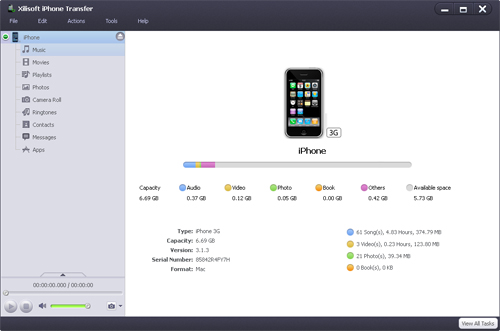
Choose what you want to do from the following processes:
Transfer music/videos/photos from PC to iPhone
Locate the library/playlist in which you want to add files.
Click the """"PC to iPhone"""" button, and choose the """"Add Files to List"""" option in the drop-down list, then select the required files in the dialog that opens and start to transfer them to iPhone.
Tip: If you want to add all the files in a folder, please click the """"PC to iPhone"""" button and choose the""""Add Folder to List"""" option, and then locate the folder and transfer all the files in it to iPhone.
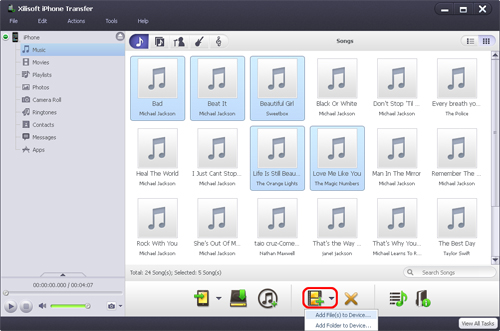
Backup iPhone content to PC
Select the files you want to copy to PC by checking them.
Click the """"iPhone to PC"""" button to select the target folder for saving iPhone files in the dialog that appears, and then start to transfer iPhone contents to PC.
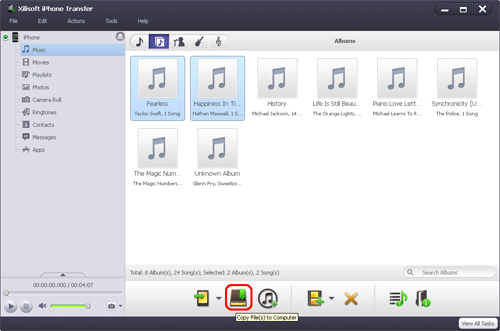
Transfer files from iPhone to iTunes library
Check the file(s) to be transferred in the file list.
Click the """"iPhone to iTunes"""" button to start exporting them to iTunes library.
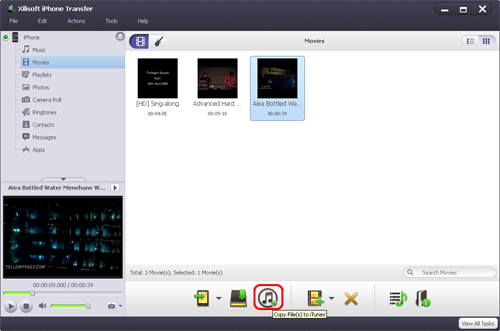
Edit iPhone playlist
Create a new playlist
Choose the """"File -> Playlist"""" option, and then choose the """"New Playlist"""" option from the submenu. After done, you can right-click the new playlist to rename it.
Drag & drop to import or export files
Select the file you need and drag it to the local, or select the file from the local and drag it to the iPhone.
More usage skills
Locate the file quickly in two ways
Click the """"Quickly browse your iPhone library"""" button, and you can find that the files sorted by genre, artist, and album from the pop-up window.
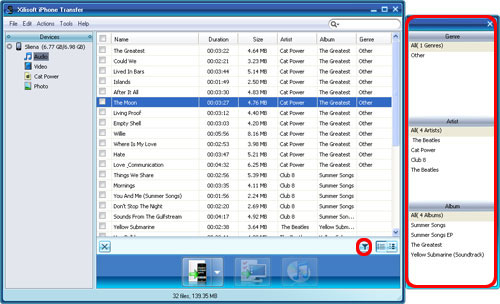
Click the """"Quick search of item, artist, and album"""" button, choose the """"Name"""" option and input what you want to search in the textbox.
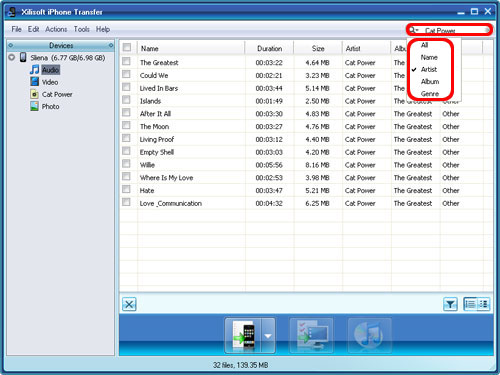
View files in two modes
Click the """"View in List"""" button to view files in list mode.
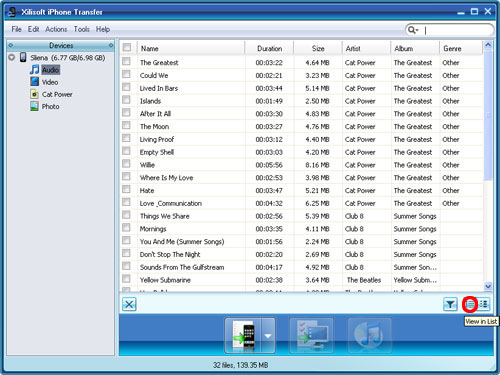
Click the """"View in Illustration"""" button to view files in illustration mode.
Tip: In the illustration view mode, drag an image from your computer to the song or video in the program. The image would be added as the file's cover.
Open iPhone with Explore Click """"File -> Open with Windows Explorer"""", and then you can manage your iPhone as a portable hard disk.

"
|
|
|
|
_________________
Depend on others and you always repent
|
|
| |
    |
 |
wts30286
Joined: 06 Nov 2012
Posts: 45130


|
|
| |
    |
 |
|
|
|
View next topic
View previous topic
You cannot post new topics in this forum
You cannot reply to topics in this forum
You cannot edit your posts in this forum
You cannot delete your posts in this forum
You cannot vote in polls in this forum
You cannot attach files in this forum
You cannot download files in this forum
|
|
|
|
 |
|
 |
|