| |
| Author |
Message |
scofield119
Joined: 13 Jun 2008
Posts: 139


|
 Posted: Fri Jun 12, 2009 5:54 pm Post subject:
How to convert MPEG, WMV, MKV, H.264 to SWF? Posted: Fri Jun 12, 2009 5:54 pm Post subject:
How to convert MPEG, WMV, MKV, H.264 to SWF?
|
   |
|
"How to convert MPEG, WMV, MKV, H.264/AVC, DivX, XviD to SWF?
The following guide will show you how to convert SWF videos from other popular video files with Xilisoft SWF Converter step by step.
First, please download, install and run Xilisoft SWF Converter. Then, the main window of the program appears as below.
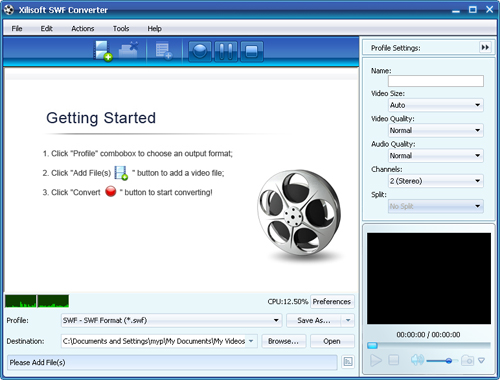
Step 1: Add video files
Click ""Add File(s)"" button on the toolbar or ""File > Add File(s)"" to load the files you want to convert. Or click ""Add Folder"" to select the folder you want to add, then all the available files in the folder are loaded.
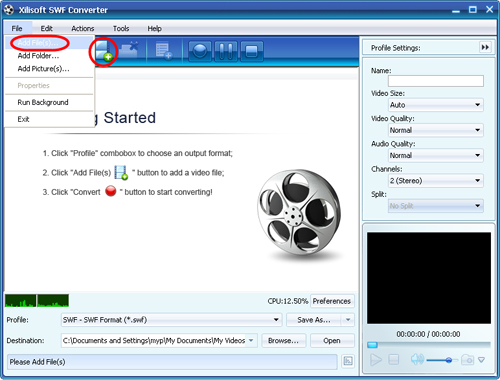
You can also use drag-and-drop to add one or multiple files directly.
Tips:
1. With the built-in player, you can preview the loaded file in the player at the right bottom. The player supports play, pause, stop, backward, and forward.
2. You can also use the ""Snapshot"" button in the player to capture the current frame and save it for collection.
3. Double-click the loaded file to view the file info in the ""File Info"" window that opens.
Step 2: Set the output format and folder
Select the output format in the ""Profile"" drop-down list, and specify the output directory at the bottom of the main interface.
If choosing ""SWF+HTML"" profile, you can create a HTML page with embedded SWF file to play it with the Internet browser directly.
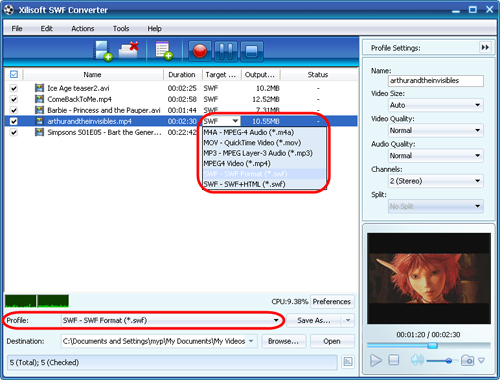
If you want to do more with the video, just go ahead. Otherwise jump to Step 6 to complete the conversion directly.
Step 3: Set multiple profiles for the source file (optional)
Highlight the file and click the ""Add Profile"" button on the toolbar to add one extra profile below the selected file, and select output format from the ""Profile"" drop-down list. In this way, you can get several files with same content but different extension converted with just one click.
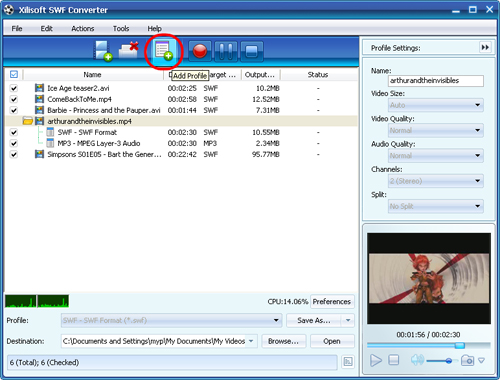
Step 4: Set multiple profiles for the source file (optional)
On the right general and advanced ""Profile Settings"" panels, you can adjust the output SWF file parameters, like Name, Video codec, revolution, bit rate, frame rate, video quality, audio quality, audio channel and so on.
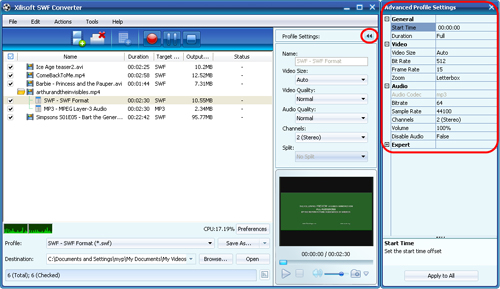
Step 5: Customize the output file size (optional)
To customize the output SWF file size, highlight the source file, click ""Tools > Bitrate Calculator"", and type the file size you want in the ""File Size"" textbox, then the video bit rate will be auto-calculated directly. Click ""OK"" button, and the value you type will be shown in the ""Output Size"" column of the file list.
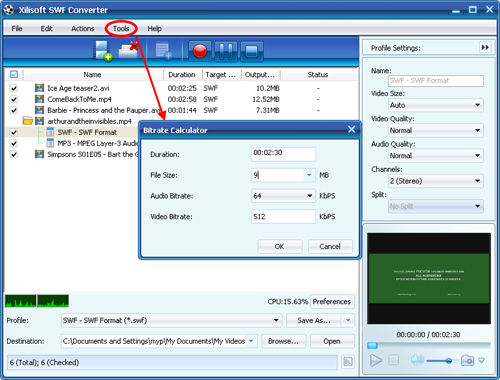
Step 6:Start the conversion
After all the above settings are OK, click ""Convert"" button to start converting your videos to SWF files in batches. You can pause, resume, or stop during the conversion process.
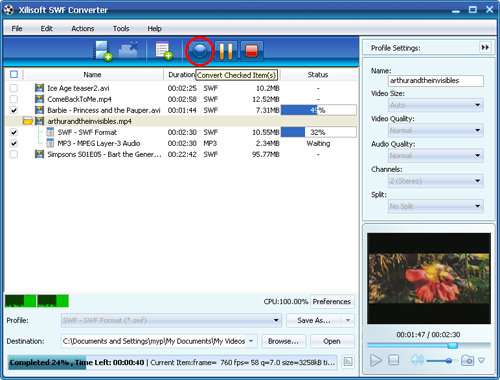
If the output SWF file exceeds 16000 frames (the frame limit on SWF file), This SWF Converter will auto-split it into several parts to avoid the halt during SWF file playback.
For more information you can connect :
http://www.xilisoft.com/swf-converter.html"
|
|
|
|
_________________
A wanderer who is determined to reach his destination does not fear the rain.
|
|
| |
    |
 |
winniel
Joined: 26 Nov 2008
Posts: 162


|
 Posted: Sat Jun 13, 2009 1:53 am Post subject:
(No subject) Posted: Sat Jun 13, 2009 1:53 am Post subject:
(No subject)
|
   |
|
Related Articles:
1. How to extract audio from video or convert audio between different audios.
2. What's MP3, M4A, AAC, OGG, APE, WMA and other audio formats.
3. How to convert WAV into MP3 with iTunes.
4. How to rip DVD Movies to audio formats for your iPod, iPhone, PSP and so on ...
5. How to rip DVD and convert video to QuickTime (.MOV) on Mac
iTunes is an application that allows the user to manage and play audio and video on a personal computer, purchase music videos App and Audio book through its built-in music store, download free podcasts, back up songs onto a CD, encode music into a number of different audio formats, share library over a local network.iTunes supports .mp3, .aac, .aiff, .m4a, .aac, .wav music and .mp4, .mov video. In the most recent version, iTunes 8.0, high-quality music with 256-Kbps AAC encoding supported, and iTunes Plus songs are all free of burn limits and digital rights management (DRM).iTunes plays musics and videos downloaded from the iTunes Store, imported from CD and QuickTime-compatible files (labeled “.mov” and “.mp4”).
iTunes also can convert WMA to AAC to play.Limited video and audio formats supported by iTunes, so how if you want to play YouTube FLV music video, camera HD video, homemade DVDs or commercial DVD movies etc on iTunes. Use a professional third party software to convert video on Mac and rip DVDs on Mac to iTunes supported formats to play.
Wondershare DVD Ripper Suite for Mac, which combined by DVD Ripper for Mac and Video Converter for Mac, can convert DVDs and videos to high quality output videos on Mac OS X to play not only on iTunes but also on iPod, iPhone, Apple TV, QuickTime, popular MP4 and MP3 players, Mobile Phones and so on. It can rip copy-protected DVD movies and convert video to all popular video and audio formats including MPEG-4, MP4, AVI, MOV, M4V, 3GP, MPG, MPEG, FLV, MP3, M4A, AAC, AC3, ASF with excellent.
Part1. How to convert DVD and video on Mac to iTunes formats.Step by step guides for DVD Ripper for Mac and Video Converter for Mac:How to rip DVD on Mac to MP4 MOV AVI FLV MP3 etc using DVD Ripper for Mac.How to convert video on Mac to MKV MP4 MOV FLV MP3 etc using Video Converter for Mac.
Tip 1: If you have a copy of DVD on your computer, just select the DVD folder to import the DVD info into the software instead of inserting DVD disk to the DVD driver.
Tip 2: You can choose subtitle and audio track if they are in different forms.
Tip 3: If you do not want to rip whole DVD, you can choose different chapters to convert separately or into one file. You also can merge videos into one file whle converting.
Tip 4: The output formats have optimized for different portable device such as iPod Touch, iPod Nano, iPhone 3G, PSP etc. If you just want to play on iTunes, you can choose the formats in the red frame of the following pic to pick high quality settings as iPod can only support up to 640*480 resolution video.

Part2. How to transfer converted files to iPod, iPhone on Mac.
Step1. Connect iPod to Mac and launch iTunes on MacAfter the conversion is completed, connect your iPod to computer and launch iTunes. If you did not install iTunes on your Mac OS, you can download it from Apple official site for free: Download here.
Step2. Setting options for iTune on MacClick My IPOD under the DEVICES, choose the manually manage music and videos in the option in the summary window.
Step 3. Add the video to Mac iTunes.There are 2 ways to add the ripped DVD and video files to iTunes on Mac: the first one is dragging and dropping the converted DVD and video file from local to iTunes directly; the second one is clicking 'File' and select 'Add File to Library' menu to locate your music or mp4 video files. The added files will be automatically classified in the Music or Movies Category under LIBRARY.

Step 4. Put the video to iPod on Mac through iTunes.Click Music or Movies under LIBRARY, drag and drop the music or movie from the library file list to your IPOD menu. Also you can add the media source by iPod sync, but it will cover all your musics and videos you imported before.

Mac The Ripper is the best Mac DVD Ripping application that help you rip DVD to AVI, MOV, MPEG, MP4, MKV, etc on Mac, and this DVD Ripper for Mac can also extract audio including MP3, M4A, AC3, AAC, WAV, OGG, etc from DVD on Mac OS.All the output file can be imported to iMovie, QuickTime, iPod, iPhone, Apple TV, PSP, Zune, PDA/Pocket PC (including BlackBerry), Creative Zen, Archos, Epson media players, and any cellphone.
Mac OS X v10.5.7 Leopard and Mac OS X v10.6 Snow Leopard, Mac Pro, Mac Mini, MacBook, MacBook Pro, MacBook Air, iMac)
video converter for mac os x
video converter for mac os x 10.4
video converter for mac os x 10.5
video converter for mac os x 10.5.7
video converter for mac os x 10.6
video converter for mac os x 10.6 snow leopard
|
|
|
|
|
|
| |
    |
 |
neverflow
Age: 39
Joined: 11 Dec 2008
Posts: 945


|
 Posted: Sun Jun 28, 2009 12:03 am Post subject:
(No subject) Posted: Sun Jun 28, 2009 12:03 am Post subject:
(No subject)
|
   |
|
Aiseesoft DVD Ripper help you to rip your home-made DVDs, DVD Movies to all popular video formats, and works pergectly with all portable media players.
1. Rip DVDs to MP4, H.264, AVI, MP3, WMV, WMA, FLV, MKV, MPEG-1, MPEG-2, 3GP, 3GPP, VOB, DivX, Mov, RM, RMVB, M4A, AAC, WAV, etc
2. Work perfectly with PSP, iPod Classic, iPod Touch, iPod Nano, iPhone (3G), iPhone, Zune, Zune 2, Blackberry, Nokia, Creative Zen, Sony Walkman, iRiver PMP, Archos, PS3, Apple TV, Xbox, iPAQ, Pocket PC, Mobile Phone
3. Provide the fastest conversion speed (>300%), completely support dual core CPU.
4. Do trim, crop, merge and extract audio file from DVD movies.

Aiseesoft Total Video Converter help you to convert all your videos from internet, camera and so on to the right video format you want.
1. Convert MP4, H.264, AVI, MP3, WMV, WMA, FLV, MKV, MPEG-1, MPEG-2, 3GP, 3GPP, VOB, DivX, Mov, RM, RMVB, M4A, AAC, WAV
2. Work perfectly with PSP, iPod Classic, iPod Touch, iPod Nano, iPhone (3G), iPhone, Zune, Zune 2, Blackberry, Nokia, Creative Zen, Sony Walkman, iRiver PMP, Archos, PS3, Apple TV, Xbox, iPAQ, Pocket PC, Mobile Phone
3. Provide the fastest conversion speed (>300%), completely support dual core CPU
|
|
|
|
|
|
   |
    |
 |
wts30286
Joined: 06 Nov 2012
Posts: 45130


|
 Posted: Mon Dec 17, 2012 6:03 pm Post subject:
(No subject) Posted: Mon Dec 17, 2012 6:03 pm Post subject:
(No subject)
|
   |
|
|
|
|
| |
    |
 |
|
|
|
View next topic
View previous topic
You cannot post new topics in this forum
You cannot reply to topics in this forum
You cannot edit your posts in this forum
You cannot delete your posts in this forum
You cannot vote in polls in this forum
You cannot attach files in this forum
You cannot download files in this forum
|
|
|
|