| |
| Author |
Message |
adminiistor
Age: 41
Joined: 11 Jan 2009
Posts: 35


|
|
One of the best features of iPhone is that it is the best iPod Apple has created. iPhone has a memory of 8GB, which is more than enough to store multiple movies. So a lot of iPhone users are looking for methods to put their DVD movies on iPhone. There are many DVD to iPhone converters on the market, most of which are for Windows users. And there are not very many choices for Mac OS users.
Part I. For Windows Users: How to Convert DVD to iPhone MP4,MP3 with Cucuosft DVD to iPhone Converter
(1) Download and install Cucusoft DVD to iPhone Converter
(2) Insert the DVD you'd like to convert to the DVD drive.
(3) Click 'File' menu and 'Open DVD', or directly hit 'Open DVD' button to load the DVD.
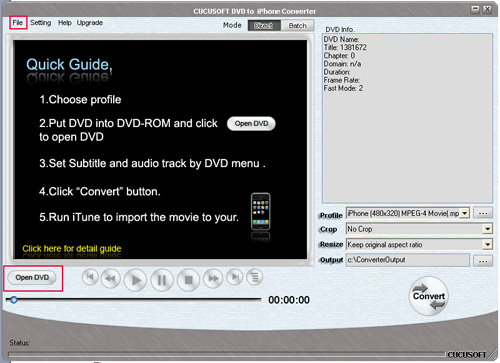
(4) Select Direct mode or Batch Mode
"Direct Mode" means that user can directly click the DVD Menu to select the movie they want to rip. This mode is very easy for ripping a movie DVD's.
"Batch Mode" means that user can select the DVD titles/chapters and audio track they want to rip via checkbox list. This mode is very easy for batch ripping Music DVD's, MTV DVD's and Episodic DVD's.
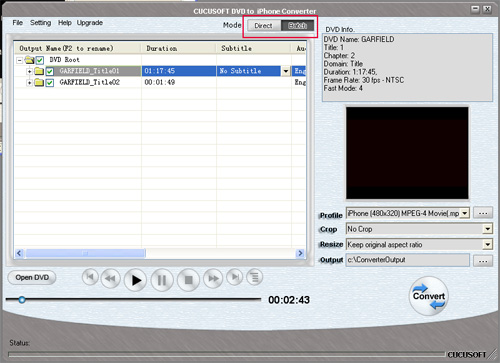
Tip:
In "Batch Mode", you not only can select the DVD titles/chapters and audio track, but also can adjust conversion time.So It is easy for you to convert any segment of DVD
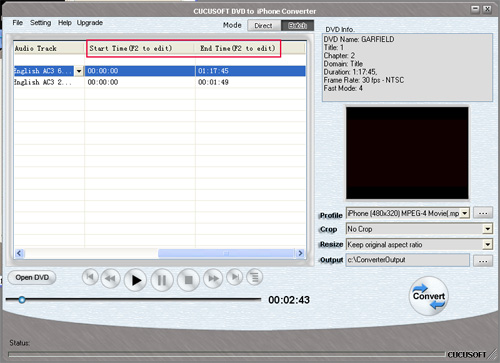
(5) Select the output file formats.
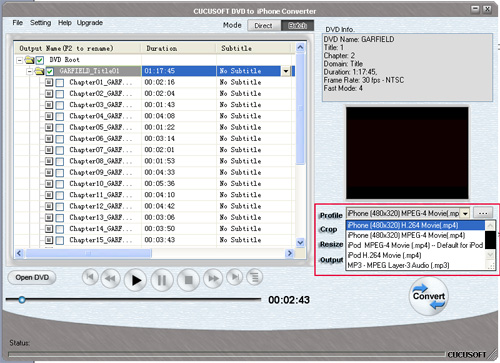
Tip:
You can set output video and audio formats.
By using default setting, you can quickly accomplish many common tasks. Normally, please do not change the output setting.
Various types of Output settings are available in Cucusoft DVD to iPhone Converter. The following table provides an overview of the tasks you can complete using settings.
(6) Click the “Convert “button on the main interface to start the conversion.
Part II. For Mac Users: How to Convert DVD to iPhone MP4,MP3 with Wondershare DVD to iPhone Converter for Mac
Step 1: Download and install Wondershare DVD to iPhone Converter for Mac
Tip
First, you must make sure the cpu type of your Mac computer, because they have Intel CPU computer and Power PC computer
Download Intel CPU version of Wondershare DVD to iPhone Converter for mac
Download Power PC version of Wondershare DVD to iPhone Converter for mac
Step 2: Import DVD Movie
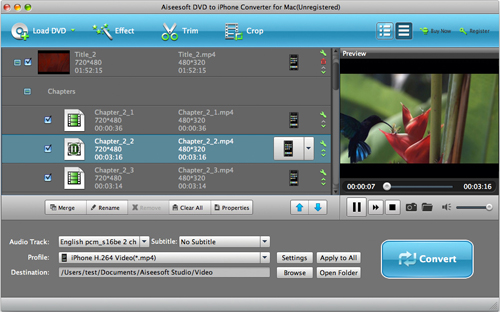
Click the Load DVD button, select the folder of your DVD movie, and click OK. If the movie is on your disc drive, you can just select the drive and click OK.
Or click the Load IFO button, open the folder of your DVD movie, and you will find two folders in it: AUDIO_TS and VIDEO_TS. Open the VIDEO_TS folder, select all the IFO files, and then click OK.
After the movie is imported, you can see all the chapters and titles in it, and then you can check the ones you want to convert. If you want to convert the whole movie, you can just keep all the titles or chapters checked.
Step 3: Output Settings
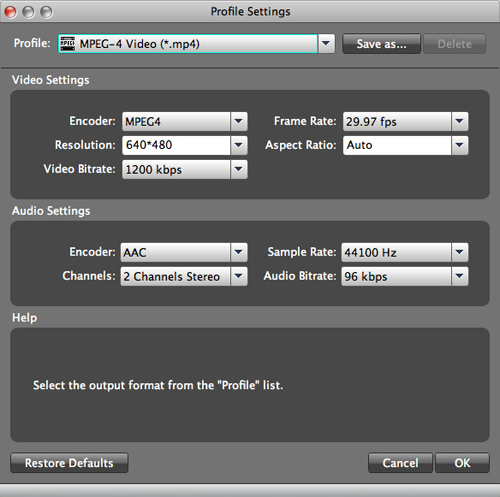
Before the conversion, there are a few settings you should make:
A. Select the iPhone Video format from the Format drop-down list (Besides iPhone video and iPhone audio, this software also supports outputting videos and audios for iPod and Apple TV).
B. Click the Settings button to set encoding settings including video resolution, frame rate, bit rate and video encoder, audio encoding settings including sample rate, channel, bit rate and audio encoder.
C. Name each title/chapter in the Output Filename field, and select the subtitle and audio track for the titles/chapters.
Note: You can check the “Merger into one file” option to join all the selected DVD titles/chapters into one file instead of creating a separated file for each title/chapter.
Step 4: Click the Start button to start the conversion. And now you can just go talk a walk and wait till the conversion is completed. After that, you can just transfer the created files to your iPhone wth iTunes.
Tip 1. Trim Movie

If you just want to convert a clip from your DVD movie, you can click the Trim icon to capture a clip. In the Trim window, you can trim the length of the current title/chapter by either dragging the Start Time and End Time sliders or setting the time parameters in each corresponding field.
Tip 2: Crop Video
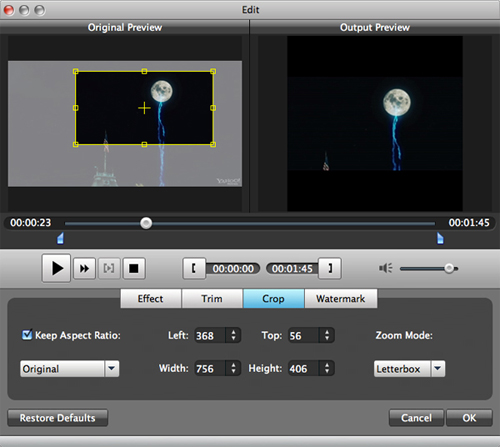
If you DVD video has black sides, you can use this Crop function to remove them. Click the Crop icon to open the Crop window, and set the crop area by dragging the crop frame or setting the four crop parameters (Top, Bottom, Left and Right).
Tip 3: Movie Effect

If you are not content with the original effect, you can click the Effect icon to set the video brightness, contrast, saturation, and audio volume. You can also choose to apply a special effect to your movie video from effects including Gray, Emboss and Negative.
Step 5: Click "Start" button to start the conversion
Best DVD Ripper
|
|
|
|
|
|
   |
    |
 |
Technologyguide2
Age: 40
Joined: 25 Dec 2008
Posts: 53


|
|
  |
    |
 |
niuniu001
Age: 41
Joined: 27 Dec 2008
Posts: 236


|
|
|
This guide is very helpful who has other questions can ask here.
|
|
|
|
|
|
   |
    |
 |
Staredthings6
Age: 40
Joined: 07 Jan 2009
Posts: 42


|
|
|
hope more people can discuss this.
|
|
|
|
|
|
  |
    |
 |
Staredthings6
Age: 40
Joined: 07 Jan 2009
Posts: 42


|
|
  |
    |
 |
Cleverguide7
Age: 40
Joined: 26 Dec 2008
Posts: 87


|
|
|
any question about this from anyone?
|
|
|
|
|
|
  |
    |
 |
Technologyguide2
Age: 40
Joined: 25 Dec 2008
Posts: 53


|
|
|
good things for us to use!
|
|
|
|
|
|
  |
    |
 |
Technologyguide2
Age: 40
Joined: 25 Dec 2008
Posts: 53


|
|
|
sharing what we know is so cooool!
|
|
|
|
|
|
  |
    |
 |
dolorouscai
Age: 38
Joined: 05 Jan 2009
Posts: 20


|
|
|
Thanks for sharing the information!!
|
|
|
|
|
|
   |
    |
 |
dolorouscai
Age: 38
Joined: 05 Jan 2009
Posts: 20


|
|
this software is so cool and very useful and helpful.
thanks for sharing this information.
|
|
|
|
|
|
   |
    |
 |
dolorouscai
Age: 38
Joined: 05 Jan 2009
Posts: 20


|
|
|
very useful and eay-to-use program, thanks for sharing!
|
|
|
|
|
|
   |
    |
 |
How-to-852
Age: 40
Joined: 11 Jan 2009
Posts: 180


|
|
|
The software has high quality, fast speed and ease in use.
|
|
|
|
|
|
  |
    |
 |
livetalyer
Age: 40
Joined: 21 Dec 2008
Posts: 58


|
|
|
The software helps me a lot! Thank you!
|
|
|
|
|
|
   |
    |
 |
snowdream
Age: 39
Joined: 09 Jan 2009
Posts: 862


|
|
   |
    |
 |
xianxian009
Age: 39
Joined: 03 Feb 2009
Posts: 12


|
|
|
Hi,this is wonderful and very useful.Can you provide more information about this programme?
|
|
|
|
|
|
   |
    |
 |
|
|
Goto page 1, 2, 3 ... 21, 22, 23 Next
|
View next topic
View previous topic
You cannot post new topics in this forum
You cannot reply to topics in this forum
You cannot edit your posts in this forum
You cannot delete your posts in this forum
You cannot vote in polls in this forum
You cannot attach files in this forum
You cannot download files in this forum
|
|
|
|