| |
| Author |
Message |
robotpav520
Age: 38
Joined: 22 Mar 2011
Posts: 135


|
|
Full Guide for Android Sync:Put/transfer files (videos,movies etc) to Infuse 4g
To transfer and watch videos, music, images and other files onto an Android smartphone (eg.infuse 4G), you need to ensure that USB Storage Mode is on or that the SD card is mounted. Here we share with Android beginners the steps to mount SD Card or Turn on USB Storage Mode:
1. Connect your Android device to computer (either PC or laptop) using the USB cable comes with your smartphone. You’ll receive a notification from the task bar of desktop that the USB is connected. Install the device as it instructed.
2. When the Android smartphone is connected as USB storage, the screen will indicate that USB storage is in use and you receive a notification. Pull down the notification bar on your Android device and choose USB Connected or USB Connection.
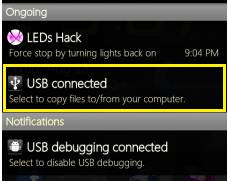
3. Touch Turn on USB Storage (or Mount, USB Mass Storage, Disk Drive depend on the device you use) to confirm that you want to transfer videos to Android Smartphone.

4. Now you see the green Android image turn to orange and the screen reads USB storage in use. You can now copy videos back and forth. Just open Movies folder and copy videos or music to Android device.
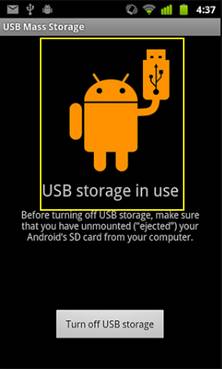
Note that if you turn on USB storage, some applications you are using will stop and may be unavailable until you turn off USB storage.
Now you are ready to transfer and sync movies to Android Smart and watch Blu-ray movies on Android phones(Infuse 4G)s without any troubles.
Steps to dismount your SD Card or Turn off USB Storage Mode:
1. Drag down the notification bar on the Android device and choose “Turn off USB storage,” “Turn Off,” or “Dismount” the card.
2. Disconnect the Android smartphone from the USB cable.
But always remember to check the file format before you transferring videos to Android phone and make sure the file format is supported by your device. Generally, most Android phones play H.264, MPEG-4, DivX, Xvid videos without hassle.
The above guide of mounting/dismounting Android device is suitable for HTC Android phones, Samsung Galaxy S series, Motorola Droids including 4G smartphones. If you have a HTC Desire HD or Samsung Infuse 4G, just feel free to follow the guide for putting videos to your Android phone with Pavtube Blu-ray Video Converter Ultimate (Recommended).
Guide: convert video AVI, WMV, MP4, VOB, M2TS, MKV to Infuse 4G supported format
My Android Phone (eg. Infuse 4G) can’t play MKV, AVI, WMV, MP4 videos…
When Samsung Infuse 4G refuse to play a video, it could be due to one or more of the following reasons:
Unsupported video format (e.g. *.vob format)
Unsupported codec (e.g. AC3)
Huge file size (e.g. H.264 MP4 video of 10GB+)
High resolution (e.g. 1080p video and above)
Protections (e.g. iTunes videos)
In order to play all MKV, AVI, WMV, MP4, VOB, M2TS videos on Samsung Infuse 4G properly, you can convert videos for Samsung Infuse 4G with the Samsung Infuse 4G video converter (click to download a trial) before transferring videos to Samsung Infuse 4G.
Tip 1: This Infuse 4G converter also rips Blu-rays and DVDs to Samsung Infuse 4G supported formats.
Tip 2: To get 720p video for Samsung Infuse 4G, you may choose “iPad>> iPad HD Video” format.
3 To watch movies on Samsung Infuse 4G with better quality: after you set output format, click “Settings” button, input “800*450” in Size box, (input "800*480" full screen on Infuse 4G in Size box),and 1500/2000 in video “Bitrate”, and click “OK”. You may click “Save As” to save your settings as an exclusive format for Samsung Infuse 4G, so that you can find the format in “Custom” tab from profile list for future conversion.

Related Post
DVD/Blu-ray to Motorola Atrix 4G | Watch Blu-ray movies on HTC Thunderbolt | Watch Blu-ray/DVD movies on Galaxy Tab
Watch BD movies on Motorola Xoom | Stream Blu-ray to Apple TV 2 | Rip Blu-ray to iPad/iPhone/iPod/Apple TV
Watch BD/DVD on Droid X, HTC Evo 4G… | Watch Blu-ray on Samsung Galaxy S | Rip Blu-ray and DVD to Motorola Droid
|
|
|
|
|
|
  |
    |
 |
robotpav520
Age: 38
Joined: 22 Mar 2011
Posts: 135


|
|
How to handle your Samsung Infuse 4G play DVD Blu-ray and HD (1080P 720p or upper) movies ?How to trasnfer/sync/put your favourite videos movies
and music to Samsung Infuse 4G? Just follow me and experiecne.
Movies for Samsung Infuse 4G- ever thought of DVD and Blu-ray movies on Infuse 4G?
This guide show you these:
1 Shares a solution for watching movies on Samsung Infuse 4G by cracking and converting DVDs and Blu-rays to Samsung Infuse 4G supported formats.
2 Tips about watching movies on Samsung Infuse 4G with subtitles
3 Best quality to watch movies on Samsung Infuse 4G
Get Samsung Infuse 4G play all MKV, AVI, WMV, MP4, VOB, M2TS videos
1 List Samsung Infuse 4G supported file types
2 one or more reasons When Samsung Infuse 4G refuse to play a videos
3 Guide: convert video AVI, WMV, MP4, VOB, M2TS, MKV to Infuse 4G supported format
4 Simple tips on How to Transfer/Put videos to Samsung Infuse 4G
How to put videos to Android Smartphones via USB connection?
The above guide of mounting/dismounting Android device is suitable for HTC Android phones, Samsung Galaxy S series, Motorola Droids including 4G smartphones.
|
|
|
|
|
|
  |
    |
 |
ioslover
Joined: 07 Jun 2011
Posts: 2170


|
|
|
Agreed. In the first photo, both the front and back of the phone and case are unclear. The focus appears somewhere on the screen. Rene, product photography, f8-f11 are your friends. I'm sure you can do better with the lighting and DOF to interesting images. They work at all easy for me. rip dvd to avi file At first I wasn't gonna jailbreak anynof my devices (iPad, iPhone 4). Then I though about it a bit and decided to jailbreak my iPad. I love to keep my iPhone pure, but I'll keep my iPad jailbroken. Mainly cause I need stability, and I use my iPhone 4 way more then my iPad.
|
|
|
|
|
|
| |
    |
 |
Jasonx
Joined: 08 Jan 2013
Posts: 119


|
|
|
Babyliss Pro Curling Iron have proved the hottest on the market, skyrocketing in popularity. It is really simple that Babyliss Pro revolutionize your look. Now, Babyliss Pro Paris Pink has gone even further in revolutionizing any and every hair type or style with its Nano Titanium technology, a synergy of elegance and technology that sets a new standard in the hair care industry.
|
|
|
|
|
|
| |
    |
 |
|
|
|
View next topic
View previous topic
You cannot post new topics in this forum
You cannot reply to topics in this forum
You cannot edit your posts in this forum
You cannot delete your posts in this forum
You cannot vote in polls in this forum
You cannot attach files in this forum
You cannot download files in this forum
|
|
|
|