| |
| Author |
Message |
news
Joined: 23 Apr 2007
Posts: 126360


|
|
| |
    |
 |
aryin
Joined: 17 Apr 2008
Posts: 3


|
|
| |
    |
 |
sagibelinda
Age: 38
Joined: 07 May 2009
Posts: 1


|
|
 [B] iPhone Ringtone Converter [/B] is a powerful ringtone maker for iPhone, turns your dream come true that convert MP3 to iPhone ringtone, make M4a as iPhone ringtone, change AAC to your own iPhone ringtones and convert iPhone ringtone from all popular video/audio file formats like WAV, WMA, AAC, MP3, WAV, MIDI, AIFF, OGG, protected music purchased from iTunes store, M4P, M4B, M4V, FLV, 3GP, AVI, WMV, MP4, MPEG, etc. Download ringtone converter for iPhone for free now!!! [B] iPhone Ringtone Converter [/B] is a powerful ringtone maker for iPhone, turns your dream come true that convert MP3 to iPhone ringtone, make M4a as iPhone ringtone, change AAC to your own iPhone ringtones and convert iPhone ringtone from all popular video/audio file formats like WAV, WMA, AAC, MP3, WAV, MIDI, AIFF, OGG, protected music purchased from iTunes store, M4P, M4B, M4V, FLV, 3GP, AVI, WMV, MP4, MPEG, etc. Download ringtone converter for iPhone for free now!!!
Here is a guide on "how to make an iPhone ringtone"
Step-by-step Guide:
Firstly, Free download iPhone ringtone converter, run it in your computer

Secondly, Load your music files by click"Browse" button

Thirdly, Allows you to select a segment of audio files by drag the"start slide" and "end slide".
Note:You can listen and pre-listen the music before convert
Remember to specify a local ouput folder to save your output files by click"Browse" button in the middle of the interface.
Forthly,If you want to transfer files to iPhone direcltly, you can check before"Export to iPhone".
Fifthly, Just press"Generate" button to let it work!
Sixthly, Done, enjoy files on iPhone now!
|
|
|
|
|
|
  |
    |
 |
scofield119
Joined: 13 Jun 2008
Posts: 139


|
|
"How to convert the music to your ipod or any other portable electronic devices?
Here I would like to introduce you a very good tool for you to convert the music you download from the website to the format you want ! That is Xilisoft Audio COnverter , here is the connection :
http://www.xilisoft.com/audio-converter.html
Xilisoft Audio Converter provides an easy and completed way to convert between all of the popular audio formats, such as MP3, WAV, WMA, MP4, M4A, MP2, VQF, APE, OGG, AAC and FLAC. It also grabs the audio from video files. All the conversion can be accomplished very quickly only by a few clicks.
Use ""Add"" button on the main window or ""Add"" in the ""File"" menu to select original file you want to convert in the dialog box that opens.

The selected files will be displayed in the file list.
Use ""Remove"" button to remove the loaded file which you highlight, ""Clear"" button to clear the file list. Those buttons can also be found in the ""File"" menu.
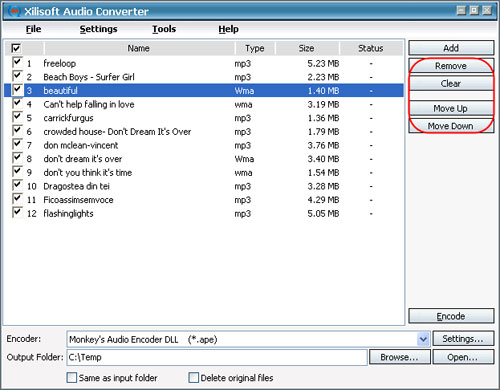
Select target file format that you want to output. Highlight your loaded file first and then select output format from ""Encoder"" drop-down list.
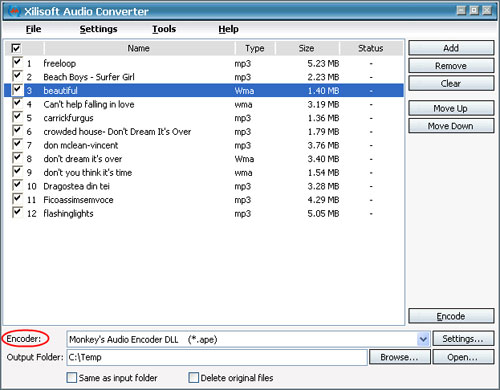
Tip: You can adjust some special settings for your conversion by clicking ""Settings"".
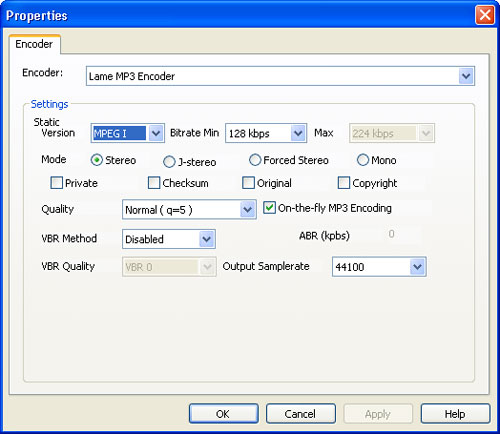
To set the folder that you want to save your target file, you may select the output folder by clicking ""Browse..."" button or directly enter a path in the ""Output Folder"" box. ""C:\temp"" is set as the default output folder.
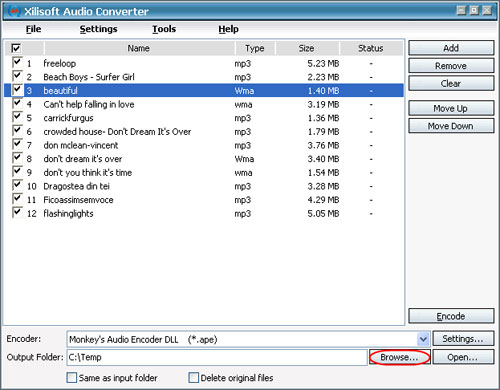
As the last step, just click ""Encode"" to start your conversion. You can see ""OK"" under the ""Status"" column which means you got a successful conversion.
What to do now? Just enjoy your music. Our software keeps the quality as good as the original files.
Enjoy it !
"
|
|
|
|
_________________
A wanderer who is determined to reach his destination does not fear the rain.
|
|
| |
    |
 |
steven605
Age: 39
Joined: 22 Jul 2009
Posts: 156


|
|
Mac M4R Converter is the most professional iphone m4r ringtone converter on mac os x. This M4R Converter for Mac program definitely will convert all kinds of movie and music to m4r format for iphone ringtone.
M4R Converter for Mac allows you create your own ringtones from the mp3, wav, ogg, aac, m4a, ra, wma music files, even the songs purchased from iTunes store. It can also extract audio from video files and create .m4r iPhone ringtone, then transfer to your iPhone automatically. This professional iPhone Ringtone M4R Converter for Mac supports video like AVI, MPEG, WMV, DivX, MP4, H.264/AVC, AVCHD, MKV, RM, MOV, XviD, 3GP, FLV, DVD, VOB to M4R. Free Download now to enjoy a free iphone ringtone.
Guide on how to convert iphone ringtones?
Download iPhone ringtone converter for Mac, run it.

Go to "Input File", Click "Browse" button to choose iPhone ringtone converter for Mac files you want to convert to iPhone ringtone for Mac. One file each time.
Click "Listen" button to listen to the music, drag two sliders on the interface to clip the exact segment, on the other hand, you can change the time number to set the start time and end time.iPhone ringtone converter for mac also support pre-listen by clicking
mac iphone ringtone

Go to the "Local Output Folder", click "Browse" to set destination to save the files which convert to iPhone ringtone for Mac.

Click "Cenerate" to start iphone ringtone converter for Mac, a few minutes later, you can enjoy the fantastic music on your iPhone.
This all-in-one iPhone ringtone converter for Mac provides numerous advantages that can help you convert to iPhone ringtone with fast speed and high out quality. Try to use it, experience the amazing function it brings to you.
M4R Converter,
How to put the song to iphone ringtone?
|
|
|
|
|
|
   |
    |
 |
onemoretime0909
Age: 42
Joined: 11 May 2009
Posts: 246


|
|
iPod Video Converter is a professional video to iPod converter for you to convert all video like MPG, MPEG, MPEG2, VOB, MP4, M4V, RM, RMVB, WMV, ASF to MP4, MP4 AVC format for your iPod/iPhone. This wonderful converter also supports converting all the popular audio formats to iPod MP3, AAC, WAV.
With this converter, ipod users can enjoy videos on their player.

If you have other portable players, you can try MP4 Video Converter. It can convert all the mainstream video and audio formats MPG, MPEG, MPEG2, VOB, RM, RMVB, WMV, MOD, TOD, MP2, AAC, AC3, WAV to MP4, AVI, MP3, which is playable on all the MP4 MP3 players, such as iPod, iPhone, PSP, Creative Zen, iRiver PMP, Archos, PS3, Xbox.
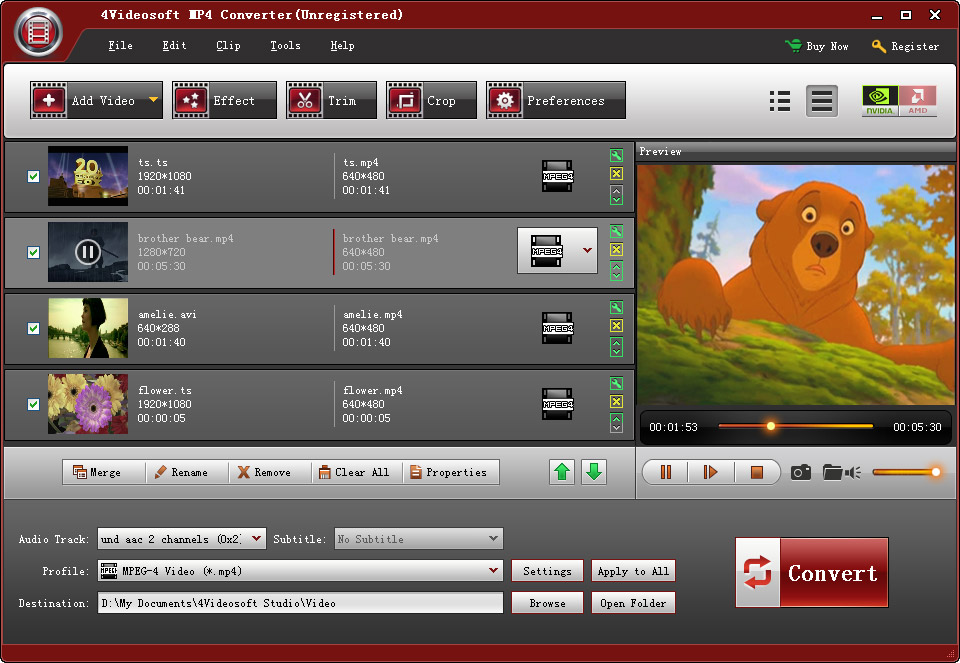
|
|
|
|
|
|
  |
    |
 |
jeff_hwang
Joined: 20 Aug 2009
Posts: 3


|
|
|
M4R Converter for MAC Make iPhone ringtone at your will. Here the most powerful and excellent M4R converter Mac for iPhone users, can convert MP3 to M4R, M4A to M4R, AAC to M4R,etc., even convert any video to M4R on Mac. You can get any music clips from video and audio, edit and Remove ringtone from iPhone. I have tried it, really fantastic. Come on to have a try and you will like it!
|
|
|
|
|
|
| |
    |
 |
jeff_hwang
Joined: 20 Aug 2009
Posts: 3


|
|
|
M4R Converter for MAC Make iPhone ringtone at your will. Here the most powerful and excellent M4R converter Mac for iPhone users, can convert MP3 to M4R, M4A to M4R, AAC to M4R,etc., even convert any video to M4R on Mac. You can get any music clips from video and audio, edit and Remove ringtone from iPhone. I have tried it, really fantastic. Come on to have a try and you will like it!
|
|
|
|
|
|
| |
    |
 |
perfectam
Age: 38
Joined: 16 Apr 2009
Posts: 4901
Location: beijing


|
|
Aiseesoft DVD Ripper help you to rip your home-made DVDs, DVD Movies to all popular video formats, and works pergectly with all portable media players.
1. Rip DVDs to MP4, H.264, AVI, MP3, WMV, WMA, FLV, MKV, MPEG-1, MPEG-2, 3GP, 3GPP, VOB, DivX, Mov, RM, RMVB, M4A, AAC, WAV, etc
2. Work perfectly with PSP, iPod Classic, iPod Touch, iPod Nano, iPhone (3G), iPhone, Zune, Zune 2, Blackberry, Nokia, Creative Zen, Sony Walkman, iRiver PMP, Archos, PS3, Apple TV, Xbox, iPAQ, Pocket PC, Mobile Phone
3. Provide the fastest conversion speed (>300%), completely support dual core CPU.
4. Do trim, crop, merge and extract audio file from DVD movies.

Aiseesoft Total Video Converter help you to convert all your videos from internet, camera and so on to the right video format you want.
1. Convert MP4, H.264, AVI, MP3, WMV, WMA, FLV, MKV, MPEG-1, MPEG-2, 3GP, 3GPP, VOB, DivX, Mov, RM, RMVB, M4A, AAC, WAV
2. Work perfectly with PSP, iPod Classic, iPod Touch, iPod Nano, iPhone (3G), iPhone, Zune, Zune 2, Blackberry, Nokia, Creative Zen, Sony Walkman, iRiver PMP, Archos, PS3, Apple TV, Xbox, iPAQ, Pocket PC, Mobile Phone
3. Provide the fastest conversion speed (>300%), completely support dual core CPU
|
|
|
|
|
|
   |
       |
 |
Dona
Age: 39
Joined: 13 Dec 2009
Posts: 1


|
|
Hi, if you are a Mac user, I strongly recommend iPhone Ringtone Maker for Mac , which can easily and quickly convert all kinds of video/audio to M4R. And MP3 to M4R is just the right software for Windows users.

|
|
|
|
|
|
   |
    |
 |
soft25
Age: 39
Joined: 13 Dec 2009
Posts: 26


|
|
Have a iPhone and want to diversify your ringtone? I have downloaded a very smart MP3 to M4R Converter which may help you a lot to make iphone ringtone.This amazing MP3 to M4R Converter can definitely help you out, which is not only convert MP3, WMA, AAC, WAV, OGG, M4A, AC3 to M4R iPhone Ringtone, but convert any video format to M4R.
Apart from converting function, MP3 to M4R Converter can get the segment from your video and audio sources exactly by setting the start and end time. Certainly, you can pre-listen the clipped music.

|
|
|
|
|
|
  |
    |
 |
susanjq
Joined: 13 Jan 2010
Posts: 34


|
|
M4R Ringtone Maker supports to convert mp3 to m4r as iphone ringtone, also allows you to converts most popular video and audio files such as AVI, MPEG, WMV, MP4, FLV, MKV, H.264/MPEG-4, DivX, XviD, MOV, RM, RMVB, M4V, VOB, ASF, 3GP, 3G2, H.264, QT, MPV ,iTunes music, AAC, M4A, WMA, AAC to M4R iPhone ringtone format. A wide range of main stream video audio songs formats are supported.
Aiseesoft iPhone Ringtone Maker can simply convert various video(AVI, MPEG, WMV, MP4, FLV, MKV, H.264/MPEG-4, DivX, XviD, MOV, RM, RMVB,) and audio(MP3, WMA, AAC, WMA)formats to iPhone m4r format. Convert dvd to iphone M4R Ringtone, Moreover, it provides you a good way to get any clips from your video and audio sources to make your ringtone for the iPhone at your will!
|
|
|
|
|
|
| |
    |
 |
Heathergo
Age: 38
Joined: 19 Jan 2010
Posts: 9


|
|
m4r ringtone maker is the right m4r converter that can convert various audio formats(MP3, M4A, WAV, WMA, Aiff,etc) to M4R in iTunes for FREE and upload the iPhone ringtone m4r files to your iPhone.
 
This software has powerful function:
iPod Converter: Convert video and audio formats to iPod compatible formats with iPod Manager.
DVD to iPod Converter: Convert DVD movies to MPEG-4, H.264/MPEG-4 AVC, MOV, M4V, MP3, WAV and M4A.
iPod Transfer: Transfer music, videos, photos and playlists from pc to iPhone without iTunes.
iPod Backup: Copy iPod contents to local disk to avoid file loss. 
|
|
|
|
|
|
   |
    |
 |
cheermay
Age: 40
Joined: 27 May 2010
Posts: 11


|
|
Here m4r iphone ringtone converter your right choice to convert songs to M4R format for your iPhone Ringtone. It can convert a wide range of video and audio formats like AVI, MPEG, WMV, MP4, FLV, MKV, H.264/MPEG-4, DivX, XviD, MOV, RM, RMVB, MP3, WMA, AAC, MIDI, WAV, M4A to iPhone Ringtone M4R and transfer to iPhone directly without iTunes. Free Download supported in this website and convert to m4r right now!
 
|
|
|
|
|
|
   |
    |
 |
marylucyking
Joined: 26 Nov 2010
Posts: 12


|
|
|
Last edited by marylucyking on Tue Jun 04, 2013 1:03 am; edited 1 time in total
|
|
| |
     |
 |
|
|
Goto page 1, 2, 3 Next
|
View next topic
View previous topic
You cannot post new topics in this forum
You cannot reply to topics in this forum
You cannot edit your posts in this forum
You cannot delete your posts in this forum
You cannot vote in polls in this forum
You cannot attach files in this forum
You cannot download files in this forum
|
|
|
|