 |
|
 |
| |
| Author |
Message |
tutubebe99
Age: 42
Joined: 05 Jan 2010
Posts: 2080
Location: USA


|
|
Watch videos and movies on Droid X for entertainment
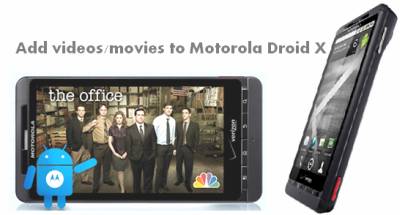
In the following guide, we show you the detailed steps of how to add videos and movies to Motorola Droid X for entertainment.
Firstly, to add videos and movies to Motorola Droid X, you need convert videos and movies to a format that is compatible with Motorola Droid X, like H.264 Video and MPEG-4 Video. Only in that way, the Motorola Droid X is able to play the videos you added. Before we start discussing how to add videos and movies to Motorola Droid X for entertainment, we’d like to introduce you some tools to help you convert your on-hand videos, DVDs, Blu-ray movies to Motorola Droid X supported file format. Please feel free to check the following info:
To rip Blu-ray and DVD to Droid X, you can use Blu-ray DVD to Droid X Converter;
To convert different videos/movies to Droid X, Video/movie to Droid X Converter is your suitable choice;
Also, there is an all-in-one solution called Droid X Converter Ultimate, which is capable of ripping/converting both copy protected Blu-rays, DVDs, and common video/movie files to Droid X.
Well, just choose a program to finish the conversion work according to your own requirement. Notice that if your source video is larger than 854 x 480, you must set the aspect ratio to a maximum size of 854 x 480. Once you have got the compatible files for your Motorola Droid X, just do as the below:
Requirements:
1. Video/movie files which are already Motorola Droid X compatible;
2. Motorola Droid X with microUSB cable
Details: How to add videos and movies to Motorola Droid X?

1. Mount your Motorola Droid X onto your computer via the USB cable
2. Once mounted, create a folder named “Video” in the root folder of Motorola Droid X
3. Copy the converted video files or movie files into the “Video” folder
Now, you are ready to play your converted videos on the sharp and crystal clear 4.3-inch display of your Motorola Droid X by using the Gallery application. Have fun.
|
|
|
|
|
|
   |
    |
 |
wts30286
Joined: 06 Nov 2012
Posts: 45130


|
|
| |
    |
 |
|
|
|
View next topic
View previous topic
You cannot post new topics in this forum
You cannot reply to topics in this forum
You cannot edit your posts in this forum
You cannot delete your posts in this forum
You cannot vote in polls in this forum
You cannot attach files in this forum
You cannot download files in this forum
|
|
|
|
 |
|
 |
|