lucy198754
Age: 41
Joined: 08 Dec 2011
Posts: 304
Location: USA


|
|
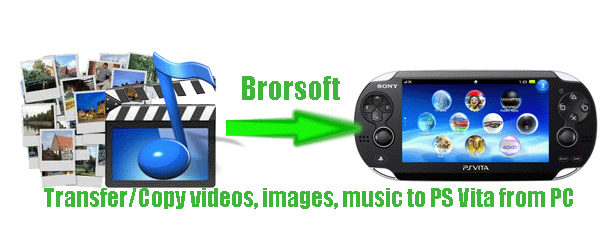
The PlayStation Vita (also known as "PSVita" or "PSV") is the successor to the PlayStation Portable as part of the PlayStation brand of gaming devices. It was released in Japan and parts of Asia on December 17, 2011 and is expected to be released in Europe, Australia, and North America on February 22, 2012. With the PlayStation Vita system’s stunning, multitouch 5-inch OLED display it can catch every detail. Ever thought of taking the advantage of its portable size and turning it to a portable media player on the go except playing game? In this page, we aim to show you how to transfer/copy videos, images, music to PS Vita from PC.
Before performing this procedure, you need to do the following:
1. Insert the memory card for the PS Vita system into your PS Vita system.
2. Link a PlayStation Network account with your PS Vita system.
3. If you have a PlayStation Network account that was created on another device such as a PS3 system or a computer, you can sign in using that account.
4. Connect your computer to the Internet.
5. Download and install Content Manager Assistant on your PC. (Content Manager Assistant for PlayStation is a computer application that enables data transfer between a PS Vita system and a computer. Content Manager Assistant is needed for all operations that copy, back up, and restore content or applications from your PS Vita system to a computer or vice versa. )
After the installation of the Content Manager Assistant, now follow the below steps to copy videos, images, music to PS Vita from PC.
Step 1: On the computer, check that Content Manager Assistant is installed and started.
Look for the Content Manager Assistant icon in the notification area of the taskbar:
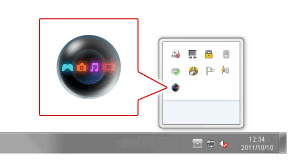
Step 2: Connect your PS Vita system to your PC using a USB cable.
Step 3: On your PS Vita system, tap [Content Manager] > [Start].
Step 4: Tap [PC →PS Vita System] to transmit videos, images, music to PS Vita from PC.
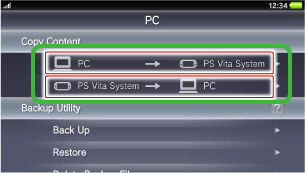
Step 5: Tap [Videos], [Music] or [Photos] to select the kind of content to copy.
Step 6: Select the checkboxes of the content you want to copy, and then tap [Copy].
This is an example for Music:
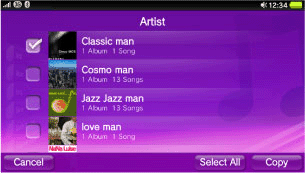
Note: To make sure, you can copy the videos, music to PS Vita successfully, you need to make sure your transferred files are supported by PS Vita first.
Here we list the PS Vita Supported Audio/Video content format for you to take as reference:
- Music: MP3 MPEG-1/2 Audio Layer 3, MP4 (MPEG-4 AAC), WAVE (Linear PCM)
- Video: MPEG-4 Simple Profile (AAC, Maximum 320 x 240 pixels), H.264/MPEG-4 AVC Hi/Main/Baseline Profile (AAC, Maximum 720p)
- Photo: JPEG (Exif 2.2.1), TIFF, BMP, GIF, PNG
If your transferred files format at not in the above list, now you need to convert them first. Here we offer you some tips of how to convert video files to PS Vita. First of all, we’d like to recommend you Brorsoft PS Vita Video Converter, which can help you to convert any video like FLV, MKV, AVI, WMV, VOB, MOV, TiVo, MOD, etc to PS Vita compatible format- MP4 at super fast speed due to the CUDA acceleration technology support.
|
|
|
|
|
|