 |
|
 |
| |
| Author |
Message |
jacky3
Joined: 02 Mar 2010
Posts: 65


|
|
By default, iPhone and iPad are able to support TV Out. So it is much amazing to display and share iPhone iPad video on our widescreen home TV with family members by connecting a TV Out cable to iDevice.
But if we would love to play videos with Apple incompatible formats, such as, MKV, FLV, M2TS, WMV, etc. Usually, we need to convert and sync them to iDevice. Besides the long-time conversion, we will have to sacrifice large memory to store them on iPhone iPad. Now with a free iPhone iPad app, Air Playit, we will be never worried about the tedious conversion and space taking.
Air Playit is a free iPhone iPad video streaming application which can instantly stream any videos from PC or Mac to iPhone iPad via WiFi, 3G, 4G network. We can remotely watch these videos stored on computer on iPhone iPad without taking storage. When meeting incompatible video formats, this free iPhone iPad app will live convert and stream video to Apple-approved formats.
Guide of Streaming Video to Home TV with Air Playit
Air Playit is composed by Air Playit Server and App Client. The server is mainly for setting "Sharing Folder", live converting and streaming video to home TV; the app is mainly for remotely playing and watching videos on iPhone iPad. Before streaming video to TV, we need do:
1. Download and install Air Playit Server on Mac or PC.
2. Download and install App Client on iPhone or iPad.
3. Connect your iPhone iPad with TV via TV Out cable, such as Apple Composite AV Cable.
Here I take iPhone and Mac for example.
Step one: Run the server, click "Add Folder" to add video audio to "Sharing Folders".
Step Two: Launch app client on your iPhone and add server. Client app can automatically discover the local server by Bonjour Server. If sometimes the client app can't find the Bonjour connection information, you need to specify the server address manually or close the firewall for a try.
Step Three: Browse the folders under the server, choose the video you want to watch, and click "Play" on the iPhone. Streaming video to TV is on the go. You can watch video on big screen without waiting.
Full resource could be found at:
http://www.airplayit.com/blog/tutorials/audio-streaming-software-play-music-on-iphone-ipad-without-sync.htm
Review from Andrew Webster, editor of xydo.com
Air Playit is a new app that can stream your entire video collection from your desktop to your iPhone. There is a nice feature where you can download some of your videos to your phone for offline viewing. You could also avoid using the precious 16 or 32 gigabytes on your phone and stream your videos over 3G or 4G.
For more information about Air Playit, please visit http://www.airplayit.com
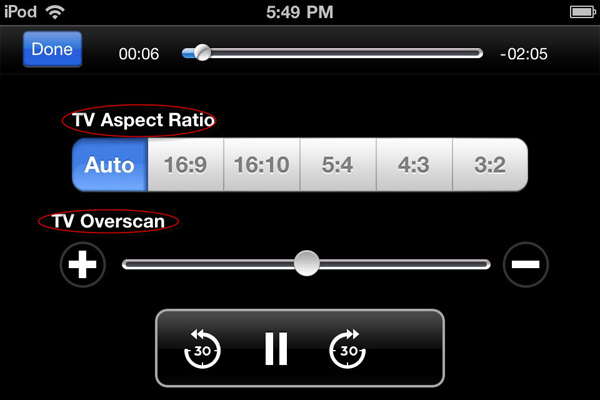
|
|
|
|
|
|
| |
    |
 |
wts30286
Joined: 06 Nov 2012
Posts: 45130


|
|
| |
    |
 |
|
|
|
View next topic
View previous topic
You cannot post new topics in this forum
You cannot reply to topics in this forum
You cannot edit your posts in this forum
You cannot delete your posts in this forum
You cannot vote in polls in this forum
You cannot attach files in this forum
You cannot download files in this forum
|
|
|
|
 |
|
 |
|