 |
|
 |
| |
| Author |
Message |
tutubebe99
Age: 41
Joined: 05 Jan 2010
Posts: 2080
Location: USA


|
|
Ripping Blu-ray to MKV-playing MKV movie on WD TV Live Hub

A WD TV Live Hub box centralizes your media collection Ė You can store all your media in one place on the high-capacity drive, WD TV Live Hub media center will finds and categorizes all the media on the built-in drive and any connected USB drives. The device supports a wide variety of the most popular file formats, including 1080p .mts and .m2ts HD camcorder shootings. But thatís not all. With the assisting of a Blu-ray/DVD ripper app, it acts almost like a Blu-ray player. Itís a breeze to access and enjoy up to 1080p HD movie with AC3 5.1 surround sound out. Although full Blu-ray navigation is not supported so far, you can select desired audio track, subtitles language, and chapter to play with. The following passage shows a best way to convert a Blu-ray Disc for WD TV Live Hub playback, i.e. ripping Blu-ray to MKV with multiple subtitles while maintaining original 1080p video and Dolby Digital 5.1 audio.
Software Availability:
Trial of Pavtube ByteCopy for PC (Windows XP, Windows Vista, Windows 7 compatible)
Trial of Pavtube ByteCopy for Mac (Mac OS X 10.5 and above)
Trial limit: A Pavtube logo will be printed on converted videos.
Guide: Convert a Blu-ray Disc for WD TV Live Hub with ByteCopy v1.5.
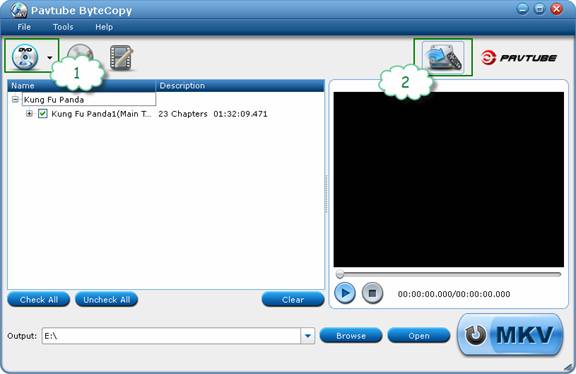
1. Click the "Load Disc" icon to load Blu-ray Disc (or DVD). Keep your computer networked so that ByteCopy can access BD+ keys to crack the Blu-ray copy-protections. When a Blu-ray movie is stored in ISO image or BDMV structure, simply drag and drop the source to ByteCopy.
2. Click "HD Player" option.
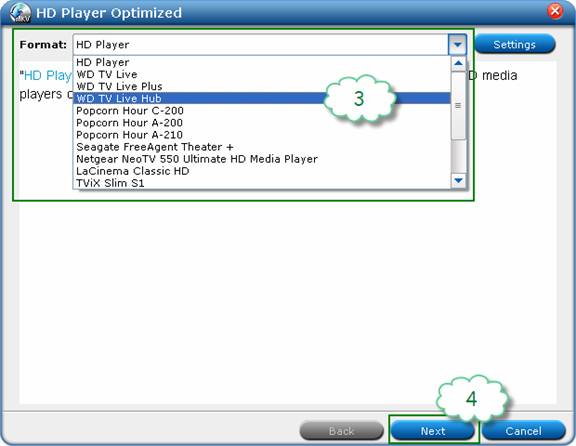
3. Select "WD TV Live Hub" from the drop-down list of "Format".
4. Click "Next".
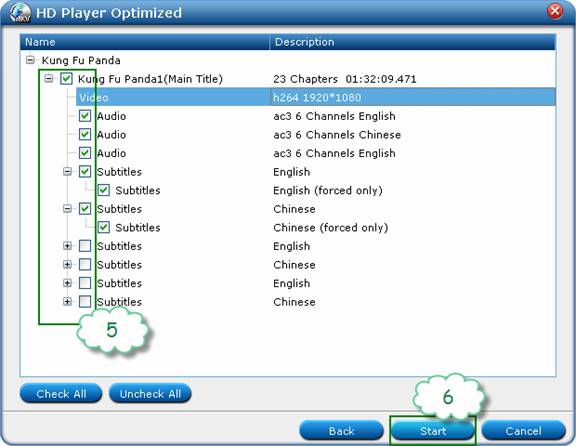
5. Click the plus sign of "Main Title", and uncheck the audios and subtitles that you donít want to keep. You can keep multiple audio tracks and subtitles for one movie, and switch to desired subtitles when watching the movie on PC or HDTV. Forced subtitles can be kept as well.
6. Click "Start".
When ripping Blu-ray to WD TV Live Hub format, the ByteCopy Turn Blu-ray to MKV video with original 1080p video, Dolby Digital 5.1 audio, and multi-subtitles in DVD subtitle format, which is playable to WD TV Hub. When playing MKV movie on WD TV Live Hub, you can switch between audio tracks/subtitles languages and skip to any chapter. The app also extracts .srt external subtitles from Blu-ray movies- simply load the movie and follow "Tools"-> "Export SRT subtitles" to get standalone .srt subtitles files.
-------------------------------
ConvertingImport Canon XF305 MXF files to Apple ProRes 422 and edit in Final Cut Pro
Tips playing/putting/watching VOB AVI MKV MPG MTS M2TS to Galaxy S2 H.264 MP4
1080p HD on ASUS Eee Pad Slider Review-Convert/Transfer Blu-ray to H.264 MP4 for full screen playback
Sharing How to convert/transcode Canon XF300 MXF files to AIC for iMovie
Import MXF to FCP-Convert Panasonic AG-HVX200 MXF to ProRes mov on Mac OS X Lion
|
|
|
|
|
|
   |
    |
 |
wts30286
Joined: 06 Nov 2012
Posts: 45130


|
|
| |
    |
 |
|
|
|
View next topic
View previous topic
You cannot post new topics in this forum
You cannot reply to topics in this forum
You cannot edit your posts in this forum
You cannot delete your posts in this forum
You cannot vote in polls in this forum
You cannot attach files in this forum
You cannot download files in this forum
|
|
|
|
 |
|
 |
|