| |
| Author |
Message |
tutubebe99
Age: 41
Joined: 05 Jan 2010
Posts: 2080
Location: USA


|
|
Copy BD/DVD disc to hard drive in .m2ts, .vob, or other formats
Rip or copy an original Blu-ray or DVD disc to computer hard drive while maintaining the original .m2ts or .vob format or using a variety of other formats
Required software: Pavtube Blu-ray Ripper
Pavtube Blu-ray Ripper comes with “Full Disc Copy” function to allow users directly copying a Blu-ray or DVD movie to computer hard drive while keeping the original .m2ts or .vob format. More than that, it also offers a variety of other format presets, such as MKV, MP4, MOV, WMV, AVI, TS, FLV, etc. to meet your different requirements.
Part 1: Copy Blu-ray or DVD disc to computer hard drive in .m2ts or .vob format
Step 1: Run Pavtube Blu-ray Ripper, and click “BD/DVD Disc” icon to load your Blu-ray disc or DVD. Note that a built-in or an external BD drive is required for loading Blu-ray disc.

Step 2: Click “Browse” button to specify a destination folder for the output .m2ts/.vob files.
Step 3: Click “Full Disc Copy” to start copying Blu-ray to .m2ts files, or copying DVD to .vob file. Factually, “Full Disc Copy” function preserves the entire structure of an original Blu-ray or DVD disc, so it contains the .m2ts or .vob streams.
Step 4: As soon as the copying task finished, you can click “Open” button to get the output .m2ts or .vob files with ease.
To get Blu-ray .m2ts files, just enter “BDMV” > “STREAM”:

To get DVD .vob files, just enter “VIEDO_TS” folder:

In case you just wanna do “Movie-only copy”, you can choose “Copy” > “Directly Copy” from the format menu to copy the .m2ts or .vob files only. After that, do remember clicking “Convert” button to do “Movie-only copy”. When the copying work is done, you are able to click “Open” button to get the output .m2ts or .vob files without any other extra contents.

Part 2: Rip Blu-ray or DVD disc to a variety of other formats
Step 1: Run Pavtube Blu-ray Ripper, and click “BD/DVD Disc” icon to load your Blu-ray or DVD disc.
Step 2: Select output format from format menu.
Pavtube Blu-ray DVD Ripper features numerous format presets, including SD video, HD video, as well as video formats specialized for certain devices, such as iPad, iPhone, PS3, Android phones, etc. You can freely select any one of them to fit your different end uses.
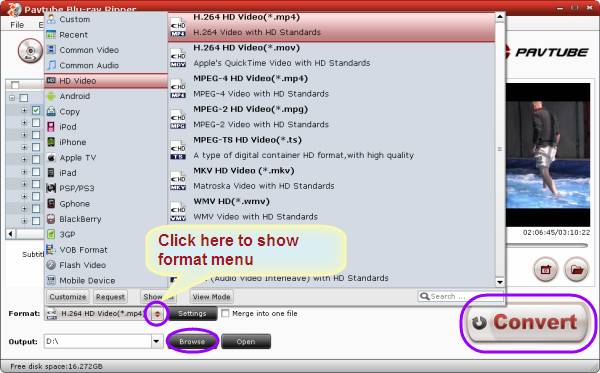
Step 3: Click “Browse” button to specify a storage path for the converted files.
Step 4: Click the big button “Convert” to start Blu-ray or DVD ripping.
When the ripping task is completed, simply click “Open” button to get the converted files.
-----------------------------------------------------

Pavtube Software Discount
Pavtube Bluray ripper20%off
Pavtube Bluray ripper for mac20%off
Pavtube Bluray to iPhone Converter25%off
Pavtube Bluray to iPhone Converter for Mac25%off
|
|
|
|
|
|
   |
    |
 |
evernn
Joined: 02 Aug 2010
Posts: 445


|
|
 MTS to MKV Converter for the job, it is complete the task of MTS format conversion but also to necessary ensure the video quality can not be converted to change. MTS to MKV Converter for the job, it is complete the task of MTS format conversion but also to necessary ensure the video quality can not be converted to change.
blue ray dvd copy is just as good as the original source files! Once you own it, you can enjoy the former Blue Ray DVD movies on your DVD player with ease! Try now!
avchd converter is a high-definition and standard-definition recording format for use in digital tapeless camcorders.
Bros ps3 converter is the world's first High Definition 1o80p video to PS3 converter which can help you enjoy your favorite video movies or loved songs on PS3 (PlayStation 3).
Bros swf compressor is such a software that mainly purpose for Flash Compressor, its mainly function is to compress swf with output quality lossless (up to 70% quality of the original swf video quality).
convert avi to ipad with AVI to iPad Converter will be your best choice as this powerful AVI to iPad software can assist users to convert AVI to iPad with all popular formats
|
|
|
|
_________________
MKV Converter Mac belong to encode and decode software for mkv format. what is it for MKV encoding and decoding.
|
|
| |
    |
 |
wts30286
Joined: 06 Nov 2012
Posts: 45130


|
|
| |
    |
 |
|
|
|
View next topic
View previous topic
You cannot post new topics in this forum
You cannot reply to topics in this forum
You cannot edit your posts in this forum
You cannot delete your posts in this forum
You cannot vote in polls in this forum
You cannot attach files in this forum
You cannot download files in this forum
|
|
|
|