| |
| Author |
Message |
jim19890308
Age: 36
Joined: 05 Jul 2011
Posts: 55
Location: USA


|
|
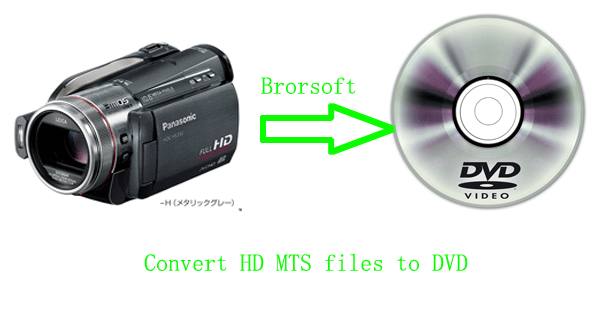
Once you have shot those meaningful videos ,and you want to keep them for a long time, or share them with your family members or friends. But when you put them in your computer, or some other
devices, you may lose them mindless someday. So,what would you do? The best way to store them is to burn them in your DVDs. However, the file extension of HD files could be .mts or .m2ts
, then, you need to convert them in DVD compatible format.Today,we can serve you with the best CUDA MTS/M2TS video converter.
In this article, you will master a very simple way that how to use CUDA MTS/M2TS video converter IfoEdit and Imgburn to burn AVI files to DVD.
Section A. Convert HD MTS files to DVD VOB format with the best CUDA MTS/M2TS video converter.
Step1. Free download CUDA MTS/M2TS video converter run and install it in your computer. Click the button as the pictures shows to
load your MTS files to CUDA video converter.
Step2. Choose the DVD format for later burning use.
Click the Format option, and choose the VCD/DVD/SVCD > DVD NTSC (4:3) or VCD/DVD/SVCD > DVD PAL (4:3)(for the Europe) as the output format for burning DVD use.
Step3. Convert MTS files to DVD VOB format.
Look at the big Convert button, click it to start the conversion. with the CUDA technology, the conversion speed will be 3-5X faster than most other convert soft wares.
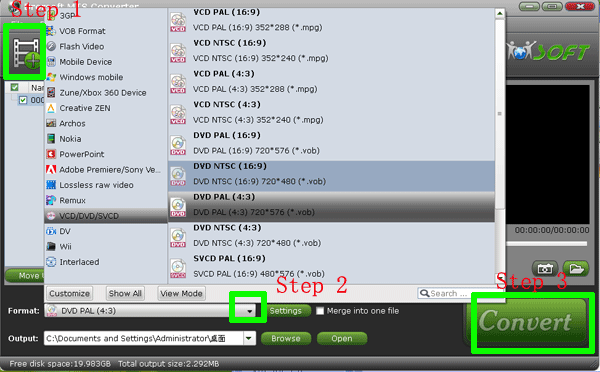
Attention: If you want to know more the CUDA converter products, please refer to CUDA and video converters.
Section B. Make the DVD-Video file structure
Step1. Run the IfoEdit in your computer, Click the “Create IFOs” to create IFO and BUP files for DVD. Put the output VOB files from Chapter One to a new folder---VIDEO_TS.
Step2. In the “Create new IFO files” box, click browse box in the right side to browse the VOB file in the new folder. Look the small pane before “Same as source”, click it to make the IFO
files in the same folder of the VOB files. The IFO and BUP files will be generated.
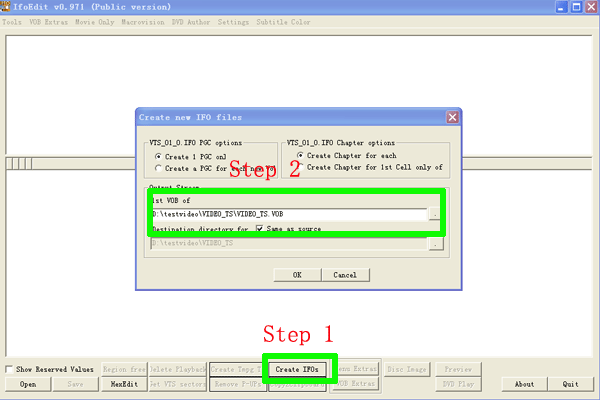
Section C: Burn the converted MTS videos to DVD.
Attention: Before this step, must assure that you have had put an empty DVD disc in your computer.
Step1. Import the MTS files to ImgBurn.
Run and install ImgBurn in your computers (we suggest the ImgBurn burning software, because it is free, you may also try other Burn soft wares). Choose the Write files/folders to disc option
to get the following box. Then, create a folder” AUDIO_TS” to guarantee the DVD can play on DVD player. Make sure the ”AUDIO_TS” folder is empty, and load the folder to ImgBurn.
Step2. Burn the MTS files to DVD.
As the picture shows, start the burning process by clicking the button that step 2 shows. Wait a moment, you will have your MTS videos in your DVD discs.
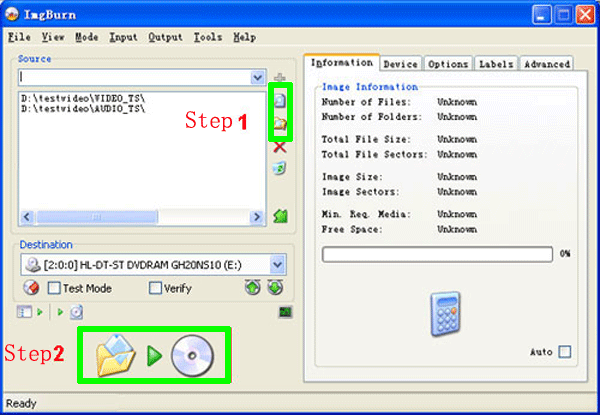
TIPS:
1.The best CUDA MTS video converter is not only a converter software, but also a editor. More information about CUDA MTS/M2TS video converter, please refer to the introduction about the
CUDA MTS/M2TS video converter.
2.For more information.please refer to:Convert HD MTS files to DVD with CUDA MTS/M2TS video converter
3.Know more Brorsoft CUDA products.
|
|
|
|
|
|
  |
     |
 |
evernn
Joined: 02 Aug 2010
Posts: 445


|
|

Bros MTS converter mac is specially designed for mac users to convert various videos including vob , MOD, WMV, ASF, MPEG1, MPEG2, MP4, 3GP, 3G2, MOV, AVI, M2TS, TOD, TS/TP (for HD Video), etc with perfect output quality on Mac! Also supported audio formats like MP3, MP2, MKA, M4A, AAC, AC3, APE, OGG, etc.
Bros dvd ripper for ipad supports to rip any DVD file to nearly all popular video formats like AVI, MPEG, WMV, DivX, RM, MOV, 3GP, 3GP2, MP4, etc.
Bros convert video to ipad offers easy-to-use interface for novice and beginner, while it provides advanced editing options for pros trial, including trim video start time and end time to clip favorite segment, adjust brightness, contrast and saturation, crop four sides of movies to get suitable size.
Bros Best iPad Converter has too many merits like: best output quality, fastest conversion speed, easy-to-use converting steps, very intuitive interface, etc to be listed totally.
Bros ipad to computer is specially designed for iPad which can easily transfer iPad to computer.
|
|
|
|
_________________
MKV Converter Mac belong to encode and decode software for mkv format. what is it for MKV encoding and decoding.
|
|
| |
    |
 |
Sophie295
Joined: 17 Feb 2012
Posts: 246


|
|
MOD Converter is a powerful MOD video converter which can convert MOD How to cut/split MOD video with mod converter to AVI MOD to AVI , MPG, MPEG
MOD to MPEG , WMV MOD to WMV and to other video format, such as MPEG-1, MPEG-2, ASF, DivX, XviD, MP4, VCD, SVCD, DVD-Video MOD to DVD , VOB, DAT, RM, RMVB, MOV, QT, M4V, 3GP and so on. Batch conversion supported by the mod converter, you can add several . how to edit mod video, such as join, merge, split or cut mod video with MOD Joiner MOD files once a time. High MOD converter output video quality in the video aspect of 4:3 and 16:9. all encoders/codec are built-in and any supported conversion can be done once you downloading the mod converter software . MOD format
|
|
|
|
|
|
| |
    |
 |
wts30286
Joined: 06 Nov 2012
Posts: 45130


|
|
| |
    |
 |
|
|
|
View next topic
View previous topic
You cannot post new topics in this forum
You cannot reply to topics in this forum
You cannot edit your posts in this forum
You cannot delete your posts in this forum
You cannot vote in polls in this forum
You cannot attach files in this forum
You cannot download files in this forum
|
|
|
|