| |
| Author |
Message |
tutubebe99
Age: 42
Joined: 05 Jan 2010
Posts: 2080
Location: USA


|
|
3 ways for lossless Blu-ray backup: BD to BD, BD to ISO and BD to MKV
Why bother making a copy of your Blu-ray Disc while you have already got a BD Player or PS3? Most of all, it is difficult to protect an expensive and brittle Blu-ray disc from scratches and worn out due to frequently use. A backup copy will keep original Blu-ray disc safe and clean. Here we pick out and compare 3 lossless Blu-ray backing up methods for beginners that would like to back up Blu-ray collections. Any of them allows for 1080p video and multiple audio and subtitle streams when copying Blu-ray movie. Read on to find a best fit for you.
1. Copy/Burn Blu-ray Disc to a blank BD-R 25GB/50GB
What you need: Blu-ray Ripper software, Blu-ray authoring software, Blu-ray burner, blank Blu-ray Disc (BD-25/BD-50), and a computer with 50GB+ free space.

As we know, commercial Blu-ray movies are copy-protected. To copy movie from a copy-protected Blu-ray disc, you’ll need a Blu-ray decrypting tool that can handle AACS and BD+ protections. Bear in mind that not all Blu-ray ripping software do copy Blu-ray contents to hard drive, most of them simply rip Blu-ray movie to HD videos. Here we recommend the “Full Disc Copy” facility of Pavtube Blu-ray Ripperto you. When ripping Blu-ray contents to computer, you’ll also need a Blu-ray Disc drive to read Blu-ray Disc, as DVD-ROM will not read BD at all. Basically, Blu-ray burner/writer can be used as BD-drive. After Blu-ray contents are copied to hard drive, you have to author them to ensure properly playback on Blu-ray player. Freeware tsMuxer and multi-AVCHD can be help. For burning Blu-ray Disc, freeware ImgBurn and shareware Nero 10 are recommended. On a Mac computer you can try Toast Titanium.
Pros:You can make a 1:1 physical Blu-ray copy and play it in Blu-ray players and PS3.
Cons:
1) It costs plenty of time and money. And again you get a brittle Blu-ray disc that is easy to break.
2) The process is complicated. Beginners may fail over and over again before successfully burn a Blu-ray Disc.
3) You may face more complicated situation when copying a 30GB movie--- you have to either compress the BD contents to fit for a 25GB single layer Blu-ray Disc(which is time-consuming), or copy it to a 50GB dual layer Blu-ray Disc which is much more expensive.
4) It’s not good for store and organization. Image when you hunt for a movie in hundreds of Blu-ray discs.
2. Burn a Blu-ray ISO image file that contains everything
What you need: Blu-ray Ripper software, Blu-ray ISO creator software, Blu-ray Disc drive, and a computer with 50GB+ free space

Burning a Blu-ray ISO image is much easier than disc to disc backup. Again you’ll need Blu-ray ripper/decrypter software and a BD Drive for hacking and copying Blu-ray contents to computer. If this Blu-ray ripper can copy Blu-ray structure (a BDMV and a CERTIFICATE directory) to hard drive, things will be much easier---just use freeware ImgBurn to create BD ISO image from Blu-ray directories.
Pros:
1) You can get 1:1 backup of Blu-ray Disc. 1080p video and HD audio can be preserved.
2) It costs much less time and money than burning a Blu-ray Disc.
3) The Blu-ray ISO can be easily burned to Blu-ray Disc when it necessary.
Cons:
Playing Blu-ray ISO can be troublesome. There are few portable players that support Blu-ray ISO playback. On computer you have to install a virtual BD drive and use specific player like PowerDVD 10 to ensure proper playback. By the way, PowerDVD 10 offered at $75 by Cyberlink.
3. Copy Blu-ray main movie to MKV with everything unchanged.
What you need: Pavtube ByteCopy software, Blu-ray Disc drive and a computer.
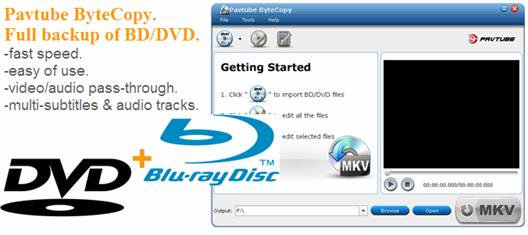
MKV is a container file format in which there can be many audio, video and subtitles streams, allowing the user to store a complete movie in a single file. Experienced movie fans usually choose MKV format for movie ripping because the MKV format lets them to do lossless backup of their CD, DVD and Blu-ray Discs with desired audio tracks and subtitles. Pavtube ByteCopy is such kind of software that integrated Blu-ray decrypter and MKV maker. The software enables users to crack Blu-ray copy-protections and envelop Blu-ray main movie into a single MKV file with all subtitles and audio streams included. Everything’s the same with Blu-ray Disc except for extras. The software is offered at $42 by Pavtube Studio.
Pros:
1) Lossless backup of Blu-ray main movie, with 1080p video, HD audio, and multi-subtitles preserved.
2) It costs much money than burning Blu-ray ISO, as you don’t have to purchase a player for MKV playback. In fact MKV is widely supported by HD media players: Western Digital TV Live, Seagate Theatre Plus, Popcorn Hour C-200, etc. On computer you can either use free VLC media player and Mplayer for MKV playback, or enable Windows Media Player/Windows Media Center to play MKV by installing free codec packs.
3) MKV videos are easy to organize- as easy as WMV and AVI video. You can add them to Windows Media Center and connect computer to HDTV for enjoying 1080p HD videos.
4) The process is very easy and intuitive. You can complete Blu-ray to MKV backup with 2 clicks only.
Cons:
Generated MKV video includes main movie only, without Blu-ray movie menu.
Referring to Blu-ray backup, everyone has his own hobbyhorse. Just one thing, if you’re hoping to copy your Blu-ray movies with easiest operations and least expense, copying BD to MKV is absolutely your first choice.
P.S.For compressing Blu-ray contents to HD video for home server and ripping Blu-ray movie to iPad, PS3, Xbox, Motorola Xoom, Galaxy Tab, Playbook, iPhone, Atrix 4G, etc, you’re encouraged to try Pavtube Blu-ray Ripper or Pavtube Blu-ray Video Converter Ultimate.
See more MKV playback solutions
|
|
|
|
|
|
   |
    |
 |
tutubebe99
Age: 42
Joined: 05 Jan 2010
Posts: 2080
Location: USA


|
|
   |
    |
 |
xw227751
Age: 39
Joined: 10 Jan 2011
Posts: 628


|
|
Blu ray copy
blu ray copy is a professional software which can copy blu ray to blu ray
with 1:1 ratio, copy BD-50 to a single BD-25, BD-9 or BD-5, copy Blu-ray file folder or ISO image file already stored
on computer to blu ray disk, In addition, it also support copy blu ray to DVD disks (dvd5, dvd9, etc).

exclusive features that other blu ray copies software does not have :
1, copy commercial protected blu ray movies, the software can remove blu ray protection automaticly without manual
operation. such as AAcs, BD+, region code, BD-live, Uops, MKB v1 to MKB v23
2, Mouse Click operation without any computer knowlede about Blu ray or Copy.
Blu-ray Copy support both NTSC and PAL Blu-ray. There is no need to install any third party driver, since internal
UDF 2.50 parser is included to read Blu-ray.
3, multi-core CPUs and NVIDIA CUDA accelate supported, fastest copying speed ensured.
Caution during blu ray to blu ray copy :
• when copy BD-50 to a single BD-25, BD-9 or BD-5, as compression is needed, it will remove HD audio (convert Dolby
TrueHD to Dolby AC3, convert DTS-HD Master Audio to DTS) to save space for video
The blu ray copy software is distributed by DVDfab !
Other useful tools, please attention :
pavtube byte copy
blu ray to wmv
|
|
|
|
|
|
   |
    |
 |
perfectam
Age: 38
Joined: 16 Apr 2009
Posts: 4901
Location: beijing


|
|
Here, I share a good DVD converter.
Aiseesoft DVD Ripper help you to rip your home-made DVDs, DVD Movies to all popular video formats, and works perfectly with all portable media players.
1. Rip DVDs to MP4, H.264, AVI, MP3, WMV, WMA, FLV, MKV, MPEG-1, MPEG-2, 3GP, 3GPP, VOB, DivX, Mov, RM, RMVB, M4A, AAC, WAV, etc
2. Work perfectly with PSP, iPod Classic, iPod Touch, iPod Nano, iPhone (3G), iPhone, Zune, Zune 2, Blackberry, Nokia, Creative Zen, Sony Walkman, iRiver PMP, Archos, PS3, Apple TV, Xbox, iPAQ, Pocket PC, Mobile Phone
3. Provide the fastest conversion speed (>300%), completely support dual core CPU.
4. Do trim, crop, merge and extract audio file from DVD movies.

Aiseesoft Total Video Converter help you to convert all your videos from internet, camera and so on to the right video format you want.
1. Convert MP4, H.264, AVI, MP3, WMV, WMA, FLV, MKV, MPEG-1, MPEG-2, 3GP, 3GPP, VOB, DivX, Mov, RM, RMVB, M4A, AAC, WAV
2. Work perfectly with PSP, iPod Classic, iPod Touch, iPod Nano, iPhone (3G), iPhone, Zune, Zune 2, Blackberry, Nokia, Creative Zen, Sony Walkman, iRiver PMP, Archos, PS3, Apple TV, Xbox, iPAQ, Pocket PC, Mobile Phone
3. Provide the fastest conversion speed (>300%), completely support dual core CPU
If you are mac users, share DVD converter for mac
convert .mod/.tod video file to other video formats, i use mod video converter. it can help you to convert your mod/tod file to MPG, MPEG, MPEG2, VOB, MP4, M4V, RM, RMVB, WMV, ASF, QT, TS, MKV, AVI, 3GP, FLV, MPV.
This mod converter also can help you to edit the video, such as trim, crop, merge, effect and so on. it is really fast and easy to use.
|
|
|
|
|
|
   |
       |
 |
ioslover
Joined: 07 Jun 2011
Posts: 2170


|
|
|
Wow�� Really? Let me break this down for you since you don't seem to understand what fragmentation means. So�� Lets say they make two phones with different specs. What happens when devs start making apps that can only run on the higher specs? Fragmentation happens. This is already being seen with the older iPhones, but it's not much of a problems as the older phones are slowing dying out as people upgrade. But what happens when two new phones are offered with different specs? Just saying, it could lead to issues, although I don't think they would make to many differernces with the proc/gpu between the two if it happens. I personally don't think it will. wmv to iPad 2 You bought a cell phone with a provider for a company that has poor coverage in your area? That just seems ridiculous? I can understand people wanting the iPhone but I'd hope people would be common sense strong enough to investigate the network's performance before buying a phone. You obviously are excited to return to VZW, which indicates you had a good experience before. Why would you leave a known good-experience just for a device? Afterall, it is a phone.
|
|
|
|
|
|
| |
    |
 |
wts30286
Joined: 06 Nov 2012
Posts: 45130


|
|
| |
    |
 |
|
|
|
View next topic
View previous topic
You cannot post new topics in this forum
You cannot reply to topics in this forum
You cannot edit your posts in this forum
You cannot delete your posts in this forum
You cannot vote in polls in this forum
You cannot attach files in this forum
You cannot download files in this forum
|
|
|
|