| |
| Author |
Message |
robotpav520
Age: 38
Joined: 22 Mar 2011
Posts: 135


|
|
How to import Blu-ray ISO file to Pavtube ByteCopy?
Pavtube ByteCopy not only can rip commercial Blu-ray movies directly from Blu-ray Disc and Blu-ray Folder, but also can convert retail DVDs from DVD disc, DVD Folder, DVD IFO File, and DVD ISO Image File. The thing is that Blu-ray ISO file can only be loaded into Pavtube ByteCopy via a virtual BD drive. The following guide aims to show you how to import Blu-ray ISO file to Pavtube ByteCopy in detail.
1: Run free virtual drive DAEMON Tools Lite on PC.Download and install the free virtual drive “DAEMON Tools Lite” from the following link:
http://download.cnet.com/3001-2248_4-10063543.html?spi=0e5e48eadf307896cfcc7d28b235bd26
After the installation is done, please run DAEMON Tools Lite.

2: Add blu-ray ISO image file
Click the “Plus disc” icon to add the blu-ray ISO file into virtual drive: select the ISO file and then click “Open”.
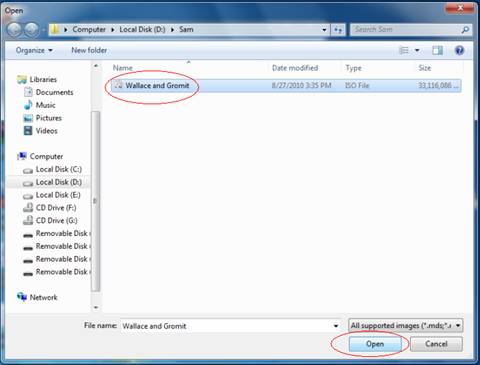
3: Mount blu-ray ISO image to virtual drive.
Right click on the file name and select “Mount” > “Device 0”.
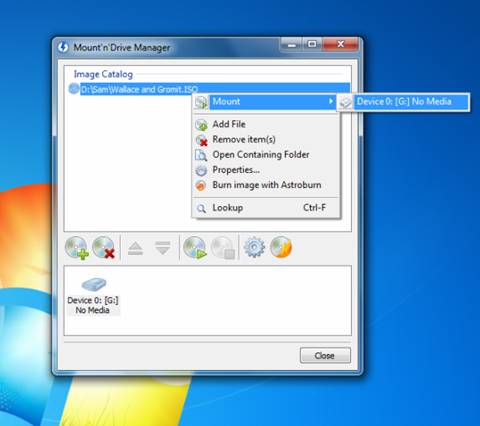
After the blu-ray ISO image file is mounted into virtual drive, please click “Close” icon. Now the ISO image file will show in your BD-Rom Drive.
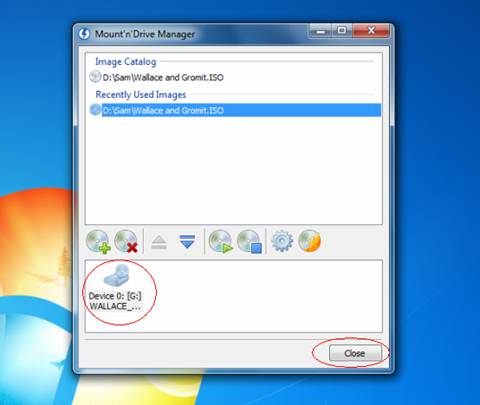
4. Run Pavtube ByteCopy, and click the “DVD/BD disc” icon to load Blu-ray ISO file from the virtual BD drive.
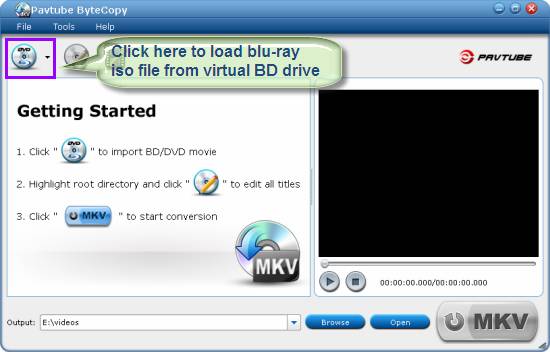
See details on How to use Pavtube ByteCopy
Pavtube ByteCopy features highlights
Create MKV files from recently released Blu-ray discs and DVDs.
Crack Blu-ray discs protected with AACS and BD+ up to MKB v20.
Preserve multiple subs and audio tracks/Remove unwanted subs/tracks.
Retain chapter markers/Support lossless output.
Allow full preservation of HD audios, like DTS HD Master Audio, Dolby TrueHD Audio.
Preserve soundtracks and subs in multiple languages, e.g. English, Spanish, French, Deutsch…
Speed up with NVIDIA CUDA technology.
|
|
|
|
|
|
  |
    |
 |
robotpav520
Age: 38
Joined: 22 Mar 2011
Posts: 135


|
|
Why choose Pavtube ByteCopy
we have Pavtube ByteCopy, a tool that integrates Blu-ray decrypting, Blu-ray copying and Blu-ray converting features. The software removes Blu-ray AACS and BD+ copy-protections before copying/converting BD to hard drive flexible options. For movie enthusiast and audiophiles that purse best quality, Pavtube ByteCopy offers easy, quick and lossless BD/DVD to MKV backup solution as MakeMKV does; for playing Blu-ray movies on earlier players, it offers transcoding facility to optimize Blu-ray contents to fit for these devices.

Lossless Blu-ray to MKV Copy:
- All-in-one. It hacks DVD and Blu-ray Disc copy protections (AACS, BD+) and converts BD/DVD to MKV.
- Fast. It handles a DVD (single layer) in 10 mins, Blu-ray Disc (single layer) in around an hour.
- Lossless. Video, audio, subtitle streams are copied from BD without quality loss.
- Easy operation. Only 2 clicks to complete the whole Blu-ray to MKV backup process.
- Flexible. You can keep desired audio tracks, subtitles, and chapters easily.
Customized Blu-ray to MKV backup:
- Optional video quality. You can change video size (1080p, 720p, DVD quality, etc)
- Optional audio quality. You can pass-through original audio, or convert audio to AC3 5.1, DTS 5.1, PCM 5.1, MP3 audio, etc.
- Adjustable subtitle format. Blu-ray PGS subtitle can be turned into DVDSUB format, which is compatible with all DVD players.
If you want to keep correct order of chapters when ripping Blu-ray to iTunes, iPad, Apple TV, PS3, etc, have a try with Pavtube Blu-ray Ripper.
|
|
|
|
|
|
  |
    |
 |
ioslover
Joined: 07 Jun 2011
Posts: 2170


|
|
|
Pretty sweet game. To me however the graphics don't look as good as the ones on Epic Citadel. They are still way better than anything else I've seen though. Gameplay is pretty fun, more of a time waster than something I can sit down and play for hours since you can't go exploring or anything. I still give this a 9/10. Well worth the $6. dvd burner for mac Long overdue and I can not wait. The fact that I only see one message w / o release is ridiculous.
|
|
|
|
|
|
| |
    |
 |
wts30286
Joined: 06 Nov 2012
Posts: 45130


|
|
| |
    |
 |
|
|
|
View next topic
View previous topic
You cannot post new topics in this forum
You cannot reply to topics in this forum
You cannot edit your posts in this forum
You cannot delete your posts in this forum
You cannot vote in polls in this forum
You cannot attach files in this forum
You cannot download files in this forum
|
|
|
|