| |
| Author |
Message |
tutubebe99
Age: 42
Joined: 05 Jan 2010
Posts: 2080
Location: USA


|
|
The fastest way for ripping/streaming Blu-ray movie to Xbox 360

The Xbox 360 is not only a game console, but also a media player that allows you watching movies on your HDTV. Being different from Sony’s PlayStation 3, Xbox 360 can not be used as a Blu-ray player, and you have to convert the Blu-ray m2ts streams to Xbox 360 supported format first. WMV HD might be the optimal format for streaming Blu-ray to Xbox 360, but it’s not the only one. The Xbox 360 also supports H.264 and MPEG-4 encoded MP4, MOV, M4V files and DivX AVI video clips. Let me tell you something: if your PC is equipped with an NVIDIA CUDA ready graphics card, then H.264 MP4 is a better export format than WMV, because this format allows you to take advantage of NVIDIA’s GPU acceleration, improving the ripping speed to 3-4 times faster. The following guide focus on how to stream Blu-ray to Xbox 360 with CUDA implementation.
Make sure you have these tools:
PC running Windows XP, Windows Vista, and Windows 7 with a NVIDIA CUDA ready graphics card; an BD drive for reading Blu-ray contents from BD; and Pavtube Blu-ray Ripper software (click to download a trial)
Detailed guide: How to stream Blu-ray movies to Xbox 360 at fastest speed?
Step 1: Run Pavtube Blu-ray to Xbox 360 Converter
load BD files to it,You can click “BD/DVD ROM” or “BD/DVD Folder” to load Blu-ray movie files into the app. When movie is loaded, check if the CUDA button is activated.

Step 2: Select H.264 HD output format for Xbox 360
Click on the drop-down list at the opposite side of “Format”, and then choose “HD Video” > “H.264 HD Video (*.mp4)”. The format generates 1080p HD MP4 video with AAC 5.1 audio for Xbox 360 playback.
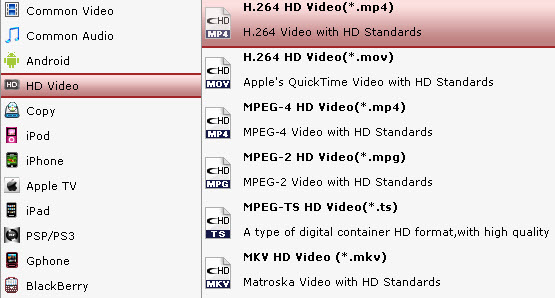
Step 3: Start ripping Blu-ray to Xbox 360 supported H.264 HD MP4 at 1080p
Click “Convert” button to rip Blu-ray to Xbox 360, once the ripping task is finished by Pavtube Blu-ray to Xbox 360 Converter, you can click “Open” button at the bottom of the main interface to get the output MP4 files for Xbox 360, and to stream Blu-ray movies to Xbox 360.
Tips:See how much CUDA has fastened Blu-ray ripping speed on my slow desktop
1.Ripping Blu-ray Alice In Wonderland with CUDA ON:
Ripping time- 3 hours and 8 minutes
Generated file size- 7.07GB
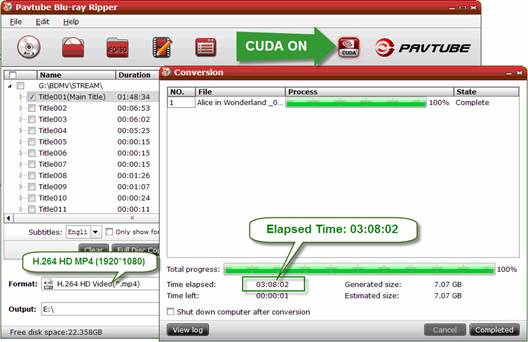
2.Ripping Blu-ray Alice In Wonderland with CUDA OFF:
Ripping time- 12 hours and 5 minutes
Generated file size- 7.05GB
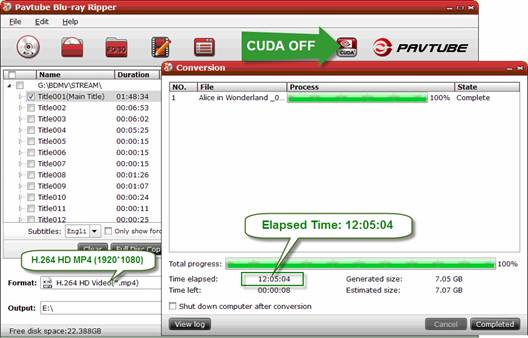
By implying CUDA acceleration the Blu-ray ripping speed is 3.87 times faster than that CUDA is disabled. The acceleration rate may be different based on the computer you use for BD to Xbox 360 conversion. You can try the Pavtube Blu-ray Ripper software and compare by yourself. Learn more information about CUDA acceleration as you like
--------------------------------------------------------
Hot News Play/Get MKV/Divx/FLV to Galaxy Tab via Pavtube Movie Videos to Galaxy Tab Converter
Put/run/import DVD movies to HTC Surround via Pavtube DVD Movies to HTC Surround Ripper for Mac
Playing DVD movies on Apple TV with AAC/AC3/DTS 5.1 surround sound or Stereo via Pavtube DVD to Apple TV Ripper for Mac
Reviews Pavtube Bluray movies DVD Video to Galaxy S Converter-Playing MKV/AVI/MPEG4/VOB/WMV to Samsung Mesmerize
Sharing Enjoy/Playback/Watching MKV/AVI/MP4/M2TS/Tivo Video files to phones(Nokia E7/N8/C7) via Pavtube Video to Nokia for Mac
|
|
|
|
|
|
   |
    |
 |
tutubebe99
Age: 42
Joined: 05 Jan 2010
Posts: 2080
Location: USA


|
|
The fastest way for ripping/streaming Blu-ray movie to Xbox 360

The Xbox 360 is not only a game console, but also a media player that allows you watching movies on your HDTV. Being different from Sony’s PlayStation 3, Xbox 360 can not be used as a Blu-ray player, and you have to convert the Blu-ray m2ts streams to Xbox 360 supported format first. WMV HD might be the optimal format for streaming Blu-ray to Xbox 360, but it’s not the only one. The Xbox 360 also supports H.264 and MPEG-4 encoded MP4, MOV, M4V files and DivX AVI video clips. Let me tell you something: if your PC is equipped with an NVIDIA CUDA ready graphics card, then H.264 MP4 is a better export format than WMV, because this format allows you to take advantage of NVIDIA’s GPU acceleration, improving the ripping speed to 3-4 times faster. The following guide focus on how to stream Blu-ray to Xbox 360 with CUDA implementation.
Make sure you have these tools:
PC running Windows XP, Windows Vista, and Windows 7 with a NVIDIA CUDA ready graphics card; an BD drive for reading Blu-ray contents from BD; and Pavtube Blu-ray Ripper software (click to download a trial)
Detailed guide: How to stream Blu-ray movies to Xbox 360 at fastest speed?
Step 1: Run Pavtube Blu-ray to Xbox 360 Converter
load BD files to it,You can click “BD/DVD ROM” or “BD/DVD Folder” to load Blu-ray movie files into the app. When movie is loaded, check if the CUDA button is activated.

Step 2: Select H.264 HD output format for Xbox 360
Click on the drop-down list at the opposite side of “Format”, and then choose “HD Video” > “H.264 HD Video (*.mp4)”. The format generates 1080p HD MP4 video with AAC 5.1 audio for Xbox 360 playback.
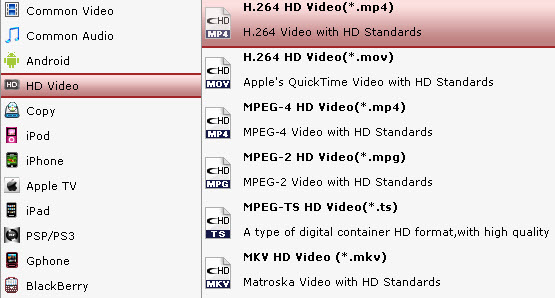
Step 3: Start ripping Blu-ray to Xbox 360 supported H.264 HD MP4 at 1080p
Click “Convert” button to rip Blu-ray to Xbox 360, once the ripping task is finished by Pavtube Blu-ray to Xbox 360 Converter, you can click “Open” button at the bottom of the main interface to get the output MP4 files for Xbox 360, and to stream Blu-ray movies to Xbox 360.
Tips:See how much CUDA has fastened Blu-ray ripping speed on my slow desktop
1.Ripping Blu-ray Alice In Wonderland with CUDA ON:
Ripping time- 3 hours and 8 minutes
Generated file size- 7.07GB
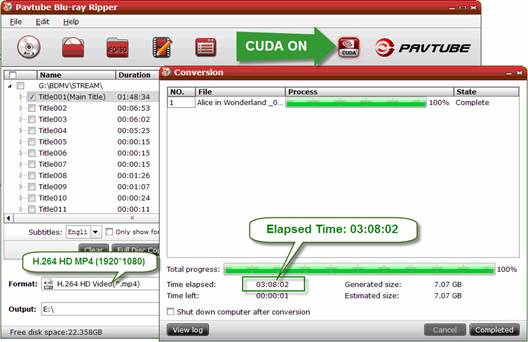
2.Ripping Blu-ray Alice In Wonderland with CUDA OFF:
Ripping time- 12 hours and 5 minutes
Generated file size- 7.05GB
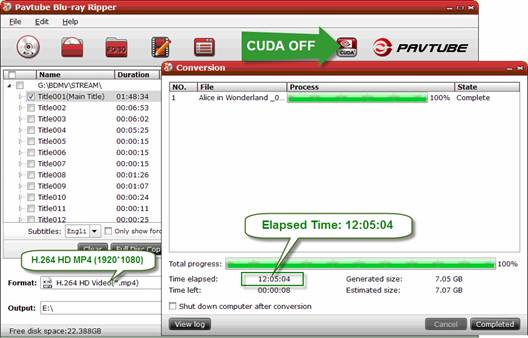
By implying CUDA acceleration the Blu-ray ripping speed is 3.87 times faster than that CUDA is disabled. The acceleration rate may be different based on the computer you use for BD to Xbox 360 conversion. You can try the Pavtube Blu-ray Ripper software and compare by yourself. Learn more information about CUDA acceleration as you like
--------------------------------------------------------
Hot News Play/Get MKV/Divx/FLV to Galaxy Tab via Pavtube Movie Videos to Galaxy Tab Converter
Put/run/import DVD movies to HTC Surround via Pavtube DVD Movies to HTC Surround Ripper for Mac
Playing DVD movies on Apple TV with AAC/AC3/DTS 5.1 surround sound or Stereo via Pavtube DVD to Apple TV Ripper for Mac
Reviews Pavtube Bluray movies DVD Video to Galaxy S Converter-Playing MKV/AVI/MPEG4/VOB/WMV to Samsung Mesmerize
Sharing Enjoy/Playback/Watching MKV/AVI/MP4/M2TS/Tivo Video files to phones(Nokia E7/N8/C7) via Pavtube Video to Nokia for Mac
|
|
|
|
|
|
   |
    |
 |
tutubebe99
Age: 42
Joined: 05 Jan 2010
Posts: 2080
Location: USA


|
|
   |
    |
 |
ioslover
Joined: 07 Jun 2011
Posts: 2170


|
|
|
I wonder if this apple trying to get evrything in-house. They may design eerything there products, so they have bought their own chip manufacturer for their mobile products and im sure they would want to leave the same kind of control over their computer products, rather than Intel. convert avi to dvd mac Hoping this fixed the photo upload bug. Anyone on here have that? It tells you to save the photo and try uploading later, but "later" never comes. I always have to delete the app and redownload it to get it working, but it only works for a day or two before it stops uploading my photos again.
|
|
|
|
|
|
| |
    |
 |
wts30286
Joined: 06 Nov 2012
Posts: 45130


|
|
| |
    |
 |
|
|
|
View next topic
View previous topic
You cannot post new topics in this forum
You cannot reply to topics in this forum
You cannot edit your posts in this forum
You cannot delete your posts in this forum
You cannot vote in polls in this forum
You cannot attach files in this forum
You cannot download files in this forum
|
|
|
|